-
edtrost1961Asked on November 2, 2021 at 1:15 AM
Hi,
Sorry to bother you but I have 2 issues.
- Since the update to the new Jotform version the forms I had created have disappeared, and
- I have an Expiry Date field on a Membership Application Form that won't allow anyone to enter a future date into it but I can't look into it as I can't find my forms.
Can you help me with these issues?
Thanks,
Ed
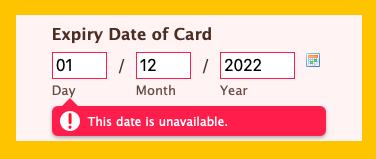
-
Richie JotForm SupportReplied on November 2, 2021 at 6:10 AM
Since the update to the new Jotform version the forms I had created have disappeared, and
To clarify, your submission data is missing after you have updated your form fields?
Or are you referring to a Form?
If you're missing your form, kindly share your Form URL for us to check.
For your 2nd question, I have moved it to a new support ticket.
Kindly follow this link https://www.jotform.com/answers/3475591
Thank you.
-
edtrost1961Replied on November 2, 2021 at 4:33 PMHi Richie,
Yes the forms have all vanished and are no longer in my account.
Here is the url of one of the forms that I am using. It still links to the original form but when I log into jotform I cannot see the form to edit it.
https://form.jotform.com/212527751584864
Thanks for looking into this.
Cheers
Ed
–––––––––––––––––––––––––––––––––
Ed Trost
www.trost.com.au
0467 808 008
... -
Cecile JotForm SupportReplied on November 2, 2021 at 9:09 PM
Hello Ed,
As per checking, form #212527751584864 is under the account associated with e*@b****s****o.com.au. If you forgot the account's password, you may reset it using the said email.
Guide: How-to-reset-jotform-account-password
Kindly give it a try and let us know how it goes.
Thank you.
-
edtrost1961Replied on November 2, 2021 at 9:11 PMThanks Cecile,
All good now.
Cheers
Ed
–––––––––––––––––––––––––––––––––
Ed Trost
www.trost.com.au
0467 808 008
...
- Mobile Forms
- My Forms
- Templates
- Integrations
- INTEGRATIONS
- See 100+ integrations
- FEATURED INTEGRATIONS
PayPal
Slack
Google Sheets
Mailchimp
Zoom
Dropbox
Google Calendar
Hubspot
Salesforce
- See more Integrations
- Products
- PRODUCTS
Form Builder
Jotform Enterprise
Jotform Apps
Store Builder
Jotform Tables
Jotform Inbox
Jotform Mobile App
Jotform Approvals
Report Builder
Smart PDF Forms
PDF Editor
Jotform Sign
Jotform for Salesforce Discover Now
- Support
- GET HELP
- Contact Support
- Help Center
- FAQ
- Dedicated Support
Get a dedicated support team with Jotform Enterprise.
Contact SalesDedicated Enterprise supportApply to Jotform Enterprise for a dedicated support team.
Apply Now - Professional ServicesExplore
- Enterprise
- Pricing




























































