-
WhitePicketAsked on January 10, 2022 at 5:36 PM
I have attached a pdf version of an excel file we currently use. I want to create a form where managers can submit their uniform orders. I would like it to stay consistent to what is attached. I cannot find a way to do this even with the widget option.
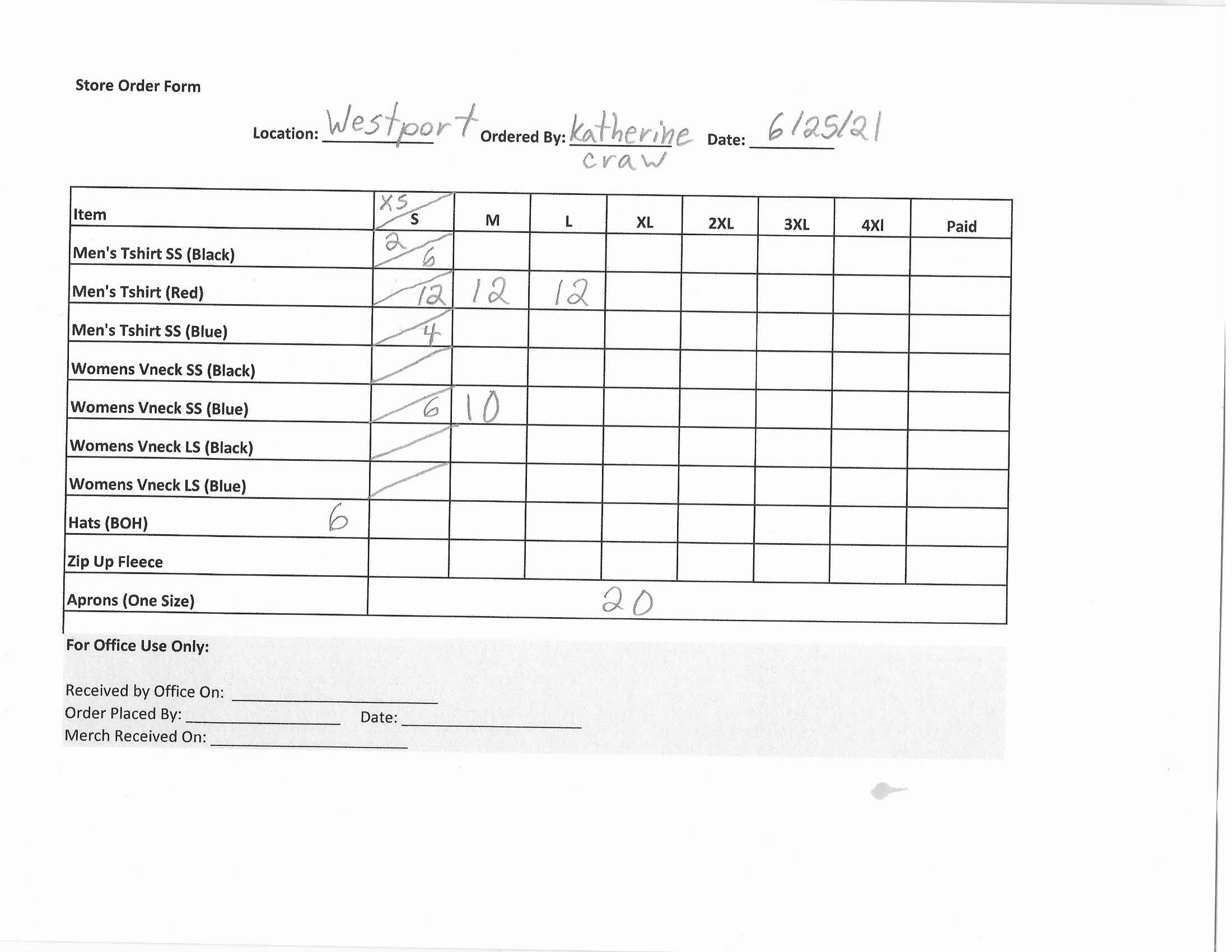
-
Girish JotForm SupportReplied on January 11, 2022 at 12:05 AM
You could import your PDF form into Jotform, map online fields to it and get your results directly on your PDF: https://www.jotform.com/help/548-how-can-i-import-my-own-pdf-with-smart-pdf-forms/.
Do try and let us know if that helps.
-
WhitePicketReplied on January 11, 2022 at 2:37 PM
This is what I got when importing the PDF.
-
Jovanne JotForm SupportReplied on January 11, 2022 at 6:59 PM
Hi,
It appears that your original PDF is in the Table format. Unfortunately, tables are not automatically detected in the Smart PDF form. If you wish for your users to be able to enter data related to the table you have on your PDF, kindly add an Input Table field to your online form, construct the table to have the same rows and columns like the one on your PDF, then map the fields accordingly.
Please see this guide to help you: How-to-Link-Your-Online-Form-Fields-with-PDF-Through-Smart-PDF-Forms
Please check and let us know if you have further questions.
- Mobile Forms
- My Forms
- Templates
- Integrations
- INTEGRATIONS
- See 100+ integrations
- FEATURED INTEGRATIONS
PayPal
Slack
Google Sheets
Mailchimp
Zoom
Dropbox
Google Calendar
Hubspot
Salesforce
- See more Integrations
- Products
- PRODUCTS
Form Builder
Jotform Enterprise
Jotform Apps
Store Builder
Jotform Tables
Jotform Inbox
Jotform Mobile App
Jotform Approvals
Report Builder
Smart PDF Forms
PDF Editor
Jotform Sign
Jotform for Salesforce Discover Now
- Support
- GET HELP
- Contact Support
- Help Center
- FAQ
- Dedicated Support
Get a dedicated support team with Jotform Enterprise.
Contact SalesDedicated Enterprise supportApply to Jotform Enterprise for a dedicated support team.
Apply Now - Professional ServicesExplore
- Enterprise
- Pricing




























































