-
eascarpentersAsked on January 13, 2022 at 9:45 AMAlso, regarding Sharing, I used to be able to just send a link to ANYONE and they are able to open up the link without having to "sign up" for anything. Now it's asking my user to "sign up" for either Google, Facebook or with their email. How can I share the report by simply using a link without my user having to sign up?
-
Jovanne JotForm SupportReplied on January 13, 2022 at 9:57 AM
Hi,
Be sure to set the report access to public.
GUIDE: https://www.jotform.com/help/826-how-to-share-the-visual-report/
Please check and let us know if you have further questions.
-
eascarpentersReplied on January 13, 2022 at 10:20 AM
That doesn't answer my question! I want to share it WITHOUT them having to sign up!
This is the part I have an issue with:
How can I share without them having to sign up?
-
Cecile JotForm SupportReplied on January 13, 2022 at 10:25 AM
Hi,
Kindly go to your account settings (https://www.jotform.com/myaccount/settings) and uncheck require login to see submissions.
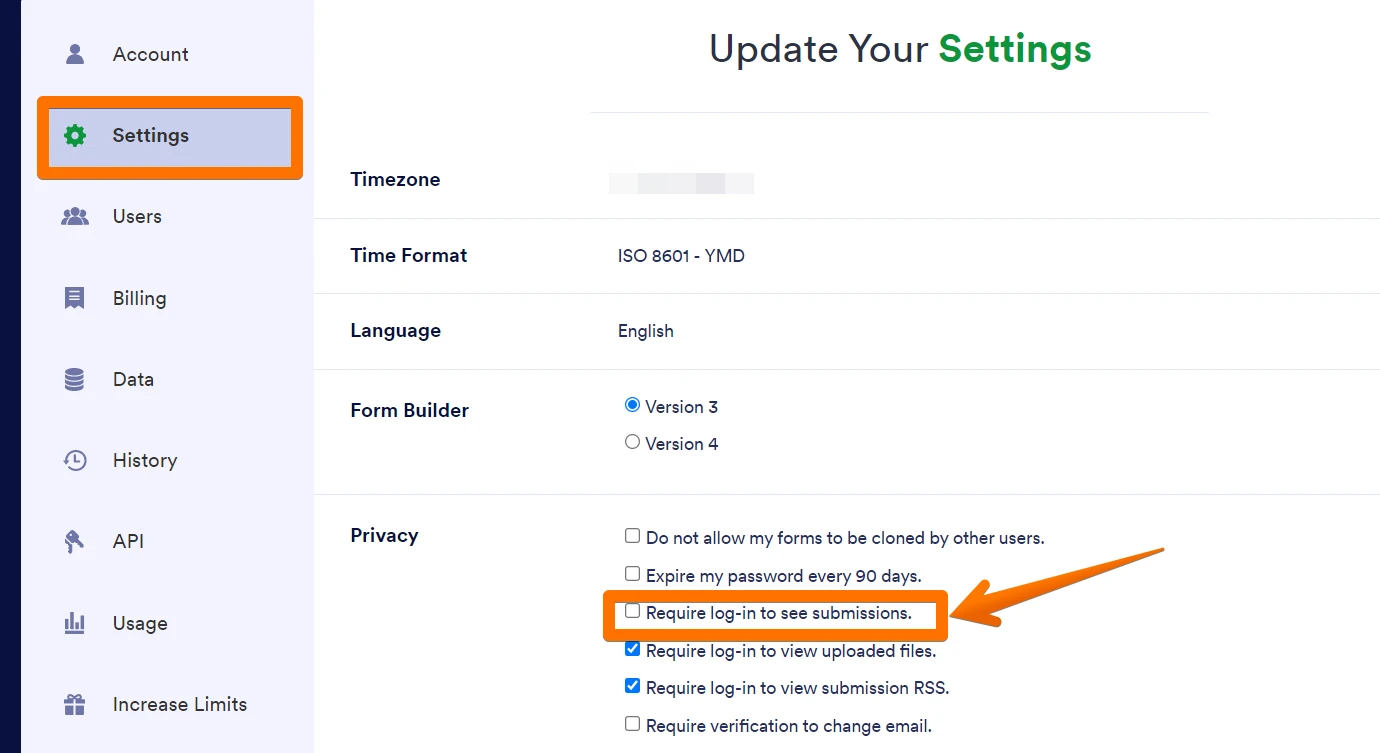
Give it a try and let us know how it goes.
Thank you.
-
eascarpentersReplied on January 13, 2022 at 10:29 AM
Upon going there, it was already unchecked.
-
VincentJayReplied on January 13, 2022 at 10:44 AM
Please check the Report Settings page and change the status to Public. Here's a screenshot:
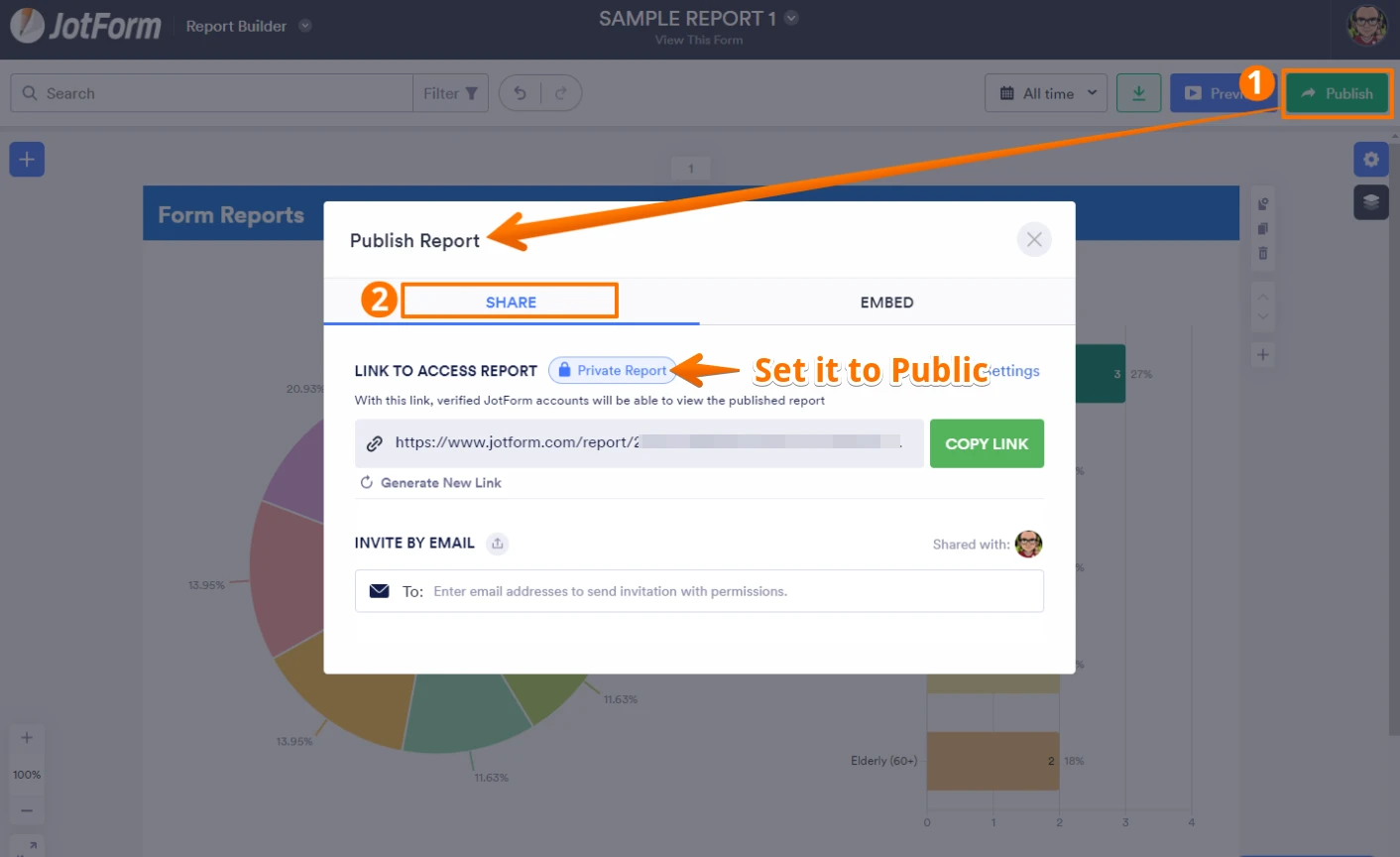
After that, please test the form again and let us know if the issue still persists. If you set it to Private, the user needs to create a Jotform account to open it.
-
eascarpentersReplied on January 13, 2022 at 11:22 AM
OK, it works now. I had done that before (exactly as you described) and it wasn't working but now it is.
Thanks,
Alissa
- Mobile Forms
- My Forms
- Templates
- Integrations
- INTEGRATIONS
- See 100+ integrations
- FEATURED INTEGRATIONS
PayPal
Slack
Google Sheets
Mailchimp
Zoom
Dropbox
Google Calendar
Hubspot
Salesforce
- See more Integrations
- Products
- PRODUCTS
Form Builder
Jotform Enterprise
Jotform Apps
Store Builder
Jotform Tables
Jotform Inbox
Jotform Mobile App
Jotform Approvals
Report Builder
Smart PDF Forms
PDF Editor
Jotform Sign
Jotform for Salesforce Discover Now
- Support
- GET HELP
- Contact Support
- Help Center
- FAQ
- Dedicated Support
Get a dedicated support team with Jotform Enterprise.
Contact SalesDedicated Enterprise supportApply to Jotform Enterprise for a dedicated support team.
Apply Now - Professional ServicesExplore
- Enterprise
- Pricing





























































