-
eoddAsked on April 26, 2014 at 1:03 PM
I am using JofForm for individuals to apply for a program. Part of the applicaiton is listing contact information for his/her current supervisor so that a confidential reference can be collected. Can I send an email to the supervisor and have them send it back to me?
If so, can that email be automatically sent once the applicant hits "submit?" Am I asking for too much :) ?
Thanks!
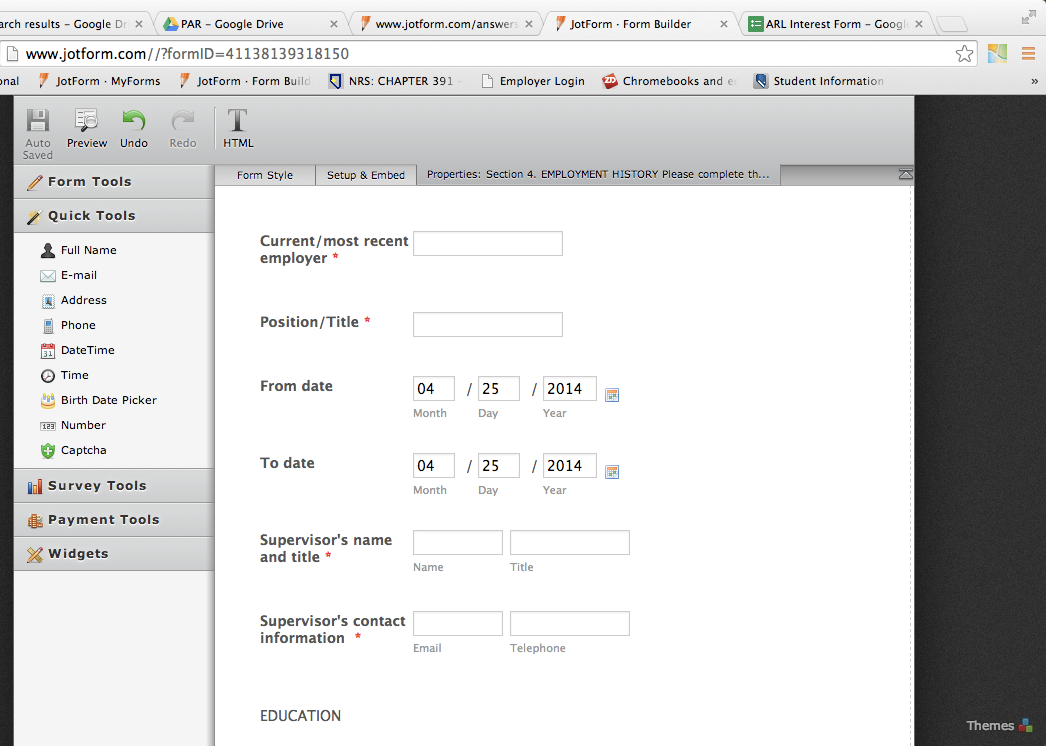
-
abajan Jotform SupportReplied on April 26, 2014 at 6:40 PM
Thanks for asking. To have the notification sent to the supervisor's email as well as your own, go to the Reply-To and Recipient Settings section of the notifier
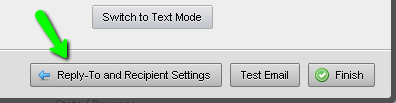
and in the Recipient E-mail box, immediately after your email address enter a comma then a space then the tag for the supervisor's email field. The tag for that field is {supervisorsContact34:first}. In other words, if your email address in the Recipient E-mail box of the notifier is
eodd@example.com
you would change the contents to
eodd@example.com, {supervisorsContact34:first}
(Please see Send Notifications to Multiple Recipients)
How do I know that the tag for the supervisor's email is {supervisorsContact34:first}? Here's how. "But what about that :first part?", you may ask. Well, since you're using the First Name section of a Full Name field for the supervisor's email, :first needs to be included in the tag. Please see this thread for an explanation.
If you would prefer that a separate notification be sent to the supervisor. Create it separately and enter {supervisorsContact34:first} as the Recipient E-mail.
If you need further assistance with any of this we'd be happy to help.
Cheers -
abajan Jotform SupportReplied on April 26, 2014 at 9:38 PM
My apologies. This will require more steps to work. It was my assumption that since regular tags like {supervisorContact34} could be entered into the Recipient E-mail box, complex ones like {supervisorContact34:first} would also be allowed. Unfortunately, tests I conducted on a clone of your form after posting my reply showed that not to be the case.
There's a way around this but it would require embedding the form's full source into a web page and adding a small script, as was done here. (I removed the "Required Field" validation from most of the fields just to expedite testing). If you're okay with going that route, here's what to do:
1. Insert an extra textbox field anywhere on the form. (Its label can be left as "Click to edit")
2. Create a new auto responder and select the new field as the Recipient E-mail
3. In the data table on the Compose Email section of the auto responder, delete the row containing the new field. (Click anywhere in the row and then click the button indicated below)
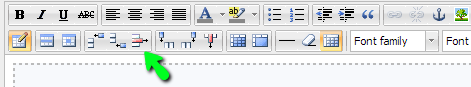
4. Click Finish to save the auto responder5. Copy the full source of the form (see this guide) and paste it into a web page of your choice
6. In the same web page, insert this code anywhere after the form's code, preferably right at the end of the page, immediately before the closing body tag, just like in the source of my demo
That's pretty much it. If you enter your email in the "Supervisor's contact information" field and submit the form, you should receive an auto response.
It should be noted that the ID of the new field must match the ID in the following line of the script:
$('input_25').value = $F(this);
If anything's unclear or you can't get it to work, please let us know.
Thanks
- Mobile Forms
- My Forms
- Templates
- Integrations
- INTEGRATIONS
- See 100+ integrations
- FEATURED INTEGRATIONS
PayPal
Slack
Google Sheets
Mailchimp
Zoom
Dropbox
Google Calendar
Hubspot
Salesforce
- See more Integrations
- Products
- PRODUCTS
Form Builder
Jotform Enterprise
Jotform Apps
Store Builder
Jotform Tables
Jotform Inbox
Jotform Mobile App
Jotform Approvals
Report Builder
Smart PDF Forms
PDF Editor
Jotform Sign
Jotform for Salesforce Discover Now
- Support
- GET HELP
- Contact Support
- Help Center
- FAQ
- Dedicated Support
Get a dedicated support team with Jotform Enterprise.
Contact SalesDedicated Enterprise supportApply to Jotform Enterprise for a dedicated support team.
Apply Now - Professional ServicesExplore
- Enterprise
- Pricing



























































