-
thepullerschampionshipAsked on January 19, 2022 at 9:47 PM
We are creating a poll and have images with a title for each thing they can vote for in a category. We allow them to choose up to a certain number, let's say 9, so one category may have up to 9 pictures selected. When we run Visual Report Builder and it's not separating each selection as it's own repsonse. Rather, it's the same combination of selections that get shown as a response. How can we get it to be individual?
This is what it looks like.
This is what is should look like.
-
Monte JotForm SupportReplied on January 20, 2022 at 4:26 AM
Hello thepullerschampionshi,
Thank you for contacting Jotform Support. It's possible to change the chart settings in Report Builder by following the steps and the screencast below:
- Click on the Gear icon of the chart to open the settings.
- Customize Metric and Chart Type under the General tab, Data Options under the Data tab, and the other options as you wish.

If the issue persists, could you please provide us with the current chart settings? If possible, to help us to better understand the situation, could you explain the difficulties you encountered and send us some screenshots of the error messages you have received. To learn how to send a screenshot to the support forum, please visit this guide.
Please let us know if you need further assistance.
-
thepullerschampionshipReplied on January 20, 2022 at 9:39 AM
Oh I see that my screenshots didn't copy in correctly.
This is what it currently looks like. As you can see the one with two responses has all 9 selections bundled into one response. We need to separate them as individual responses.
This is what we are looking for. We want to be able to get all selections to show individually.
-
Durand_CReplied on January 20, 2022 at 10:13 AM
Hi @thepullerschampionship,
Thank you for contacting Jotform Support. We appreciate you reaching out.
Allow us more time to look into your query. We’ll get back once we reach a resolution.
Best Regards,
Durand
-
Durand_CReplied on January 20, 2022 at 12:36 PM
Hi @thepullerschampionship,
Thank you for contacting Jotform Support.
I have tested your form and was able to reproduce the issue.
The option that you want is called Basic Chart with a Table Grid and it is not showing up in your chart types.
I will escalate the issue. My Developers will take a look at it and they’ll get back once they reach a resolution.
Please contact us for any further questions.
Best Regards,
Durand
-
thepullerschampionshipReplied on January 20, 2022 at 12:55 PM
Thank you, I hope this is quick cause we need this for Monday!
-
Dragana JotForm SupportReplied on January 20, 2022 at 4:34 PM
Hi, Brent!
I have asked the developer team for an update on the situation, and they will get back to you as soon as possible.
Thank you so much for your patience!
-
thepullerschampionshipReplied on January 20, 2022 at 5:37 PM
What I'm looking to do is similar to this https://www.jotform.com/answers/3650094-create-visual-report-based-on-selections-on-image-checkboxes-widgets
Instead of using the Image Checkboxes Widget, I want to do this the Image Picker Widget.Thank you!
-
thepullerschampionshipReplied on January 20, 2022 at 11:01 PM
Any update cause I really need this done. I tried to do the Image Choice which would work well, but I can't increase the Image Size since I'm using a card form. I can't use Image Picker since I can't run a proper report. You need to fix one of these cause these are both useless to me currently and it seems like many people have asked for both features for a few years and have yet to implement either.
-
Monte JotForm SupportReplied on January 21, 2022 at 1:46 AM
Hello thepullerschampionship,
Your request is in the process right now; however, we are unable to provide an ETA for it, as it depends on the workload of our backend developers. Additionally, I added a note about your need.
Thank you for your understanding.
-
Durand_CReplied on January 21, 2022 at 8:06 AM
Thank you for your patience.
I was updated by my Escalation Team regarding your case.
In their conclusion, it is the regular format how some widgets displays their results in the visual report. The format is called array/JSON format. So in simple words, your form and the report are working properly. We are trying to have all the widgets to show how you suggested but it is not the case yet.
Our Escalation team will consider your case as a feature request and will get back once they reach a resolution.
Please contact us for any further questions.
Best Regards,
Durand
-
thepullerschampionshipReplied on January 21, 2022 at 10:14 AM
So what's the purpose of having the option to do multiple selection when you can't do anything with the information? Pretty poor though process here.
-
Alexander_GReplied on January 21, 2022 at 11:09 AM
Greetings, 👋
Thanks for your reply.
As per checking, the ticket is still open as a feature request and will be further considered.
Unfortunately, we don't have much information about the current features' roadmap. But we update you once we receive something new regarding this question.
Thanks,
Alex
-
thepullerschampionshipReplied on January 21, 2022 at 11:19 AM
So what you are saying is it'll never be added. Glad we are wasting money on this piss poor service. Not having so simple as this is such a joke. Can't believe this isn't a feature already.
-
thepullerschampionshipReplied on January 21, 2022 at 11:31 AM
What about using the Image Choice and being able to change the image size in the Card Form? That still not a thing either cause that seems pretty simple to implement.
-
Marijoy JotForm SupportReplied on January 21, 2022 at 1:02 PM
Hello there,
Thank you for your response and we truly apologize for the inconvenience.
Currently, we cannot inject a custom CSS code into the card form so it's not possible to resize the images using the Image Choice widget. The option would be to use the Image Picker or you may want to try the classic layout if you want to enlarge the image in the Image Choice widget.
I will send a follow-up request to our developers and we will reach out when there is an update.
Thank you for your understanding.
-
thepullerschampionshipReplied on January 21, 2022 at 3:21 PM
How does the Image Picker let you change the size, but not the Image Choice? Again, it's been how long with many people asking for this and it's still not a thing. I literally would be able to put the code in in like 10 minutes to add the feature, it's not that hard.
-
thepullerschampionshipReplied on January 21, 2022 at 3:22 PM
Also, did you not read this thread because the Image Picker doesn't run reports either cause I guess you guys are smart enough to do it, but it works just fine for the Image Choice. Literally combine the two and you have exactly what everyone is looking for but y'all are so damn blinded to realize what people want.
-
Dragana JotForm SupportReplied on January 21, 2022 at 4:36 PM
Hi, Brent!
Our backend team is doing their best to resolve your issue, so rest assured you will get informed on this ticket once we receive an update from our team.
Thank you so much for your collaboration and patience.
We appreciate it!
-
thepullerschampionshipReplied on January 21, 2022 at 6:36 PM
Don't think you understand we need this FOR MONDAY. Not Monday, 2042.
-
Durand_CReplied on January 21, 2022 at 8:17 PM
Hi @ thepullerschampionship,
Thank you for contacting Jotform Support.
We do understand that and our developers are working on that.
But as I mentioned your form is working fine and the report also.
It was intended to be like that but we are trying to have the feature as you suggested.
If having the Table Grid is the most important, you can use the Pie Chart and enable the Table Grid.
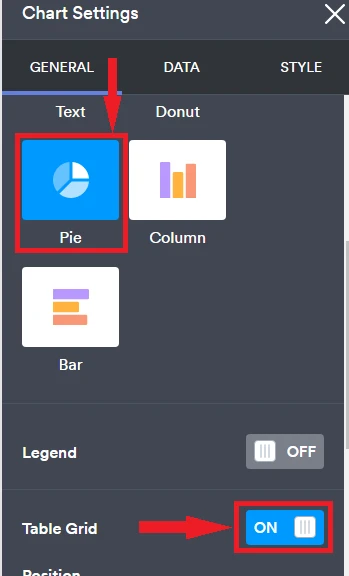
It will still show with the array/JSON format, but you will have the percentage and able to identify them with the picture's name.
Please contact us for any further questions.
Best Regards,
Durand
-
thepullerschampionshipReplied on January 23, 2022 at 5:23 PM
How incompetent are y'all? It's not the grid it's the fact that it throws all nine submission into one big submission. How are you support to track things like that? Stop lying to me that things will get added and admit this won't be a thing. Y'all are a waste of time. I will be making sure to take my services somewhere else next year when we have to do this again.
-
Mightor JotForm SupportReplied on January 23, 2022 at 7:27 PM
Hi,
We're sorry if you feel that way.
As mentioned previously, our backend team is still working on your issue and we will update you on this same thread as soon as possible. I will chase them again for you.
Kind regards,
-
thepullerschampionshipReplied on January 24, 2022 at 11:20 AM
That's what you say to everyone, but don't actually do anything. You already fucked us over so thanks for wasting our time and money.
- Mobile Forms
- My Forms
- Templates
- Integrations
- INTEGRATIONS
- See 100+ integrations
- FEATURED INTEGRATIONS
PayPal
Slack
Google Sheets
Mailchimp
Zoom
Dropbox
Google Calendar
Hubspot
Salesforce
- See more Integrations
- Products
- PRODUCTS
Form Builder
Jotform Enterprise
Jotform Apps
Store Builder
Jotform Tables
Jotform Inbox
Jotform Mobile App
Jotform Approvals
Report Builder
Smart PDF Forms
PDF Editor
Jotform Sign
Jotform for Salesforce Discover Now
- Support
- GET HELP
- Contact Support
- Help Center
- FAQ
- Dedicated Support
Get a dedicated support team with Jotform Enterprise.
Contact SalesDedicated Enterprise supportApply to Jotform Enterprise for a dedicated support team.
Apply Now - Professional ServicesExplore
- Enterprise
- Pricing
































































