-
KerryKistlerAsked on July 3, 2014 at 10:58 AM
I also noticed that the item subtotal in red (at the end of each product title) is missing from my tee shirt listing. Can that be fixed too?
-
CarinaReplied on July 3, 2014 at 12:40 PM
There is a workaround that is you injecting the following css code:
label[for="input_10_1020"]:after{
content: "$ 14.95 USD";
color: red;
font-style: normal;
font-weight: lighter !important;
font-size: 0.857em;
}
Let us know if further support is needed.
Thank you
-
KerryKistlerReplied on July 3, 2014 at 1:22 PM
Thanks for the quick response.
Usually that red sub total appears without me trying to add it so I would not have known how to fix it like you did.
However, this number is not supposed to remain static but change as the quantity of items change. See the Yellow Mug in this form (just under the tee shirt item in question) and you will understand.
http://form.jotformpro.com/form/41812655640958
Thanks,
Kerry
-
Jeanette JotForm SupportReplied on July 3, 2014 at 2:50 PM
If I understood correctly, you want to show each sub-total in red
Just like on my form
This is the code I used:
#input_10_1022_item_subtotal
{color:red;
}
Apply the same code for the other elements for the subtotals
#input_10_1009_item_subtotal
#input_10_1013_item_subtotal
-
KerryKistlerReplied on July 4, 2014 at 2:31 AM
HI,
Well, the question does not just pertain to making the text appear in red. It has to do with the number changing to reflect a running subtotal.
In other words, select the number of tee shirts to purchase as 2 or more, and the $14.95 does not change. Whereas, if you select 2 or more mugs (the next item on the form), the red number reflects that and changes from $11.95 to $23.90.
Hope that helps,
Kerry
-
Ashwin JotForm SupportReplied on July 4, 2014 at 6:04 AM
Hello Kerry,
I'm sorry for the trouble caused to you.
Are you having problem with your form "Tee Shirt and Mug Orders "?
I did test your form and I am unable to replicate the issue you are having. Upon selecting the product, the "Total" does change as expected. Please check the screenshot below:

As you can see in the above image, the total is changing as as I change the quantity of "TEE SHIRT" product.
Have you embedded this form in your web page where is not working for you? Please share the web page URL and we will take a look.
This happens when there is a code conflict between your form scripts and other scripts available in your web page. You can embed your form using its iFrame embed code and that should solve your problem. The following guide should help you grab your form's iFrame embed code: https://www.jotform.com/help/148-Getting-the-Form-iFrame-Code
Hope this helps.
Do get back to us if you have any questions.
Thank you!
-
KerryKistlerReplied on July 4, 2014 at 9:07 AM
You have missed the earlier part of the thread. Look at the RED sub total number at the end of the TITLE of the Tee shirt product - not the Total at the bottom.
That is supposed to change but does not. Check the mug item. Add two or three mugs and the RED number changes automatically. The RED number in the Tee shirt title does not change.
Try again..
-
Ashwin JotForm SupportReplied on July 4, 2014 at 10:49 AM
Hello KerryKistler,
I think I have understood your question now.
The reason why the price does not change for your product "TEE SHIRT" is because you have created the "Color" as the sub products and then enabled the "Special Pricing" on quantity. That means, every color is a separate products. Please check the screenshot below:
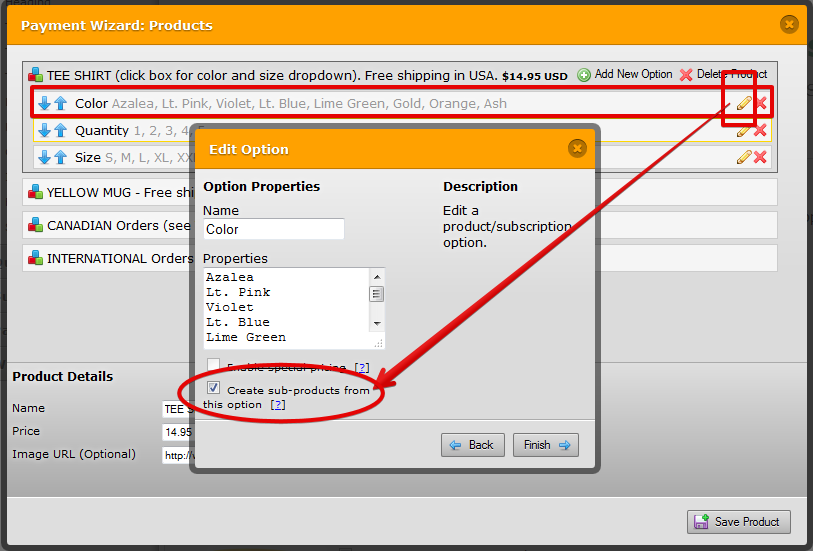
If you do not set the colors as a sub product, the options will be part of your main product and the prices will change based on quantity. Please try that out.
Take a look at the following cloned form where I have made the changes and the special pricing does change the product price: http://form.jotformpro.com/form/41844624887972?
Hope this answers your query.
Do get back to us if you have any questions.
Thank you!
- Mobile Forms
- My Forms
- Templates
- Integrations
- INTEGRATIONS
- See 100+ integrations
- FEATURED INTEGRATIONS
PayPal
Slack
Google Sheets
Mailchimp
Zoom
Dropbox
Google Calendar
Hubspot
Salesforce
- See more Integrations
- Products
- PRODUCTS
Form Builder
Jotform Enterprise
Jotform Apps
Store Builder
Jotform Tables
Jotform Inbox
Jotform Mobile App
Jotform Approvals
Report Builder
Smart PDF Forms
PDF Editor
Jotform Sign
Jotform for Salesforce Discover Now
- Support
- GET HELP
- Contact Support
- Help Center
- FAQ
- Dedicated Support
Get a dedicated support team with Jotform Enterprise.
Contact SalesDedicated Enterprise supportApply to Jotform Enterprise for a dedicated support team.
Apply Now - Professional ServicesExplore
- Enterprise
- Pricing





























































