-
anixter1Asked on July 10, 2014 at 4:00 PM
Hi,
The form I am developing doesn't display the latest version to other users on the same account. Also, I get an error message on the submit button that indicates a mismatch on the form ID.
Please help, this is a very high-priority/high visibility project.
Here is the link to the form:
http://www.jotform.com//?formID=41636377260961Thanks in advance for your help.
Julie Voss
-
David JotForm SupportReplied on July 10, 2014 at 4:21 PM
Hi,
I cloned your form to check it and was unable to replicate your issue. It seems to submit properly:
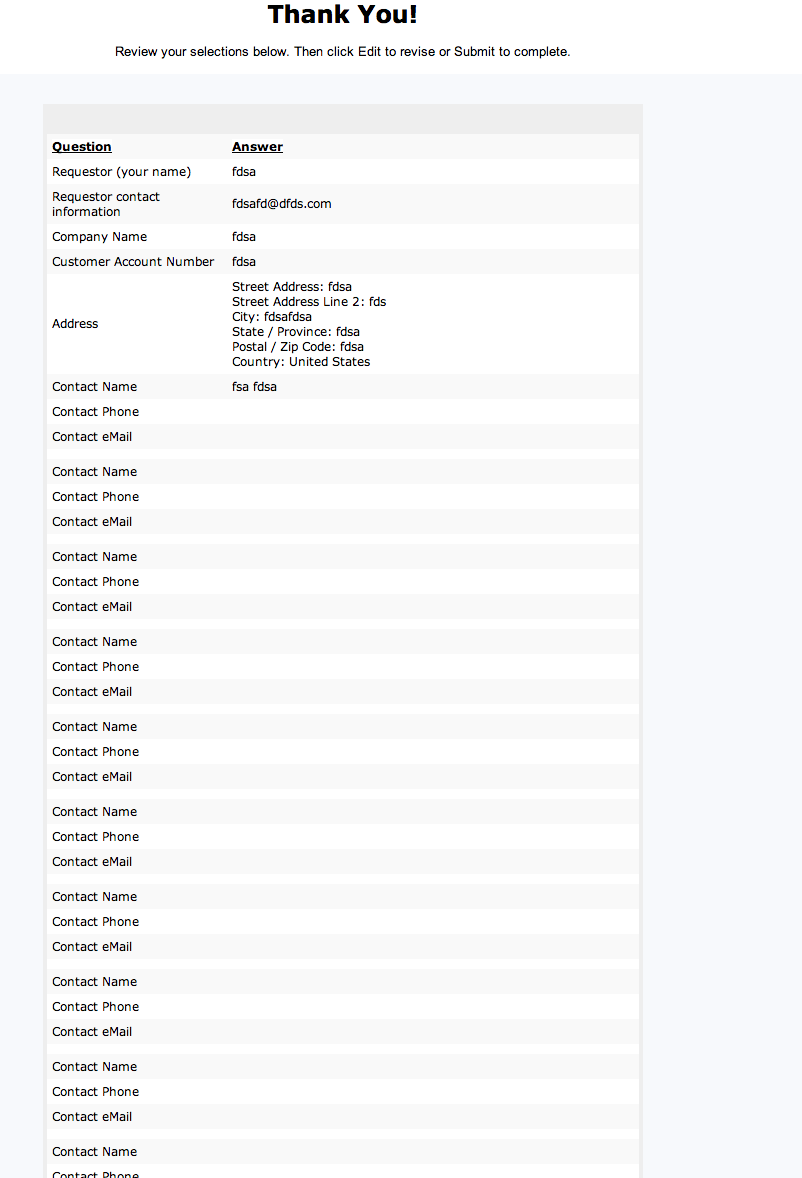
As far as different versions of your form being shown to different sub users, try clearing your forms cache and see if this solves the problem:
https://www.jotform.com/help/229-How-to-Clear-your-Form-Cache
If you have your form embedded to a webpage, or if you have any other information that might help us find a solution to the issue with the submission not working. Please provide us with a link so we can look into your it further.
Thank you for using Jotform!
-
anixter1Replied on July 10, 2014 at 5:06 PM
The first submit button works, and allows you to edit your entries. It's the Submit button at the bottom of the review screen (the one you show above) that gives me this error: http://www.jotformpro.com/submit/41636377260961
-
David JotForm Support ManagerReplied on July 10, 2014 at 5:10 PM
Hi @anixter1, your response came empty, please reply back, we will be glad to assist you.
-
anixter1Replied on July 28, 2014 at 4:30 PM
Thanks for your help. I assume you understood that it's the final Submit button gives me a form ID mismatch error.
-
David JotForm SupportReplied on July 28, 2014 at 4:50 PM
Hi,
The forms submit button is indeed working. I am able to fill it out completely without issue. Are you trying to edit a submission from a link? Is your form embedded to a webpage? Also, try using this link for your form instead of the one provided and see if this works:
http://www.jotformpro.com/form/41636377260961
Any other information would also be greatly appreciated as it appears your form is working correctly on our end. Please let us know and we will be happy to look into this further.
Thank you for using Jotform!
-
anixter1Replied on July 29, 2014 at 9:51 AMWhen I ran through the form yesterday, it still gave me an error message
... -
David JotForm SupportReplied on July 29, 2014 at 10:06 AM
Hi,
I checked your form again today and everything still appears to be working correctly on my end. Did the link I provided for you work? Also, is the form embedded to a web page? Please let us know and we will be happy to look into this further.
Thank you for using Jotform!
-
anixter1Replied on July 30, 2014 at 12:11 PMHi,
I tested again, and see that it does in fact submit. What made me think it
wasn't was that after the final submit button, this screen displays even
though the submission went through:
Right now it's not embedded in a web page, but will be in the future. Any
tips you might have on that would be helpful too.
Thanks for your help.
Julie
... -
David JotForm SupportReplied on July 30, 2014 at 1:32 PM
Hi,
I your form is indeed still working correctly. Your "Thank you" page is currently setup to include the submission data:
The thank you page does reflect this and the data in included. I am unable to view your included screen shot and it may not have gone through properly. If you are getting something other than this upon submission, please upload your screen shot again or give us a bit more detail about the error and we will be happy to have another look.
Thank you for using Jotform!
-
anixter1Replied on July 30, 2014 at 4:01 PMI couldn't see your screenshot either. Would you mind forwarding it to me
as an image file?
Here is an image of what happens after you click the final submit button.
... -
David JotForm SupportReplied on July 30, 2014 at 5:14 PM
Hi,
Unfortunately I am still unable to view your your upload as well. Here is our guide on uploading images to our forum:
https://www.jotform.com/answers/277033-How-to-add-screenshots-images-to-questions-in-support-forum
I am not sure why you are unable to view the one I uploaded previously. You can also contact us at "noreply@jotform.com" if for some reason the forums are not loading properly for you. As I can't see you image I am unsure how to proceed with fixing your submission problem.
-
anixter1Replied on August 4, 2014 at 3:00 PM
Hi, sorry - I was just replying to the emails. Here is a screenshot of what happens when the final submit button is clicked.

-
Mike_T Jotform SupportReplied on August 4, 2014 at 4:19 PM
There is an issue with your 'Complete Submission' button on the form Thank You page.
I would like to recommend you to replace that functionality with a 'Preview Before Submit' widget.
1) Remove the following buttons from the Thank You Page.
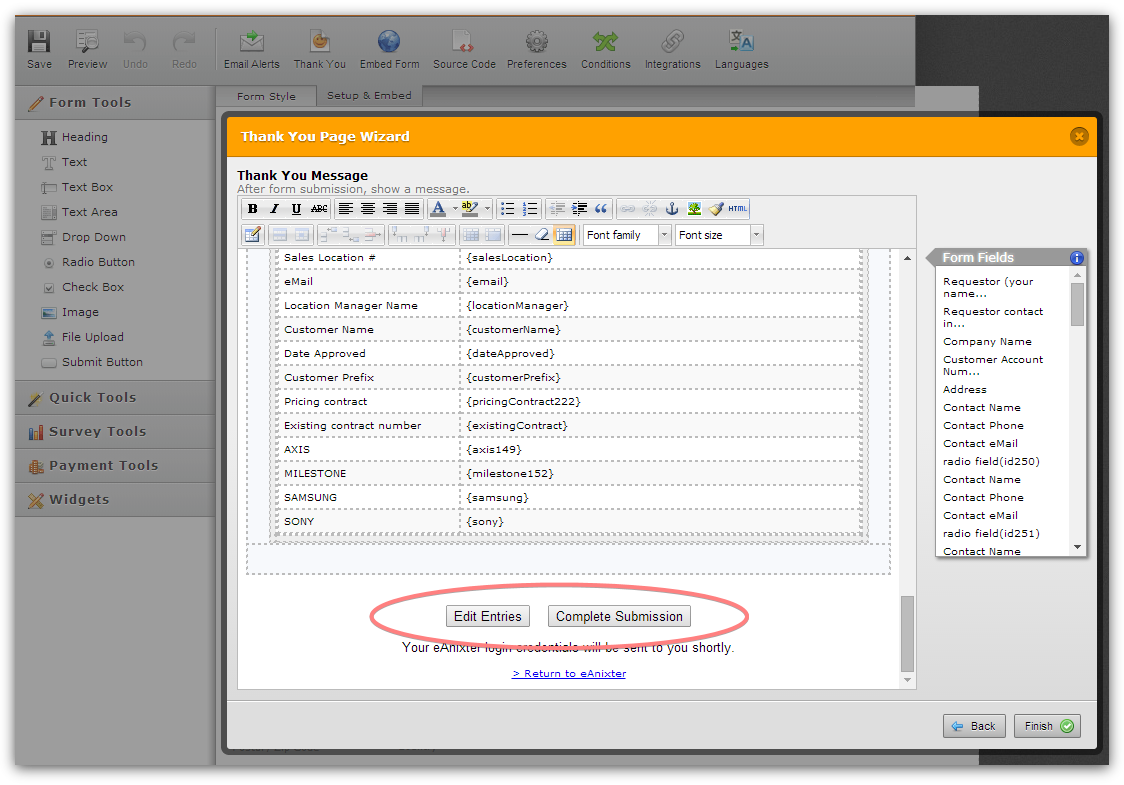
(actually answers can be removed too)
2) Add the Widget to your form.
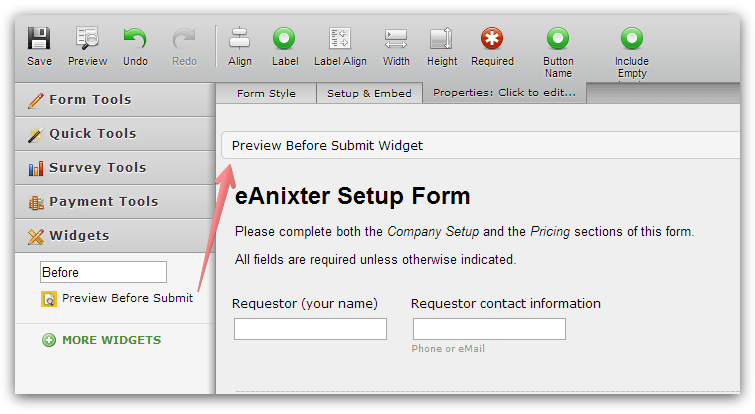
Please feel free to contact us if you need any further assistance on this.
-
anixter1Replied on August 4, 2014 at 5:17 PM
BLESS YOU! Thanks so much. Just an FYI, you should publicize this feature - there are a lot of users looking for exactly this in the forums. That's where I found my original solution, which as you could tell, was not a good solution.
THANKS AGAIN!!!
-
anixter1Replied on August 4, 2014 at 5:31 PM
-
Mike_T Jotform SupportReplied on August 4, 2014 at 5:35 PM
You are much welcome. An update has been recently added to the Confirmation Page Tricks guide. We hope that more users will discover that beautiful Preview Before Submit widget.
The form can be restored from a Trash folder, we will help you via the following thread:
http://www.jotform.com/answers/411848
Thank you for using JotForm!
-
anixter1Replied on August 4, 2014 at 5:51 PM
Sorry, I'm not seeing a thread where the restore from trash folder.
-
David JotForm SupportReplied on August 4, 2014 at 6:17 PM
Hi,
Here is our guide on how to restore a deleted form:
http://www.jotform.com/help/134-How-to-Restore-Deleted-Forms
If you have not purged the form it should still be in your trash. Please let us know if you are still having trouble restoring your form and we will be happy to assist you further.
Thank you for using JotForm!
- Mobile Forms
- My Forms
- Templates
- Integrations
- INTEGRATIONS
- See 100+ integrations
- FEATURED INTEGRATIONS
PayPal
Slack
Google Sheets
Mailchimp
Zoom
Dropbox
Google Calendar
Hubspot
Salesforce
- See more Integrations
- Products
- PRODUCTS
Form Builder
Jotform Enterprise
Jotform Apps
Store Builder
Jotform Tables
Jotform Inbox
Jotform Mobile App
Jotform Approvals
Report Builder
Smart PDF Forms
PDF Editor
Jotform Sign
Jotform for Salesforce Discover Now
- Support
- GET HELP
- Contact Support
- Help Center
- FAQ
- Dedicated Support
Get a dedicated support team with Jotform Enterprise.
Contact SalesDedicated Enterprise supportApply to Jotform Enterprise for a dedicated support team.
Apply Now - Professional ServicesExplore
- Enterprise
- Pricing





























































