-
fastlanetravelAsked on August 11, 2014 at 6:49 PM
I sent a test email, and received... but wondering if it will look this way to client... esp. on fields that are not filled out.
Are there any options to formatting the notification email... so it is not so busy or so it shows the question, but not the field label (answer) and only the info when filled in?
Here is a screenshot... it is pretty ugly.. and there are two items at the top that I don't know what they are.
-
Ashwin JotForm SupportReplied on August 11, 2014 at 11:29 PM
Hello fastlanetravel,
I did check your form and it seems you have deleted the email alert so could not check why it is displaying the first two items. Please check the screenshot below:
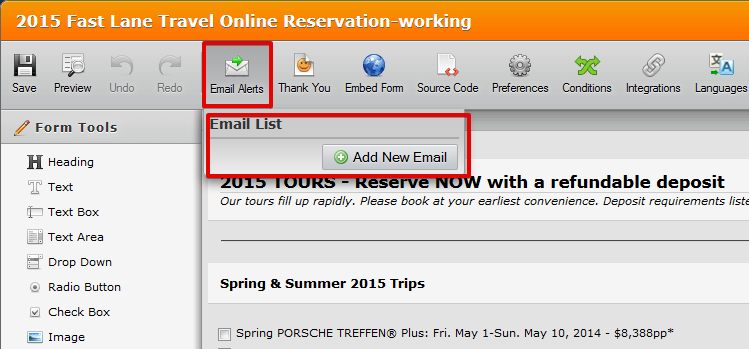
Please go ahead and add a new email alert in your form. The following guide should help you: https://www.jotform.com/help/25-Setting-Up-Email-Notifications
It is also possible to hide the fields in the notification emails which is not filled by user, the following guide should help you: https://www.jotform.com/help/256-How-to-Hide-Empty-Fields-on-Email-Alerts Please be noted that this feature works only on a unedited version of email alert.
It is also possible to format the email alert template as well. Please check the screenshot below on how to edit your email template:

Hope this helps.
Do get back to us if you have any questions.
Thank you!
- Mobile Forms
- My Forms
- Templates
- Integrations
- INTEGRATIONS
- See 100+ integrations
- FEATURED INTEGRATIONS
PayPal
Slack
Google Sheets
Mailchimp
Zoom
Dropbox
Google Calendar
Hubspot
Salesforce
- See more Integrations
- Products
- PRODUCTS
Form Builder
Jotform Enterprise
Jotform Apps
Store Builder
Jotform Tables
Jotform Inbox
Jotform Mobile App
Jotform Approvals
Report Builder
Smart PDF Forms
PDF Editor
Jotform Sign
Jotform for Salesforce Discover Now
- Support
- GET HELP
- Contact Support
- Help Center
- FAQ
- Dedicated Support
Get a dedicated support team with Jotform Enterprise.
Contact SalesDedicated Enterprise supportApply to Jotform Enterprise for a dedicated support team.
Apply Now - Professional ServicesExplore
- Enterprise
- Pricing



























































