-
gyangtingAsked on August 23, 2014 at 3:51 PM
Hi,
I need to apply a credit card field mask in this form: http://form.jotformpro.com/form/42326489833968
Can you help me achieve that ?
Thanks,
Guy
-
jonathanReplied on August 23, 2014 at 8:25 PM
Hi Guy,
Since you are using the Stripe payment tool in your form http://form.jotformpro.com/form/42326489833968
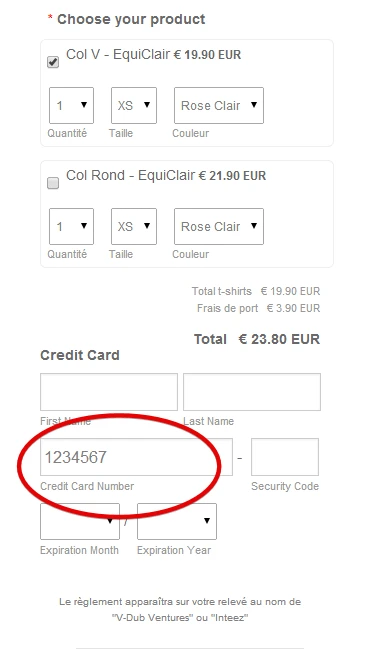
you cannot really use the field Input Mask feature in the CC number input field in your form.
The Input Mask functionality is only available to Textbox field
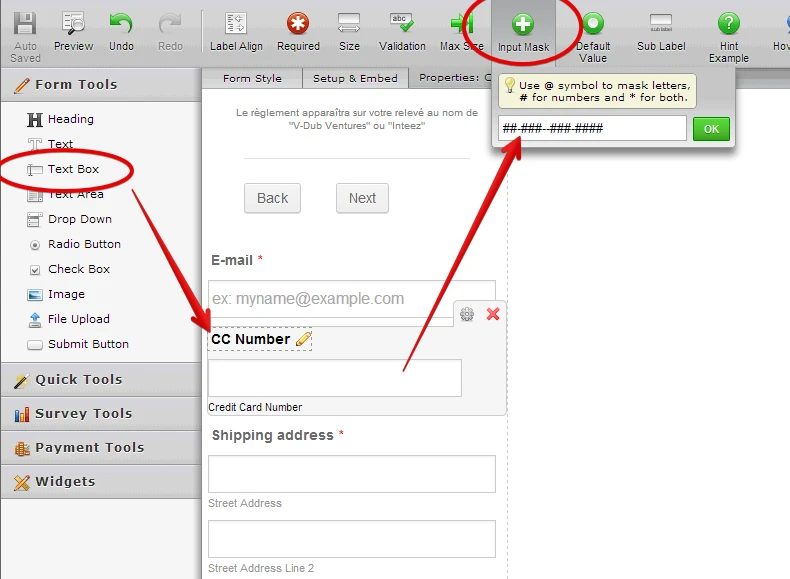
Hope this help. Inform us if you need further assistance.
Thanks.
-
gyangtingReplied on August 24, 2014 at 2:28 AM
Thanks Jonathan.
I noticed that.
But isn't there a way to apply javascript?
In this thread, jedcardonna mentioned javascript as an solution (for something else):
http://www.jotform.com/answers/418265-Stripe-Passing-name-and-first-name-to-Stripe-card-form#8
Thanks,
Guy
-
jonathanReplied on August 24, 2014 at 7:15 AM
Hi,
Yes we can use injected javascript when using the form's source code to have masked input for the payment tools CC textbox.
Something similar to this test page.
I have used this javascript code http://pastie.org/4683528
BUT... the problem here will be -- if you take a look at the Stripe tool, the CC input textbox does not have dashes(or any other pattern) . The CC number input textbox needs to be all numbers only.
If we add other characters into the data of CC number, it will not be accepted or it will become an invalid data when pass on to the Stripe payment tool.
What I think can be done is to just add a separate textbox with masked on, and then copy the data form that masked textbox into the CC number textbox(of Stripe) without any of the masked characters. The CC number data must be without any other character except the CC number only.
I'll try create a demo form so that my explanation is better understand. I will get back to you on this.
Thanks.
-
gyangtingReplied on August 24, 2014 at 7:25 PM
Thanks a lot for looking into this Jonathan.
There's another issue related to this: having the number pad keyboard coming up when typing the card number, instead of the qwerty keyboard, which is coming up now.
I believe having type="number" can bring up the number pad keyboard on smartphones.However,ashwin_d says this is not possible in this post :http://www.jotform.com/answers/419798-how-to-add-type-number-to-credit-card-field#1
Do you think javascript could help with this as well?
Looking forward to your solutions!
Guy
- Mobile Forms
- My Forms
- Templates
- Integrations
- INTEGRATIONS
- See 100+ integrations
- FEATURED INTEGRATIONS
PayPal
Slack
Google Sheets
Mailchimp
Zoom
Dropbox
Google Calendar
Hubspot
Salesforce
- See more Integrations
- Products
- PRODUCTS
Form Builder
Jotform Enterprise
Jotform Apps
Store Builder
Jotform Tables
Jotform Inbox
Jotform Mobile App
Jotform Approvals
Report Builder
Smart PDF Forms
PDF Editor
Jotform Sign
Jotform for Salesforce Discover Now
- Support
- GET HELP
- Contact Support
- Help Center
- FAQ
- Dedicated Support
Get a dedicated support team with Jotform Enterprise.
Contact SalesDedicated Enterprise supportApply to Jotform Enterprise for a dedicated support team.
Apply Now - Professional ServicesExplore
- Enterprise
- Pricing



























































