-
lhprosciaAsked on September 2, 2014 at 10:24 AM
not getting email notifications, please advise.
-
David JotForm SupportReplied on September 2, 2014 at 10:56 AM
Hi,
I checked your form and it appears to have several emails associated with the same notification. We were having a bit of trouble recently with this working in some instances. If you could try setting up a notification that sends to a single one of the addresses to make sure the emails are being sent to the domain. If the notification sends to one email address, try adding the others once again. If this still does not send all of them, let us know and we will see what else we can find.
-
lhprosciaReplied on September 2, 2014 at 11:11 AM
Tried that, still nothing.
-
Welvin Support Team LeadReplied on September 2, 2014 at 11:37 AM
Based on our email logs, recent submissions were successfully delivered to all the recipients of the form:
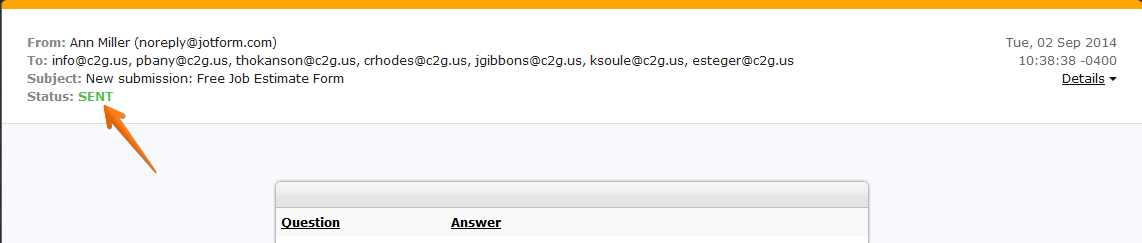
You can check the rest by following this guide: https://www.jotform.com/help/293-How-to-view-all-your-form-Email-History
I would suggest checking the email by logging into your Webmail Access instead of your email client. Email clients, based on the default configuration, does not sync spam emails especially if the connection is using POP. If it's on the spam folder, then please mark it as NOT spam and add noreply@jotform.com to your safe sender list.
If no emails are there, then adding us to your server whitelist should help. Please find our list of IP Addresses and Mail Server Domains here: https://www.jotform.com/help/145-Whitelisting-JotMails-IP-Addresses.
Furthermore, try adding your personal email as the sender email through SMTP method. We have two options:
Mandrill: https://www.jotform.com/help/236-How-to-use-Mandrill-to-Send-Emails-From-Your-Own-Email-Address
SMTP details from your host: https://www.jotform.com/help/244-How-to-Setup-SMTP-for-a-Form.
Thank you!
-
lhprosciaReplied on September 2, 2014 at 12:13 PM
I added everything to our whitelist for each email and still nothing, please advise.
-
David JotForm SupportReplied on September 2, 2014 at 12:28 PM
Hi,
When I added the email address "info@c2g.us" by itself to a test form, the email did in fact go through:
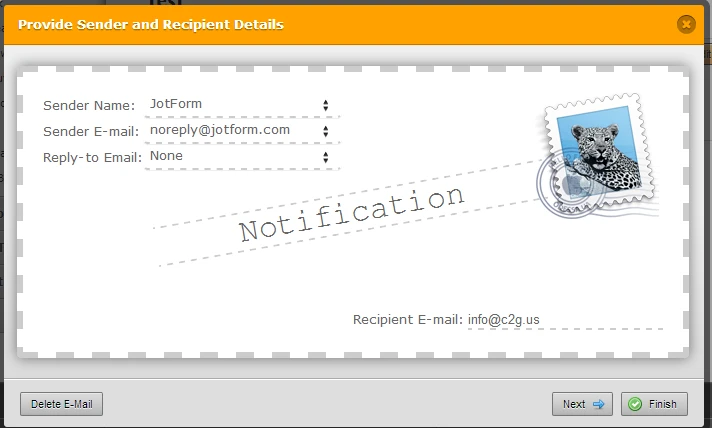
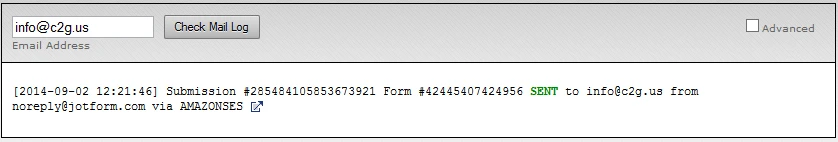
It seems as though the multiple email addresses are the thing causing the problem. As I stated previously, adding them each to an individual notification should work for the time being if multiple addresses in the same notification are not.
- Mobile Forms
- My Forms
- Templates
- Integrations
- INTEGRATIONS
- See 100+ integrations
- FEATURED INTEGRATIONS
PayPal
Slack
Google Sheets
Mailchimp
Zoom
Dropbox
Google Calendar
Hubspot
Salesforce
- See more Integrations
- Products
- PRODUCTS
Form Builder
Jotform Enterprise
Jotform Apps
Store Builder
Jotform Tables
Jotform Inbox
Jotform Mobile App
Jotform Approvals
Report Builder
Smart PDF Forms
PDF Editor
Jotform Sign
Jotform for Salesforce Discover Now
- Support
- GET HELP
- Contact Support
- Help Center
- FAQ
- Dedicated Support
Get a dedicated support team with Jotform Enterprise.
Contact SalesDedicated Enterprise supportApply to Jotform Enterprise for a dedicated support team.
Apply Now - Professional ServicesExplore
- Enterprise
- Pricing




























































