-
optimedAsked on September 11, 2014 at 11:01 PM
Hi,
On my website (http://www.pneusdd.com/fr/pneu-otr-inventaire.html), if you click on the item #, you will have the page with the product information. In every single pages, there is a form for which I populate through URL parameter a few information. The page is generated through an XML database and all pages contain the same information.
The information is hidden in the form and sent in the email message. So far, 4 out of 14 form submission contain empty hidden fields. It is as if they did not populate.
I looked at over 200 pages and the URL is fine. I don't understand why it won't populate for some of them?
-
Ashwin JotForm SupportReplied on September 12, 2014 at 4:05 AM
Helllo optimed,
I did try to check the web page URL you have shared but it does not seems to work.
Please share the correct web page URL where you are embedded your form and we will take a look.
Thank you!
-
optimedReplied on October 16, 2014 at 3:23 PM
I don't understand what does not work? I just clicked on it and it works...?
Here is the link: http://www.pneusdd.com/fr/pneu-otr/inventaire/dunlop/dunlop-spt9-4057018.html
-
jonathanReplied on October 16, 2014 at 4:37 PM
Hi,
I was able to view the jotform on the website

I checked the source code of the webpage and I noted that you were using the full source code embed of jotform. May I inquire why you need to use the full source embed?

There is a possibility that the embedded jotform is not updated anymore with the current version of your jotform http://www.jotformpro.com/form/41465915421958
Take note that by using the source code embed, every time you do modification/edit on the jotform, you will need to re-embed the full source code again to the website.
You can also just pre-populate the jotform using URL parameter even when just using default embed code or even Iframe embed code.
Check this user guide: http://www.jotform.com/help/71-Prepopulating-fields-to-your-JotForm-via-URL-parameters
OR
You can simply use the Field Prepopulator Apss ( http://apps.jotform.com/app/field_prepopulator) which is a lot simpler to use.

Hope this help. We will wait for your updated response.
Thanks.
-
optimedReplied on October 16, 2014 at 4:43 PM
Hi guyz,
Not sure what you mean by full embed code? I used the code provided by JotForm in my account...? Is there another way to embed it?
-
jonathanReplied on October 16, 2014 at 5:01 PM
Hi,
I suggest you first remove and clear the current embedded jotform in your website.
Then, check this user guide on method to embed the jotform on website
https://www.jotform.com/help/67-Which-Form-Embed-Code-Should-I-Use
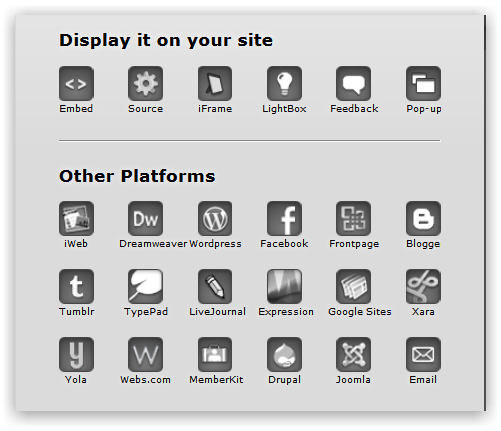
The default embed method(script) is described here https://www.jotform.com/help/34-Adding-a-Form-to-a-Web-Page
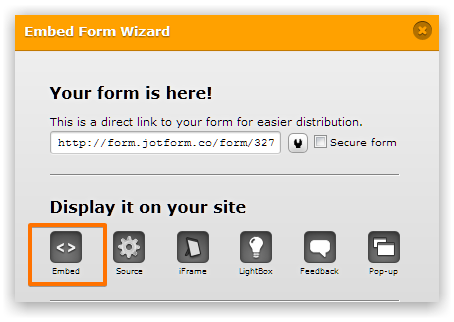
Thanks.
-
optimedReplied on October 16, 2014 at 5:12 PM
Hello Jonathan,
I really don't understand what you mean or what is wrong... This is exactly what I have done to embed the form...
I used the button "Embed Form" and I copy/pasted the link... Is there something I am missing?
Please note that I am not a "basic user", I am a web programmer! I am just trying to figure out what is wrong with my embed code that was copied from your wizard...?
-
jonathanReplied on October 16, 2014 at 5:23 PM
Hello,
I thought you did use the full source code embed on your website when I previously checked the embedded jotform.
But my apology, I did checked again, and you were indeed just using the script embed (that have parameter added on the URL of the jotform). I have mistaken the source of the language translation wizard as part of the source code embed of your jotform.
In any case, I think there can be issue still if using the script embed code because I noticed that there were existing jquery scripts on your website. This can cause script conflict and will sometimes prevent scripts from working properly.
I suggest you re-embed then your jotform using its Iframe embed code instead. You can just add the additional URL parameter value similar to what you did already using the script embed code.
user guide: http://www.jotform.com/help/148-Getting-the-Form-iFrame-Code
Hope this help. Please try again and inform us if issue still persist.
Thanks.
- Mobile Forms
- My Forms
- Templates
- Integrations
- INTEGRATIONS
- See 100+ integrations
- FEATURED INTEGRATIONS
PayPal
Slack
Google Sheets
Mailchimp
Zoom
Dropbox
Google Calendar
Hubspot
Salesforce
- See more Integrations
- Products
- PRODUCTS
Form Builder
Jotform Enterprise
Jotform Apps
Store Builder
Jotform Tables
Jotform Inbox
Jotform Mobile App
Jotform Approvals
Report Builder
Smart PDF Forms
PDF Editor
Jotform Sign
Jotform for Salesforce Discover Now
- Support
- GET HELP
- Contact Support
- Help Center
- FAQ
- Dedicated Support
Get a dedicated support team with Jotform Enterprise.
Contact SalesDedicated Enterprise supportApply to Jotform Enterprise for a dedicated support team.
Apply Now - Professional ServicesExplore
- Enterprise
- Pricing






























































