-
dianegargusAsked on September 26, 2014 at 4:22 PM
-
KadeJMReplied on September 26, 2014 at 4:44 PM
I see you are having an issue with the other companies name on the form.
What company name are you using?
And what's the other company name on the jotform that you're you seeing which shouldn't be there?
-
dianegargusReplied on September 26, 2014 at 5:01 PMMy company name is P3. The name on the form and the highlighted info below is what I want removed. Thank you.
To: craig@p3kinect.com
Subject: P3 DAILY NOTE VISIT T H 09-23-2014 10:50 AM
VITALITY PHYSICIANS GROUP PRACTICE
133 WOODLAWN AVE. ALBANY, NY 12208
TEL/FAX (518)-691-0732
ADDICTION EVALUATION PROGRESS NOTE
... -
Kiran Support Team LeadReplied on September 26, 2014 at 6:36 PM
I understand that you have a different company name instead of P3. You can edit the notification email content by following the steps below :
1. Click on Email Alerts
2. Click on Notification/Auto responder that you want to edit

3. The compose email opens with the content that shall be sent as a notifier/auto responder.

4. Edit the content and click on Finish to save the email.
Please get back to us if you need further assistance. We will be happy to assist you.
Thank you.
-
dianegargusReplied on September 29, 2014 at 11:51 AMMy company name is P3. The name on the form and the highlighted info below is what I want removed. Thank you.
To: craig@p3kinect.com
Subject: P3 DAILY NOTE VISIT T H 09-23-2014 10:50 AM
VITALITY PHYSICIANS GROUP PRACTICE
133 WOODLAWN AVE. ALBANY, NY 12208
TEL/FAX (518)-691-0732
ADDICTION EVALUATION PROGRESS NOTE
... -
Ashwin JotForm SupportReplied on September 29, 2014 at 1:17 PM
Hello dianegargus,
I did check your form's notification email alert and found that you have already edited it and removed the company name. Please check the screenshot below:
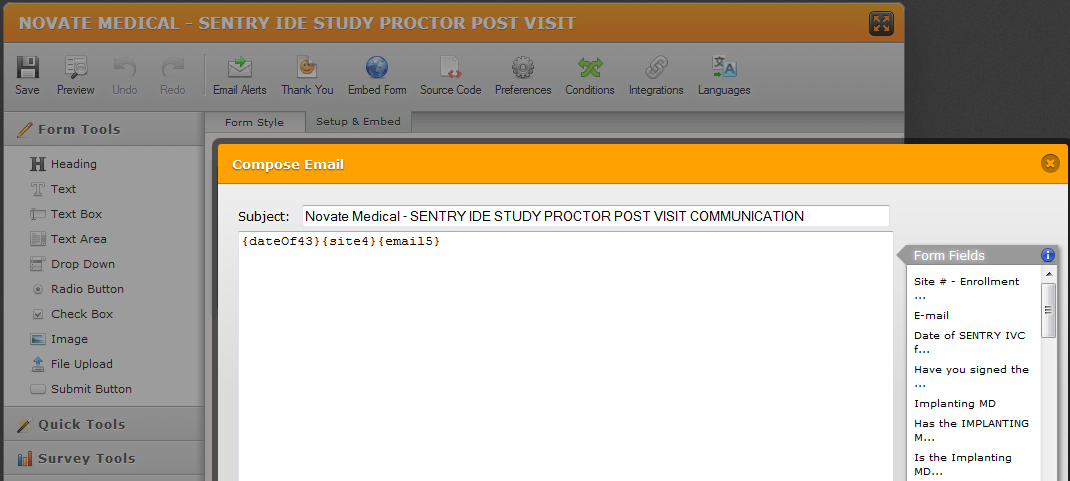
I am not sure if you want to only show the three field data in the submission email. If you want to display all the form fields data in your submission email, I would suggest you to delete the existing email alert and add a new one. Please be noted that adding a new email alert will always display all the form fields. Once you have all the form field in your email alert, you can further customize it to display your company name and other information as explained by my colleague @Kiran. The following guide should help you:
Delete email alert: https://www.jotform.com/help/132-How-to-Delete-Notifications-Autoresponder
Add new email alert: https://www.jotform.com/help/25-Setting-Up-Email-Notifications
Thank you!
- Mobile Forms
- My Forms
- Templates
- Integrations
- INTEGRATIONS
- See 100+ integrations
- FEATURED INTEGRATIONS
PayPal
Slack
Google Sheets
Mailchimp
Zoom
Dropbox
Google Calendar
Hubspot
Salesforce
- See more Integrations
- Products
- PRODUCTS
Form Builder
Jotform Enterprise
Jotform Apps
Store Builder
Jotform Tables
Jotform Inbox
Jotform Mobile App
Jotform Approvals
Report Builder
Smart PDF Forms
PDF Editor
Jotform Sign
Jotform for Salesforce Discover Now
- Support
- GET HELP
- Contact Support
- Help Center
- FAQ
- Dedicated Support
Get a dedicated support team with Jotform Enterprise.
Contact SalesDedicated Enterprise supportApply to Jotform Enterprise for a dedicated support team.
Apply Now - Professional ServicesExplore
- Enterprise
- Pricing































































