-
ChelleBAsked on September 30, 2014 at 7:34 AM
Hi,
with reference to a question posted on 18 september 2014 - I am experiencing the same difficulty - however, I cannot even open the forum to see what the resolution suggestion is.
I have created numerous forms in the past and managed to link them to MailChimp and now suddenly the pop-up screen is blank.
Please help
-
Ashwin JotForm SupportReplied on September 30, 2014 at 10:04 AM
Hello ChelleB,
I did check but did not find any thread created by you in last few months. Did you post the question without signing in to your account?
Coming back to your question: I am unable to replicate the issue you are having. When I opened the integration wizard of your form, it does not comes up as blank window. Please check the screenshot below:
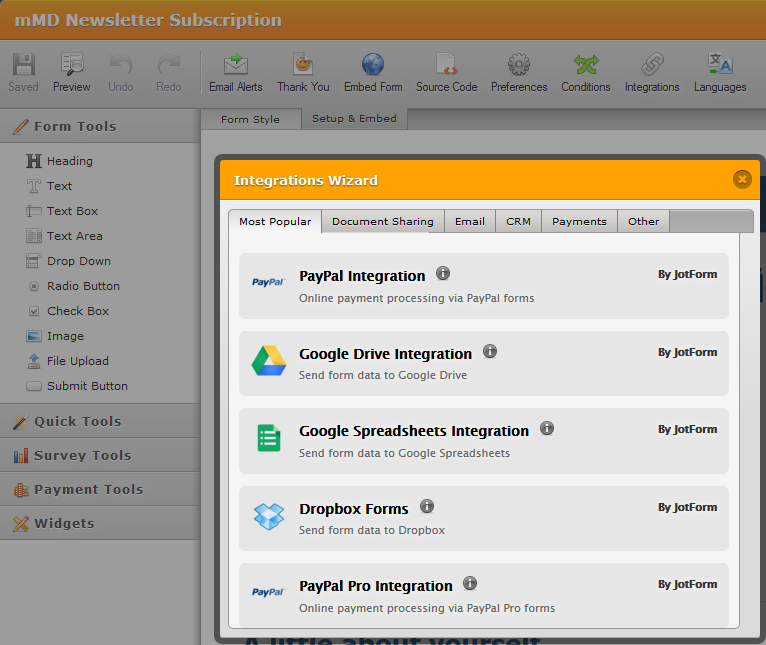
It seems to be cache related issue. I would suggest you the following steps:
1. Sign out from your JotForm account.
2. Clear your browser cache. The following guide should help you in clearing browser cache: http://www.wikihow.com/Clear-Your-Browser's-Cache
3. Click on the following URL and then sign in to your JotForm account again: https://www.jotform.com/?noCDN=true
Do get back to us if the issue persists.
Thank you!
-
ChelleBReplied on September 30, 2014 at 10:48 AM
Hi Ashwin,
Thanks for getting back to me so promptly.
Sorry also for the misunderstanding - i was referring to a question someone else had posted that was exactly the same - sorry about the same.
I have followed all the steps above - to no avail. AND I've tried on explorer, chrome and firefox. I still get the blank pop up.
I want to cry seeing your screenshot - that's what it used to look like....
-
Ashwin JotForm SupportReplied on September 30, 2014 at 12:32 PM
Hello ChelleB,
I am sorry to hear that.
I am not sure what is causing it. Let me report it to our back end team. We will get back to you as soon as we have any update form them.
For now I would suggest you to take advantage of our "Revision History" feature to revert back to an earlier version and see if that helps you.
Thank you!
-
ChelleBReplied on September 30, 2014 at 2:48 PM
Hi Ashwin
I see there is a mailchimp app.
I see I need to search for it with each form - is that correct - is there no other way of "downloading" it so that I could just access it at the click of a button.
Thx
-
Jeanette JotForm SupportReplied on September 30, 2014 at 4:53 PM
For each form that you want to integrate with Mailchimp, you must follow the same process.
For future unrelated questions, please open a new thread.
- Mobile Forms
- My Forms
- Templates
- Integrations
- INTEGRATIONS
- See 100+ integrations
- FEATURED INTEGRATIONS
PayPal
Slack
Google Sheets
Mailchimp
Zoom
Dropbox
Google Calendar
Hubspot
Salesforce
- See more Integrations
- Products
- PRODUCTS
Form Builder
Jotform Enterprise
Jotform Apps
Store Builder
Jotform Tables
Jotform Inbox
Jotform Mobile App
Jotform Approvals
Report Builder
Smart PDF Forms
PDF Editor
Jotform Sign
Jotform for Salesforce Discover Now
- Support
- GET HELP
- Contact Support
- Help Center
- FAQ
- Dedicated Support
Get a dedicated support team with Jotform Enterprise.
Contact SalesDedicated Enterprise supportApply to Jotform Enterprise for a dedicated support team.
Apply Now - Professional ServicesExplore
- Enterprise
- Pricing




























































