-
cyberdukanofficialAsked on September 15, 2022 at 12:36 AM
On my dekstop browser jotform loginpage is not opening. But in smartphone browser or app there is no any such kind of problem. I installed some other browsers in dekstop but still same problem. What can I do for this? Even signup is also not working in dekstop browser.
-
Kaye RoselReplied on September 15, 2022 at 12:59 AM
Hi cyberdukanofficial,
Thanks for reaching out to Jotform Support. I apologize if you seem to be having trouble logging in. Clearing your form caches might help you if the problem is caused by a small bugs. Let me show you how:
- First, hover on your avatar which can be seen on the upper right corner of your screen then click Settings to go to the Account Settings page.
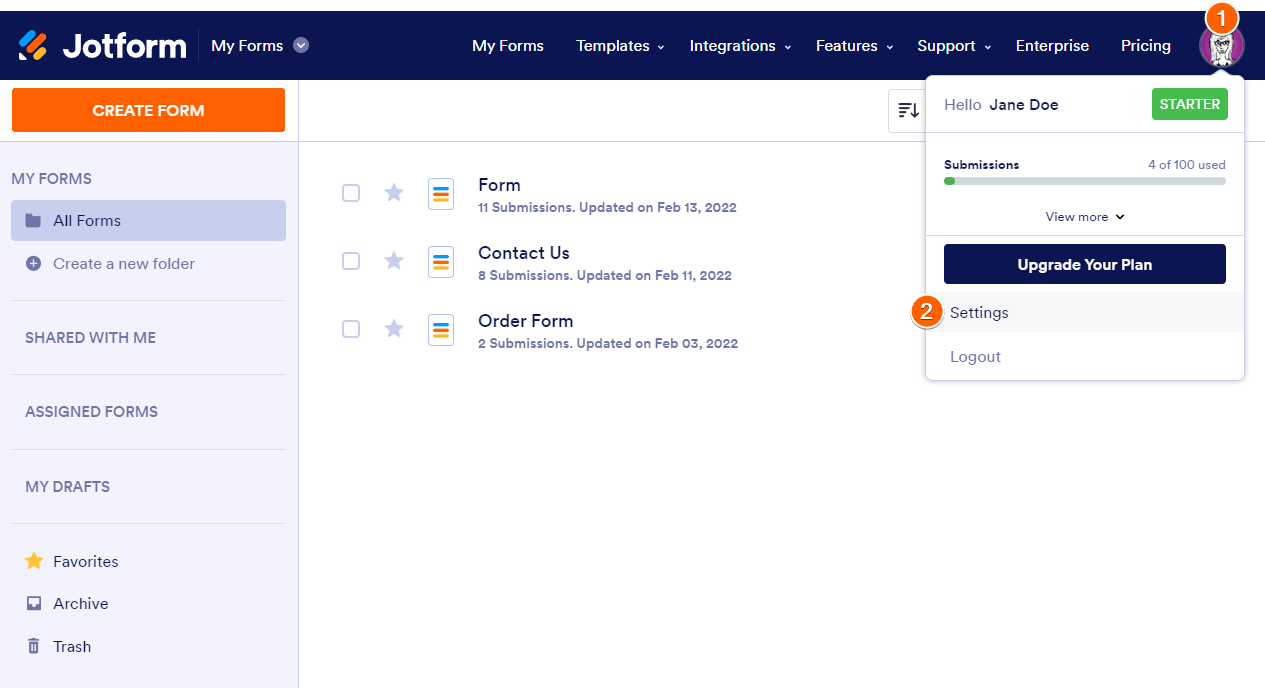
- Scroll down and you will see the Form Caches section, click the Clear Cache button.
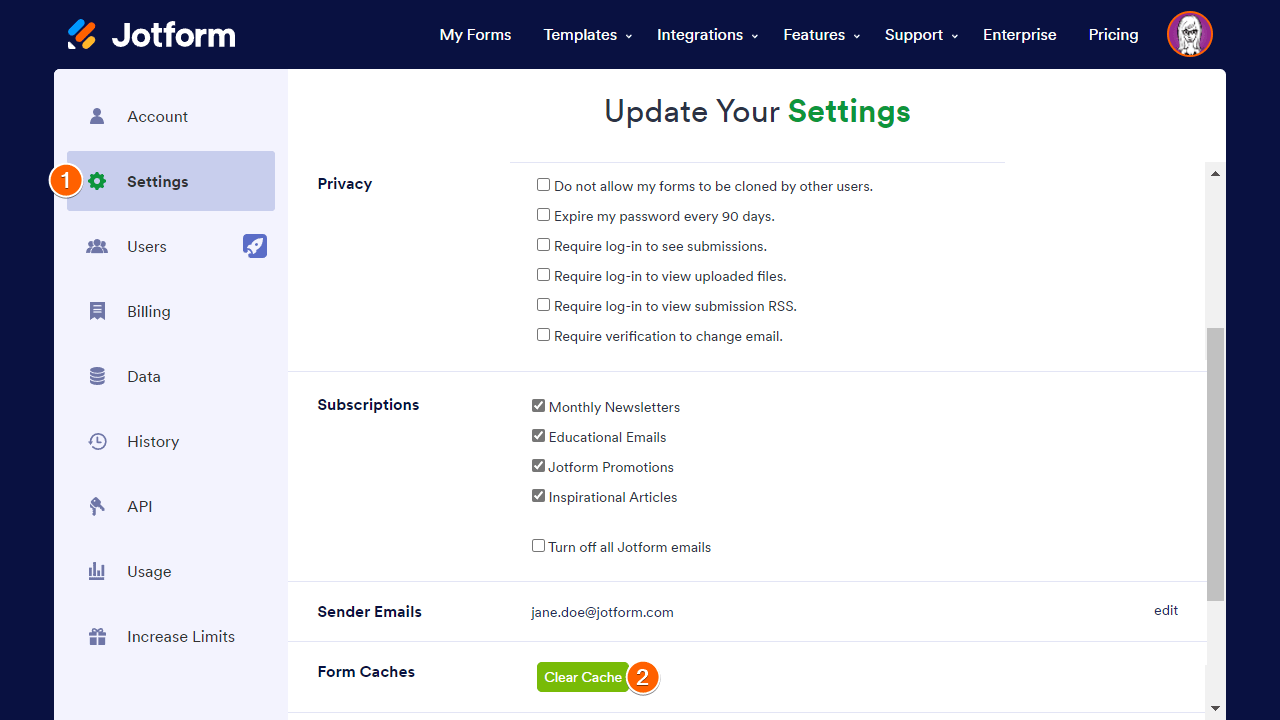
A notification will appear saying “All caches are cleared”, you just have to click the OK button, and that's it!
If you are still having trouble beyond this, you may also want to try any of these resources in conjunction with the steps above:
It should help to correct the problems associated with it.
Give it a try and let us know if there's anything else we can help you with.
-
cyberdukanofficialReplied on September 15, 2022 at 1:29 AM
Problem not cleared , still facing same issue. Login page is not opening.
-
Saeed Support Team LeadReplied on September 15, 2022 at 2:12 AM
Hello Cyber,
Thanks for getting back to us. I’m really sorry that you're having difficulty with this. I've just tested Login - Jotform to see if I could replicate the issue, but everything was working properly.
Are you getting an error when you open the Jotform page? It would help us to understand what’s happening if you could take a screenshot and send it to us. We have a guide here explaining how to do that. Also, check the console log and provide a screenshot of it too.
In the meantime, can you please use the following URL to log in to your Jotform account: https://www.jotform.com/?noCDN=true
Give it a try and let us know how it goes.
- Mobile Forms
- My Forms
- Templates
- Integrations
- INTEGRATIONS
- See 100+ integrations
- FEATURED INTEGRATIONS
PayPal
Slack
Google Sheets
Mailchimp
Zoom
Dropbox
Google Calendar
Hubspot
Salesforce
- See more Integrations
- Products
- PRODUCTS
Form Builder
Jotform Enterprise
Jotform Apps
Store Builder
Jotform Tables
Jotform Inbox
Jotform Mobile App
Jotform Approvals
Report Builder
Smart PDF Forms
PDF Editor
Jotform Sign
Jotform for Salesforce Discover Now
- Support
- GET HELP
- Contact Support
- Help Center
- FAQ
- Dedicated Support
Get a dedicated support team with Jotform Enterprise.
Contact SalesDedicated Enterprise supportApply to Jotform Enterprise for a dedicated support team.
Apply Now - Professional ServicesExplore
- Enterprise
- Pricing




























































