-
VCOMPostBacAsked on October 15, 2014 at 1:09 PM
I have a form created for applications to our program. The form is enabled and active. Right now you can access the form, enter all of the information, however, when you get to the final page and click submit, instead of going to the payment processing screen for paypal, users are seeing our message for when the application is DISABLED and they cannot proceed!
Hitting the back button takes you back to the beginning of the application.
What's happening here, why doesn't the submission work and take applicants to the next step in the process?
-
KadeJMReplied on October 15, 2014 at 2:16 PM
From what I understand you are having issues with your form being submitted showing as disabled.
I checked your forms and other than an outdated one which I see you have disabled I didn't find anything that would prevent it.
I tried to replicate this issue but your form is working on my end. I've cleared your form cache to refresh things. Please check this again and let us know if it is still an issue.

-
VCOMPostBacReplied on October 15, 2014 at 2:20 PM
Yes, I just went back through and the same thing is happening. I just created a new clone of the form and the clone appears to be working correctly, however the original 2015-2016 form still continues to display the disabled message upon clicking the submit button at the end of the form.
If you link to the form from our organization website are you able to get to the PayPal page? http://www.vcom.edu/post-baccalaureate/application.html
-
KadeJMReplied on October 15, 2014 at 2:22 PM
May we have your permission to do a live test of your jotform with the problem so that we can try to pinpoint the issue with it?
-
VCOMPostBacReplied on October 15, 2014 at 2:22 PM
Yes, as long as I'm not going to lose any of the forms!! Thank you
-
KadeJMReplied on October 15, 2014 at 2:41 PM
Thank you.
I just checked it again now directly on your form and I see what you mean now.
I found the problem. You have your Submission Limit set to 1 Submission. This means that the jotform will only allow the first submission to go through and halt all further submissions.
To fix it just remove the "1".
I'm not sure how I missed that when I looked there the first time so I do apologize about that.
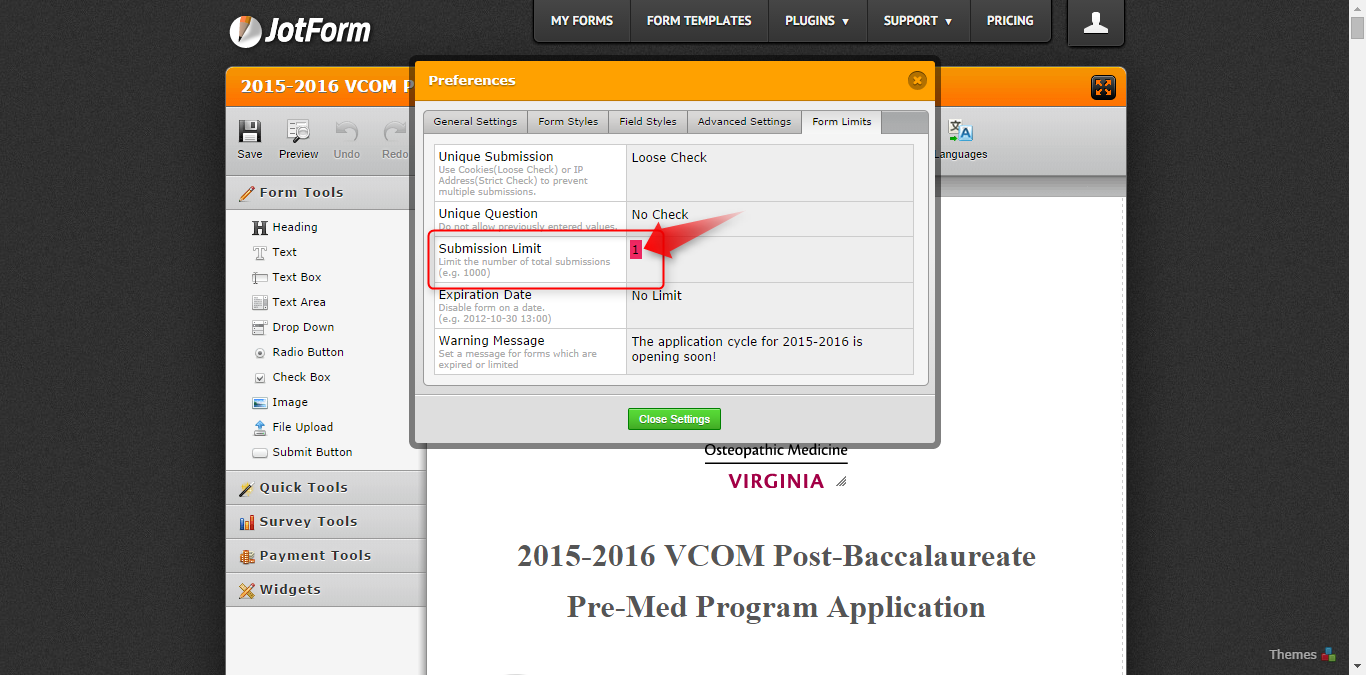
-
VCOMPostBacReplied on October 15, 2014 at 2:58 PM
I don't think that's it because when I've tested it previously it gives me a message that says something to the effect of "only one submission is allowed for this form" or something like that. It doesn't go back to the default message when the form is disabled. Because this is an application for an academic program, we need to make sure that individuals are not submitting multiple applications to the program.
On the clone today when I was testing, it worked in the preview and when I copied and pasted the link into my browser and attempted to test again, I got the message about not being able to submit more than one form, it did not give me the disabled message.
Ideas?
Thank you!
-
VCOMPostBacReplied on October 15, 2014 at 3:09 PM
I did go ahead and remove the limit and I see what you mean about it opening up at this point.
So, my question is, how can we keep people from submitting multiple applications to the program without it blocking new applicants? I've had multiple applicants contact me to indicate that they were unable to submit their first attempt.
Thank you!
-
KadeJMReplied on October 15, 2014 at 4:23 PM
There are two ways you can do that.
Option 1 - Adjust your Unique Submission Limit by setting it to Strict which will limit it based on IP which then in turn blocks multiple submissions.
Option 2 - Alternatively, you could just create a Unique Question to create a limiting factor using the email field as a basis to block any from the same person that are related.
- Mobile Forms
- My Forms
- Templates
- Integrations
- INTEGRATIONS
- See 100+ integrations
- FEATURED INTEGRATIONS
PayPal
Slack
Google Sheets
Mailchimp
Zoom
Dropbox
Google Calendar
Hubspot
Salesforce
- See more Integrations
- Products
- PRODUCTS
Form Builder
Jotform Enterprise
Jotform Apps
Store Builder
Jotform Tables
Jotform Inbox
Jotform Mobile App
Jotform Approvals
Report Builder
Smart PDF Forms
PDF Editor
Jotform Sign
Jotform for Salesforce Discover Now
- Support
- GET HELP
- Contact Support
- Help Center
- FAQ
- Dedicated Support
Get a dedicated support team with Jotform Enterprise.
Contact SalesDedicated Enterprise supportApply to Jotform Enterprise for a dedicated support team.
Apply Now - Professional ServicesExplore
- Enterprise
- Pricing



























































