-
artdirAsked on October 30, 2014 at 12:46 PM
Created a form with your template, put it in Dreamweaver format (which I can't see any of my web design information after adding the form), and tested it in Safari. Not sure how to see if any of it went through, nor how to interpret the email settings window.
-
CarinaReplied on October 30, 2014 at 1:59 PM
If you wish you can embed your jotform using the iFrame method:
https://www.jotform.com/help/148-Getting-the-Form-iFrame-Code
By default, if you are logged in, the jotform creates an email notification to the email of the Jotform account. But it is advisable to check if it is properly set up.
Sender name can be the name of the user filling in the jotform. For that please select the name field of your jotform.
By default, sender email is noreply@jotform.com but you can add a custom sender email.
If you want to be able to reply directly to the user you can select the email field in the"reply-to email" area.
The recipient email is the email address where you want to receive the email notifications every time someone fills in the jotform:
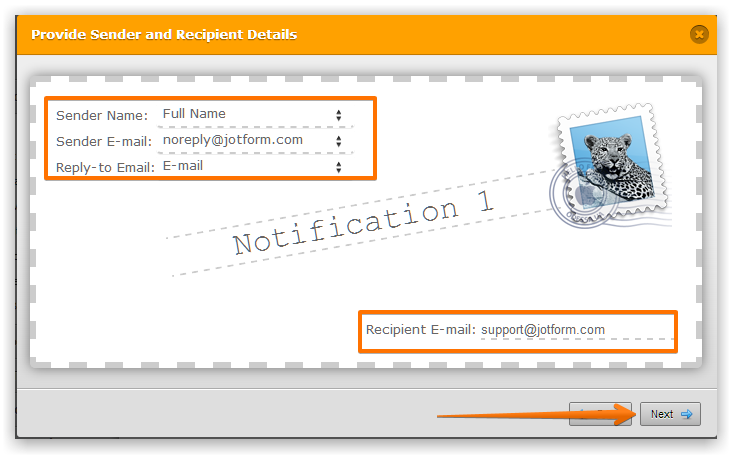
You can see here more details.
To test it you can make a submission and then check your email inbox.
Let us know if we can assist you further.
- Mobile Forms
- My Forms
- Templates
- Integrations
- INTEGRATIONS
- See 100+ integrations
- FEATURED INTEGRATIONS
PayPal
Slack
Google Sheets
Mailchimp
Zoom
Dropbox
Google Calendar
Hubspot
Salesforce
- See more Integrations
- Products
- PRODUCTS
Form Builder
Jotform Enterprise
Jotform Apps
Store Builder
Jotform Tables
Jotform Inbox
Jotform Mobile App
Jotform Approvals
Report Builder
Smart PDF Forms
PDF Editor
Jotform Sign
Jotform for Salesforce Discover Now
- Support
- GET HELP
- Contact Support
- Help Center
- FAQ
- Dedicated Support
Get a dedicated support team with Jotform Enterprise.
Contact SalesDedicated Enterprise supportApply to Jotform Enterprise for a dedicated support team.
Apply Now - Professional ServicesExplore
- Enterprise
- Pricing



























































