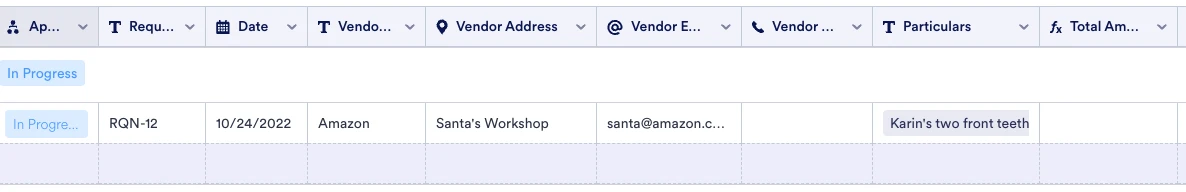-
JLA PurchasingAsked on November 1, 2022 at 9:09 PM
Good day, I would like to sum the total column. The value is displayed in form builder, however when the form is displayed in tables the total is not shown. Is there a way to resolve this issue?
-
Rene JotForm SupportReplied on November 2, 2022 at 1:16 AM
Hello JLA,
Thanks for reaching out to Jotform Support. To better assist you, could you please share with us the link to the form you are referring to? It would also help us to understand what’s happening if you could take a screenshot and send it to us. We have a guide here explaining how to do that.
Once we hear back from you, we'll be able to help you with this.
-
JLApurchasingReplied on November 3, 2022 at 9:47 AM
Good morning,
Please see link to form below as well as the screen shot with no value showing fo rthe total amount.
https://www.jotform.com/tables/222193671924156

Thank you.
-
Jovanne JotForm SupportReplied on November 3, 2022 at 10:00 AM
- Mobile Forms
- My Forms
- Templates
- Integrations
- FEATURED INTEGRATIONS
PayPal
Slack
Google Sheets
Mailchimp
Zoom
Dropbox
Google Calendar
Hubspot
Salesforce
- See more Integrations
- See 100+ integrations
- Products
- PRODUCTS
Form Builder
Jotform Enterprise
Jotform Apps
Store Builder
Jotform Tables
Jotform Inbox
Jotform Mobile App
Jotform Approvals
Report Builder
Smart PDF Forms
PDF Editor
Jotform Sign
Jotform for Salesforce Discover Now
- Support
- GET HELP
- Contact Support
- Help Center
- FAQ
- Dedicated Support
Get a dedicated support team with Jotform Enterprise.
Contact Sales - Professional ServicesExplore
- Enterprise
- Pricing