-
ezchoicefinancialAsked on November 1, 2014 at 11:06 PM
Hi there we have recently started using affiliate marketing services like Linkshare and commission junction.
The problem we are encountering is that some affiliates in those networks are sending fake traffic to the website and there bogus forms are being filled. we are suspecting that some of the affiliates on the networks are submitting those forms themselves or by their people so they can earn commission.
what i am being told and asked by the affiliate network management if there is a way my form can import the affiliate site id aka "sub id" . This way we can submit those bad forms info with sub id information. IF we are able to do that, the affiliate network will kick the affiliate out of the network for lead fraud etc...
here is an article about sub ids and this article about sub ids . Rakuten Linkshare is the company we are dealing with.
so is there a way when traffic comes from affiliates and the sub id is in the link for the jotform form to recognize the sub id and import it into the form submission.
Sorry if the question sounds naive but we are very company and not familiar in the complications of the affiliate marketing world
-
Welvin Support Team LeadReplied on November 2, 2014 at 1:10 AM
Hi,
I'm not sure if this will work, but if you are trying to get the SUB ID and pass it to the form field, I think our Prepopulation Method works. Please check this guide: Prepopulating-fields-to-your-JotForm-via-URL-parameters.
So based on the guide, if you have the following form structure, for example: www.jotformpro.com/form/43050693743960.
You will only add the parameters to the form URL to capture the SUB ID. For example:
http://www.jotformpro.com/form/43050693743960?sid=YOUR_SUB_ID_HERE
Where "sid" is the field name of the SID Field. Here's how to get the field name: How-to-find-Field-IDs-Names. Followed by "equal" sign and your Actual Sub-ID.
Then you have to publish the form or share the form with the URL parameters on it to capture the SID. You can also make the field hidden and/or read only:
To HIDE:
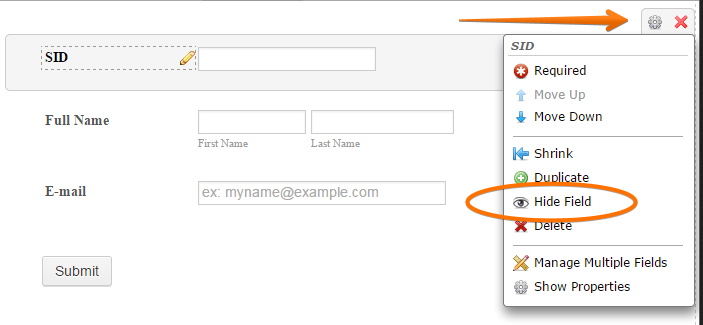
To make it READ ONLY:
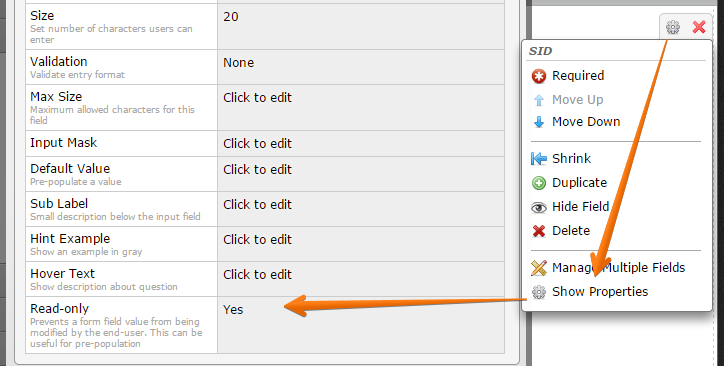
Thank you!
-
Welvin Support Team LeadReplied on November 2, 2014 at 1:12 AM
By the way, you can also use our Get Referrer Widget: http://widgets.jotform.com/widget/get_referrer. This widget captures the full URL where the form is embedded. However, if the form was publish using the full URL, this won't work.
Thank you!
-
ezchoicefinancialReplied on November 2, 2014 at 1:12 AM
HI Welvin are you saying that the hidden field will populate on its own the sub id ?
what if lets say the lead lands on the homepage surfs around the site then fills the form . would it still get the sub id . please keep in mind sub ids traffic will be different so in a given day perhaps 20 different affiliates will send traffic.
So question 1 , would that method if person surfs the site then fills the form?
if yes , would it be able to re-populate different sub ids of different traffic submitting the forms?
in regards to the widget i didnt understand what you meant by its limitation. i am assuming it doesnt work well because maybe it would only record the last link the traffic came from before submitting the form? which means if they surf the site, it is of no use because it wont record the initial landing link correct?
-
BenReplied on November 2, 2014 at 3:19 AM
Hi,
are you saying that the hidden field will populate on its own the sub id ?
Based on the first link you have given above if you have this link:
http://www.myjotform.com/click-1111111-11111111?sid=WHATEVERYOUWANT
and a field named sid then when your visitor/affiliate submits the form there should be an entry WHATEVERYOUWANT saved in your submissions.
what if lets say the lead lands on the homepage surfs around the site then fills the form . would it still get the sub id . please keep in mind sub ids traffic will be different so in a given day perhaps 20 different affiliates will send traffic.
Prepopulating totally depends on the link to jotform. What this means is that if you open the jotform directly using the link with sid parameter present and filled out, it will pick up the SID parameter for you.
Now since you will be catching the person on some other page(s) then you probably already have some cookies structure that allows you to track them as they go around your website. Now once they come to the page where the jotform is embedded or linked to just apply some php/asp logic to attach the sid parameter to the link and it would capture it no matter how many pages they went through.
So question 1 , would that method if person surfs the site then fills the form?
if yes , would it be able to re-populate different sub ids of different traffic submitting the forms?Yes for both, following the above mentioned implementation. If you only attach a link to jotform without any parameters, nothing would get passed (since nothing is set to be passed).
in regards to the widget i didnt understand what you meant by its limitation.
If you link to jotform so that it opens in a tab alone (direct jotform link) then the widget will always send the URL of the jotform as a referrer. If you have the widget embedded into a website, then you would get the link of the page where it was embedded as a referrer.
Do let us know if you have any further questions.
Best Regards,
Ben -
ezchoicefinancialReplied on November 2, 2014 at 9:43 AM
Now since you will be catching the person on some other page(s) then you probably already have some cookies structure that allows you to track them as they go around your website. Now once they come to the page where the jotform is embedded or linked to just apply some php/asp logic to attach the sid parameter to the link and it would capture it no matter how many pages they went through.
Hi Ben, yeah the Jotform forms are embedded on my wordpress site www.boostmycreditscores.com so i am more than positive that the visitor will perhaps go on other pages before deciding to submit to one of the 4 forms i have on the site . now when it comes to php/asp logic you meantioned to sid parameter i am assuming that i will need a freelancer to help me with this ? ( i am noice coder) or can you guys give me pointers or tell me at least what to research for tutorial wise
many thanks
-
ezchoicefinancialReplied on November 2, 2014 at 2:27 PM
thank you i would rather wait and hear from Ben because with all honesty i can't afford a a free lancer specially when i don't know exactly what i am asking for
-
ezchoicefinancialReplied on November 2, 2014 at 4:15 PM
i figured out the prepoluation and hid the sid and worked like a sharm . now all i need is for to figure out how i can get the sid not to disappear as user navigates different pages of the website then come back to the contact form . If Ben can't do it i would appreciate anybody that can :)
-
Ashwin JotForm SupportReplied on November 2, 2014 at 9:53 PM
Hello ezchoicefinancial,
I have a question here. How do you know or capture the SID? Is it manually input by the user?
Do get back to us on this and we will try to help you on how to save the SID so that it can be used after multiple page navigation as well.
One option could be to save the SID data in a SESSION variable but we need to know how you get the value of SID.
We will wait for your response.
Thank you!
-
ezchoicefinancialReplied on November 2, 2014 at 11:24 PM
i used the tutorial your colleagues mentioned above in forms 43045763501954 & 43055787370965. it is hidden and they work . i have them on this page http://boostmycreditscores.com . i tested them and they capture the sid when i made test links to my website with fake utm parameters and fake sid
linkshare rakuten if you want to look them up is a big network of affiliate marketing. they have thousands of affiliates in their network. each affiliate that send us traffic gets paid by lead . lead=form. each affiliate in linkshare has their own unique id that they ad to their own links. so for example if they have banners of my product on their website and their visitor clicks on it , the traffic will come to my site with certain url parameter also containing the SID.
so to answer your question, the sid is added manually by each affiliate sending us traffic which is very common. it is not really added manually. as linskhare rakuten has a system that adds it for the affiliate so there is no human error. all i want to do is be able to record it on my form
the problem im facing is when they land on my homepage and they browse other pages the sid is removed from the link. if they land and my home page and they don't browse other pages and then complete the forms i am ok because my form will capture the sid.
this is why i need to a way to make sure the url keeps the sid info no matter what pages on my website they visit in a session so when they fill up the form the sid is in the link and hence my forms capture the sid
"One option could be to save the SID data in a SESSION variable but we need to know how you get the value of SID."
im not a coder so i am not sure how to save the SID data in a session variable but to answer yor other question, different traffic through linkshare will have different sid. onbvsiously if one affiliate sends me a lot of traffic and yield lots of conversions than the sid will be the same on all the traffic from the affiliate
i hope i am giving you a clearer picture
-
Ashwin JotForm SupportReplied on November 3, 2014 at 1:26 AM
Hello ezchoicefinancial,
Thank you for taking time to explain it in details. Yes your requirement is now clear and anyway you were able to pre-populate your hidden fields with SID. So one part of your requirement is already complete and now the only issue to resolve is to "Save this SID across multiple page visits". Is that correct?
I did check your web page and it seems you are using wordpress. In theory, saving the SID in session will solve your problem but it may require some changes in your wordpress. Let me check and get back to you on this. I cannot give you an ETA on this but I will take a look at the options soon. As we can only provide workarounds in our free time, it may take some time.
Thank you!
-
ezchoicefinancialReplied on November 3, 2014 at 9:21 AM
yes thank you please do
-
BenReplied on November 3, 2014 at 10:04 AM
Hi,
Yes, as mentioned by my colleague you need to use sessions in the php code. This is quite simple and I have used it often in affiliate tracking amongst other things and would be happy to give you few pointers on this.
Now to explain sessions.
These are files stored on your servers that are matched against user browser data stored in cookies. When we add some value to the session we make sure that it is found on every other page, even if the user is not actually passing the parameter over the URL.
This is used in banking, e-stores, etc. This way we can save any data we want about the user and have it accessible in all other pages as needed.
Now what I would suggest is to take a look at WordPress plugins to see if there is a plugin already available for your affiliate network or if there is some that would do the background work for you https://wordpress.org/plugins/search.php?q=affiliate
Now to get to the good part :)
The affiliate system is sending you the people over the URL with their sid attached. This means that in PHP code we would get it like so:
<?php echo $_GET['sid']; /* This would print out the SID on your pages, which we do not need for tracking */ ?>
to save this data and use it later we do this:
<?php
$sid = $_GET['sid'];
session_name('my_affiliate_tracking');
session_start();
$_SESSION['SID'] = $sid;
?>After you add this to your child theme index/main file you can use it anywhere in the code where you are building the links by adding this:
<a href="myJotformLink?sid=<?php echo $_SESSION['SID']; ?>">jotform</a>
Notice above that we are not closing the "" (quotes) until we added the php code as well.
Now WordPress is great, but will not allow you to print the PHP from just any place so it is best to hire someone that will put it all together for you. The reason why is that the person would know where to place the code and how to make it work for you in the widgets/pages/posts - not sure where you are adding them.
I would again suggest checking WordPress plugins to see if there is any plugin that would handle this (sessions part of it) for you.
https://wordpress.org/plugins/search.php?q=affiliate
I hope this helps, but please let us know if you have any further questions.
Best Regards,
Ben -
ezchoicefinancialReplied on November 3, 2014 at 2:12 PM
Hi Ben i will read and try to understand it as this all sounds foreign to me.
it seems like i would have to hire somebody to do it that i can trust with my website.
I just have couple of questions
The way i set up the 2 forms on my website home , the sid capture does not work not unless i add the form as the source code right? as iframe it does not capture the sid.
my forms id are 43045763501954 & 43055787370965 and homepage is www.boostmycreditscores.com
can you please double check for me that my forms are working properly so i can at least be set on that end?
-
BenReplied on November 3, 2014 at 3:19 PM
Hi,
i will read and try to understand it as this all sounds foreign to me.
I hope that the above will be helpful. Doing a quick search now turned this to my attention:
http://silvermapleweb.com/using-the-php-session-in-wordpress/
https://wordpress.org/support/topic/using-session-in-wordpress
A quick peak at the code shows that it is something simple from the resource perspective and all that it is left is to implement it.
The way i set up the 2 forms on my website home , the sid capture does not work not unless i add the form as the source code right? as iframe it does not capture the sid.
No, iframe will capture any parameters that you send to it, but to send them, you need to do that in the actual iframe call. To do that we alter the src attribute.
What I mean by that is that we do the same as with the link element in the last response:
instead of calling iframe like this:
<iframe src="myJotformLink"></iframe>
we call it like this:
<iframe src="myJotformLink?sid=<?php echo $_SESSION['SID']; ?>"></iframe>
When seeking a developer I would suggest oDesk and looking at the WordPress exams of those that apply. For anyone knowing this it should not take more than an hour depending of course on everything that should be implemented.
Now, to try to help you as much as possible.
Instead of using js embed method (that creates iframe)
<script src="//form.jotformpro.com/jsform/43055787370965" type="text/javascript">
use this (iframe embed method):
<iframe frameborder="0" scrolling="no" style="width: 100%; border: medium none; height: 627px;" allowtransparency="true" src="//form.jotformpro.com/form/43055787370965"></iframe>
and alter it like so:
<iframe frameborder="0" scrolling="no" style="width: 100%; border: medium none; height: 627px;" allowtransparency="true" src="//form.jotformpro.com/form/43055787370965<?php echo $_SESSION['SID']; ?>"></iframe>
This will print out the SID that was in the session (it will show an error if the session was not configured yet).
Can you please tell me where exactly are you adding the jotform embed code and how to see if I can help you a bit further (are you using some plugin, or just pasting the code in the post editor, etc)?
Best Regards,
Ben -
ezchoicefinancialReplied on November 3, 2014 at 5:17 PM
hi Ben you are terrific in the way you handle and answer posts!
i am pasting the jotform code straight into the wordpress editor of the page . i wasn't aware there are plugins for that? what is better?
i wasn't aware that iframe would work because when i tested the traditional iframe it wasn't picking up the sid. im assuming iframe can be better or javascript better. i am assuming with javascript there is more to load on the site and maybe run the risk for errors. i dont know i am just rambling. i will look at the other part of your post .
Again thank you Ben for the superb answers and service thus far
-
BenReplied on November 3, 2014 at 5:29 PM
Hi,
you are terrific in the way you handle and answer posts!
Thank you for that :)
i am pasting the jotform code straight into the wordpress editor of the page . i wasn't aware there are plugins for that? what is better?
OK, great, this helps me. Now, what I would like to ask you is to please give me a bit of time and I will try to prepare something for you that will help you with this.
i wasn't aware that iframe would work because when i tested the traditional iframe it wasn't picking up the sid.
Yes, it does not pass it unless we add it as the URL parameter as mentioned above, but as soon as we do, it works perfectly.
im assuming iframe can be better or javascript better. i am assuming with javascript there is more to load on the site and maybe run the risk for errors. i dont know i am just rambling. i will look at the other part of your post .
You are actually quite right with what you have said. iFrame is more stable to use and the website code can not influence its own code and cause issues with it while in the same time being more mobile friendly to use.
Again thank you Ben for the superb answers and service thus far
You are welcome and thank you for the kind words.
I will get back to you shortly in regards to this as mentioned above.
Best Regards,
Ben -
BenReplied on November 3, 2014 at 6:49 PM
Hi,
OK, so here is the update that will work for you.
I have created a small and simple plugin that will do the job for you.
What you need to do is just add this code to your post/comment/page/forum thread..etc. The limit is only where the WordPress does not handle it any more so it should even work in widgets.
How to use it
[jotform_affiliate_links url='URL_TO_YOUR_JOTFORM']
This will show you the jotform with the sid attribute attached to the link and in the same time it will create an iframe for you.
Now if you need to change the width, height or frame border size of the iframe, you can change it like so:
[jotform_affiliate_links url='http://form.jotformpro.com/form/43055787370965/' width='800' height='900' class='someCSSclass' framesize='2']
These are the default values to make it easier to use:
CSS class: jotform_iframe
width: 600
height: 700
framesize: 0You will need to set the URL each time though.
Now based on your post above:
my forms id are 43045763501954 & 43055787370965 and homepage is www.boostmycreditscores.com
This would be code to use:
[jotform_affiliate_links url='http://form.jotformpro.com/form/43045763501954/']
and
[jotform_affiliate_links url='http://form.jotformpro.com/form/43055787370965/']
Now for it to get activated you will need to download a plugin file.
You can see it here:
https://shots.jotform.com/ben/ezchoicefinancial/session_handling_by_jotform_ben.zip
I have just tested it on my server and it was working properly.
Just go to your website with the sid parameter set to some value and then take a scroll through few pages and post your jotform and let us know how it looks :)
PS: If this works, then you do not need to do anything else, just create more jotforms ;)
Best Regards,
Ben -
ezchoicefinancialReplied on November 4, 2014 at 2:00 PM
hi there Ben i will look into all this shortly!! you are awesome. any chance we can make this thread private because there is sensitive info
-
BenReplied on November 4, 2014 at 3:24 PM
Hi,
any chance we can make this thread private because there is sensitive info
I think that this might be useful to others, but I have marked it as private. If you can tell me the details that you would like to have removed, we could remove them from this thread and restore it to public again.
i will look into all this shortly!! you are awesome.
Thank you. OK do let us know once you test it out if it works properly.
Best Regards,
Ben -
ezchoicefinancialReplied on November 4, 2014 at 6:28 PM
Hi Ben i just dont want my form ids to be public and maybe website name. because anybody can then hijack the forms?
-
raulReplied on November 4, 2014 at 7:48 PM
Hello,
I see that Ben already provided a solution for you and the thread is private as you requested.
Please let us know how your test goes and if you hit a bump just let us know and we'll be happy to help.Thank you.
-
ezchoicefinancialReplied on November 4, 2014 at 8:28 PM
Hi Ben i am keeping my fingers crossed but from the looks of it after speaking ( speaking as in emailing wish i was able to talk on phone) with linkshare support is that they don't care about us collecting the sid in the form and at this point. until i call them tomorrow i.m not even sure if the url that gets to our landing page carries sid or site id. the reason i found out about this is that i asked them for dummy test link to see what the url looks like when the user lands on our website.
Once any of the forms gets submitted i have jotform set up to send the user to the thank you page url . In the thank you page there is a pixel that fires once the form is completed and it generates a random "order id"
here is the pixel from linkshare that fires on the thank you page and ends up generating the order id number which is a random 1 to 40 characters long:
pixel script if you can't open this link here is the pasted
<script type="text/javascript">
var orderID = Math.floor(Math.random() * 1000000);
var LSPixel = new Image();
LSPixel.src='https://track.linksynergy.com/ep?mid=39862&ord=' + orderID + '&skulist=lead&qlist=1&amtlist=0&cur=USD&img=1&namelist=Credit%20Repair%20Lead'
document.body.appendChild(LSPixel);
</script>
we are supposed to somehow be able to have our form's submission info & order id # be collected together but i have no clue how . the reason why i need to have them together almost simultaneously is so to prove when i have bad leads what is the corresponding order id so that affiliate does not get paid by us or linkshare for that bad lead
obviously the sid is easier and less headache but it wouldn't pin point in linkshare's system which lead from said affiliate is bad. for example if one affiliate from the linksahre network sent me 10 leads and only 2 were bad with the sid method it wouldn't be enough to find out which leads are the bad ones. as far as linkshare all they see is the site id and order id number. they don't get to see the lead's first and last name and email and phone number.
so hopefully we can use the sid but im not sure if they want me to at this point. So in the mean time the bigger question is :
how do i get to figure or extract the order id # that is generated when the pixel gets fired on the thank you page ? and also how do i get to associate it immediately with the jotform results that gets emailed to us once they visitor completes and submits the form? do you guys have any solutions for this? i wish i can call and speak with somebody cause i feel like i can explain better what is going on.
please advise
ps in the mean time i will test the Ben's solution in case they would agree to it and i will still even use it for internal reasons.
-
raulReplied on November 4, 2014 at 8:47 PM
Hello,
Thank you for the update.
Ben is offline right now, but I'm sure he got your message.The order id is generated on this part of the script.
var orderID = Math.floor(Math.random() * 1000000);
And you can use this variable to capture the generated order id value in your form, but I think it's better to wait for your confirmation about the sid (since you've already worked with Ben on how to capture it) and if the sid can't be used then we'll see what we can do to help you.
Best Regards.
-
ezchoicefinancialReplied on November 4, 2014 at 9:29 PM
can you please tell me how i can use the variable to get order id in my forms. the forms are on other pages and the pixel is only on the thank you page so how can i get that done
-
ezchoicefinancialReplied on November 4, 2014 at 9:43 PM
There are no forms on the thank you page
-
Ashwin JotForm SupportReplied on November 4, 2014 at 11:17 PM
Hello ezchoicefinancial,
That is tricky part.
Please be noted that you go to thank you page only after the form is submitted and then only the order id is generated. It is not possible to save this order ID which is generated in thank you page along with submission data.
One possibility is to generate this random number in the form itself instead of generating it in the thank you page. You can add "Form Calculation" widget in your form and add the formula to generate the random number. Please check the screenshot below on how to add the formula:

Hope this helps.
Do get back to us if you have any questions.
Thank you!
-
ezchoicefinancialReplied on November 4, 2014 at 11:41 PM
I dont think that helps because how is that going to work against their script that generates its own order id ? I doubt it would be the same
-
ezchoicefinancialReplied on November 4, 2014 at 11:48 PM
Not unless we can make their script accept ours. Plus how is our form going to feed the info to their script ?
-
ezchoicefinancialReplied on November 4, 2014 at 11:58 PM
They need an order # to generate so their pixel reports it to their system this way each leads has its own order #
-
ezchoicefinancialReplied on November 5, 2014 at 8:45 AM
see screen shot from their reporting system it records the order id # that gets generated by the pixel. is their a way for us to perhaps record it . i don't care if it comes to me a a few seconds after the form.

-
BenReplied on November 5, 2014 at 9:43 AM
Hi,
This is best left to be handled by someone (such as a freelancer or a company) since that is not related to JotForm and seems to need quite some work to be done on your website.
Now I can tell you specifics that need to be done, but unfortunately we can not help you in realizing them, especially since that would require work on your own server code.
What needs to be done?
Change this script:
<script type="text/javascript">
var orderID = Math.floor(Math.random() * 1000000);
var LSPixel = new Image();
LSPixel.src='https://track.linksynergy.com/ep?mid=39862&ord=' + orderID + '&skulist=lead&qlist=1&amtlist=0&cur=USD&img=1&namelist=Credit%20Repair%20Lead'
document.body.appendChild(LSPixel);
</script>by adding a code that would place orderID variable into some html field that would get submitted to the back (php/asp) and then session created to be passed to other pages.
Now, the reason why I say that you will need to hire someone is that this is not easy to describe exactly and will take some time and testing and yes, you will need to pass the orderID created by the script to your jotform, you can not create a new one since that will not link the two orders..
Now another idea would be to create this random number in the php/asp when the thank you page is being called and then instead of having it created in javascript, use the one that was created through php/asp by printing it out on the page. This would make it easier to associate with session and passed to the form.
Again, as you can probably see, it is possible to do, but a bit complex and unfortunately outside of the scope that we can help you.
I suggest taking a look at oDesk and see if you can find someone that can help you for the budget you can/are willing to dedicate for this.
I hope that helps.
Best Regards,
Ben -
ezchoicefinancialReplied on November 5, 2014 at 1:14 PM
i will test the site id that you devised for me as well because i need that anyway .
update : i just got off the phone with the linkshare finally got to talk to someone on phone too bad they were not technical support . but they will escalate to IT type of support in reggards to the order id # . The support person i spoke thought that my website generate the order id . i told him that their script is what generates it , am i right?
so that is question number 1? i am sure that is their script that is generating the order id correct?
Question 2 : here is a format of the link i should get from linskshare affiliates
http://xyz.com/?utm_source=linkshare&utm_medium=affiliate&utm_campaign=linkshare%20affiliate%20leads&siteID=lMh2Xiq9xN0-Ku8bYr75hQ1YW8VbGfdpRg&test=test
it is spelled siteID. can you revise the stuff you sent me to match that? i know is till want to pick the site id regardless of whether or not i figure out the order id issue on hand. And from what you Ben told me from his method, even if the user navigated to other pages then comes back to fill forms it will still record the site id even if the url does not display it anymore correct due to the session thing?
Question 3 : "ashwin_d" mentioned form calculation widget in the form instead of the thank you page. The initial thought that it doesn't work. By looking at his demo it seems to mock almost the same formula in the var orderID = Math.floor(Math.random() * 1000000); . do you guys think if we can feed that info to the thank you page we can modify their pixel script to pick up our calculated widget amount? this way our form will report to me that random number and their pixel will pick it up. i am thinking out loud here not sure if it possible based on theses 3 threads that i read ( thread one , thread 2 , thread 3 , )
thank you for your patience. i am a long customer of jotform. have 2 accounts and have sent many people to use you guys as wellPlease advise
-
BenReplied on November 5, 2014 at 1:30 PM
Hi,
so that is question number 1? i am sure that is their script that is generating the order id correct?
Yes, their script is generating it, but on your website.
it is spelled siteID. can you revise the stuff you sent me to match that? i know is till want to pick the site id regardless of whether or not i figure out the order id issue on hand. And from what you Ben told me from his method, even if the user navigated to other pages then comes back to fill forms it will still record the site id even if the url does not display it anymore correct due to the session thing?
This time I will show you how to edit it so that you can do any changes to it later on if needed for testing.
Now you should open the zip file and find the php file in there. Change the $_GET['sid'] part (only the sid part) to the word of your choice. Now in your case it would look like:
$_GET['siteID'];
If you leave it all as it is, it will continue to work with your jotform since they are set to capture SID and code will send SID to them.
Question 3 : "ashwin_d" mentioned form calculation widget in the form instead of the thank you page. The initial thought that it doesn't work. By looking at his demo it seems to mock almost the same formula in the var orderID = Math.floor(Math.random() * 1000000); . do you guys think if we can feed that info to thank you page we can modify their to pick up our calculated widget amount? this way our form will report to me that random number and their pixel will pick it up.
It is possible if you set the jotform to go to your website as a thank you message where you would create a script that will capture POST data from the jotform and add it to the script (this would be equal to what I described above):
Now another idea would be to create this random number in the php/asp when the thank you page is being called and then instead of having it created in javascript, use the one that was created through php/asp by printing it out on the page. This would make it easier to associate with session and passed to the form.
I would like to add again that we know only some facts about what you are trying to achieve and what your affiliate network is giving to you and while we would like to help we would need to spend time to get familiar with everything required to be sure we are providing the best suggestions and code. For this reason it is best to hire someone that would do that for you - set it all up and test it) so that you know it is working as needed.
This will also allow you to have someone to call in case your affiliate network changes things (which some can do without any notification beforehand).
Best Regards,
Ben -
ezchoicefinancialReplied on November 5, 2014 at 2:55 PM
Hi Ben how are you ? thank you again. i will test the SID
I think you guys can still help with the order id issue since jotform can create an order id correct with that widget.
I just received an email from their technical support and here is the copy and paste of it in red below
From: Advertiser Support US [mailto:ls-advsupport@linkshare.com]
Sent: Wednesday, November 05, 2014 11:31 AM
To: sam@ezchoicefinancial.com
Subject: RE: EZ Choice Financial (MID: 39862) Tracking [ ref:_00D00hda1._50000A0RLI:ref ]Hi Sam,
I spoke with Dan about this and he said that you said it was not possible for you to capture the order ID that you are generating when the user submits their data. He did confirm that the pixel is generating a random order ID that does not correspond to anything you have internally. At launch time, Dan said that this was the configuration you wanted. The only way that this could be changed as far as I can tell, is if you are able to populate the order ID into the pixel. If not then we won't be able to tie your order ID to our system.
Basically they are saying we can't capture the order id their pixel is creating , not unless we are able to figure out a way to populate an order id to their pixel
-
raulReplied on November 5, 2014 at 3:41 PM
Hello,
What I understand from the email you posted is that you can use your own custom order ID and send it to their image in order to get it captured on their system. Currently the Order ID is only a random number generated in JavaScript that has no meaning for them and for you.
You can create an order ID using JotForm, please refer to this guide to learn how to do it: http://www.jotform.com/help/79-Add-Custom-Unique-IDs-to-your-Form-Submissions and then pass it to the thank you page using POST as suggested by Ben.
Best Regards.
-
ezchoicefinancialReplied on November 5, 2014 at 5:00 PM
When it comes to the unique id, i would have to create a different one for each form that i have . im assuming that i can't have ONE unique id widget all across my forms to set up. if there is such option that would be great. however if every form has to have a different unique ID set up it won't work. The reason why is we don't want to have different unique id set ups feeding the linksahre pixel. According to linkshare they can change their pixel so it doesn't generate a random number and accept what we feed it but there would have to be in some sort of format.
this is for Ben
Hi Ben, when you get a chance please read this and let me know what is the best course of action.
Perhaps if you can draft something professional for me to post on ODesk if i need to post there for help.
At this point im so confused i have no idea what to ask and what to do . I need to know how to pass the jotform submission to my thank you page. I thought you guys could help me with that but it doesn't seem like you can? "Raul" mentioned using "POST".
i have a bad headache at this point. too much to absorb
-
ezchoicefinancialReplied on November 5, 2014 at 5:36 PM
By the way Ben! your plugin system worked like a charm. Thank you Champ!
-
ezchoicefinancialReplied on November 6, 2014 at 11:39 AM
i studied this tutorial well http://www.jotform.com/help/213-Send-POST-Data-From-JotForm-Using-PHP-in-Custom-Thank-You-Page , i guess my question is how can i get my post data element to contain var orderID . The reason i need it contain this element is because the pixel from Linkshare has to collect an order id number (I shared the pixel code above but here it is again ) . Since in the past my website wasnt able to generate an order id for linkshare , they decided to generate a random because each submission has to have an order id.
So the question remains , are we going to be able to pass to the thank you page, an actual var orderID through the form calculator widget that "ashwin_d" mentioned or the unique id option mentioned by "raul".
in the end , linkshare is saying they are ok with me producing the order id as long as i can pass it to their pixel so it can report it to their system
-
BenReplied on November 6, 2014 at 12:36 PM
Hi,
By the way Ben! your plugin system worked like a charm. Thank you Champ!
You are welcome and thank you. Did you have any doubts? ;)
i guess my question is how can i get my post data element to contain var orderID
You should take a look here http://www.jotform.com/answers/452893#454368 where my colleague Ashwin has described how to create the ID inside of the jotform BUT..
So the question remains , are we going to be able to pass to the thank you page, an actual var orderID through the form calculator widget that "ashwin_d" mentioned or the unique id option mentioned by "raul".
..You can use the option mentioned by my colleague Raul here http://www.jotform.com/answers/452893#454799 which would create a unique ID for you always incremented by one avoiding collisions (same IDS) and in the same time give you the number you need to pass over POST method..
I hope this helps, but do let us know if you have any further questions.
Best Regards,
Ben -
ezchoicefinancialReplied on November 6, 2014 at 12:40 PM
Also when it comes to form 43055787370965 , i Changed Send Post Data to Yes. Saved it several times and also changed thank you url to
: http://www.jotform.com/show-post-data .howveer when i do a test form it is saying the following: No Post Data Received. Make sure you enabled Send Post Data on your form. Then, try again.
I tried it several times and same answer. i cleared the cache . did everything i could . why do you think this is happening
-
ezchoicefinancialReplied on November 6, 2014 at 12:50 PM
@ Ben i never doubted your plugin but as you said , i should test it and i did . it worked great.
Doesn't every form that is submitted creates a uique submission id . is the submission id unique? i wonder if i can get linkshare to accept it , wouldn't that be easier?also what i meant by my question Ben , if i use the unique id method , am i going to be able to pass the unique id info as var order id . i am not entirely sure if the unique id post data looks like and if if it can be customized to look like an actual order id to fool linkshare's pixel into accepting
obviously if the submission id is unique maybe i can work with linkshare on accepting that in lieu of order id ? i don't know yet as i don't have all the facts i need from you guys to explain it to them . i suck at being the middle man lol
-
BenReplied on November 6, 2014 at 1:15 PM
Hi,
This became quite a long thread by now and I see that there are new issues not directly connected to the old ones so I will move them to a new thread where we can help you correct each of the steps properly.
I have moved the thread about POST data setup and testing here: http://www.jotform.com/answers/455277.
On this thread we will help you to set the UniqueID widget to create a unique number of you to pass to your page: http://www.jotform.com/answers/455279
Please keep the questions/replies regarding each section on their own threads to avoid any confusion so that we can properly assist you with each of the issues.
also what i meant by my question Ben , if i use the unique id method , am i going to be able to pass the unique id info as var order id . i am not entirely sure if the unique id post data looks like and if if it can be customized to look like an actual order id to fool linkshare's pixel into accepting
OK, so based on what you have mentioned so far, if your jotform creates the uniqueID (there is a thread opened about that mentioned above) and you pass it to your thank you page (which is actually a page on your website) that will capture this and use it to contact linkshare website.
Now what I recommend?
Post a contract on oDesk explaining that you are using JotForm Form Builder and that you need someone to set it up so that the data from your jotform is captured by your php through POST and then outputted to page and captured by javascript to be sent to linkshare.
I would also include a link to this post so that they can read everything and give you concrete bids.
You would need to let us know if this is what you would like to do to make the answer public in that case.
Best Regards,
Ben -
ezchoicefinancialReplied on November 6, 2014 at 1:30 PM
ok makes sense . please make the post public.
-
ezchoicefinancialReplied on November 6, 2014 at 1:36 PM
i want to make sure that my question does not get lost.
I know that every jot form i created so far, there is an option to report the "Submission ID" when creating email alerts etc.
My question is : is each submission id created is a unique. If it is maybe i can figure out a way for linkshare to accept that versus the wording of a field that says order id via unique ID widget method .
Also is that submission id available to be pass through POST to the thank you page
-
Kiran Support Team LeadReplied on November 6, 2014 at 3:08 PM
Is each submission id created is a unique.
Your query was moved to a new thread to be addressed separately.
http://www.jotform.com/answers/455279
Is that submission id available to be pass through POST to the thank you page
Yes. The submission ID is available to be pass through POST.
-
ezchoicefinancialReplied on November 6, 2014 at 6:18 PM
Please remove the privacy, so when i try to hire a freelancer they can access this thread without needing my login credentials
-
Kiran Support Team LeadReplied on November 6, 2014 at 6:35 PM
As per your request, we've removed the private tag for the thread enabling public view.
Thank you!
-
ezchoicefinancialReplied on November 10, 2014 at 3:19 PM
Hi guys now i realize that i got to create a custom php page into my wordpress theme. is there a way you guys can paste me the php code or use pastie bin with the php vars that apply to my forms. i only care about the submission id information not the the rest of the info on the forms as the submission id is what i am going to use on the linkshare pixel
this way the part of the pixel script that handles the order id will become
var orderID = <?php echo $_POST['submission_id] ?>
instead of
var orderID = Math.floor(Math.random() * 1000000);
does that sound about right?
-
raulReplied on November 10, 2014 at 3:37 PM
Hi,
If I understand correctly you want to use the submission id of your form as the Order Id for the pixel, is that correct?
If so, the first code you placed in your post should provide that information:
var orderID = $_POST['submission_id'];
However, you need to consider that the submission id will be generated once the form is submitted. Therefore, you'll only be able to capture its value on the thank you page. In other words, you can create the pixel link (on the thank you page) as follows:
LSPixel.src='https://track.linksynergy.com/ep?mid=39862&ord=' + $_POST['submission_id'] + '&skulist=lead&qlist=1&amtlist=0&cur=USD&img=1&namelist=Credit%20Repair%20Lead'
If you have further questions, please let us know.
Thanks. -
ezchoicefinancialReplied on November 10, 2014 at 4:04 PM
Hi Raul thank you for this info that was useful but what i wanted as well something like this below to put on my new template php page per this tutorial
<?php$answers = $_POST;$url1 = "http://www.mysite.com/custompage.html"; // This is the URL address of the custom web page$var1 = "?fullName3[first]=".urlencode($answers[fullname3][0]);$var2 = "&fullName3[last]=".urlencode($answers[fullname3][1]);$var3 = "&email4=".urlencode($answers[email4]);$var4 = "&comments=".urldecode($answers[comments]);$url2 = $url1.$var1.$var2.$var3.$var4;header("location:$url2");?>what i wanted is this script just modified to work for my case without all the other info , only the submission id etc.
-
ezchoicefinancialReplied on November 10, 2014 at 4:14 PM
also raul you are correct i want you use the jotform submission id as the order id for the pixel.
-
raulReplied on November 10, 2014 at 4:31 PM
Ok, since you're only interested on the submission id. The following PHP script should capture this value:
<?php
$OrderID = $_POST['submission_id'];
?>Then you can use this variable on the pixel link script like this:
<script type="text/javascript">
var LSPixel = new Image();
LSPixel.src='https://track.linksynergy.com/ep?mid=39862&ord='<?php echo $OrderID; ?>'&skulist=lead&qlist=1&amtlist=0&cur=USD&img=1&namelist=Credit%20Repair%20Lead'
document.body.appendChild(LSPixel);
</script>This is all you need to generate the pixel.
Please give it a try and let us know if you hit a bump.
Best Regards. -
ezchoicefinancialReplied on November 10, 2014 at 4:42 PM
i think i am confused because i thought i was supposed to create a php page from this tutorial
what happened to this part below that i am supposed to use in creating my custom page that would accept the post data from my jotform
<?php$answers = $_POST;$url1 = "http://www.mysite.com/custompage.html"; // This is the URL address of the custom web page$var1 = "?fullName3[first]=".urlencode($answers[fullname3][0]);$var2 = "&fullName3[last]=".urlencode($answers[fullname3][1]);$var3 = "&email4=".urlencode($answers[email4]);$var4 = "&comments=".urldecode($answers[comments]);$url2 = $url1.$var1.$var2.$var3.$var4;header("location:$url2");?> -
ezchoicefinancialReplied on November 10, 2014 at 4:46 PM
i am using wordpress so i have to create a custom wordpress page template and use that for my thank you page
-
raulReplied on November 10, 2014 at 5:32 PM
As far as I know, you can use PHP scripts on WP templates and you can also use plugins like this one to use a normal page for your thank you page and add PHP code to it.
The code that you see in the tutorial is used to create a URL that contains the captured values since the example is showing how to send data to a second form or a normal HTML page that doesn't work with POST data. But in your case, since you are using wordpress you can capture the POST data directly without the need of an URL with parameters and since you only need the submission id of your form to create the pixel, you can use the script from my previous post to do it.
-
ezchoicefinancialReplied on November 10, 2014 at 6:12 PM
so i downloaded this plugin and all i got to do is follow your previous post :
$OrderID = $_POST['submission_id'];
?>Then you can use this variable on the pixel link script like this:
so using this plugin, all i need to do is enter this code in my wordpress page text editor:
[insert_php]
$OrderID = $_POST['submission_id'];
[/insert_php]Then manipulate the pixel as u suggested. You don't see the need for me to still add this code to the pixel under:
var orderID = $_POST['submission_id']; OR var orderID = <?php echo $_POST['submission_id] ?>
Again thank you guys for going over and above
-
raulReplied on November 10, 2014 at 6:50 PM
so using this plugin, all i need to do is enter this code in my wordpress page text editor:
[insert_php]
$OrderID = $_POST['submission_id'];
[/insert_php]That's correct.
Just note that since you decided to use the plugin, the pixel script should be like this:<script type="text/javascript">
var LSPixel = new Image();
LSPixel.src='https://track.linksynergy.com/ep?mid=39862&ord='[insert_php] echo $OrderID; [/insert_php]'&skulist=lead&qlist=1&amtlist=0&cur=USD&img=1&namelist=Credit%20Repair%20Lead'
document.body.appendChild(LSPixel);
</script>Then manipulate the pixel as u suggested. You don't see the need for me to still add this code to the pixel under:
var orderID = $_POST['submission_id']; OR var orderID = <?php echo $_POST['submission_id] ?>
No, since you'll be using a PHP variable ($OrderID) to generate the pixel link.
If you have further questions, please let us know.
Thank you. -
ezchoicefinancialReplied on November 10, 2014 at 9:15 PM
it is not working
did i perhaps mess up the code i am supposed to put in the wordpress page text editor?
[insert_php]
$orderID = $_POST['submission_id'];
[/insert_php]
-
Ashwin JotForm SupportReplied on November 10, 2014 at 10:53 PM
Hello ezchoicefinancial,
Your message has reached my colleague @raul.
Unfortunately he is not available online currently. I have sent a note to him as well. He will address your issue as soon as he is online.
Thank you!
-
ezchoicefinancialReplied on November 11, 2014 at 9:02 AM
@Ben
i tried installing your plugin on my other site which is ssl (https://ezchoicefinancial.com) but it doesnt seem to work or even display my form with shortcode. i has to use javascript embed and even then it wouldnt pick up the siteID although i changed this part in pligin $_GET['sid'] to $_GET['siteID'];
i wonder why it didnt work. i had to deactivate the plugin then and switch my forms on that site as image frames and different ford ids that didnt have the sid hidden field
-
BenReplied on November 11, 2014 at 9:37 AM
Hi,
The plugin works on both HTTP and HTTPS protocols, the only reason why the jotforms would not be shown to you however is if you are using HTTP (non protected) link to the jotform.
Why?
The browser would see any HTTP links on a page loaded over HTTPS (as secure page) to be insecure content and would for that reason block the content behind the link.
This is a very easy thing to fix by getting a secure code instead of regular one so when you add the URL use the secure code URL (Get embed code for Secure Form).
This will in turn use your SSL submissions instead of regular submissions.
Best Regards,
Ben -
ezchoicefinancialReplied on November 11, 2014 at 10:21 AM
Hi Ben in the shortcode i actually used https instead of http. im very familiar with that ssl from the get go . this is not my first rodio as i have been managing that ssl site for years. i will try to replicate the issue. i wanted to do it at night last because there is no traffic . in the day there is traffic coming to the ssl website that is why i dont want to mess with it
-
Kiran Support Team LeadReplied on November 11, 2014 at 10:51 AM
Sure. Please let us know if you need further assistance in this regard.
Thanks!
-
ezchoicefinancialReplied on November 11, 2014 at 3:12 PM
Just to confirm one thing : the submission id generated by jotform passed through POST is the same exact submission id that i get in my form email alerts for forms 43045763501954 & 43055787370965 correct?
-
Kiran Support Team LeadReplied on November 11, 2014 at 4:21 PM
Yes, if you are referring to the Submission ID as shown in the screenshot below.
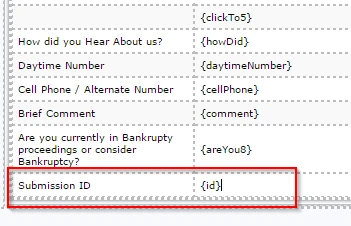
-
ezchoicefinancialReplied on November 12, 2014 at 2:47 PM
please put the thread in private mode again. i have solved the issue with a free lancer. we were able to create a new template wordpress page that would accept the submission id and pass it on to the pixel.
Thank you guys for helping with all the other issues, except for the submission id & thank you page . Ben was exceptional and So was Raul
-
ezchoicefinancialReplied on November 12, 2014 at 3:06 PM
Hi Ben on this page www.boostmycreditscores.com . the top form 43055787370965, why does it has appear with left/right scroll bar? the container it is in is 316px. no matter what i change shortcode to the scroll bar stays . why is that happening?
-
ezchoicefinancialReplied on November 12, 2014 at 3:09 PM
i have changed the shortcode from [jotform_affiliate_links url='http://form.jotformpro.com/form/43055787370965/' width='297' height='660']
TO:
[jotform_affiliate_links url='http://form.jotformpro.com/form/43055787370965/' width='316' height='660']
and different width in between. i also looked at the form within jotform i think it is set up correctly
please advise
-
BenReplied on November 12, 2014 at 4:21 PM
Hi,
Your jotform is 337px wide. As soon as you set it to 337 or more it will be OK.
The reason for the extra pixels are other CSS codes such as padding of 40px.
Best Regards,
Ben -
ezchoicefinancialReplied on November 12, 2014 at 4:47 PM
how is my form 337 wide when i set it up in jotform as 297. did my padding left css mess it up ?


-
ezchoicefinancialReplied on November 12, 2014 at 5:00 PM
-
BenReplied on November 12, 2014 at 5:02 PM
Hi,
Yes, as mentioned above "The reason for the extra pixels are other CSS codes such as padding of 40px."
What I meant with it is that all styles such as margins, padding and width, even font size can and will change the width of the fields. This is not just for jotform, but it is true for all HTML elements, all depending on code for other .
If you set it to 337px it will however not show this any more.
Since this thread is quite big and has all sorts of things in it, I have moved your last question to this thread to avoid the confusion: http://www.jotform.com/answers/458353
Please leave all the future responses in regards to this issue there and we will be replying there shortly.
Best Regards,
Ben -
ezchoicefinancialReplied on November 12, 2014 at 5:02 PM
i can tell my ccss is all messed up i created this form ions ago when my css was primitive. im using a lot of padding instead of margin
- Mobile Forms
- My Forms
- Templates
- Integrations
- INTEGRATIONS
- See 100+ integrations
- FEATURED INTEGRATIONS
PayPal
Slack
Google Sheets
Mailchimp
Zoom
Dropbox
Google Calendar
Hubspot
Salesforce
- See more Integrations
- Products
- PRODUCTS
Form Builder
Jotform Enterprise
Jotform Apps
Store Builder
Jotform Tables
Jotform Inbox
Jotform Mobile App
Jotform Approvals
Report Builder
Smart PDF Forms
PDF Editor
Jotform Sign
Jotform for Salesforce Discover Now
- Support
- GET HELP
- Contact Support
- Help Center
- FAQ
- Dedicated Support
Get a dedicated support team with Jotform Enterprise.
Contact SalesDedicated Enterprise supportApply to Jotform Enterprise for a dedicated support team.
Apply Now - Professional ServicesExplore
- Enterprise
- Pricing


































































