-
Valley Women's ClinicAsked on November 29, 2022 at 7:44 PM
If I deleted an element from a form in the PDF Editor, is there a way to get it back (to restore it to the PDF Template)?
-
farukozdemir JotForm DeveloperReplied on November 30, 2022 at 1:29 AM
Thanks for reaching out to Jotform Support. Please note that if you delete any question from the form, it will also delete the associated submission data as well. The best way to solve this problem is by hiding the field instead of deleting the field. You can hide the field and add a new one based on your requirement. This guide should help you how to hide questions in the form.
If you have already deleted form fields, you can take advantage of our "Revision History" field to revert the form to an earlier revision, which will restore the field and the submission data. It's really easy. Let me show you how:
- Open the Form Builder page.
- Click the green circular arrow below the form name.
- Browse the versions and review the changes by clicking on a version on the right side. The main left frame shows a preview of your form and the right side has a list of changes you have done on that version.
- Click on the Revert button to bring back the old changes.
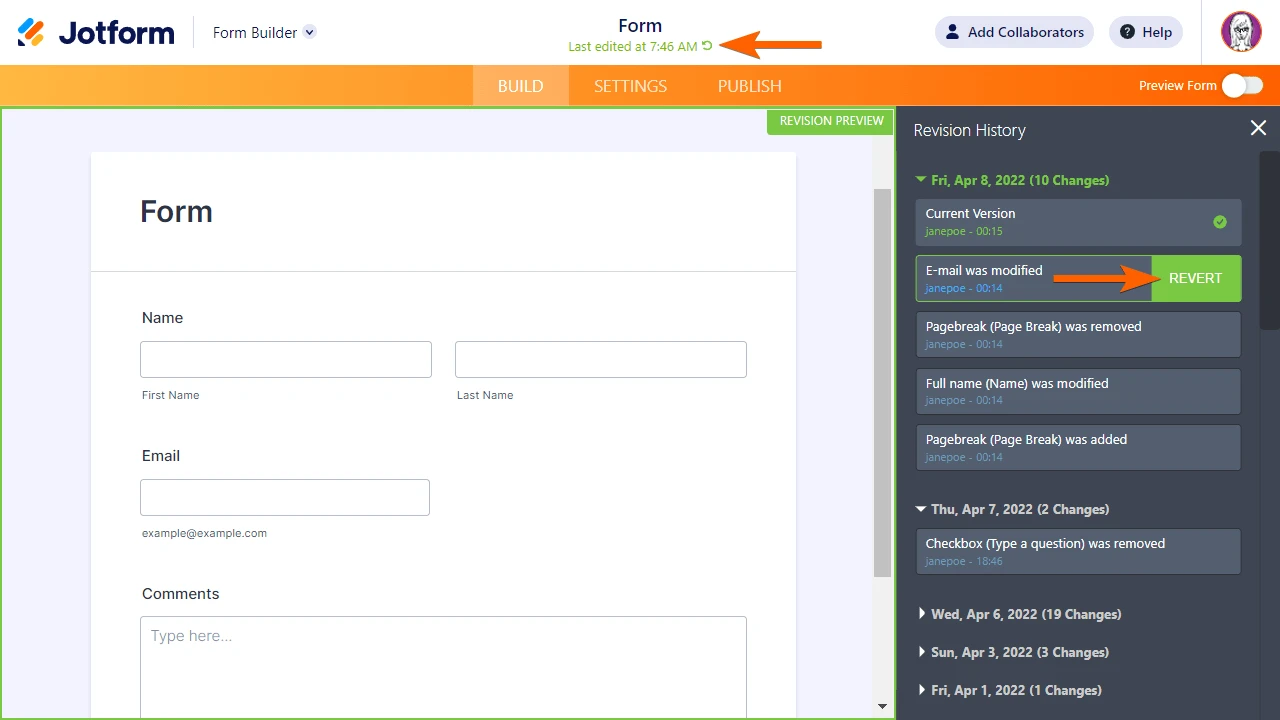
You can also select Revision History from the form’s More menu on the My Forms page.
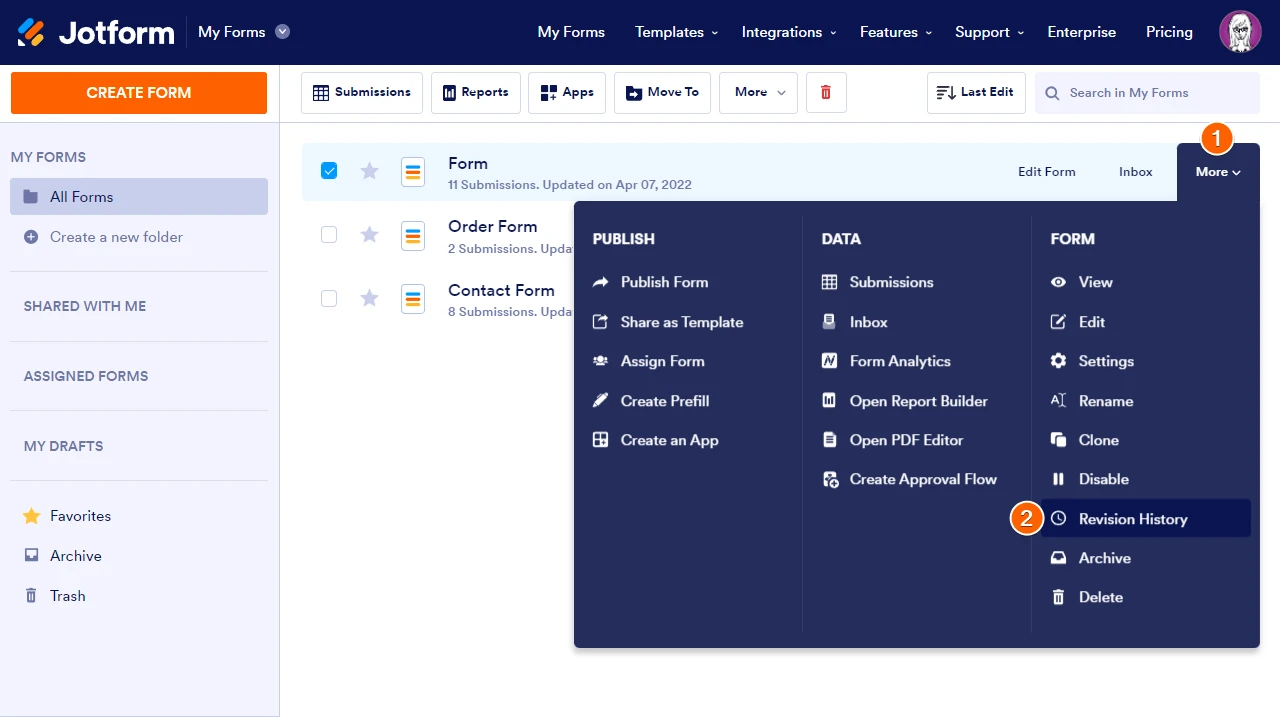
Let us know if you have other questions.
- Mobile Forms
- My Forms
- Templates
- Integrations
- INTEGRATIONS
- See 100+ integrations
- FEATURED INTEGRATIONS
PayPal
Slack
Google Sheets
Mailchimp
Zoom
Dropbox
Google Calendar
Hubspot
Salesforce
- See more Integrations
- Products
- PRODUCTS
Form Builder
Jotform Enterprise
Jotform Apps
Store Builder
Jotform Tables
Jotform Inbox
Jotform Mobile App
Jotform Approvals
Report Builder
Smart PDF Forms
PDF Editor
Jotform Sign
Jotform for Salesforce Discover Now
- Support
- GET HELP
- Contact Support
- Help Center
- FAQ
- Dedicated Support
Get a dedicated support team with Jotform Enterprise.
Contact SalesDedicated Enterprise supportApply to Jotform Enterprise for a dedicated support team.
Apply Now - Professional ServicesExplore
- Enterprise
- Pricing



























































