-
vinautomaticAsked on January 5, 2015 at 2:18 AM
Form ID 93002836968
Form previews differently and behaves differently than what it does on my website. But I can't figure out why.
What's confusing now since you've added themes, the designer, etc. What takes precedence? You could always already set a width in the preferences button, now there's a place to add it in the designer too...but does a theme take precedence over that?
http://www.msimerchantservice.com/contact/ is the example on my website...
-
KadeJMReplied on January 5, 2015 at 9:42 AM
After investigating your problem more it appears you're unable to get your form to work on your website since I do not currently see your jotform embedded there.
I noticed that you seem to be using wordpress content. I would suggest that you try one of our wordpress embed methods to see if that works better perhaps. However, if not then it may be better to use an iframe code since that would prevent the errors that you are getting due to the conflict between your site and form.
Your jotform will always work properly as a standalone because it is running by itself with nothing that could interfere with it so this is why you see it working when it's not embedded. When you've embedded it and something is not right or working that means there is a conflict or it has been embedded wrong. At this point that is when we recommend looking into the various ways to embed it to make sure that you've embedded it properly.
Additionally, I would like to point out that you are correct the form designer feature and themes have precedence over the rest of the form because this is the main way to style and control how your form appears which has replaced the old options. The width is still in preferences too though.
YOUR SITE:
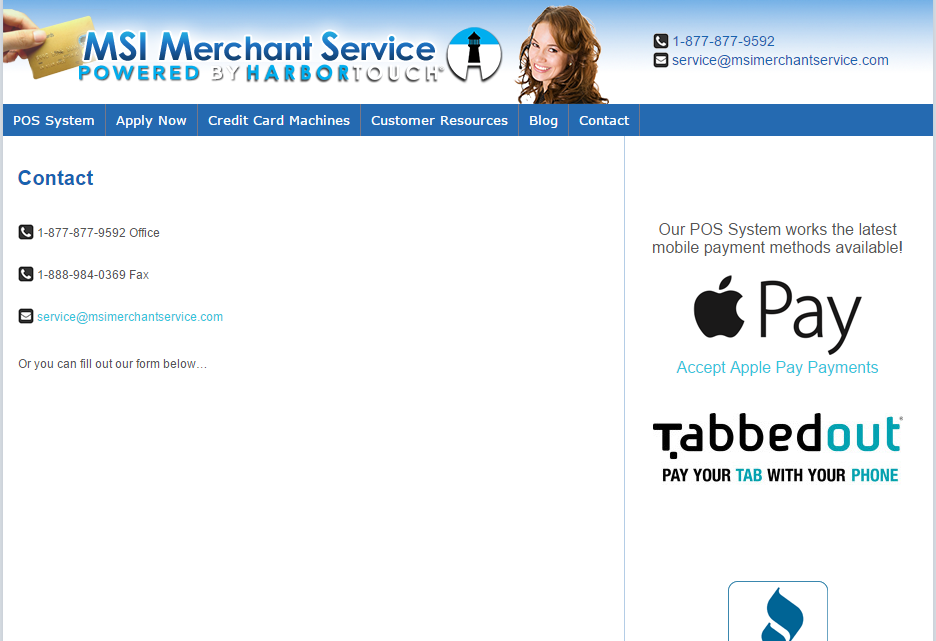
STANDALONE:
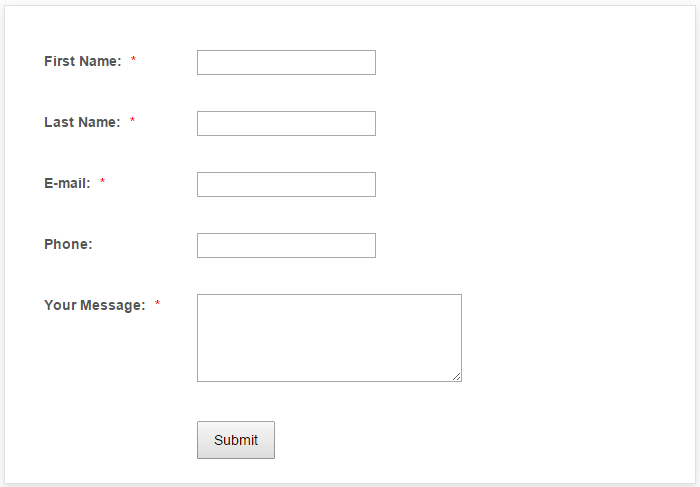
-
vinautomaticReplied on January 5, 2015 at 4:07 PM
That's strange, jotform must have been down when you tried to load, it's not loading like that for me at all, multiple computers.
I'll just try the iframe thing..I've been using Jotform for like 5+ years like version 1 I know I just need the embed script for wordpress...
-
jonathanReplied on January 5, 2015 at 4:26 PM
Hi,
I can also see the auto width issue with the fields on the embedded jotform http://www.jotform.com/form/93002836968 on your website.

The issue could be related also to the reason that your website theme also uses js script codes.

so, if you will use the script code embed of jotform, they will most likely encounter script conflict.
Using the iframe embed code of the form should prevent this script conflict.
Hope this help. Please contact us again anytime if issue persist.
Thanks.
- Mobile Forms
- My Forms
- Templates
- Integrations
- INTEGRATIONS
- See 100+ integrations
- FEATURED INTEGRATIONS
PayPal
Slack
Google Sheets
Mailchimp
Zoom
Dropbox
Google Calendar
Hubspot
Salesforce
- See more Integrations
- Products
- PRODUCTS
Form Builder
Jotform Enterprise
Jotform Apps
Store Builder
Jotform Tables
Jotform Inbox
Jotform Mobile App
Jotform Approvals
Report Builder
Smart PDF Forms
PDF Editor
Jotform Sign
Jotform for Salesforce Discover Now
- Support
- GET HELP
- Contact Support
- Help Center
- FAQ
- Dedicated Support
Get a dedicated support team with Jotform Enterprise.
Contact SalesDedicated Enterprise supportApply to Jotform Enterprise for a dedicated support team.
Apply Now - Professional ServicesExplore
- Enterprise
- Pricing






























































