-
trinityjaxAsked on January 20, 2015 at 10:40 AM
We updated a form. It is embedding properly on the site, but when it submits, the email received, still looks like the old form.
-
Kiran Support Team LeadReplied on January 20, 2015 at 1:12 PM
Do you mean to say that the email notification received is different than you are looking into when the JotForm is submitted?

I see that there are several fields are included in your email notification. If you feel that all the fields are not included into this, you may add the fields from email setup wizard.
Click on Emails and then click on Notifier to edit the email notification.
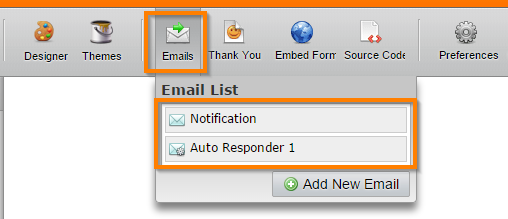
You may also add a new notification so that all the fields are included in it. Once the new notification is set and you are satisfied with it after testing, you may delete the old notification.
If you are referring to something else, please let us know.
If you are replying to this thread, please click on the link "View this thread on browser" displayed below to reply to this post rather replying through email.
Thank you!
- Mobile Forms
- My Forms
- Templates
- Integrations
- INTEGRATIONS
- See 100+ integrations
- FEATURED INTEGRATIONS
PayPal
Slack
Google Sheets
Mailchimp
Zoom
Dropbox
Google Calendar
Hubspot
Salesforce
- See more Integrations
- Products
- PRODUCTS
Form Builder
Jotform Enterprise
Jotform Apps
Store Builder
Jotform Tables
Jotform Inbox
Jotform Mobile App
Jotform Approvals
Report Builder
Smart PDF Forms
PDF Editor
Jotform Sign
Jotform for Salesforce Discover Now
- Support
- GET HELP
- Contact Support
- Help Center
- FAQ
- Dedicated Support
Get a dedicated support team with Jotform Enterprise.
Contact SalesDedicated Enterprise supportApply to Jotform Enterprise for a dedicated support team.
Apply Now - Professional ServicesExplore
- Enterprise
- Pricing




























































