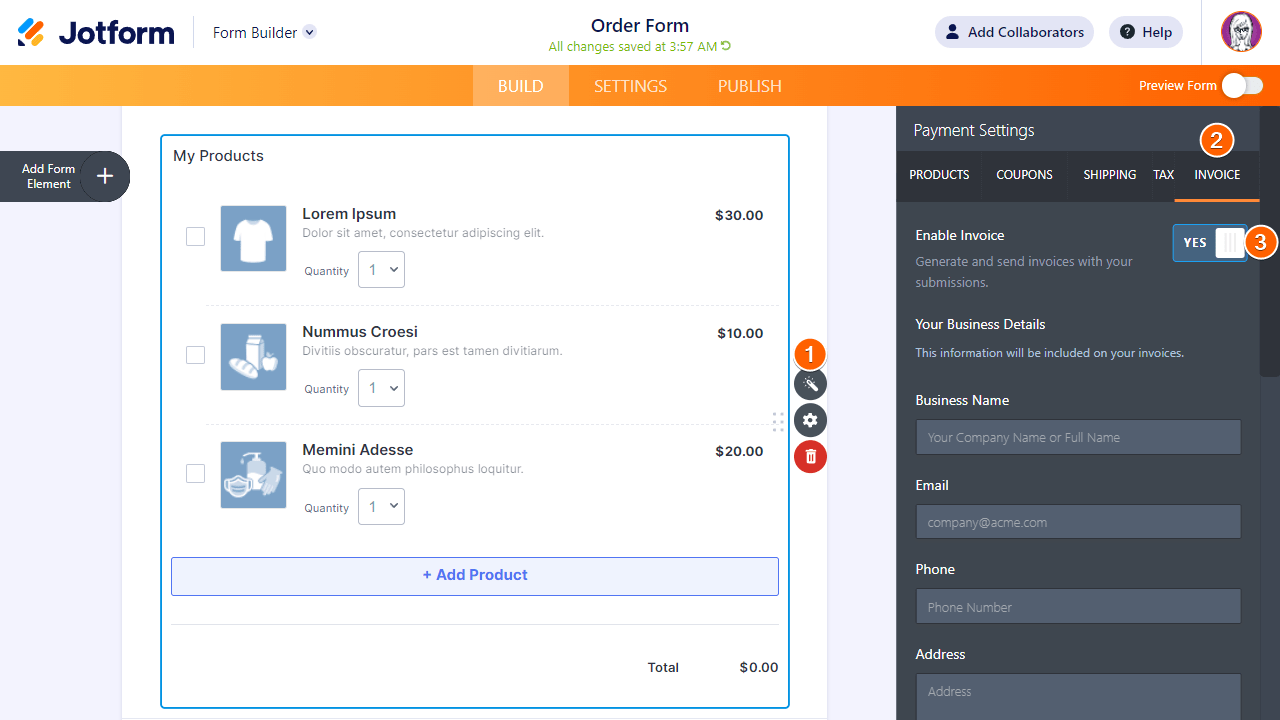-
GusAsked on April 12, 2023 at 3:27 AM
Is it possible to pass products into the Stripe Checkout widget from another source? For example, if we raise an invoice in a different system for 2 products, and we want to pass these into the Jotform Stripe Checkout widget for payment?
Also, can you retrieve products directly from Stripe? -
Bella JotForm SupportReplied on April 12, 2023 at 6:47 AM
Hi Gus,
Thanks for reaching out to Jotform Support. Unfortunately, it is not possible to pass products from another source or retrieve products directly from Stripe. If you want to use Stripe Checkout as payment for your products, you can create a Product list and connect it with the payment gateway.
- In Form Builder and hover over your Product list.
- On the left side, click on Add Payment Integration.
- Choose a payment method and click on Use Selection.
- Click on Live Mode and Connect and make sure it shows Connected.
Also, it is possible to generate an invoice for your payment. Let me show you how:
- Once you’ve set up the payment gateway, open the Payment Settings panel by clicking the wand icon.
- Go to the Invoice tab.
- Set Enable Invoice to “Yes”.

We also have a guide on mastering payment form integrations.
Let us know if you need any more help.
- Mobile Forms
- My Forms
- Templates
- Integrations
- FEATURED INTEGRATIONS
PayPal
Slack
Google Sheets
Mailchimp
Zoom
Dropbox
Google Calendar
Hubspot
Salesforce
- See more Integrations
- See 100+ integrations
- Products
- PRODUCTS
Form Builder
Jotform Enterprise
Jotform Apps
Store Builder
Jotform Tables
Jotform Inbox
Jotform Mobile App
Jotform Approvals
Report Builder
Smart PDF Forms
PDF Editor
Jotform Sign
Jotform for Salesforce Discover Now
- Support
- GET HELP
- Contact Support
- Help Center
- FAQ
- Dedicated Support
Get a dedicated support team with Jotform Enterprise.
Contact Sales - Professional ServicesExplore
- Enterprise
- Pricing