Jotform offers a way for your payment forms to automatically generate invoices for your form submitters. You can either create and customize your invoices from scratch or choose from a collection of hundreds of PDF templates.
To generate an invoice after submission
- In the Form Builder, select your Product List’s shopping cart icon.
- In the settings panel on the right, go to Invoice at the top.
- Turn on Enable Invoice.
- Enter your business details that will appear on your invoice.
- Scroll further down and configure the rest of the settings.
Here are the available options:
- Preview the Invoice — Preview, edit, and customize your invoice in the PDF Editor.
- Attach to Emails — Add your invoice to your Notifications and Autoresponders.
- Generate Invoice Number — Use a Unique ID widget to add a unique identifier to your invoice.

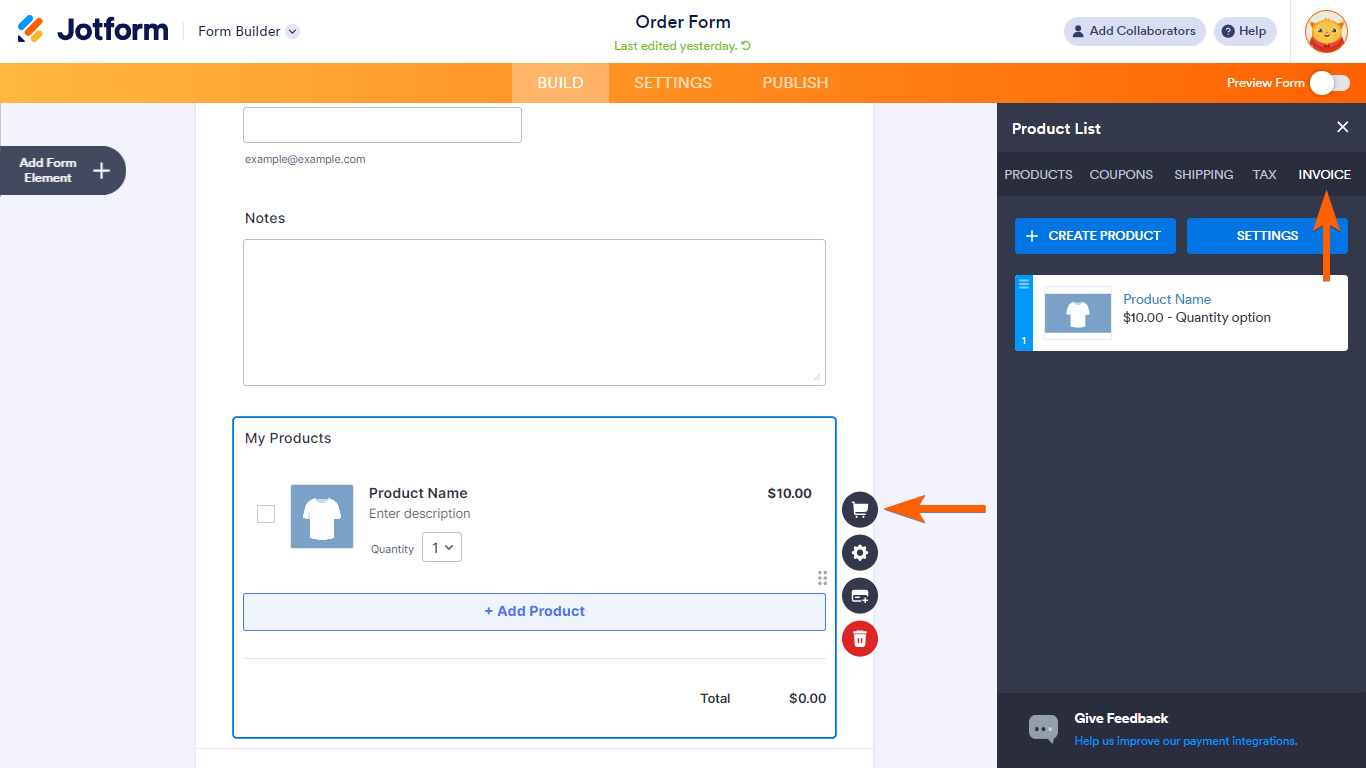
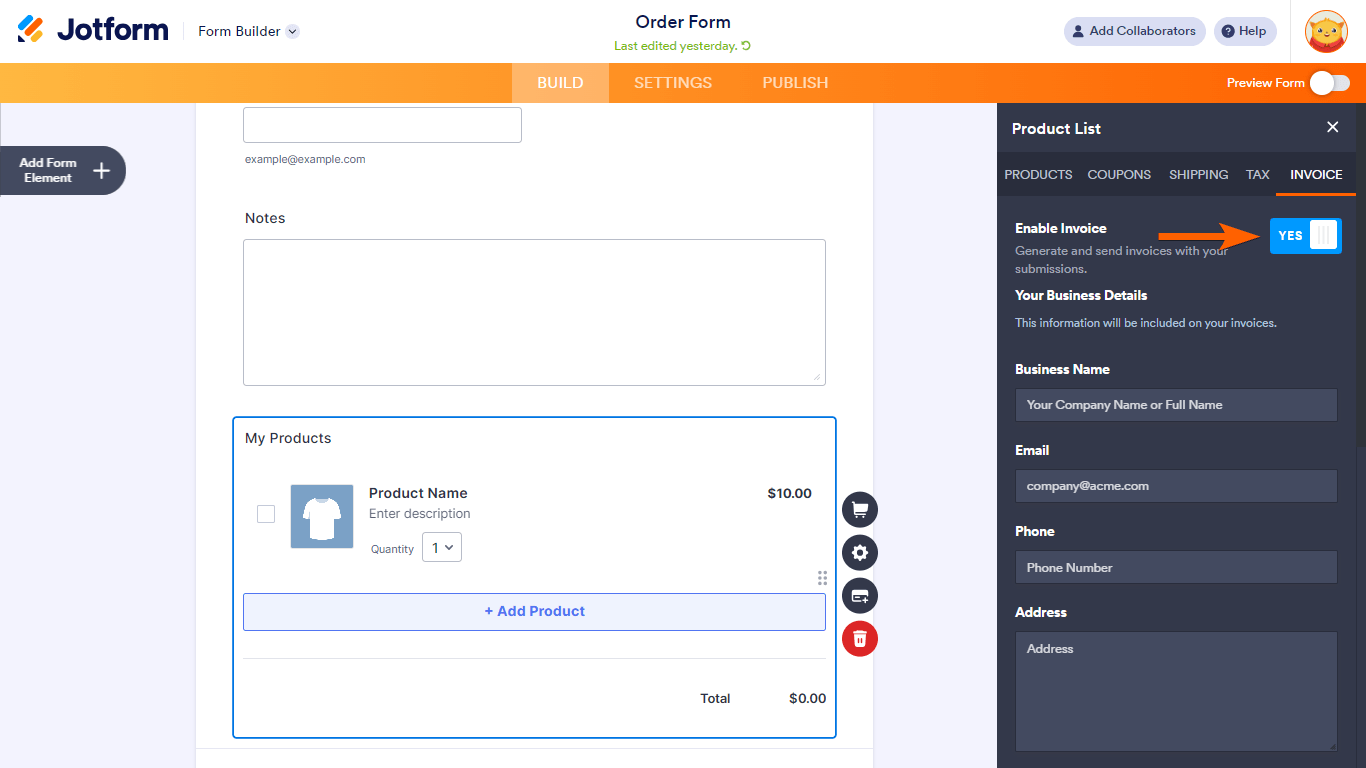
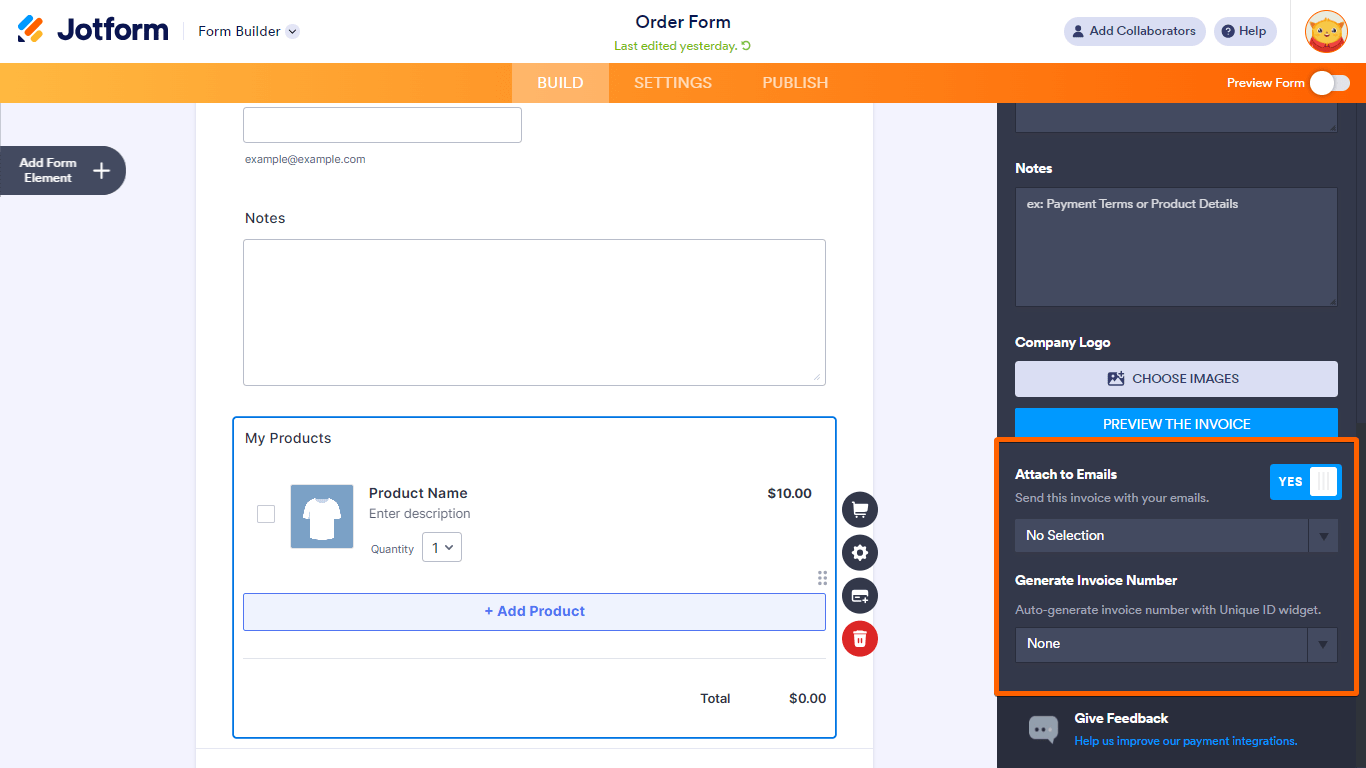

Send Comment:
20 Comments:
34 days ago
I have connecter Stripe and followed every step. Under Invoice ID, there is no field for people to put in there email. This might be the reason why invoices are not sent out. Please help.
More than a year ago
I've followed the directions and set up a few times and my invoice still does not show the products ordered. What am I doing wrong?
More than a year ago
For some reason I can’t get any invoices to send out when people hit submit … I have followed all the steps but it still won’t work
More than a year ago
My invoice has been created and I have tested it for myself as a customer. I have received the invoice in my own email as well as in my business email. However, when I try to do it a second time, all of my notification options turn off in the Form Builder and it defaults to "non-selected".
Also, I have to keep going back to the Settings for emails to tell it which attachments to email. It always adds "simple invoice" to my attachments, when I want only my own created invoice going. I have to keep turning all these options on and I am afraid it will turn off and my registrants won't get their invoice. Thank you for any assistance.
More than a year ago
buenas noches
me dieron un link para generar una factura pero no se como.
Me podria ayudar por favor
este es el link
More than a year ago
Please help! My invoice is not filling in the {myProducts:total} field with a dollar amount. How do I fix it?
Thank you so much for your help!
More than a year ago
Followed all instructions but invoice was not sent to applicant.
More than a year ago
Once the customer has received a copy of the invoice, where do I go to get a copy of it for my own records?
More than a year ago
What if you made a form, but want to go back in and edit the invoice for the payment option that already exists? the "invoice" option tab is not there anymore, so how do you find it again?
More than a year ago
I've followed the directions and set up a few times and my invoice still does not show the products ordered. What am I doing wrong?
More than a year ago
Is there a way to completely remove the payment options? We are collecting payment via personal check or cash upon delivery.
More than a year ago
if my form is collecting payments how can i create an option to "pay later" and then it sends an invoice?
More than a year ago
I don't see the invoice option for subscriptions. Does it not exist or am I missing something?
More than a year ago
¿Cómo puedo cambiar los datos de la factura?
More than a year ago
How do you choose which pdf is the invoice? It seems tooo many pdfs have been created (not sure how) but I want to direct the invoice to only 1 for this specific form.
Thank you for your direction!
More than a year ago
Is it possible to customize the name of the invoice attachment?
More than a year ago
Great! But what about the subscriptions? , There is not "invoice" option there.
More than a year ago
what good is generating a form where it invoices the customer if I cannot go back and see what the invoice was for!? I can see on my submissions that they submitted an order and were invoiced for it....but it does not list what product the client ordered when you have it set up to invoice them. That is frustrating and essentially makes all this work pointless.
More than a year ago
Im not able to take print of my invoices after my customers submission
More than a year ago
Is there a way to change the colour of the invoice? This is a great function!