-
sarahi@christianbrigades.orgAsked on February 18, 2015 at 6:19 PM
How can I add another email for someone else to also receive notifications of form submission? I would like 3 people on my team to receive notifications to their own email, I have been forwarding in the submissions every time I get a new submission so they can also see the form submitted.
Thank You!
-Sarahi
-
David JotForm Support ManagerReplied on February 18, 2015 at 9:17 PM
You can accomplish that by simply creating a second email notification:
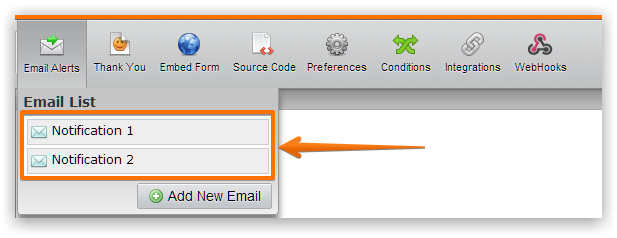
Or you can simply add multiple recipients to the already existing notification:
Enter email addresses, each followed by a comma and a space. Do not place anything after the last address.
Here is an example:
user1@domain.com, user2@domain.com, user3.domain.com
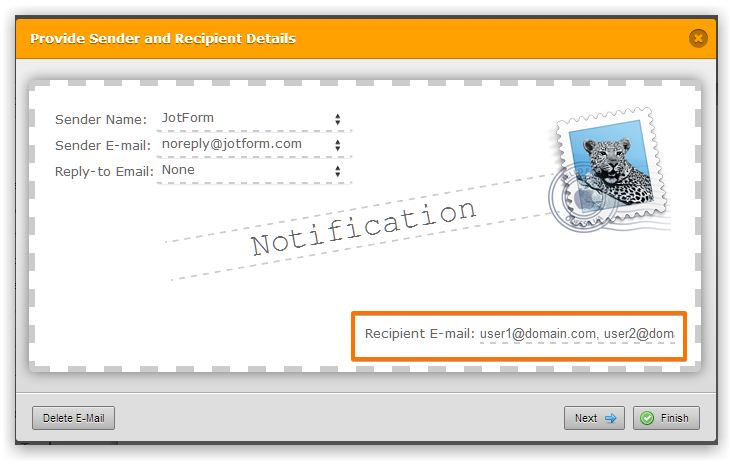
Let us know if you have more questions, we will be glad to assist you.
- Mobile Forms
- My Forms
- Templates
- Integrations
- INTEGRATIONS
- See 100+ integrations
- FEATURED INTEGRATIONS
PayPal
Slack
Google Sheets
Mailchimp
Zoom
Dropbox
Google Calendar
Hubspot
Salesforce
- See more Integrations
- Products
- PRODUCTS
Form Builder
Jotform Enterprise
Jotform Apps
Store Builder
Jotform Tables
Jotform Inbox
Jotform Mobile App
Jotform Approvals
Report Builder
Smart PDF Forms
PDF Editor
Jotform Sign
Jotform for Salesforce Discover Now
- Support
- GET HELP
- Contact Support
- Help Center
- FAQ
- Dedicated Support
Get a dedicated support team with Jotform Enterprise.
Contact SalesDedicated Enterprise supportApply to Jotform Enterprise for a dedicated support team.
Apply Now - Professional ServicesExplore
- Enterprise
- Pricing



























































