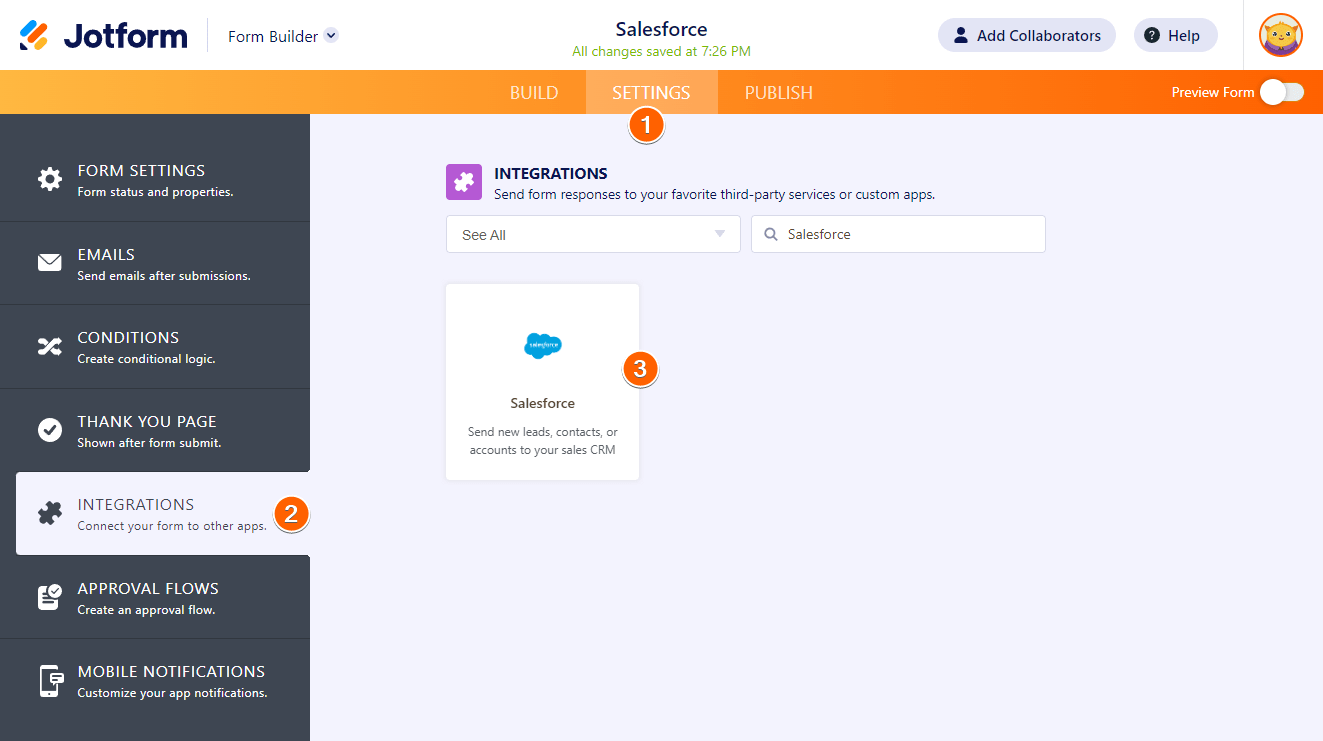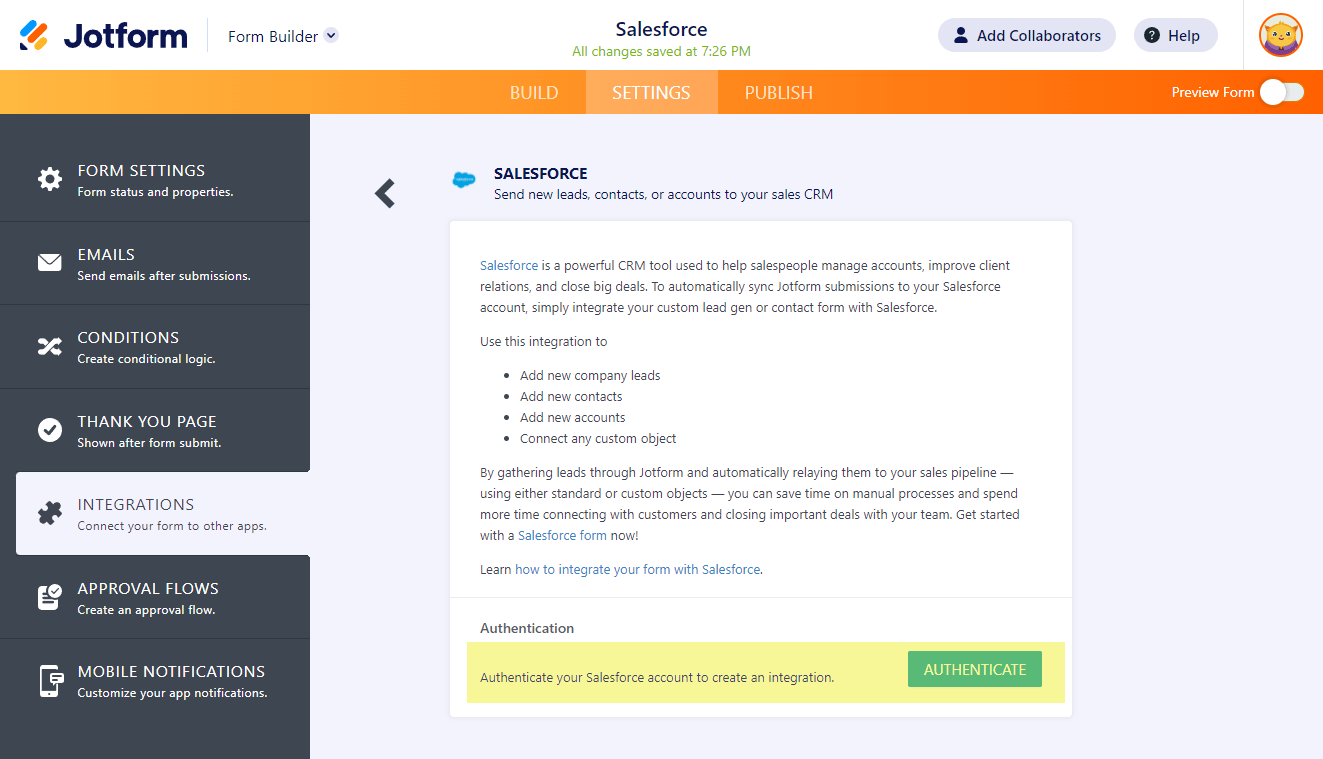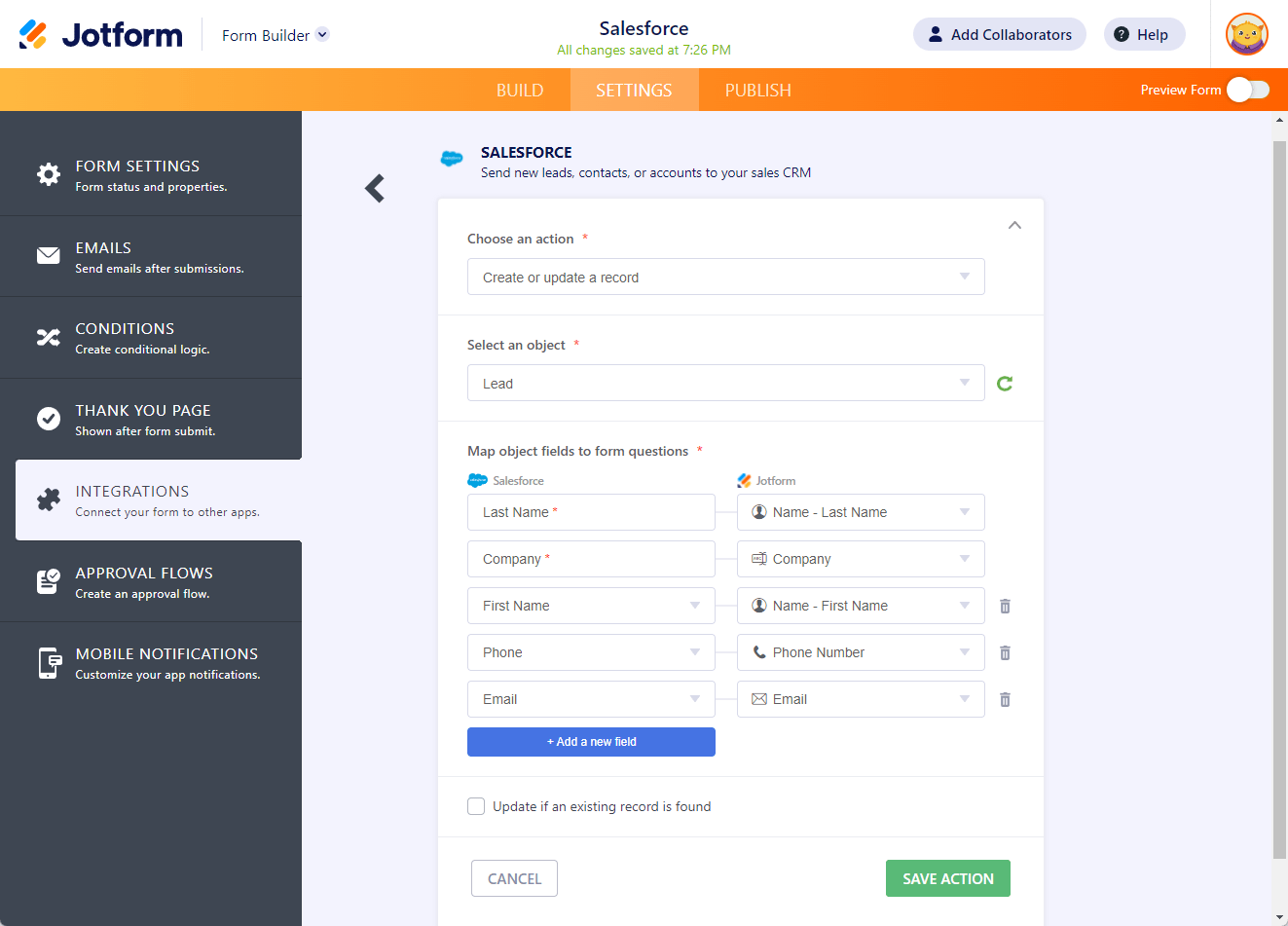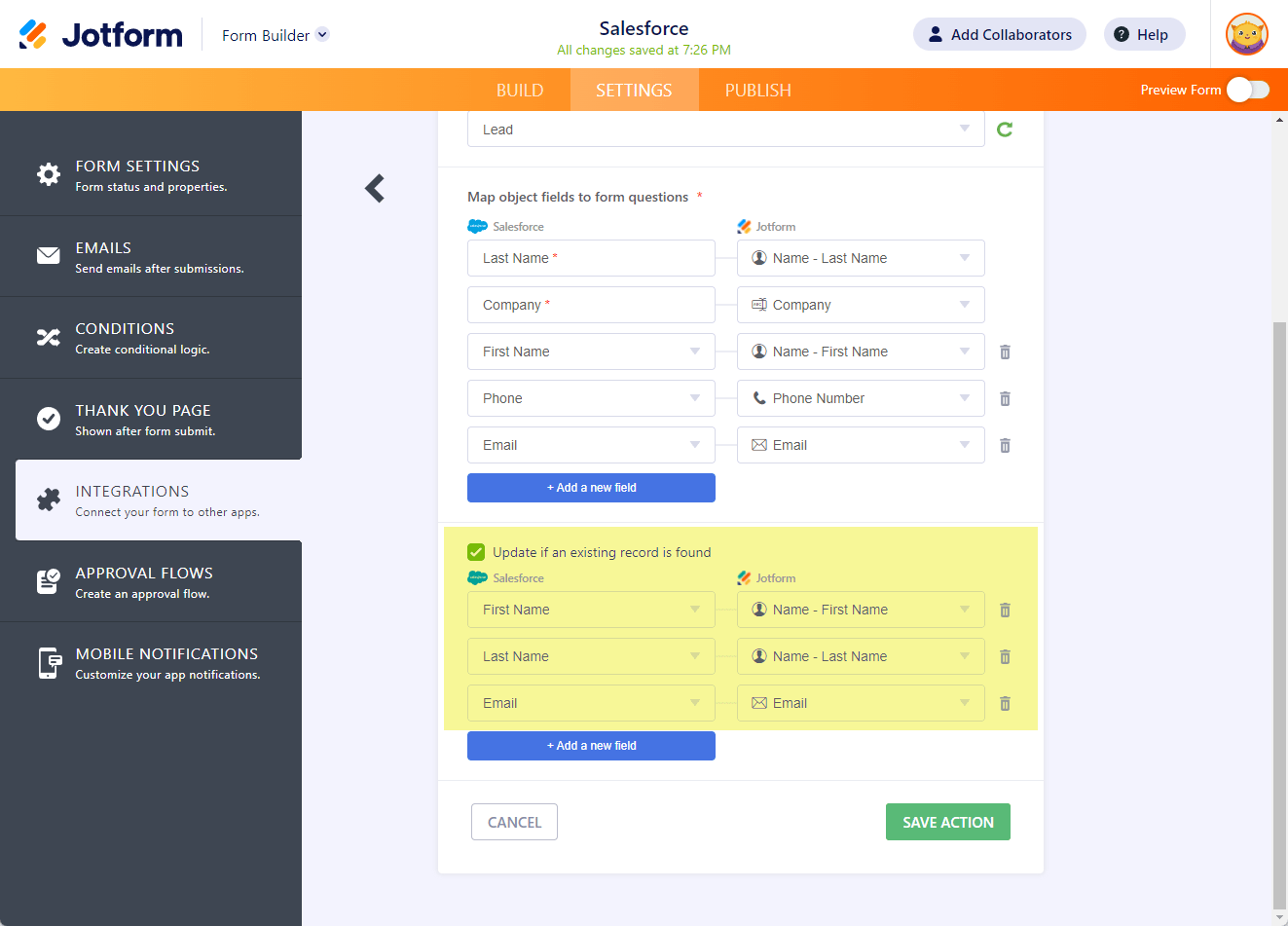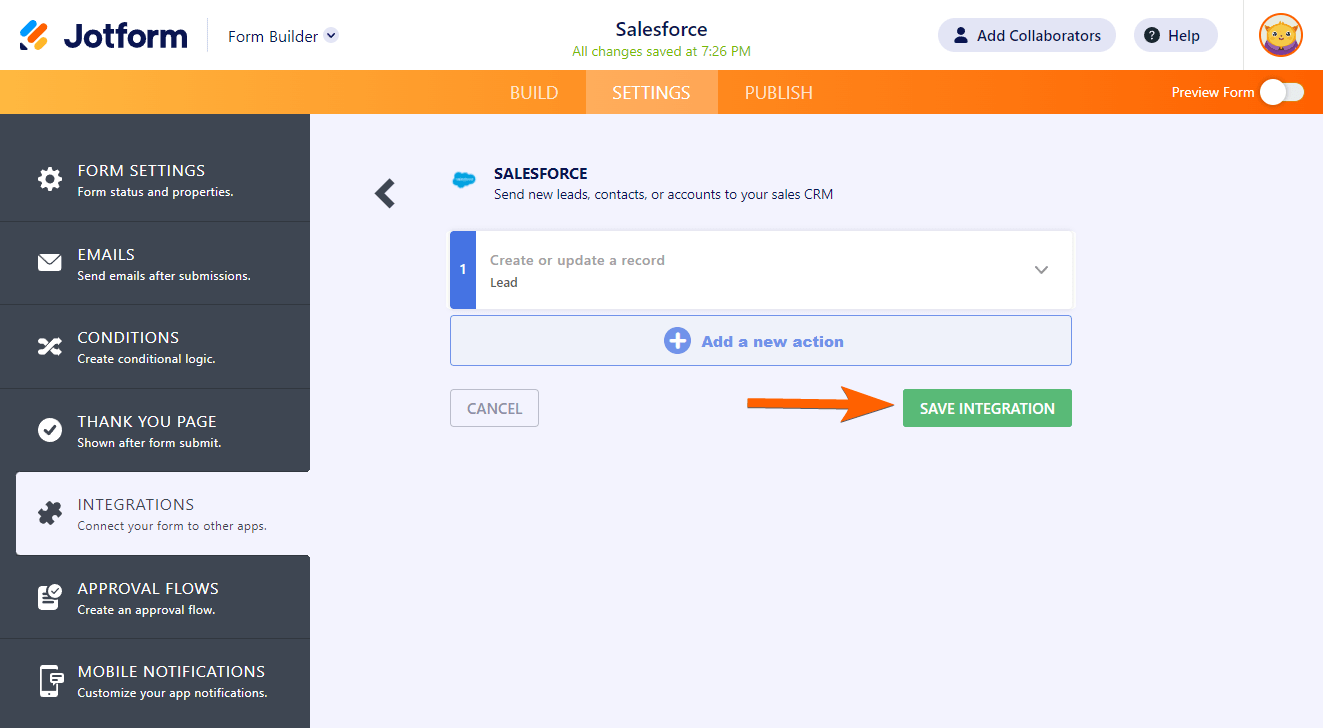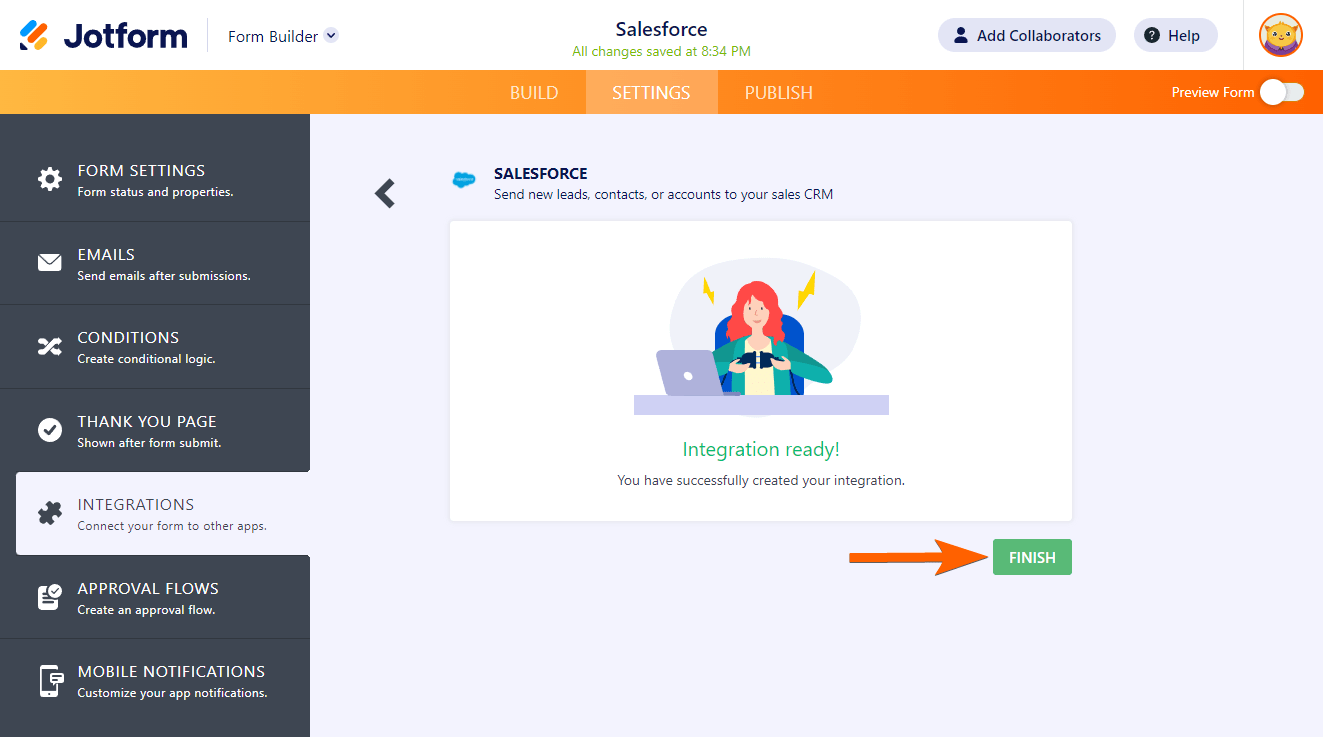-
Sam RitaAsked on August 24, 2023 at 11:45 AM
Working on several forms where we have the SalesForce Standard Contact Matching Rules set up but it is still duplicating (creating new) contacts with the same information rather than updating the current contact. Please help me out!
-
Carlo JotForm SupportReplied on August 24, 2023 at 1:15 PM
Hello Sam,
Thank you for contacting Jotform Support. I understand that you're having issues with the Salesforce integration and records or details are not updating in your form. Could you please specify which part of your data is not being updated? The data should reflect once there's an update or basically, it should be real-time.
Jotform helps you to design attractive and versatile lead-generating and contact forms, whilst Salesforce CRM software allows you to track and distribute leads to team members. Please make sure that you follow the steps below. You can remove the integration of Salesforce and re-integrate it in your form by following the steps below:
- In the form builder, click Settings.
- Click the Integrations tab.
- Search for Salesforce, and click it.

- Click the Authenticate button to link your Salesforce account. If you have already linked your Salesforce account, you can select it from the dropdown.

- Once you’ve connected your account, choose one of the following actions: Create or update a record or Find a record.
- Select an object from the list. All standard and custom Salesforce objects are supported in the integration.
- Map your form fields to the data fields from your chosen Salesforce object.

- You also have the option to Update if an existing record is found. Check the box and map your form fields as your criteria for updating a record. Read more about duplicating checking through the following links:
- Standard Contact and Lead Matching Rules
- Standard Account Matching Rules
- Once done, click the Save Action button to save this type of action.

- Click the Save Integration button.

- Click the Finish button, and you’re done. Your form data will be sent to Salesforce every time your form is submitted.

Check the following guide for Mastering SalesForce with Jotform.
Give it a try and let us know if you need any help.
- Mobile Forms
- My Forms
- Templates
- Integrations
- INTEGRATIONS
- See 100+ integrations
- FEATURED INTEGRATIONS
PayPal
Slack
Google Sheets
Mailchimp
Zoom
Dropbox
Google Calendar
Hubspot
Salesforce
- See more Integrations
- Products
- PRODUCTS
Form Builder
Jotform Enterprise
Jotform Apps
Store Builder
Jotform Tables
Jotform Inbox
Jotform Mobile App
Jotform Approvals
Report Builder
Smart PDF Forms
PDF Editor
Jotform Sign
Jotform for Salesforce Discover Now
- Support
- GET HELP
- Contact Support
- Help Center
- FAQ
- Dedicated Support
Get a dedicated support team with Jotform Enterprise.
Contact SalesDedicated Enterprise supportApply to Jotform Enterprise for a dedicated support team.
Apply Now - Professional ServicesExplore
- Enterprise
- Pricing