-
jaycontorAsked on August 26, 2015 at 1:22 AM
-
SammyReplied on August 26, 2015 at 6:05 AM
What payment widget are you using to integrate?
Kindly confirm that the authentication/API key is correct in the integration and matches your merchant account.
If it is PayPal kindly try using the normal PayPal widget (first one on the list) as this only requires your email address linked to the PayPal account
-
jaycontorReplied on August 26, 2015 at 6:45 AMHow do I check what widget?
Sent from my iPhone
... -
SammyReplied on August 26, 2015 at 8:08 AM
I have checked and you are using the PayPal pro widget (it offers the credit card option), the direct PayPal option works correctly on my end.
I'm also receiving the same error
This transaction cannot be processed. The merchant's account is not able to process transactions.
https://developer.paypal.com/docs/classic/api/errorcodes/
The error occurs if your account is not a business account, kindly contact PayPal regarding this as they will be able to guide you on how to configure your PayPal account.
Alternatively you can use the basic PayPal Widget https://www.jotform.com/help/50-PayPal-Forms
-
jaycontorReplied on August 27, 2015 at 3:45 PMHi I tried paypal express as per your advice and i get a message saying contact administrator "transaction refused because of an i valdi argument see additional error messages for details". You are not signed yo to accept payment for digitally delivered goods?????
Sent from my iPhone
... -
Jeanette JotForm SupportReplied on August 27, 2015 at 8:31 PM
That error means that you must go to your Paypal Express account and set it up to accept digital goods. Please follow this link in order to get further assistance, otherwise contact Paypal support.
http://digitalgoods.co/2011/07/06/set-up-your-paypal-business-account-for-digital-goods/

-
jaycontorReplied on August 27, 2015 at 10:45 PMSorry this is getting so frustrating. I mentioned before that I don't have
a business account, I have a premier account. This link is therefore
useless to me :(
... -
SammyReplied on August 28, 2015 at 5:53 AM
The option for digital goods is available only for the PayPal business account, if you do not require the digital goods option you can uncheck it in your widget setup
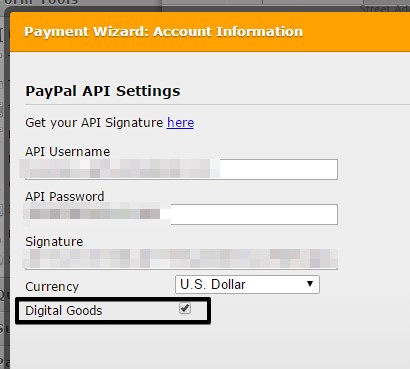
-
jaycontorReplied on September 1, 2015 at 8:45 PMHi there
Thanks for all your help.
I need to know one more thing. The head of information security at our company has just asked what measures are undertaken to ensure 100% security of the data and also to have it all wiped off your systems once our event ends sometime in October?
Do we have some sort of agreement in writing etc?
Sent from my iPhone
... -
SammyReplied on September 2, 2015 at 3:32 AM
Jotform is safe harbor certified we take great care to ensure hat any information collected by our forms are not disclosed to any parties other than the owner. You can read more about this in the following links
http://www.jotform.com/privacy/
http://www.jotform.com/blog/140-Announcing-JotForm-s-Safe-Harbor-Certification
Our data center security is up to date and we have ensured that we mitigate threats such as DDOS and SQL injections.
We also have an anti-phishing system that evaluates all created forms and flags them if they appear suspicious based on the type of field inputs and labels.
We also recently introduced submissions encryption, which allows your submissions to be stored in an encrypted form and not in the usual plaintext
https://www.jotform.com/blog/162-Introducing-Encrypted-Forms-The-Ultimate-in-Online-Form-Security
http://www.jotform.com/help/344-What-are-Encrypted-Forms-and-how-to-use-them-as-expert
Another bit regarding security, you can embed/share your form securely by enabling the secure form option, this ensures all submissions are carried via the secure SSL protocol, please refer to these guides for more information
http://www.jotform.com/answers/13420-Secure-Form-Submittion
http://www.jotform.com/answers/6260-How-can-i-be-sure-the-data-submitted-on-my-jot-forms-is-secure
bout the deletion of submissions at the end of a period, I'm afraid we do not have such a provision in place at the moment, this will require manual deletion form your end.
Please let us know if you need further information or clarification
- Mobile Forms
- My Forms
- Templates
- Integrations
- INTEGRATIONS
- See 100+ integrations
- FEATURED INTEGRATIONS
PayPal
Slack
Google Sheets
Mailchimp
Zoom
Dropbox
Google Calendar
Hubspot
Salesforce
- See more Integrations
- Products
- PRODUCTS
Form Builder
Jotform Enterprise
Jotform Apps
Store Builder
Jotform Tables
Jotform Inbox
Jotform Mobile App
Jotform Approvals
Report Builder
Smart PDF Forms
PDF Editor
Jotform Sign
Jotform for Salesforce Discover Now
- Support
- GET HELP
- Contact Support
- Help Center
- FAQ
- Dedicated Support
Get a dedicated support team with Jotform Enterprise.
Contact SalesDedicated Enterprise supportApply to Jotform Enterprise for a dedicated support team.
Apply Now - Professional ServicesExplore
- Enterprise
- Pricing





























































