-
clockertAsked on August 26, 2015 at 11:05 AM
Can the Submit Button's function be changed?
I have been asked to use Jotform in a way similar to described in the link below.
http://www.jotform.com/answers/267403
But, I have been asked to use buttons (changing the Submit Button, specifically) to be an accept/deny function - specifically to have an Accept Button, and Deny Button. As opposed to using the radio buttons per the instructions detailed in the link.
Also, if the Deny button is selected, I need to send the process to the next higher level of approval: Imagine a tiered approval structure where Person A can approve $0-$5,000, Person B can approve $5,000 to $25,000, and Person C can approve $25,000-$500,000.
If the requested item is $27,000, I need the approval to start with A [Deny, but automatically go to the next level], B [Deny, but automatically go to the next level], C [Approve]. This way everyone in the process is made aware of the request, but only the person with authority will approve it.
Also, if the request is for a $3,000 item, A can approve it, and B and C will be notified (That will be pretty easy, I think. Just making sure that condition is set.)
Can this be done by reconfiguring the Submit Button?
If not, can this tiered approach be done with the Radio Button using additional steps in to the above link?
Thanks for any help.
-
CharlieReplied on August 26, 2015 at 12:54 PM
Unfortunately, the problem if you'll use the submit button to act as "Approve" and "Deny" is that they cannot be used in the conditional logic.
What I can suggest is that you extensively change the radio buttons to a more desirable button like style that will closely match a submit button, BUT you'll still need to have a submit button at each part of the section. Here's a sample tutorial link about styling radio buttons.
In your case, this is how I will set it up.
1. Each section will have it's own radio button for the approval and deny status. It will also have its own submit button to make it organize.
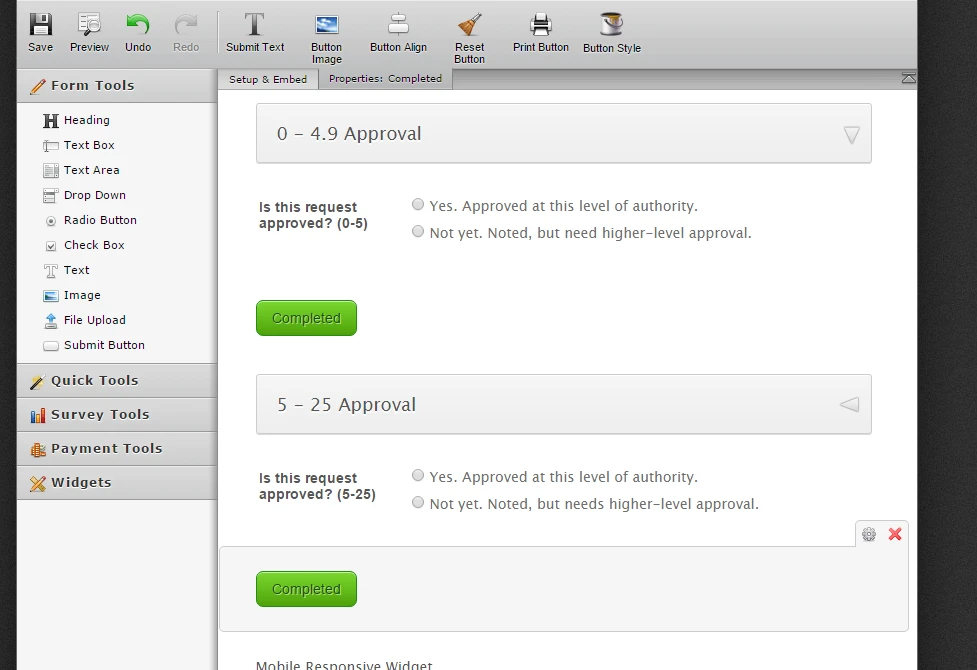
2. I'll then setup notifications specific for each person.
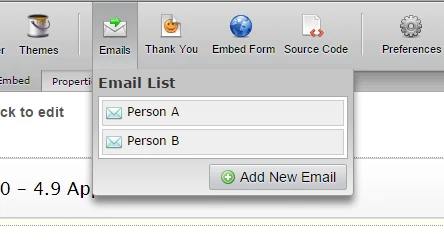
3. I can then follow this guide on how and who to send the notifications based form the answer in the form: http://www.jotform.com/help/167-How-to-send-to-a-specific-email-address-based-on-a-selection
4. You can then setup an edit link in the email notification for the other personnel to update the form and set the approval status in each of their respective section.
I hope that helps.
-
clockertReplied on August 27, 2015 at 8:05 AM
-
Mike_G JotForm SupportReplied on August 27, 2015 at 1:22 PM
I'm sorry it seems that your last reply didn't post properly here in the forums as it came out as blank. I have managed to check the emails and found your reply there.
Thank you, Charlie.
You have definitely cleared up one question and given some good tutorials.
Further...
By changing the "Submit" button to read "Completed" and having multiple "Completed" buttons, do I then need to worry about keeping the form active and open?
As in: if person A selects the "Not yet...." radio button, then hits "Completed (Submit)" will the form remain active for person B to continue the process?
What will happen is that when Person A selects the "Not yet" option from the radio button and hit "Completed" button next to it, it will send an email notification to the email address of Person B. The email notification received by Person B has an "Edit" link. when that link is clicked, Person B will be redirected to the form with previous answers, it will also show that it was first denied by Person A. Person B will have to choose if he approves it or denies it and will have to click the "Completed" button next to the choices assigned for Person B only. If Person B denies it, Person C will receive an email this time.
I hope this helps. Let us know if you need any further assistance. Thank you.
- Mobile Forms
- My Forms
- Templates
- Integrations
- INTEGRATIONS
- See 100+ integrations
- FEATURED INTEGRATIONS
PayPal
Slack
Google Sheets
Mailchimp
Zoom
Dropbox
Google Calendar
Hubspot
Salesforce
- See more Integrations
- Products
- PRODUCTS
Form Builder
Jotform Enterprise
Jotform Apps
Store Builder
Jotform Tables
Jotform Inbox
Jotform Mobile App
Jotform Approvals
Report Builder
Smart PDF Forms
PDF Editor
Jotform Sign
Jotform for Salesforce Discover Now
- Support
- GET HELP
- Contact Support
- Help Center
- FAQ
- Dedicated Support
Get a dedicated support team with Jotform Enterprise.
Contact SalesDedicated Enterprise supportApply to Jotform Enterprise for a dedicated support team.
Apply Now - Professional ServicesExplore
- Enterprise
- Pricing




























































