-
yourportfolioAsked on September 21, 2015 at 8:36 PM
Hi
I still get this message:
Form not foundThis form is disabled.any help !?Thanks -
JanReplied on September 22, 2015 at 6:40 AM
Your account is autosuspended because your forms are using the Arabic language. I will re-activate your account now.
You need to create the form in English first and then use the Language tool to select a default language. You need to do this as soon as possible or else your account will be suspended again.

-
yourportfolioReplied on September 22, 2015 at 10:45 AM
Hi
Thanks for your reply. I deleted my previous form. I created a new one. First, I created the form in English. Then, I wanted to edit form languages, they went all fine except:
"Sorry! Only one entry is allowed. Multiple submissions are disabled for this form"
Whenever I write its translation and click on "save", it goes empty again.
So, I couldn't translate that warning sentence! What should I do?
Thanks
-
David JotForm SupportReplied on September 22, 2015 at 12:31 PM
My apologies, both your forms look to be correctly setup. I reactivated your account and whitelisted your forms. You should be able to edit either one in any language without any further issues. The changes may not have saved due to the account suspension, you should be able to save changes once again.
-
yourportfolioReplied on September 22, 2015 at 6:01 PM
Thanks David,
It works now. I have a question:
How can I show my form in Arabic all the time. (I don't need the English form)
What I did so far is:
I put Arabic as a default language.
I checked the box (Detect user browser language)
But I still see the form in English !
-
Chriistian Jotform SupportReplied on September 22, 2015 at 11:44 PM
Hi,
I checked the site you provided and I can see that the form is now displayed in Arabic.

Are you still encountering this issue?
We will wait for your response.
Regards. -
yourportfolioReplied on September 23, 2015 at 5:49 PM
Hello Chriistian
Thankfully I found out how to make my forms in Arabic all the time :)
Thanks for your support
-
yourportfolioReplied on October 2, 2015 at 3:44 AM
Hi,
I created a new form. Unfortunately, I got the same problem. Arabic language does not work.
I checked it to be the 'default language' , but when I open the page on my website I get only the English version!
Any idea? Thanks
-
Chriistian Jotform SupportReplied on October 2, 2015 at 5:50 AM
Hi,
Are you referring to this form - http://www.jotformeu.com/form/52726581639364? I tried to accessed the form and I was not able to replicate the issue you are reporting. Upon load of the form, the language is set to Arabic. See screenshot below.

Are you still encountering this issue? If so, can you provide to us the browser version and device you are using when you access the form? If you have embedded the form in your website, please also provide the exact URL so we can further check.
We will wait for your response.
Regards. -
yourportfolioReplied on October 2, 2015 at 5:57 AM
Hi Chriistian
The browsers I use are: Firefox (40.0.3), and Google Chrome (Version 45.0.2454.101 (64-bit))
I still have the problem.
The exact page is as I mentioned:
http://www.yourportfolio.org/#!-/c13em
-
SammyReplied on October 2, 2015 at 7:56 AM
I checked the link you provided and did encounter the same issue, the form loads and defaults to English instead of Arabic.
This is caused by the dynamic scripts failing to process after the form is loaded because the src attribute of the iframe is missing the form URL, kindly re-embed the form and ensure the src attribute has a link to the form in order to allow complete loading of the scripts.
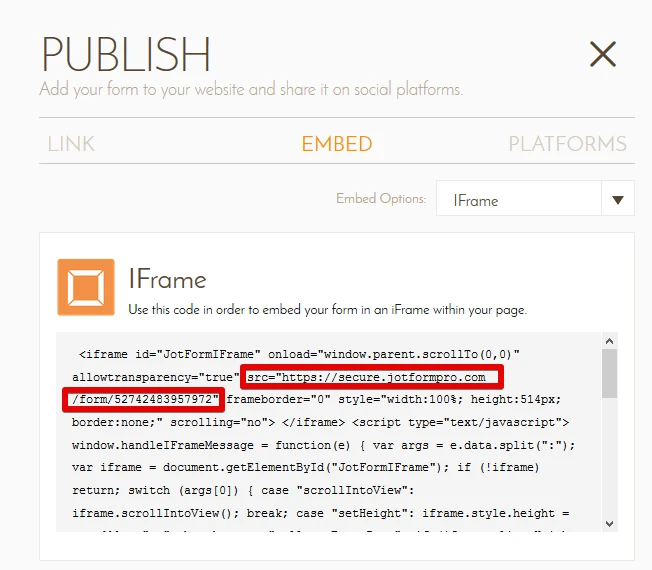
I added your form link manually to the site's iframe and it managed to load correctly (see screenshot below).
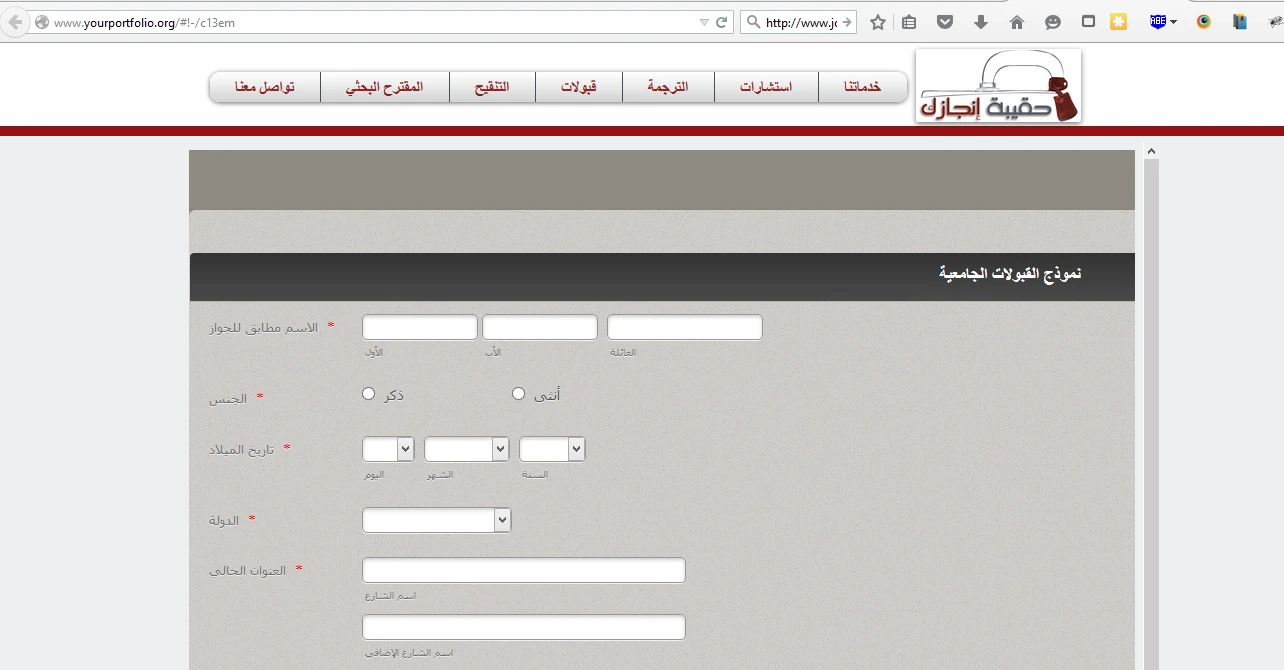
Please let us know if this resolves the issue on your end.
-
yourportfolioReplied on October 3, 2015 at 1:20 AM
Hi,
I checked the src. The form works with Safari, but not Firefox or Google Chrome!
-
JanReplied on October 3, 2015 at 6:18 AM
Direct form URL: http://www.yourportfolio.org/#!-/c13em
I see what you mean. The language option is not showing when you visit the http://www.yourportfolio.org/#!-/c13em however, it shows properly in the direct form URL.

Please try to re-embed the form using the Iframe method. Hope that works. Let us know if the issue is still the same. Thank you.
-
yourportfolioReplied on October 3, 2015 at 9:53 PM
Hi Jan,
Yes, by using Safari browser the default language works, but not by using Firefox or Chrome!
Any solution?
-
JanReplied on October 4, 2015 at 3:31 AM
I would like to verify if you already re-embed the form using the Iframe method. I checked your webpage and it is still using the normal embed.

The issue only happens when you open the embedded form on your webpage. However, if you open the form's direct URL, the language tool is working properly in Firefox and Chrome. So please embed the form again and use the Iframe method.
Thank you.
- Mobile Forms
- My Forms
- Templates
- Integrations
- INTEGRATIONS
- See 100+ integrations
- FEATURED INTEGRATIONS
PayPal
Slack
Google Sheets
Mailchimp
Zoom
Dropbox
Google Calendar
Hubspot
Salesforce
- See more Integrations
- Products
- PRODUCTS
Form Builder
Jotform Enterprise
Jotform Apps
Store Builder
Jotform Tables
Jotform Inbox
Jotform Mobile App
Jotform Approvals
Report Builder
Smart PDF Forms
PDF Editor
Jotform Sign
Jotform for Salesforce Discover Now
- Support
- GET HELP
- Contact Support
- Help Center
- FAQ
- Dedicated Support
Get a dedicated support team with Jotform Enterprise.
Contact SalesDedicated Enterprise supportApply to Jotform Enterprise for a dedicated support team.
Apply Now - Professional ServicesExplore
- Enterprise
- Pricing



































































