-
ESBAsked on April 4, 2016 at 2:39 PM
Hi, and thanks for a very good product!
I have some problems with viewing submitter image from form. It seems for me that it is a security question and the images can be seen about 100 times then it is blocked from your side. See my page here where I have the same data displayed in normal grid and through submission viewer app: http://basseurope.org/resources.html
Is there a way to solve this?
Thanks in advance, Jimmi
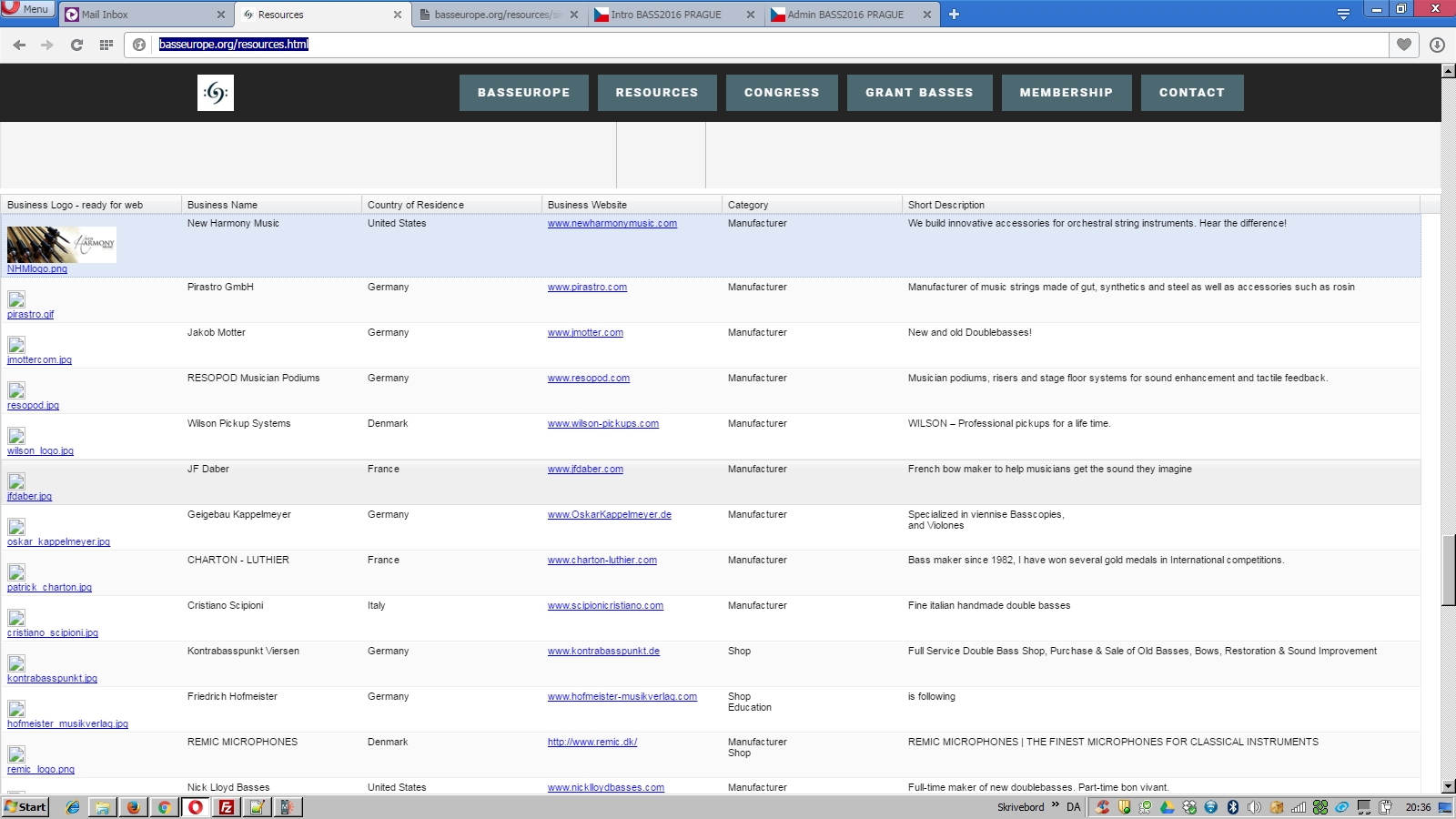 Page URL: http://basseurope.org/resources.html
Page URL: http://basseurope.org/resources.html -
Kiran Support Team LeadReplied on April 4, 2016 at 5:26 PM
Yes. It is blocked to view the images due to the bandwidth is exceeded. Since you are displaying the submission report on your webpage, the images are loading everytime when the page is opened which has caused the issue.
You may need to remove the image field from the report so that the other field data is displayed on the form. Hope this information helps!
-
ESBReplied on April 9, 2016 at 6:20 AM
Ok, thanks - I see the problem with your bandwidth. Make a note on the app Submission View shows images, a motorbike and signature.
1) An idea - would it be possible to change your blocking program to accept small like max 20 kb images for the future? It makes such a big difference to see a just a little logo/image.
2) Is there a way to have the images on own server and still be seen in the right submissions from jotform?
Thanks in advance, Jimmi
-
BorisReplied on April 9, 2016 at 8:01 AM
Our bandwidth blocking already depends on the size of the files - files under 10 MB in size can be downloaded 100 times, and files over 10 MB in size can only be downloaded 10 times.
We do not currently add any other exceptions to small files which are under 10 MB in size.
Additionally, our system generates reports with files stored on our servers only. You can indeed forward your uploaded images to your own FTP server, or to your Google Drive or Dropbox accounts, but when reports are generated they will reference (link to) images stored on our own servers.
The way for you to avoid having these images downloaded each time that a report is accessed, you can disable this option directly in the configuration of your Grid report:
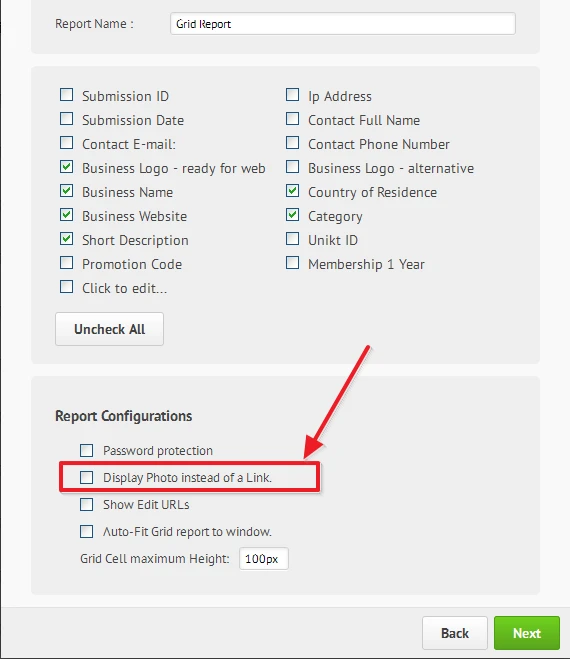
- Mobile Forms
- My Forms
- Templates
- Integrations
- INTEGRATIONS
- See 100+ integrations
- FEATURED INTEGRATIONS
PayPal
Slack
Google Sheets
Mailchimp
Zoom
Dropbox
Google Calendar
Hubspot
Salesforce
- See more Integrations
- Products
- PRODUCTS
Form Builder
Jotform Enterprise
Jotform Apps
Store Builder
Jotform Tables
Jotform Inbox
Jotform Mobile App
Jotform Approvals
Report Builder
Smart PDF Forms
PDF Editor
Jotform Sign
Jotform for Salesforce Discover Now
- Support
- GET HELP
- Contact Support
- Help Center
- FAQ
- Dedicated Support
Get a dedicated support team with Jotform Enterprise.
Contact SalesDedicated Enterprise supportApply to Jotform Enterprise for a dedicated support team.
Apply Now - Professional ServicesExplore
- Enterprise
- Pricing




























































