-
BethshalomkcAsked on June 24, 2016 at 11:51 AM
I have a school register form for parents to choose extra activities, 6 choices per day, M-Th, and 3 choices on Friday.
Each day the activities cost something different.
I need the form to do 2 things, 1 to add up the total price and show it to parents who are filling it out.
2. I need the teachers to have totals for which kids are signed up for which activities by day.
Is it possible to do this in one form? What is the best way to do this? Is there a template already done. I welcome your suggestions.
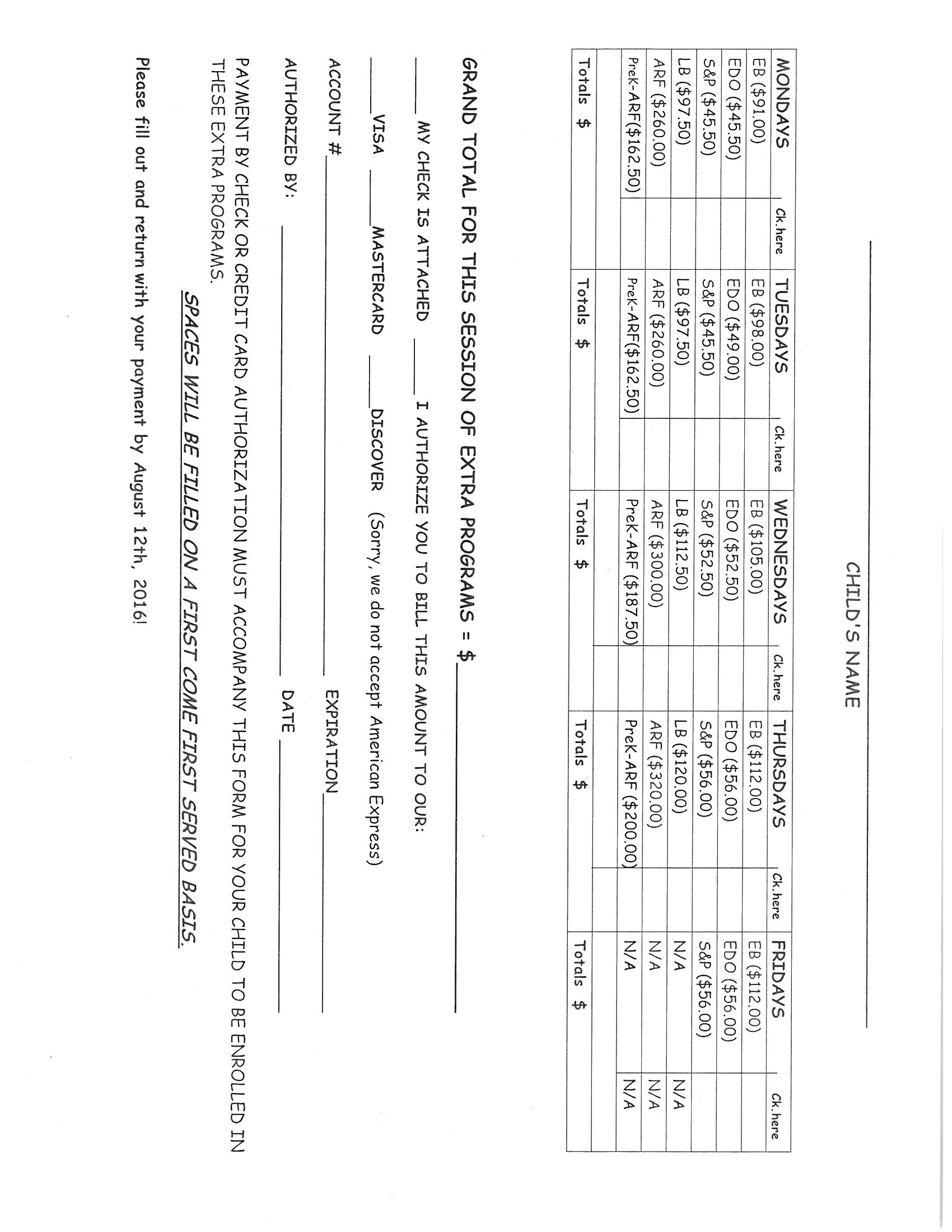
-
Welvin Support Team LeadReplied on June 24, 2016 at 12:54 PM
You can do the following to accomplish the calculation:
1. Use our checkbox field for each day.
2. Add a calculation value for the options in the checkbox. Here's a guide for that: https://www.jotform.com/help/301-How-to-Assign-Calculation-Value.
3. Calculate the total of the entire checkbox fields, here's our guide: https://www.jotform.com/help/259-How-to-perform-calculation-in-the-form.
If you want to pass the total into the payment field, you can do that by just selecting the calculation in the payment configuration. This guide should help: https://www.jotform.com/help/275-How-to-pass-a-calculation-to-a-payment-field.
The notification and autoresponder emails are created by default. If you want to add something in the email, you can do that by editing the settings.
Let us know if you need any further assistance.
- Mobile Forms
- My Forms
- Templates
- Integrations
- INTEGRATIONS
- See 100+ integrations
- FEATURED INTEGRATIONS
PayPal
Slack
Google Sheets
Mailchimp
Zoom
Dropbox
Google Calendar
Hubspot
Salesforce
- See more Integrations
- Products
- PRODUCTS
Form Builder
Jotform Enterprise
Jotform Apps
Store Builder
Jotform Tables
Jotform Inbox
Jotform Mobile App
Jotform Approvals
Report Builder
Smart PDF Forms
PDF Editor
Jotform Sign
Jotform for Salesforce Discover Now
- Support
- GET HELP
- Contact Support
- Help Center
- FAQ
- Dedicated Support
Get a dedicated support team with Jotform Enterprise.
Contact SalesDedicated Enterprise supportApply to Jotform Enterprise for a dedicated support team.
Apply Now - Professional ServicesExplore
- Enterprise
- Pricing



























































