-
CscProvidenceAsked on June 29, 2016 at 4:28 PM
Without editing the actual payment field, would it be possible to somehow mark a submission / entry as deleted WITHOUT actually deleting it so we keep a record that it happened but is "voided". Right now, as I can understand it, once deleted an entry is gone for ever and ever. A 'complaint' by form user could be left with no supporting material (ie 'you did submit, it was deleted, so we can't prove') In other words, "full accounting" is lost by destroying records.
Having an entry marked "deleted"/"voided", the backend (API or whatever) could then do a proper processing even of the financial aspect rather than completly miss the "voided" transaction. This is even more important given the actual payment processing is outside of JotForm.
Of course, Ideally, it would be nice to be able to process the refund through JotForm. The 'admin' is able to go to an entry, mark it as "refund" and the payment facilitator gets triggered for a refund ... From what I heard this far, this might not be possible, at least with JotForm given it is not a shopping cart system.
-
jonathanReplied on June 29, 2016 at 4:41 PM
A 'complaint' by form user could be left with no supporting material (ie 'you did submit, it was deleted, so we can't prove') In other words, "full accounting" is lost by destroying records.
You can download first the specific submission so that you can have a soft and hard copy of it for accounting related purpsose. In the form submission panel, you can download it using the Get PDF option or even Print it also.
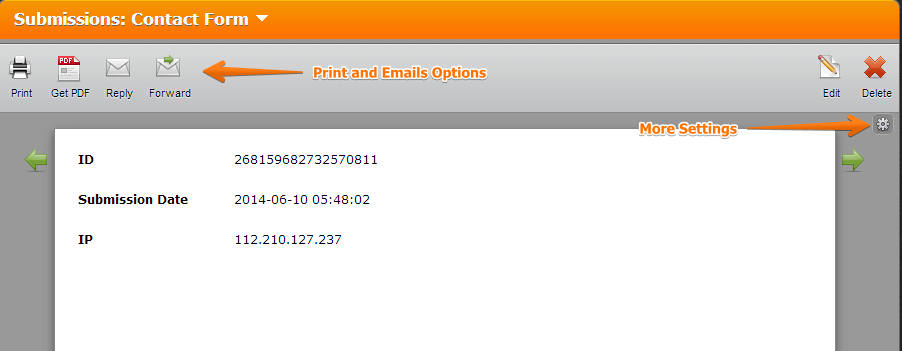
Please let us know if this option will still not work for you.
--
Of course, Ideally, it would be nice to be able to process the refund through JotForm.
Yes you are right though. Another reason it is not possible because JotForm is not the actual payment processor. So the payment submission in the form (payment data i.e. paypal account, credit card data..etc) is not being handled by JotForm. Which for security purposes also, JotForm have no data stored on its side of the payment account info/data.
It was actually on the side of the payment processor as the payment integration in the form was just using payment gateway through the API.
Hope this help. Please let us know how we can be of further assistance.
-
CscProvidenceReplied on July 5, 2016 at 2:51 PM
Yes, one can extract a copy/version of the entry/record before deleting it. But then it ends up in a different system, maybe just a file floating around in someone's directory. It just be nice to be able to keep it with all the others.
An other reply from the JotForm gave a workaround - add a hidden field to the form and use it as a flag. Thus field can be whatever it needs to be. Only catch is that it is hidden only on the form, not the other views, some of which can be seen by the individual filling the form (email, pdf view, etc.)
I'll work with the workaround, at least for now.
-
David JotForm SupportReplied on July 5, 2016 at 3:07 PM
You can remove the field from the email and from the PDF by editing either one.
If you want to change your PDF submission design, go to your submissions view: https://www.jotform.com/help/269-How-to-View-Form-Submissions
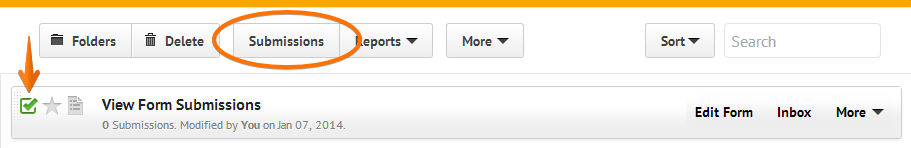
Click on the PDF icon, then on "Customize PDF":

For the email notification, edit the notification and remove the field label and ID from the body of the email:
https://www.jotform.com/help/25-Setting-Up-Email-Notifications
-
CscProvidenceReplied on July 5, 2016 at 3:30 PM
Yes, but editing the email stops the automatic update to any other field changes ;( And I believe it also behaves the same way if the PDF is customized... Once customized, or perceived customized, Jotform (rightly) stops keeping the email/PDF format updated leaving the form creator to do those updates (which was an other post of my a while back : need for a warning to check custom emails and PDF formats when fields are changed ...)
It's a catch-22 which I had thought of, thus my suggestion for a flag or 'system' hidden field. Their use might be custom, but they are always there in the background waiting to be of some use w/out messing anything up beyond being there and potentially useless for some forms.
The work around is to make certain a hidden fields is added to those forms where one may want to keep track of "pseudo-deleted"/void/refunded/whatever status to track for entries/records without having to delete (as in purge) them. Once the form is "solid", then customize emails, PDFs, etc. or leave that hidden field to show in them, just make sure you use politically correct terms since it will be seen by others at some point.
- Mobile Forms
- My Forms
- Templates
- Integrations
- INTEGRATIONS
- See 100+ integrations
- FEATURED INTEGRATIONS
PayPal
Slack
Google Sheets
Mailchimp
Zoom
Dropbox
Google Calendar
Hubspot
Salesforce
- See more Integrations
- Products
- PRODUCTS
Form Builder
Jotform Enterprise
Jotform Apps
Store Builder
Jotform Tables
Jotform Inbox
Jotform Mobile App
Jotform Approvals
Report Builder
Smart PDF Forms
PDF Editor
Jotform Sign
Jotform for Salesforce Discover Now
- Support
- GET HELP
- Contact Support
- Help Center
- FAQ
- Dedicated Support
Get a dedicated support team with Jotform Enterprise.
Contact SalesDedicated Enterprise supportApply to Jotform Enterprise for a dedicated support team.
Apply Now - Professional ServicesExplore
- Enterprise
- Pricing




























































