-
pardop1Asked on July 21, 2016 at 4:04 PM
I have a list of employees from last year that I want to include on a form. Then I want the person completing the form to select from a drop down Menu one of several options (either the grade or subject they will be teaching or if they are not returning. I then will need to know any new employees, name, email and grade or subject by selecting from a drop Down menu with the end user to add new entries as needed.
Someone suggested the Configurable List widget
i did not see how that would work from the demo
if they would work, then please use the data below to get it started for me and I will complete it
Teachers
jones
smith
doe
rogers
lane
there are about 20 more
then the drop down menu would have info like this
1st grade
2nd grade
3rd grade
art
spanish
etc
they need to select the drop down option for each teacher a third field or column where the end user can add addition comment for that particular teacher should be even better
finally adding new employees that's okay if it's a separate widget - please suggest one and then start it and I will complete the process
thanks,
pam
-
Welvin Support Team LeadReplied on July 21, 2016 at 5:03 PM
We have this guide for configurable list widget: https://www.jotform.com/help/282-How-to-Set-Up-the-Configurable-List-Widget. You may consider checking this to get started.
Do you need it to be like this: https://form.jotform.com/62026913201948?
The configurable list widget allows you to dynamically add a new set of input fields so if you need to add an unlimited number of teachers, this widget is recommended.
Please let us know if you require additional assistance.
-
pardop1Replied on July 21, 2016 at 5:45 PMThanks for your response. I do not want the teachers in a drop down menu. I want to have them all there. Only the subject and grade are in drop down.
Please correct and send me the form code so I can complete.
Sent from my iPhone
... -
Kiran Support Team LeadReplied on July 21, 2016 at 6:15 PM
Is this something you are looking for?
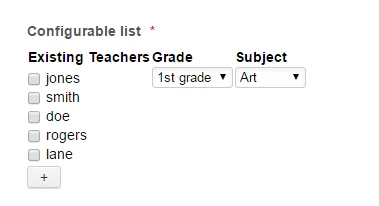
If so, you may insert the following configuration code to the widget.
Existing Teachers: checkbox : jones,smith,doe,rogers,lane
Grade: dropdown: 1st grade, 2nd grade,3rd grade
Subject: dropdown: Art, Spanish, Other
Please see the demo form below with the configurable list:
https://form.jotform.com/62026646284962
Let us know if you are referring something different. We will be happy to assist.
-
pardop1Replied on July 21, 2016 at 9:45 PMThere is more info after the picture. Please keep reading - to the left of the chart, explains what each column does. If you cannot help, please escalate to a senior tech. This is URGENT. Thanks for your help..
This does not do what I need. Here is what it should look like )though it does not need to be in a table, as long as the rows and columns are clear.
Then for the next piece, the enduser will add the name, then there will be a drop down menu from them to select the grade OR the subject (from same drop down menu), a field for the email and a text field for comment. they should be able to expand this to include all of the teachers they need to add.
Thanks,
Pam
... -
Welvin Support Team LeadReplied on July 22, 2016 at 12:50 AM
I'm sorry, but you provided us a non-detailed structure of the form. We're only creating the form based on the options that you have listed. The techs are at the same level and we are doing our best to help you with the form you need. If possible, provide us an example of a form that you'd like. Maybe a wireframe so we can start from there.
Also, note that this support forum cannot accept an inline image attachment. You need to access this thread, use the image tool to upload.
I would also suggest trying to create the form in the form builder. The tools you need are there. If you'd like to use a widget, I would suggest looking at them first from the widget page: http://widgets.jotform.com/. There is a demo in every widget for you to look at. If you decide to use it, you can search for it in the form builder as instructed from this guide:
https://www.jotform.com/help/252-How-to-Add-a-Widget-to-your-Form
Again, if you can provide us a visual guide of what form that you'd like, we'll be happy to help you create it.
-
pardop1Replied on July 22, 2016 at 1:45 AMwaste of my time - i have been waiting for hours to finish a form and this is the response you send? how do i do what i am trying to do? i cannot believe this is the response you sent. please get a senior person to assist me.
... -
Welvin Support Team LeadReplied on July 22, 2016 at 2:01 AM
I am so sorry, I'm not trying to be rude here. There is no senior person in the support team. We all can help you with your form. But please provide us more details about it. If possible, please?
I have created the following two-section form. Please check and let us know if the structure is correct or not.
https://form.jotform.com/62031325480950
If not correct, then please let us know what fields should be there. What field type to use per item. If teacher name is a textbox or a list, if subject/grade is a dropdown with more combination of options, and so on.
-
pardop1Replied on July 22, 2016 at 2:15 AM
i could not be more specific - I will try again and have included a picture. the info to the right of my gird explains what i need. It's a two part request.
Part one
all of the names of the teachers need to be on the form, supplied by me - the form writer. The person responding to the form will then select the Grade or Subject for the teacher to the left - from a drop down menu. then there should be a field for comments. It does not need to look like a spreadsheet - but the information for each teacher should be in the same row.
see below. I need something that works like this on the form https://form.jotform.com/61965885630973.
Part 2
now, the enduser will need to add any new teachers that they will type in to a field, then the need to select from a drop down menu the teachers grade or subject, then then need a text field to enter the teachers email and a final text field to enter any comments
i do not know how to make this any clearer. It is 2:13 am and i will try to stay up for your solution to i can complete the form and send it out.
If you suggest a widget or a form option, please set up the demo with MY info so i can see what you are doing and i will finish it. No generic demos or just the widget name please. I want youth show me it works for my problem.
Thanks,
Pam
-
jonathanReplied on July 22, 2016 at 4:44 AM
Hi Pam,
On initial assessment, I think you can achieve the same grid in your provided image by using multiple Configurable List widget. One for each teacher name.
I will create a demo form. I'll get back to you shortly.
Thanks.
-
jonathanReplied on July 22, 2016 at 5:52 AM
Please check this form https://form.jotform.com/62031725827959

Let us know your feedback/comment on what we need to improve on the concept.
Thanks.
-
pardop1Replied on July 22, 2016 at 10:17 AM
thank you - this works - how do i get started? show me the codes i need so i can create in my form - also need to make sure everything lines up - your first text files i off.
Thanks!
-
pardop1Replied on July 22, 2016 at 10:26 AM
i see how to do it. Thanks!
-
Ashwin JotForm SupportReplied on July 22, 2016 at 11:10 AM
Hello pardop1,
On behalf of my colleague, you are welcome.
I am glad to know that my colleague's suggestion worked for you.
Do get back to us if you have any questions.
Thank you!
- Mobile Forms
- My Forms
- Templates
- Integrations
- INTEGRATIONS
- See 100+ integrations
- FEATURED INTEGRATIONS
PayPal
Slack
Google Sheets
Mailchimp
Zoom
Dropbox
Google Calendar
Hubspot
Salesforce
- See more Integrations
- Products
- PRODUCTS
Form Builder
Jotform Enterprise
Jotform Apps
Store Builder
Jotform Tables
Jotform Inbox
Jotform Mobile App
Jotform Approvals
Report Builder
Smart PDF Forms
PDF Editor
Jotform Sign
Jotform for Salesforce Discover Now
- Support
- GET HELP
- Contact Support
- Help Center
- FAQ
- Dedicated Support
Get a dedicated support team with Jotform Enterprise.
Contact SalesDedicated Enterprise supportApply to Jotform Enterprise for a dedicated support team.
Apply Now - Professional ServicesExplore
- Enterprise
- Pricing






























































