-
ohsformAsked on August 6, 2016 at 10:15 AM
Responses to form must include three choices of Ghost Walk dates/times.
The three fields shows up in emails, but not the data for each field.
The data for each of the three choices show up reports.
Adults Children and calculated field of People ( Adults + Children) data does not always show up in emails. Children data may not show up in emails, but total is correct in adding in the number of Children indicated.
All data shows up in reports.
How do I get all of the imputed data to show up in emails, that show up in reports?
Your system has worked well for our October Ghost walks for two years now. This is the first such challenge of inputted data showing up exclusively in reports.
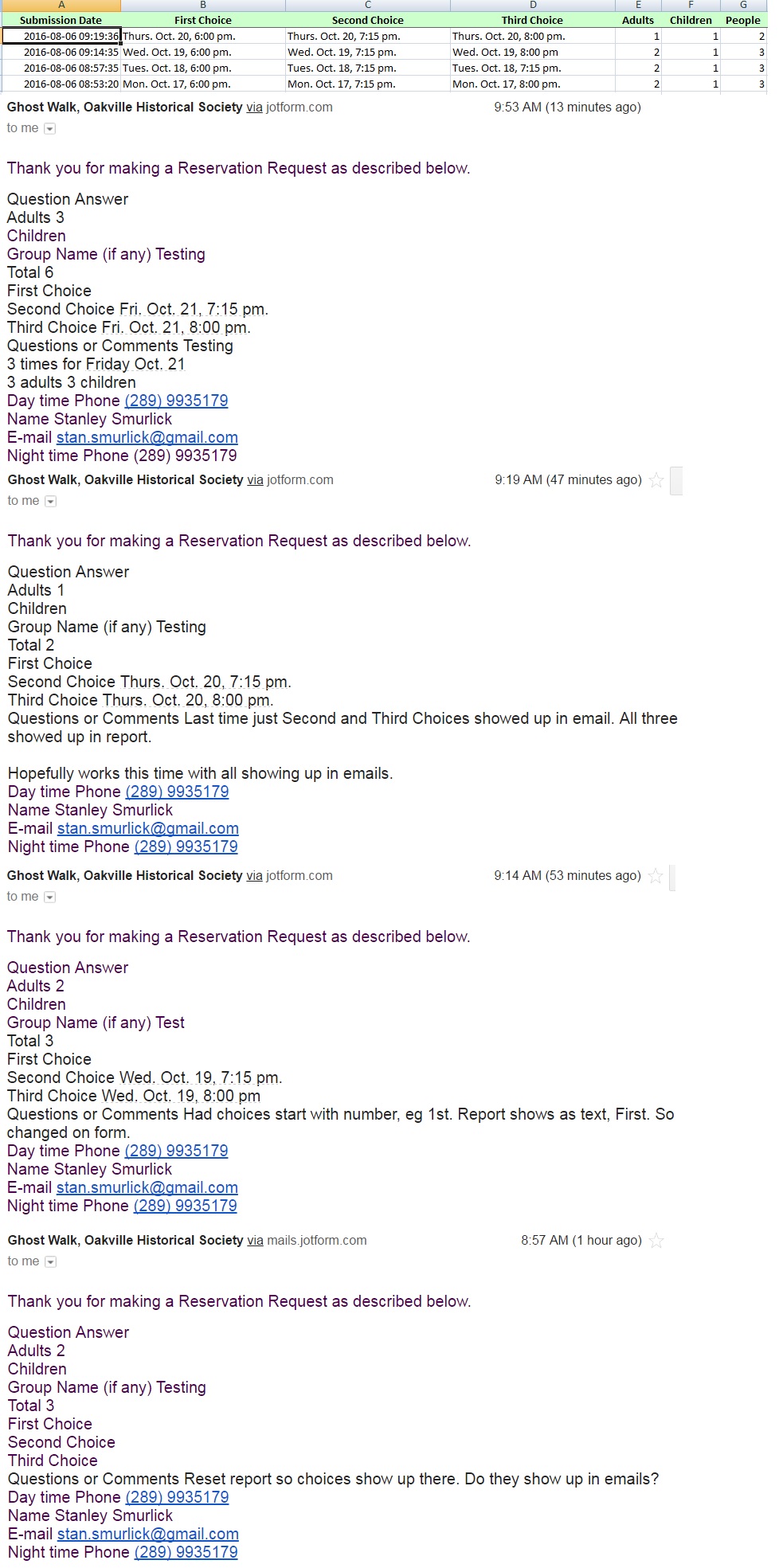
-
JanReplied on August 6, 2016 at 11:21 AM
I cloned your form and I found out that the field names in the email notification are not correct. It is possible that the notification did not update automatically.
Please try to delete the existing notification and create a new one. Here are the guides that you might need.
How-to-Delete-Notifications-Autoresponder
Setting-Up-Email-NotificationsHope that helps. Thank you.
- Mobile Forms
- My Forms
- Templates
- Integrations
- INTEGRATIONS
- See 100+ integrations
- FEATURED INTEGRATIONS
PayPal
Slack
Google Sheets
Mailchimp
Zoom
Dropbox
Google Calendar
Hubspot
Salesforce
- See more Integrations
- Products
- PRODUCTS
Form Builder
Jotform Enterprise
Jotform Apps
Store Builder
Jotform Tables
Jotform Inbox
Jotform Mobile App
Jotform Approvals
Report Builder
Smart PDF Forms
PDF Editor
Jotform Sign
Jotform for Salesforce Discover Now
- Support
- GET HELP
- Contact Support
- Help Center
- FAQ
- Dedicated Support
Get a dedicated support team with Jotform Enterprise.
Contact SalesDedicated Enterprise supportApply to Jotform Enterprise for a dedicated support team.
Apply Now - Professional ServicesExplore
- Enterprise
- Pricing



























































