-
barberdmeAsked on August 8, 2016 at 11:29 AM
I have tried several different email as my receiving email thinking that there was an issue with the email itself that I had originally sent my form to, but it turns out that I can send from several other addresses? When I had it sending to my personal Google mail it worked fine. But when I connected it to the email that I intended to use hosted through GoDaddy and not through Gmail it does not want to send. Yet every other conceivable scenario has been tried and has passed. Could you please assist in figuring out this issue as I am evaluating this product for my company.
Thanks in advance.
Chris Thornton
Social Media and Digital Marketing Manager
Barber D.M.E. Supply Group
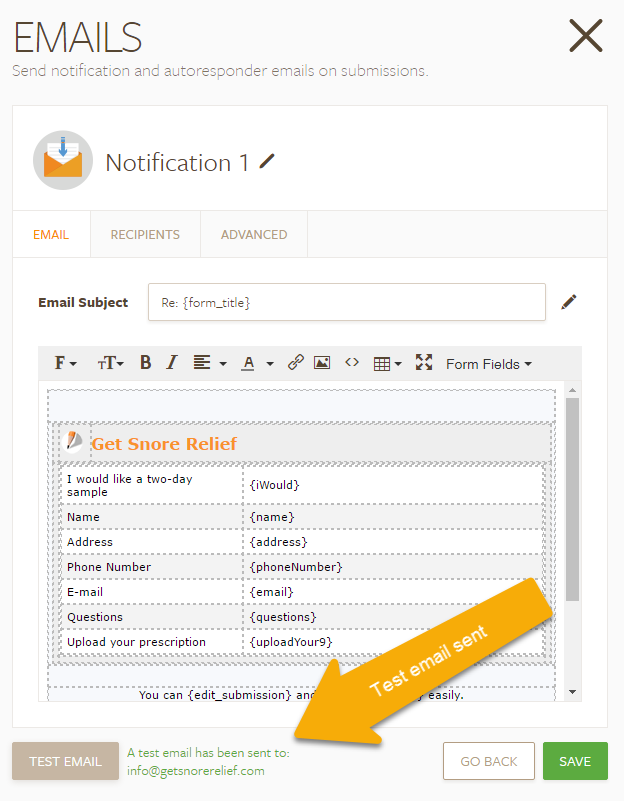
-
Support_Management Jotform SupportReplied on August 8, 2016 at 12:05 PM
Hey Chris, I have set your thread to PRIVATE since you have included a screenshot that shows your email address. Only you and our Support Team can see this now.
I checked your account and found out that your email info@getsnorerelief.com is on the bounce list with the following reason:
Result:
info@getsnorerelief.com is IN the bounce list
Reason(s) : smtp; 550 No Such User Here
I took the liberty of removing your email from the Bounce List so you should now start receiving email notifications for submissions. Also, instead of clicking the TEST EMAIL button, try doing an ctual submission to see if it will work or not.
As a safety precaution, I will be listing down a few things to help you in case it happens again in the future:
1. Prior to contacting us, you can check your mail logs if you suspect you're not receiving emails. Here's How-to-View-All-Your-Form-Email-History and How-to-Remove-Your-Email-Address-from-Bounce-List
2. You should also consider Whitelisting-JotMails-IP-Addresses by contacting your email provider and request them to add JotForm's IP addresses to their whitelist.
3. And lastly, a quick guideline on How-to-Setup-Email-Alerts-to-Prevent-Email-Bouncing-Related-Issues
Let us know if you have further questions.
- Mobile Forms
- My Forms
- Templates
- Integrations
- INTEGRATIONS
- See 100+ integrations
- FEATURED INTEGRATIONS
PayPal
Slack
Google Sheets
Mailchimp
Zoom
Dropbox
Google Calendar
Hubspot
Salesforce
- See more Integrations
- Products
- PRODUCTS
Form Builder
Jotform Enterprise
Jotform Apps
Store Builder
Jotform Tables
Jotform Inbox
Jotform Mobile App
Jotform Approvals
Report Builder
Smart PDF Forms
PDF Editor
Jotform Sign
Jotform for Salesforce Discover Now
- Support
- GET HELP
- Contact Support
- Help Center
- FAQ
- Dedicated Support
Get a dedicated support team with Jotform Enterprise.
Contact SalesDedicated Enterprise supportApply to Jotform Enterprise for a dedicated support team.
Apply Now - Professional ServicesExplore
- Enterprise
- Pricing



























































