-
jburgess89Asked on August 22, 2016 at 9:26 PM
I have 5 forms and I want to make one line that people get into and it goes from one form to the next. Is there a way to do that? Let me know if you need to see the forms. Registration form, fees form those go to spreadsheet in google docs. Then 3 other forms go to pdf form in google docs. Which I will still like.
thanks,
JayPage URL: https://form.jotform.com/42547983962167 -
Chriistian Jotform SupportReplied on August 22, 2016 at 11:45 PM
If I understand correctly, you have 5 forms and you want the user to fill them all continuously? I believe your requirement can be fulfilled by using iFrames. Please follow the steps below:
1. Create a new form. This is where we will put the 5 forms in iFrames.
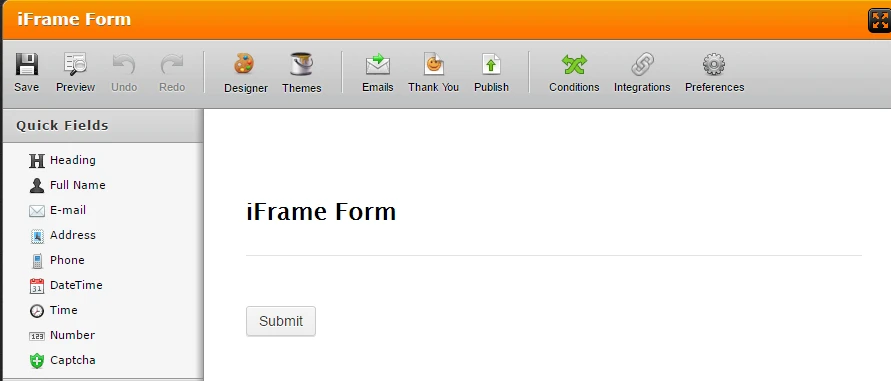
2. Add a page break for each form that the user will fill.
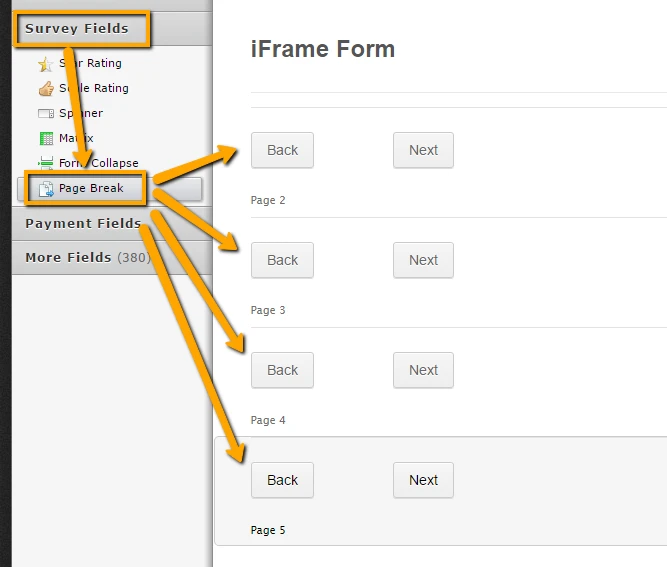
3. Now we add an iFrame Embed widget for each page (5 iframes for the 5 forms).
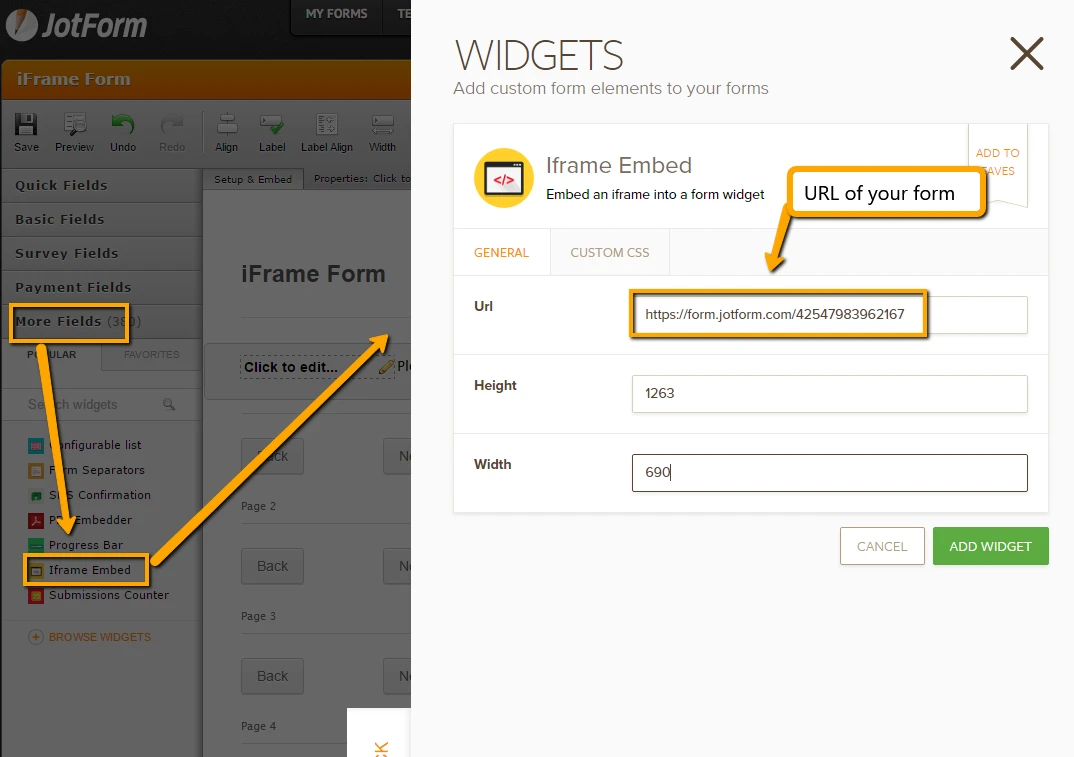
4. You will then enter the url of the 5 forms in each iFrame. Once all the iframes are added, you're all set.
5. Make sure you are using the default Thank You page for each of the forms so your users do not get redirected to a different page.
You can check out this demo form to see it in action: https://form.jotform.com/62349061183959
Please let us know if you need further assistance.
Regards. -
jburgess89Replied on August 24, 2016 at 11:53 PM
Hmm don't quite get it. I add iform embedded but don't see anyway to add a URL for each form. Let me look closer at your example.
-
Chriistian Jotform SupportReplied on August 25, 2016 at 2:33 AM
You can add the URL of each form by clicking the wand icon on the top right of the iFrame widget.
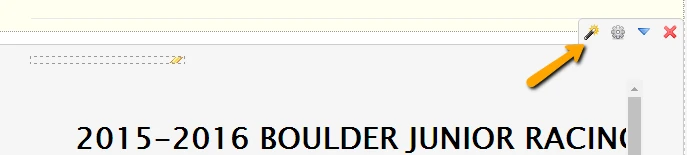
Please see the screen recording below:

Please let us know if you need further assistance.
Regards. -
jburgess89Replied on August 27, 2016 at 9:48 AM
I guess you are not getting my question. I have posted what I'm trying to do with the link to the form. I don't get any option to add a URL or do I have a wand! Is there a video on adding this? I really must be doing something completely wrong. I create a new form then I add page breaks. I think try and add an Iframe embedded and all I can do is a name for the iframe absolutely nothing else.
-
jburgess89Replied on August 27, 2016 at 9:49 AM
Is there actually an Iframe form? That is what I seem to be missing. Instead of just a normal form?
-
jburgess89Replied on August 27, 2016 at 9:55 AM
Can you save this to my forms https://form.jotform.com/62349061183959
so I can see how you did it? I don't get iframe form at the top of my form? I'm totally missing something very fundamental here.
-
Nik_CReplied on August 27, 2016 at 12:57 PM
I check your form and I see that you already embedded the form through iFrame embed. You can check that by following:
1. Click on wizard button:

2. And there you will see your form and it's URL:

If I misunderstood your question please give us more details so we can assist you.
Thank you!
-
jburgess89Replied on August 27, 2016 at 3:28 PM
Where is the want? I add in the iframe and literally can do nothing with it. You never answer the question.

-
BorisReplied on August 27, 2016 at 5:17 PM
It sounds like the widget's wizard is not running on your side for some reason. After adding a widget to your form, you should see a wizard automatically appearing, looking like this:

After setting up the widget, it will display a wand-shaped icon, so that the wizard can be accessed at a later date:

If this wizard is not running on your end after adding the widget, it may have been blocked by an adblock. Can you please try using a different browser to edit your form, preferably one without any adblock extensions installed, and see whether it is working fine after that.
Now based on your additional query about having 5 different forms, and enabling your users to go through them one by one, I believe there may be an easier way to achieve this.
If your forms should be filled out in a particular order, you can set your form 1 to redirect your users automatically to form 2 when it is submitted. Then, you could set up the same on your form 2, so that it will redirect to form 3. Form 3 would redirect to form 4, and this one would redirect to form 5. If this is what you would like to achieve, you can simply set up the next tier form as a Thank You page redirect:
https://www.jotform.com/help/38-Redirecting-Users-to-a-Different-Page
You would set up the thank you page redirect on each of the first 4 forms, so that they redirect to the form after them. If you need further assistance, or if this is not the workflow you were looking to achieve, please let us know. Thanks
-
jburgess89Replied on August 28, 2016 at 1:07 PM
Ok the second method works just fine will use it that way.
thanks
Jay
-
Nik_CReplied on August 28, 2016 at 2:08 PM
On behalf of my colleague, you're welcome.
Please let us know if you have any further questions.
Thank you!
- Mobile Forms
- My Forms
- Templates
- Integrations
- INTEGRATIONS
- See 100+ integrations
- FEATURED INTEGRATIONS
PayPal
Slack
Google Sheets
Mailchimp
Zoom
Dropbox
Google Calendar
Hubspot
Salesforce
- See more Integrations
- Products
- PRODUCTS
Form Builder
Jotform Enterprise
Jotform Apps
Store Builder
Jotform Tables
Jotform Inbox
Jotform Mobile App
Jotform Approvals
Report Builder
Smart PDF Forms
PDF Editor
Jotform Sign
Jotform for Salesforce Discover Now
- Support
- GET HELP
- Contact Support
- Help Center
- FAQ
- Dedicated Support
Get a dedicated support team with Jotform Enterprise.
Contact SalesDedicated Enterprise supportApply to Jotform Enterprise for a dedicated support team.
Apply Now - Professional ServicesExplore
- Enterprise
- Pricing





























































