-
Charlieanderson1974Asked on September 2, 2016 at 4:23 PM
Hi,
I would like to have the subject line include EDIT: before the subject once a form has been edited and re-submitted.
Any help would be appreciated!
-
Kiran Support Team LeadReplied on September 2, 2016 at 6:12 PM
If you have the notification on your form and when the form submission is edited, the notification will be sent again by adding EDIT: in the subject line.
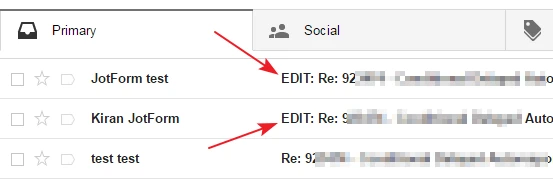
You may edit the submission from the submission view or add the Edit link in the auto-repsonder if you the user to edit the submission later.
If you are referring to something different, please let us know. We will be happy to assist.
-
eafrakesReplied on October 27, 2016 at 11:26 AM
Is there a way to remove the EDIT text from the subject line?
-
David JotForm SupportReplied on October 27, 2016 at 12:33 PM
It is not possible to remove the "Edit:" text from the notifications at this time. This is used to differentiate between new submissions and submission edits.
- Mobile Forms
- My Forms
- Templates
- Integrations
- INTEGRATIONS
- See 100+ integrations
- FEATURED INTEGRATIONS
PayPal
Slack
Google Sheets
Mailchimp
Zoom
Dropbox
Google Calendar
Hubspot
Salesforce
- See more Integrations
- Products
- PRODUCTS
Form Builder
Jotform Enterprise
Jotform Apps
Store Builder
Jotform Tables
Jotform Inbox
Jotform Mobile App
Jotform Approvals
Report Builder
Smart PDF Forms
PDF Editor
Jotform Sign
Jotform for Salesforce Discover Now
- Support
- GET HELP
- Contact Support
- Help Center
- FAQ
- Dedicated Support
Get a dedicated support team with Jotform Enterprise.
Contact SalesDedicated Enterprise supportApply to Jotform Enterprise for a dedicated support team.
Apply Now - Professional ServicesExplore
- Enterprise
- Pricing





























































