-
jjonesliquidusAsked on September 8, 2016 at 10:27 AM
Whenever i click on the first field and dont enter info triggering the error message even though i have set the display of the message to none it moves the title field over one row
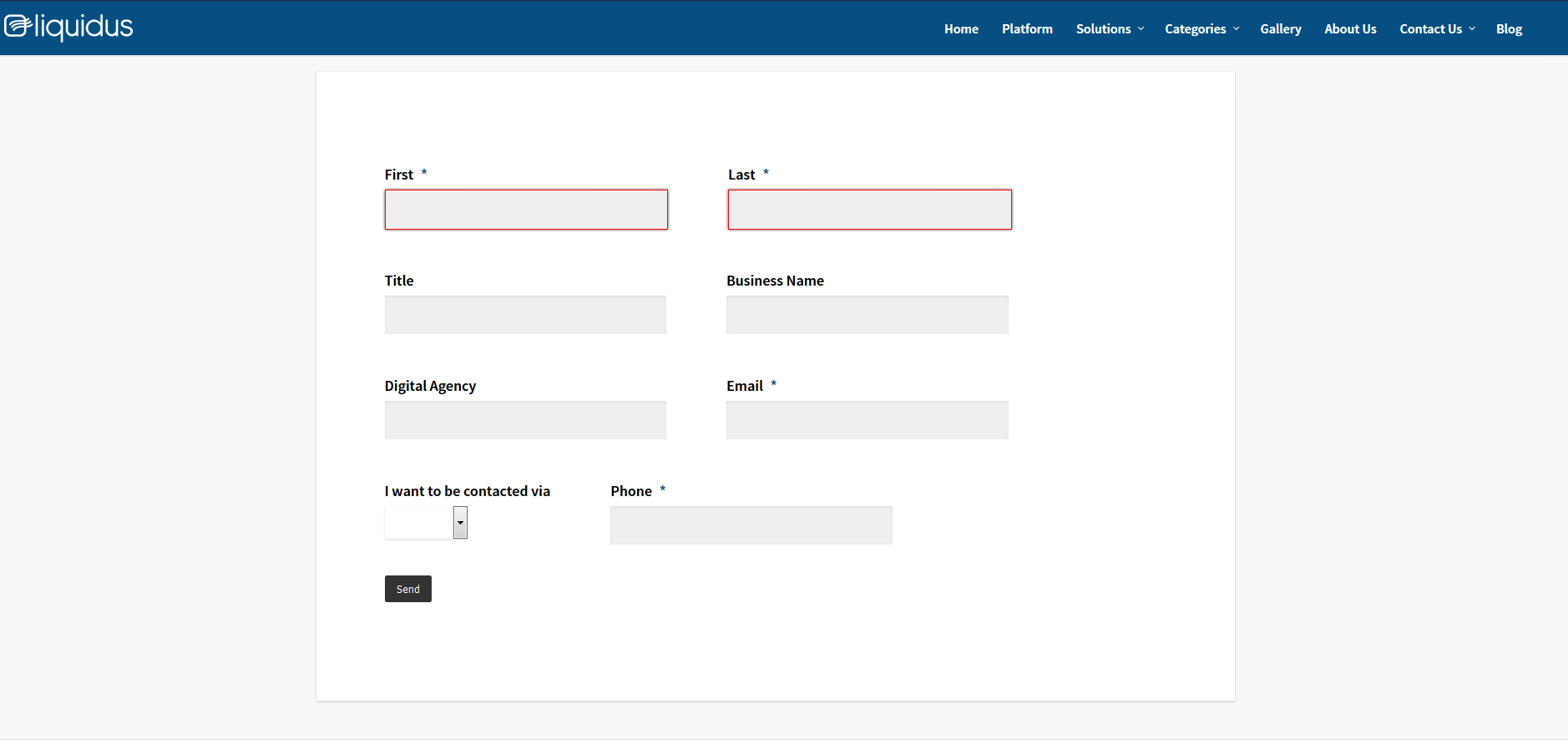
-
Chriistian Jotform SupportReplied on September 8, 2016 at 12:23 PM
I checked the form embedded to your site and I was able to see what you are reporting.

The Title field was moved to the right side when the First Field is not filled up. I will have to further investigate this issue. Please give me more time to check the issue. I will get back to you as soon as I get a result. Regards.
-
Chriistian Jotform SupportReplied on September 8, 2016 at 12:41 PM
I checked the direct link of the form embedded to your site: http://www.jotform.us/form/61156876726163 and I was not able to replicate the issue you are reporting.

I noticed that the design of the form is different from the design displayed on your site. It seems that you have embedded the form using the form's source code and implemented the design on your form's source code. It might be possible that the cause of the issue is due to some conflicting scripts.
Can you try to implement the design of the form directly through the form and re-embed your form using the iFrame embed code? To inject custom CSS codes in your form, you can follow the instructions provided in this article: How to Inject Custom CSS Codes. To get the iFrame embed code of your form, just follow the instructions provided in this article: Getting the form iFrame code.
- Mobile Forms
- My Forms
- Templates
- Integrations
- INTEGRATIONS
- See 100+ integrations
- FEATURED INTEGRATIONS
PayPal
Slack
Google Sheets
Mailchimp
Zoom
Dropbox
Google Calendar
Hubspot
Salesforce
- See more Integrations
- Products
- PRODUCTS
Form Builder
Jotform Enterprise
Jotform Apps
Store Builder
Jotform Tables
Jotform Inbox
Jotform Mobile App
Jotform Approvals
Report Builder
Smart PDF Forms
PDF Editor
Jotform Sign
Jotform for Salesforce Discover Now
- Support
- GET HELP
- Contact Support
- Help Center
- FAQ
- Dedicated Support
Get a dedicated support team with Jotform Enterprise.
Contact SalesDedicated Enterprise supportApply to Jotform Enterprise for a dedicated support team.
Apply Now - Professional ServicesExplore
- Enterprise
- Pricing



























































