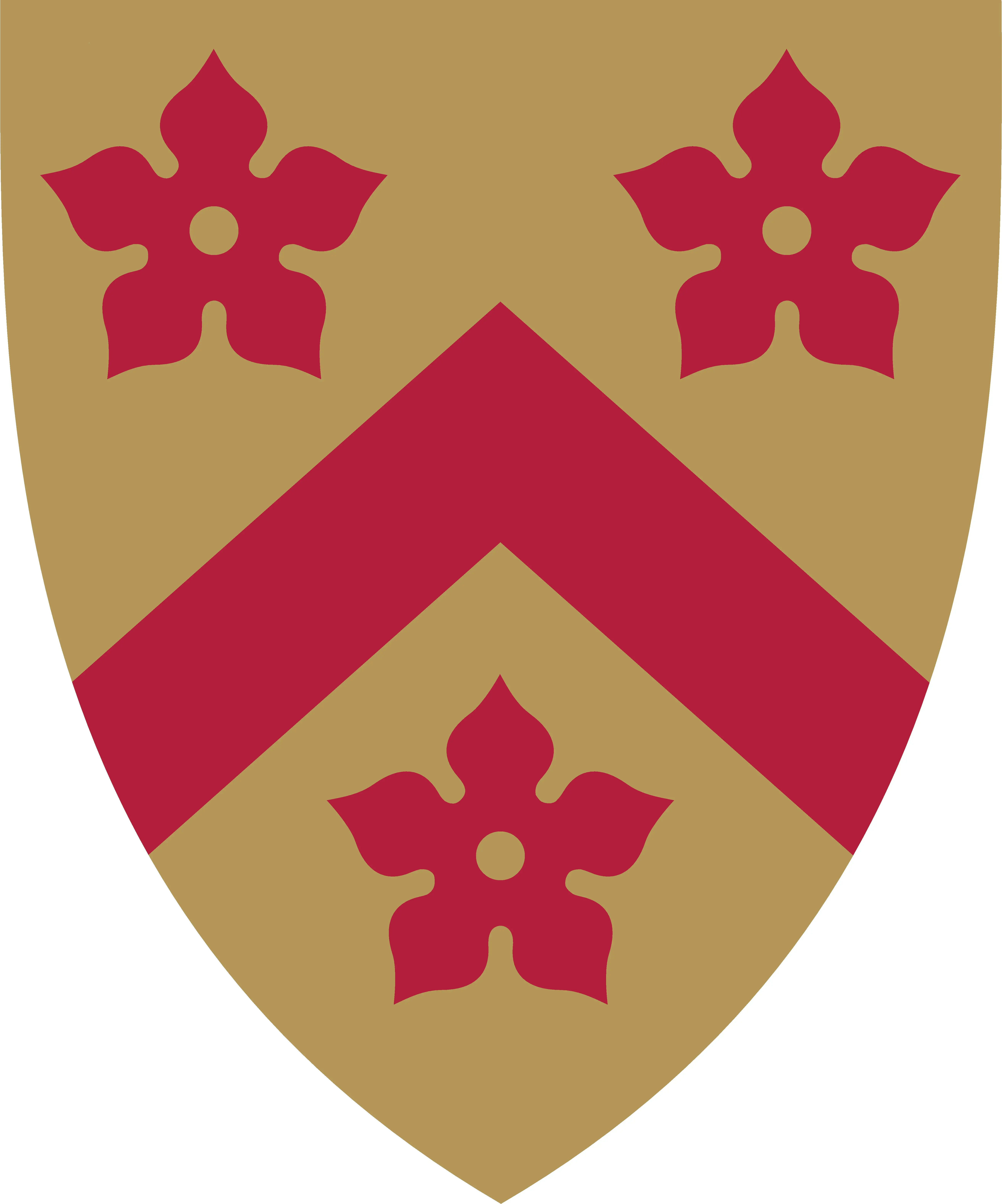-
Events_All_SoulsAsked on October 11, 2016 at 6:40 AM
Hi,
I use JotForm predominantly for Event registration, of which most events allow the person registering to bring a guest. So I would like the form to count two submissions, if they complete the details of their guest - is this possible?
Best wishes,
Kate -
Özlem JotForm DeveloperReplied on October 11, 2016 at 7:55 AM
Hi Kate,
It is my understanding that you want to get total number of people who registered your event. First, you cannot record more than one submission for a form, but it is possible to do it by using other options of JotForm.
You need to create two form. The first is your main form, and other is Guest Form. After that, you can give a link from "Thank You Page" of your main form to "Guest Form" which consist of "Guest Name etc.". Also, you can redirect your main form to "Guest Form" by using "Thank You Page" again. Please follow guides below.
Redirecting Users to a Different Page
Two way is shown below.
1. Adding Guest Form link to Thank You Page.

Submissions as shown below.

2. Redirecting your main form to "Guest Form".

Submissions will be the same.

In this option, you may change "Register" as "Next".
As a result, you can get total number of people who registered your event.
Please let us know if we can be of more assistance.
Thanks.
-
Events_All_SoulsReplied on October 11, 2016 at 8:20 AM
Many thanks for this!
Unfortunately, I think that in my line of work - this may create more hassle than it's worth.
As using JotForm in the first place has been a huge change for those that use it.What I have been doing is halving the amount of submissions for the limit that then disables the form.
Best wishes,
Kate
-
omerorkun JotForm Data ScientistReplied on October 11, 2016 at 9:00 AM
Hi Kate,
Here is how you can approach this alternatively:
My idea is to create a hidden field on your form which will calculate the total number of people (1 or 2 actually) who will attend the event. You can see all these 1s or 2s on your submissions and through them you can easily count the actual total.
Here is how:

I have created this form. The fields f1 and f2 only exist to help calculating the Total Number of People field. Here is how to calculate it with conditions:

When you apply these conditions your submissions will look like this:

You can make the f1 and f2 columns disappear since they are not necessary. It should actually be pretty easy to calculate the total number by adding up all these 1s or 2s together.
I hope this will be helpful for you. Please contact us if you need any further assistance.
-
Events_All_SoulsReplied on October 11, 2016 at 10:34 AM
I will try this out on my next form - many thanks!
-
omerorkun JotForm Data ScientistReplied on October 11, 2016 at 10:42 AM
I hope you'll find it useful Kate.
Thank you for contacting us!
-
Events_All_SoulsReplied on October 11, 2016 at 11:24 AM
Hi again,
I seem to be struggling to copy the conditions as you have, as mine aren't calculating any numbers.
Please could you take a look: https://form.jotformeu.com/62842618029358?
Many thanks,
Kate
-
Nik_CReplied on October 11, 2016 at 12:15 PM
Hello Kate,
I cloned and tried to recreate the conditions that my colleague suggested.
Here is my clone of the form: https://form.jotform.com/62845059667974 so please check and Clone if you wish.
I created two fields that will be used to calculate total of regular + guest.
And it comes out like this:

Please let us know how it works for you and if you have any additional questions.
Thank you!
-
Events_All_SoulsReplied on October 12, 2016 at 6:13 AM
Hi,
Thank you for this.
Although I know how to clone a form - how can I access your cloned form, to clone? (*head in hands*)
I have tried again myself - looking back at Owen's instructions - but I must be missing something :(
Best wishes,
Kate
-
omerorkun JotForm Data ScientistReplied on October 12, 2016 at 7:41 AM
Hi again Kate!
I have cloned your form and looked up to the conditions that you setup. The reason why you are not able to get the desired result is the order of the conditions. If you setup the conditions exactly the same way with this:

Yo should have no problem then. To get this, start from the bottom. Setup the "Guest Full Name" field first and climb to the top with respect to the screenshot.
Please check this and see if the issue still persists.
-
Events_All_SoulsReplied on October 12, 2016 at 10:01 AM
Hi,
I feel totally stupid, but I have done as you say, and I still don't seem to be getting anything in the total column!?
I need to send this form today - so may send it without and hope we figure it out for the next one.
Best wishes,
Kate
-
KadeJMReplied on October 12, 2016 at 11:19 AM
I found it's working on my colleague's response but when I look at your form it looks like something isn't working right.
Please allow us some time to figure out what happened with this and we'll get back to you about what happened with a solution asap.
-
KadeJMReplied on October 12, 2016 at 11:57 AM
No, you're not stupid, and I think I found the problem as it seems there's some misunderstandings between us and you that has created some confusion.
This http://www.jotformeu.com/form/62842618029358 is the form you were trying to fix this? Or?
When I look at that form though I don't see the calculation fields anymore and it only has one condition which appears that you've deleted them possibly during trying to fix it yourself per the example so I am currently under the impression that's likely why it's not working for you.
All you have to do is clone Nik's Demo Form here https://form.jotform.com/62845059667974 which has the calculated values and conditions working already to show up as you wanted to fix it.
And as suggested you can view this guide here to learn how to clone that form to use.
- Mobile Forms
- My Forms
- Templates
- Integrations
- INTEGRATIONS
- See 100+ integrations
- FEATURED INTEGRATIONS
PayPal
Slack
Google Sheets
Mailchimp
Zoom
Dropbox
Google Calendar
Hubspot
Salesforce
- See more Integrations
- Products
- PRODUCTS
Form Builder
Jotform Enterprise
Jotform Apps
Store Builder
Jotform Tables
Jotform Inbox
Jotform Mobile App
Jotform Approvals
Report Builder
Smart PDF Forms
PDF Editor
Jotform Sign
Jotform for Salesforce Discover Now
- Support
- GET HELP
- Contact Support
- Help Center
- FAQ
- Dedicated Support
Get a dedicated support team with Jotform Enterprise.
Contact SalesDedicated Enterprise supportApply to Jotform Enterprise for a dedicated support team.
Apply Now - Professional ServicesExplore
- Enterprise
- Pricing