-
pipsacAsked on October 21, 2016 at 5:32 PM
Team JotForm,
I'm currently working on creating a wholesale sign website for a company I work for, and I've been given the task of creating a form that will calculate orders, based off price breaks, and take payment. Below I've posted the link to the PDF with the pricing scale for reference.
The form needs to be able to calculate multiple products, and provide breaks based on size, and qty ordered.
Example would be:
Coroplast Signs
Small 12"x18"
Medium 18"x24"
Large 24"x"24"
Larger 24"x36"
Oversized (Per Sq Ft.)
Price Breaks-
Small 12"x18" 1-4 Signs $4.84 5-9 Signs $4.53 10-24 Signs $4.23 25-49 Signs $4.11 50-99 Signs $3.99 100+ Signs $3.63
http://www.pipmysign.com/forms/PIP Printing Wholesale Sign Prices.pdf
A jumping off point on how to proceed would be amazing. A GIANT thank you in advance for the guidance.
Make it a great day!
-Sean Menefee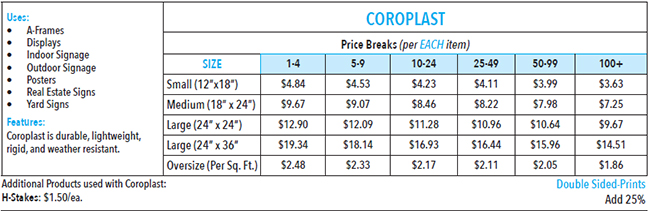
-
Kevin Support Team LeadReplied on October 22, 2016 at 12:03 AM
Yes, this seems to be possible, I would suggest you to take a look to our guide about setting up your first order form, there you will find detailed steps about how to add products or add options to your payment form: Setting-Up-Your-First-Order-Form
Here are also some guides that will help you with that:
https://www.jotform.com/help/225-How-to-Add-Options-to-Payment-Forms
https://www.jotform.com/help/265-What-is-Special-Pricing
However, I'm not sure if the quantity can set up like "1-4", if so, then you may simply set up these options and set up special pricing per option as well.
But if this would need to be a range, for example, if you would apply the price based on the quantity entered then you would need to use a different method.
Using conditions, form calculations and some widgets will help to get a customized order form.
Do note that you will need to use your payment integration to collect custom defined amount; however, here are some guides that will help you with that:
https://www.jotform.com/help/259-How-to-Perform-Calculation-in-the-Form
https://www.jotform.com/help/57-Smart-Forms-Using-Conditional-Logic
https://www.jotform.com/help/275-How-to-Pass-a-Calculation-to-a-Payment-Field
This way you will be able to get the quantity selected and set conditions to apply the price based on this quantity.
However, please let us know if you have any question, let us know, we will be glad to help you.
- Mobile Forms
- My Forms
- Templates
- Integrations
- INTEGRATIONS
- See 100+ integrations
- FEATURED INTEGRATIONS
PayPal
Slack
Google Sheets
Mailchimp
Zoom
Dropbox
Google Calendar
Hubspot
Salesforce
- See more Integrations
- Products
- PRODUCTS
Form Builder
Jotform Enterprise
Jotform Apps
Store Builder
Jotform Tables
Jotform Inbox
Jotform Mobile App
Jotform Approvals
Report Builder
Smart PDF Forms
PDF Editor
Jotform Sign
Jotform for Salesforce Discover Now
- Support
- GET HELP
- Contact Support
- Help Center
- FAQ
- Dedicated Support
Get a dedicated support team with Jotform Enterprise.
Contact SalesDedicated Enterprise supportApply to Jotform Enterprise for a dedicated support team.
Apply Now - Professional ServicesExplore
- Enterprise
- Pricing



























































