-
UQLSAsked on October 25, 2016 at 7:04 PM
I am considering using Jotform for membership sign-ups for our organisation. On one day, we expect 4000+ signups. Once people have signed up online, they go to a physical stand in order to get a membership card.
Is there a way to then have a field on the form be 'ticked' that they have received their card? For example, could there be a link in an autoresponder email that edits only 1 field to automatically change to 'yes' when it is clicked? I'm all ears to an alternative solution to this problem, if you have one :)
-
RoseReplied on October 26, 2016 at 2:29 AM
I checked your account and there is only one form which is not a membership form. I guess, you are going to create membership form and you would like to find a way to achieve what you expected before creating form.
If I understood your concern correctly, you can manage it in two ways.
A. Add an edit link to autoresponder to give your end-user edit their submission when they get membership card.
1. You need to add a radio button field to your form as following.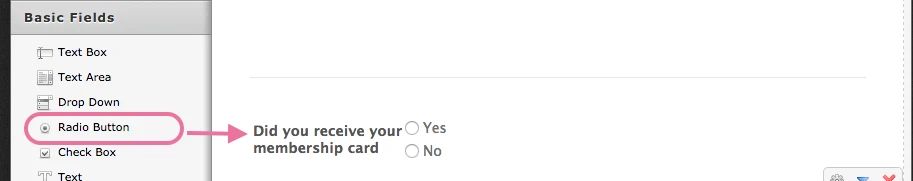
2. Add an Edit link to Autoresponder to allow your user to edit their submission at a later time which is after getting membership card for case.
https://www.jotform.com/help/40-How-to-Let-Users-Update-Their-Form-Submissions-at-a-Later-Date
3. After the first fill-in, they can get an e-mail including edit link as following. You can change the edit part how you wish.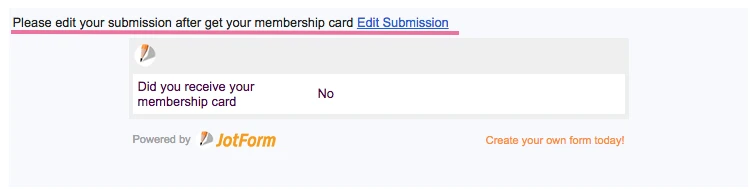
4. You can inform your users to edit their submission when you give them their membership cards.
However, this way could be problematic for you. Since, your user can edit the all submission or not edit the field you want. So, I can suggest you to put an admin approval for this.
B. Admin Approval
1. Add a text box field and set a condition as following. You can choose your access key as you wish. The idea behind this is to allow your employees to confirm or not according to that your user receive their card. It also protect unwanted result. Your user can not see the radio field unless they know the password.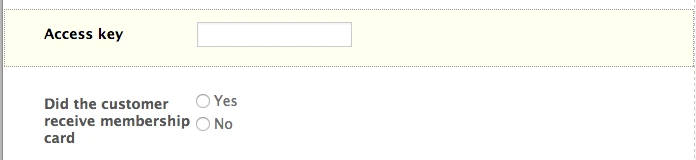
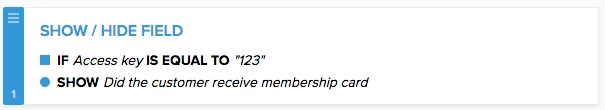
https://www.jotform.com/help/57-Smart-Forms-Using-Conditional-Logic
2. In the notification email alert, you need to add a {edit_link} which will allow your admin user to be able to edit and complete the rest of the form. Please note that you need to write e-mail address belong to the people who can access to edit submission to the recipient e-mail part on the notification alert.
https://www.jotform.com/help/25-Setting-Up-Email-Notifications
Hope, these would help you. Please feel free to contact us if you have more questions or this not satisfy the thing you want.
- Mobile Forms
- My Forms
- Templates
- Integrations
- INTEGRATIONS
- See 100+ integrations
- FEATURED INTEGRATIONS
PayPal
Slack
Google Sheets
Mailchimp
Zoom
Dropbox
Google Calendar
Hubspot
Salesforce
- See more Integrations
- Products
- PRODUCTS
Form Builder
Jotform Enterprise
Jotform Apps
Store Builder
Jotform Tables
Jotform Inbox
Jotform Mobile App
Jotform Approvals
Report Builder
Smart PDF Forms
PDF Editor
Jotform Sign
Jotform for Salesforce Discover Now
- Support
- GET HELP
- Contact Support
- Help Center
- FAQ
- Dedicated Support
Get a dedicated support team with Jotform Enterprise.
Contact SalesDedicated Enterprise supportApply to Jotform Enterprise for a dedicated support team.
Apply Now - Professional ServicesExplore
- Enterprise
- Pricing



























































