-
clinton9Asked on October 27, 2016 at 3:06 PM
Hello,
I know this topic has been covered, but looking to get pointed in the correct direction.
Screen printing website, looking for instant quotes.
Here are some of the variables.
Each Style of Shirt will have a base price that changes depending on quantities.
Number of colors printed on each shirt
Price breaks from qty.
I have all this info in spread shirts and other softwares, just looking to get it on my website so customers can input data and have instant quotes.
Here are some sample of exactly what im looking for.
https://www.realthread.com/quote
This form was built using jot form, Just wanting to know which is the best way to start. I pretty savy with excel and jot form but just want to be pointed in the right direction.
http://www.rendered.co/canvas-3001
Thanks
-
Kiran Support Team LeadReplied on October 27, 2016 at 6:08 PM
It is possible to create an instant quote form. However, the links that you have provided seems to be some advanced and requires additional programming. You may build a basic quote form by adding the required fields to the form and assign the calculation values to the fields. You can add a calculation widget to perform calculations on the form.
You may check for the templates available that might match your requirement and apply a theme from the theme store.
Please give it a try and let us know if you need any further assistance. We will be happy to assist.
-
clinton9Replied on October 27, 2016 at 6:10 PM
When you say additional programming, what part of that form needs it?
http://www.rendered.co/canvas-3001
This form was built in jot form. I think im on the right track.
Thanks
-
Support_Management Jotform SupportReplied on October 27, 2016 at 10:42 PM
Hey @clinton9, I'm not quite sure what exactly you're aiming to do. So for us to better assist you, please answer the following questions:
1. Here are some of the variables.
Each Style of Shirt will have a base price that changes depending on quantities.
Number of colors printed on each shirt
Price breaks from qty.
Did you mean you want all these options on your current form https://form.jotform.com/62695372225157?
If that's the case, I'm seeing you're done implementing all of these except the Each Style of Shirt part. From how I see your form atm, you only have options for picking a color, a quantity, and the number of color designs (and they all compute and work great), but nothing for the type of shirt.
My question would be, do you need separate prices depending on the kind of shirt, just like how it was shown on this page https://www.realthread.com/quote like so:
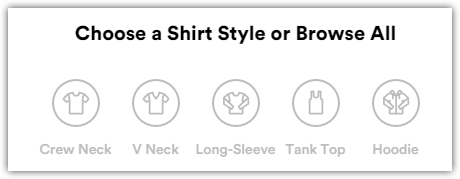
2. I have all this info in spread shirts and other softwares, just looking to get it on my website so customers can input data and have instant quotes.
Did you mean you have all the info on a Spreadsheet? And sorry but I'm confused when you said "just looking to get it on my website" because I can already see the form embedded on your website http://www.rendered.co/canvas-3001
3. Here are some sample of exactly what im looking for
https://www.realthread.com/quote
Do you want it to behave exactly the same way as https://www.realthread.com/quote where there's a right panel that shows a preview of the shirt selected (back and front)? If that's the case, then I'm afraid that's not achievable with JotForm alone. As my colleague suggested, you'd need to have someone develop this for you (that's the additional programming part).
On our end, what you will need to use is the Full Source Code of your form, then have your developer/designer make it look similar as those 2 pages you mentioned above.
-
clinton9Replied on October 28, 2016 at 12:03 AM
Hello and thank you for helping on this,
Just to clarify neither of those sites are my sites, they are only for reference.
This site is a site from another screen printer. I came across this site and noticed this is exactly want i'm looking for. At the bottom of instant quote table it said created by jot form.
All i am looking for is the numbers side of things, no t-shirts on the side or any of that. I have that part handled.
From this form it would only be the numbers and variable options. https://form.jotform.com/62695372225157?
I have a basic concept i was working on but was not sure how some of the data/pricing is worked into these forms? Not sure if its a spread sheet its pulling the data from or its somehow in jotform.
But if you look at his form above it would pretty much read the same.
Here is a example of what im looking for and is what he has. But maybe by explaining this particular type of quote step by step you can better point me in the direction.
Step 1. Shirt Style 1 cost $4.20 with my mark up. So that would be the base cost.
Step 2. How many print locations.
Step 3. How many colors in each print location.
For example purpose, lets say 1 color = additional $1.25 2 color = additional $1.00 and so forth up to how ever many colors i choose, his jot form https://form.jotform.com/62695372225157? used 6 colors.
Step 4. How many shirts, 6 medium 6 large, total of 12 shirts. Lets say this is the first price break, so each print or color that was in the print location would have a higher cost, 1 color =$5.00 and so forth, now lets say the customer has a quantity of 50 shirts, 25 small 25 medium total of 50 shirts same color and print location but a different price point, 1 color print is now $2.50 instead of the $5.00 at 12 shirts. This is the part i don't get how to import or do in jotform. I have software/ spread sheets that have this data, when creating a quote manually for a lets say over the phone order. Just don't get if that the way the sample site above was done.
the www.realthreads.com site is pretty much the same but with more variable conditions.
One thing i like about this site https://form.jotform.com/62695372225157? is that as you put in your quantity is tells you the per piece price but also tells you if your order 25 more you get them at a lower price. Are all those numbers being pulled from some sort of spread sheet with conditions?
Here is something i was working on today just to get familiar with jotform, here is the basic layout and similar to the reference site, but its not pulling data from a source or spreadsheet.
https://form.jotform.com/63006346742149
Thanks so much guys, i get the basics of all this just don't speak the language of your profession vary well. Hope you can point me in the right direction or give me some usefull tips.
Cheers.
-
Support_Management Jotform SupportReplied on October 28, 2016 at 2:28 AM
Thanks for clearing that up and for mentioning that this form https://form.jotform.com/62695372225157 is not yours.
TIP: If you stumble upon a form that you find interesting and wanted to utilize the same method they used, the easiest way to do that is to clone the form, here's how.
From how I see it, the owner of that form used a lot of Conditions to achieve the computations needed for the variables you're saying. I strongly recommend you read on this short but detailed guide: Smart-Forms-Using-Conditional-Logic
Also, he didn't use any external sources for this, no Spreadsheets, etc. He just used Conditions and the Form Calculation Widget.
Related guides: How-to-Perform-Calculation-in-the-Form | How-to-Add-a-Widget-to-your-Form
Give it a spin by cloning his form first to better understand how he utilized Conditions and the Form Calculation widget.
If you stumble upon a specific problem as you build your form workflow and logic (e.g. why is this condition/calculation not working), we would request you to open a new thread since we strive to stick with a single question/topic per thread.
-
clinton9Replied on October 28, 2016 at 1:36 PM
I tried to clown form, maybe he has privacy settings applied? I will contact owner and see if he can help.
Thanks
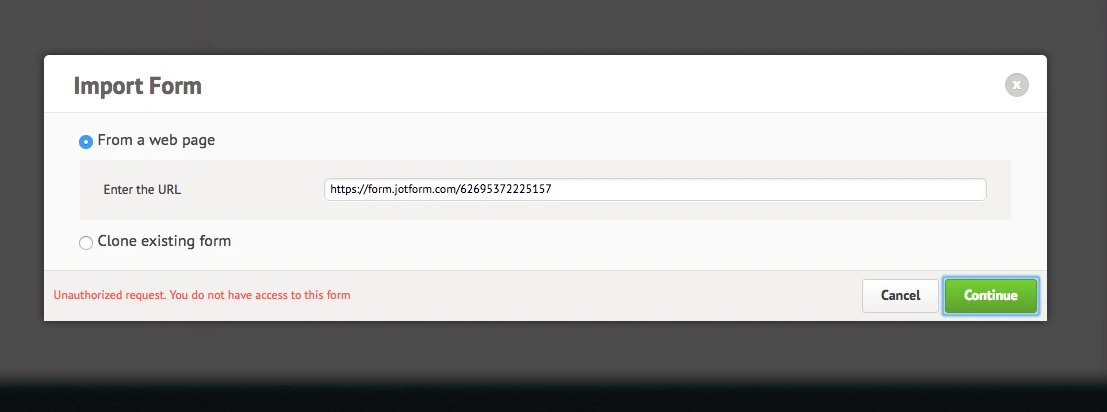
-
Kiran Support Team LeadReplied on October 28, 2016 at 3:01 PM
Yes. It happens when the privacy option is enabled for the form owner's account.
Let us know if you need any further assistance. We will be happy to assist.
- Mobile Forms
- My Forms
- Templates
- Integrations
- INTEGRATIONS
- See 100+ integrations
- FEATURED INTEGRATIONS
PayPal
Slack
Google Sheets
Mailchimp
Zoom
Dropbox
Google Calendar
Hubspot
Salesforce
- See more Integrations
- Products
- PRODUCTS
Form Builder
Jotform Enterprise
Jotform Apps
Store Builder
Jotform Tables
Jotform Inbox
Jotform Mobile App
Jotform Approvals
Report Builder
Smart PDF Forms
PDF Editor
Jotform Sign
Jotform for Salesforce Discover Now
- Support
- GET HELP
- Contact Support
- Help Center
- FAQ
- Dedicated Support
Get a dedicated support team with Jotform Enterprise.
Contact SalesDedicated Enterprise supportApply to Jotform Enterprise for a dedicated support team.
Apply Now - Professional ServicesExplore
- Enterprise
- Pricing




























































