What do superheroes and sidekicks have in common with Jotform and ActiveCampaign?
Each is pretty awesome alone, but when they join forces, they’re able to get the job done and save the day.
ActiveCampaign is a customer experience automation platform that helps growing businesses meaningfully connect and engage with their customers across channels. Jotform, meanwhile, captures the data needed to kick off the process, including contact information and important notes.
In the past, transferring submitted form information from Jotform to ActiveCampaign required either a third-party integration tool or some manual data entry.
Not anymore.
Jotform’s new ActiveCampaign integration uses specific form information from Jotform to not only create or update a contact but also add notes and tags without skipping a beat. The integration can even create a new deal and add someone’s email to an automated email marketing workflow in ActiveCampaign.
Once a user sets up the integration in Jotform, the data-sharing process will automatically begin as soon as someone submits a form. This creates an uninterrupted experience that’s designed to make your life a little easier and help you get more done in less time.
Benefits of Jotform’s ActiveCampaign integration
The integration is free to use.
Add a contact to ActiveCampaign or update existing contact information.
Add a note to a contact in ActiveCampaign.
Add tags to a newly created or updated contact.
Create a new deal in ActiveCampaign.
Add a contact to any automation that you set up in ActiveCampaign.
Yes, you read that right. Like all of Jotform’s other integrations, there are no fees to use the ActiveCampaign integration. Although you must have a paid ActiveCampaign account, all Jotform users, including those with free, Starter plans, can use the integration.
It’s exciting to see a new lead pop up in your inbox, but that joy can quickly turn to dread if you have to manually enter their contact information into your ActiveCampaign account.
Jotform’s integration allows you to match specific form information to corresponding contact fields in ActiveCampaign and send those newly created or updated contacts to a list in your ActiveCampaign account.
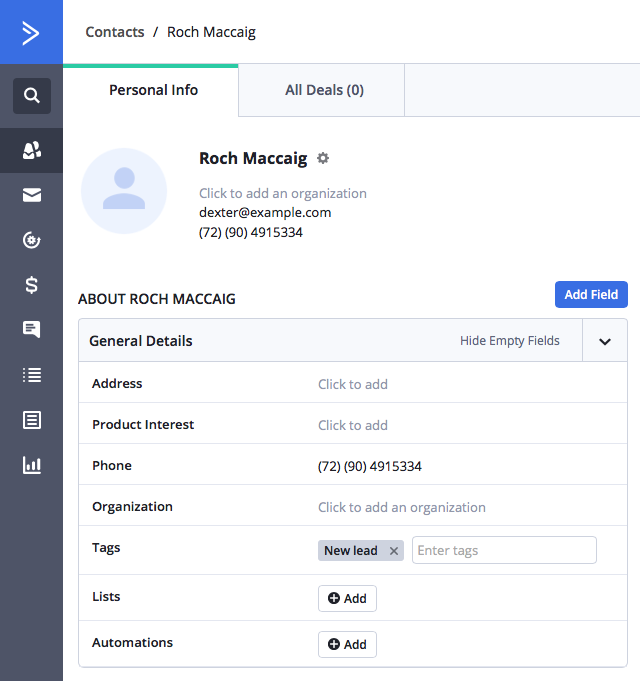
Jotform form fields will be matched automatically to key contact fields in ActiveCampaign, but you can override the integration’s default settings and select which form fields are used to fill in the email, full name, and phone number fields for a contact in ActiveCampaign.
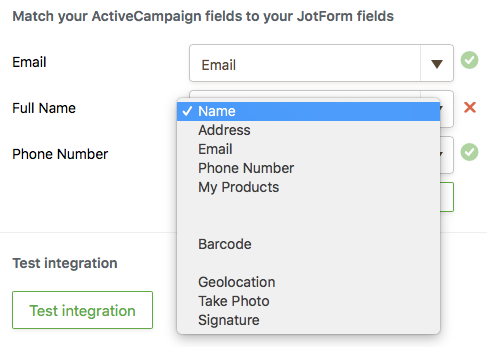
The integration also allows you to match additional Jotform form fields to other contact fields in your ActiveCampaign account, such as physical addresses and product interests.
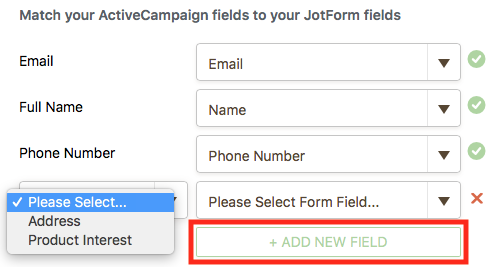
Adding a contact or updating one in ActiveCampaign can be handy, but what if you have to attach additional form information to a contact as a memo for future reference?
The ActiveCampaign integration in Jotform can help you with that, too.
Once you select the email address that should be referenced for the integration, you can determine which specific form information should be included in the note.
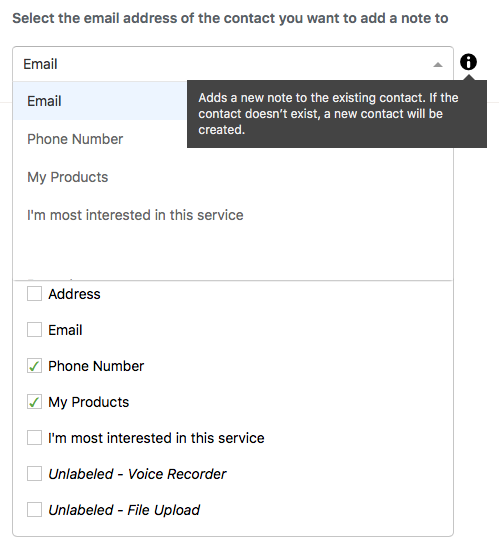
After someone fills out your form and submits it, the integration uses the email address that you selected to find the matching contact in ActiveCampaign and make a note.
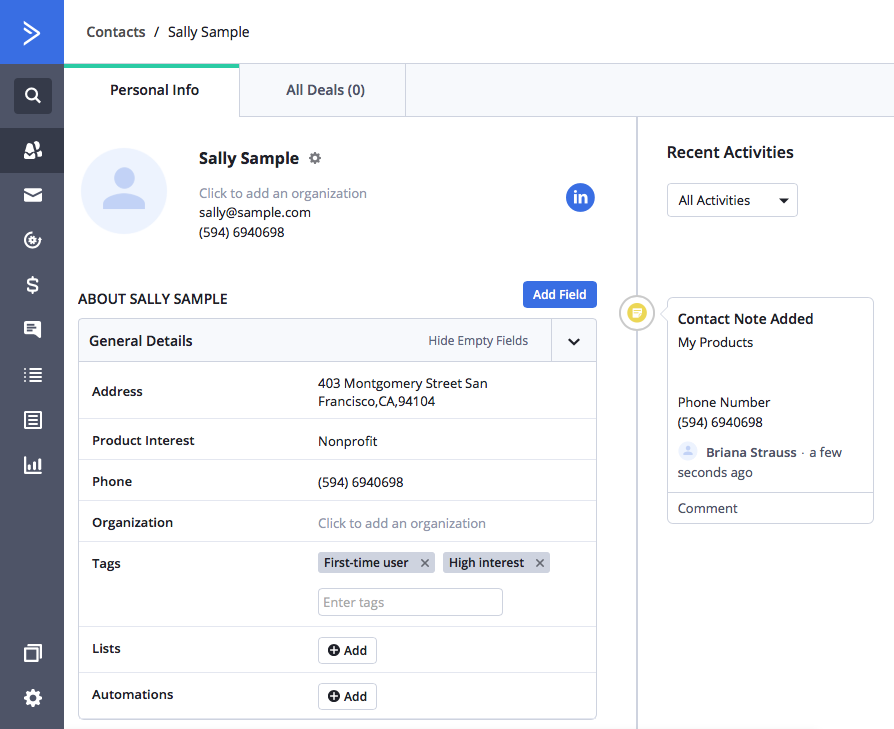
Tags are a great way to keep your customers organized and create powerful segments so you can target the right people with the right messaging. But adding tags to individual contacts can take valuable time away from other important work.
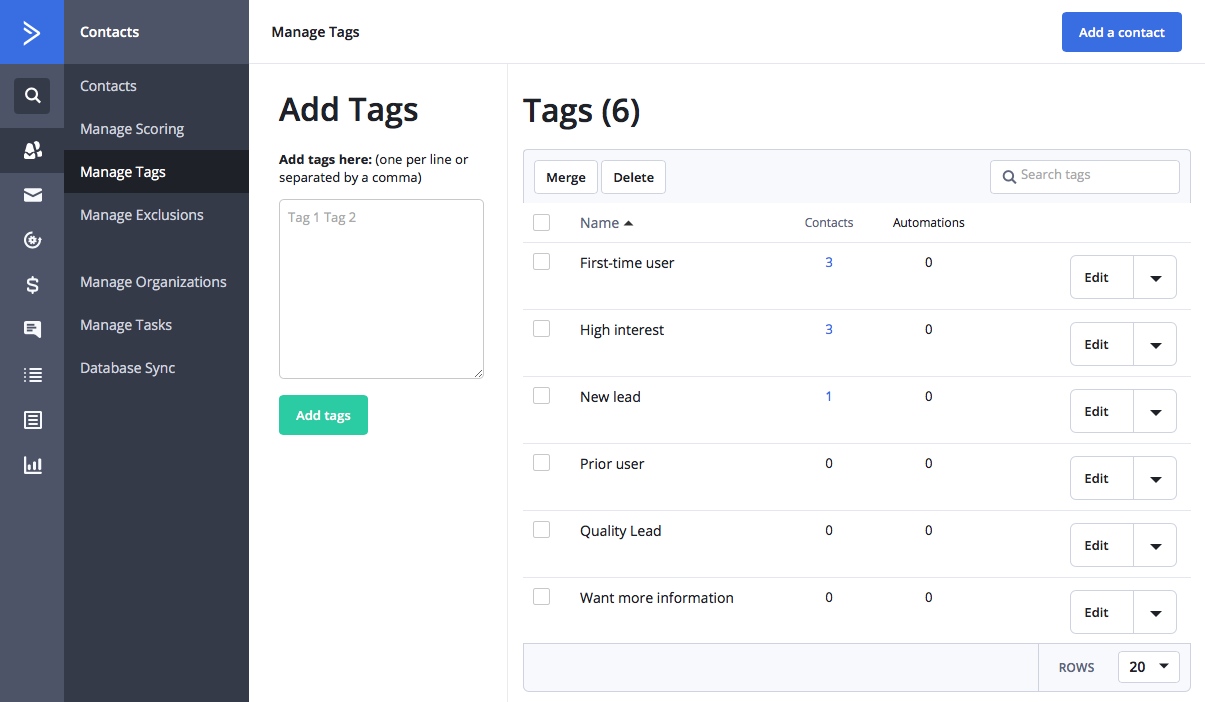
The ActiveCampaign integration streamlines this process by automatically adding tags to contacts that are created or updated through JotForm.
All you need to do is determine which tag or tags should be added to contacts created or updated using exported form data from JotForm. If a contact in ActiveCampaign doesn’t have a tag and is being updated, the integration through Jotform will add the desired tags automatically.
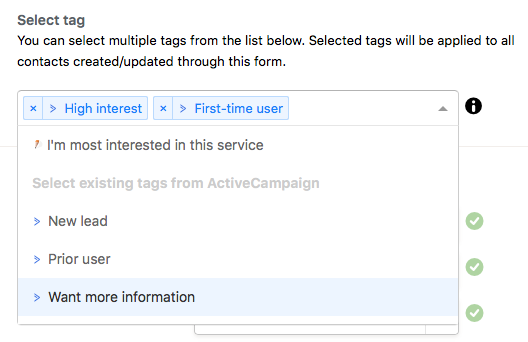
You can even turn a specific form field into a tag. Once someone fills out and submits your form, that tag will be created automatically in ActiveCampaign.
New leads serve as opportunities to secure more customers, patients, users, or sales, but manually entering their contact details into individual deals in ActiveCampaign can be time-consuming.
The ActiveCampaign integration with Jotform offers a better way to get the job done.
The integration automatically creates a deal in ActiveCampaign and links specific form fields to key details in the newly created deal.
You can even assign all deals created through the form to a team member, place all the deals in a specific pipeline, send all newly created deals to a certain stage in a pipeline, and determine which form fields should be tied to certain deal details in ActiveCampaign.
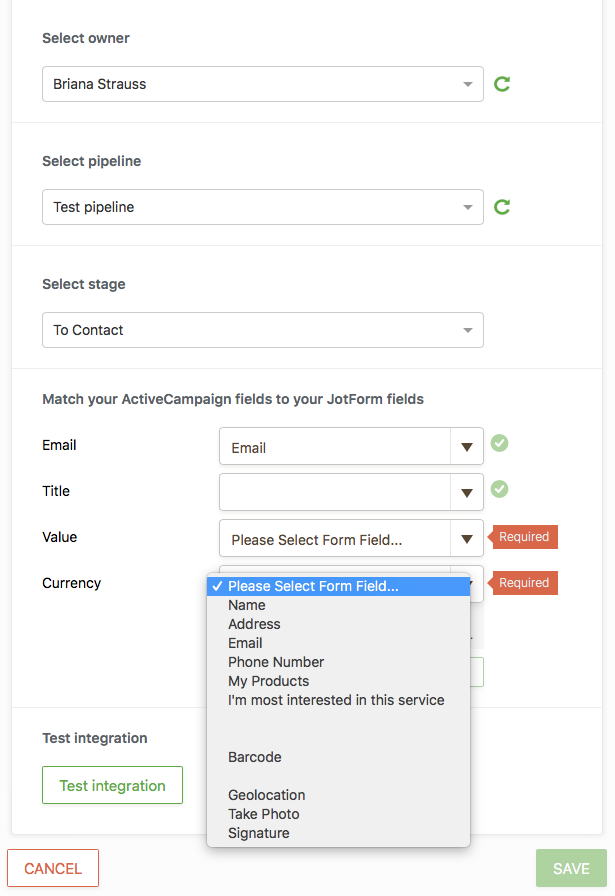
This process eliminates the need for manual data entry and sets the groundwork for you to kick off the sales process.
ActiveCampaign’s dynamic automations allow you to automate almost any marketing or sales process, from lead nurture sequences to abandoned cart reminders.
But manually adding new contacts to this workflow or relying on a third-party integration tool to get the job done can be a hassle.
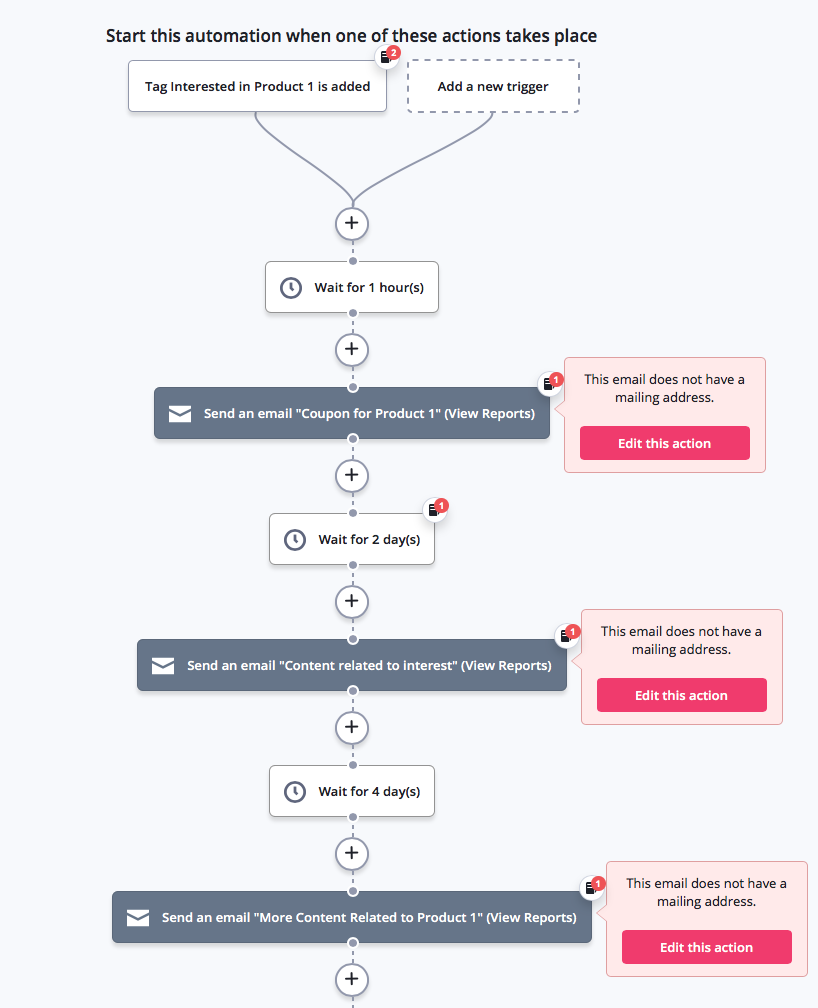
The ActiveCampaign integration with Jotform streamlines this process by injecting people into your sales or marketing funnel as soon as they submit a form. The integration links a form respondent’s email address to a specific automation when a new contact is created for that person.
All you need to do is select a specific field in your form where an email address will be entered and an ActiveCampaign automation where all transferred email addresses from your form will be sent.
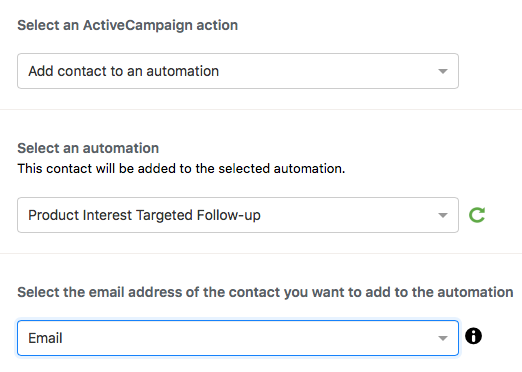
How Jotform’s integration helps a physical therapist build his business
Matt Calhoun is accustomed to working with pain every day.
That’s because Calhoun, a physical therapist, and other members of his team work with patients in the Canadian province of New Brunswick to alleviate a wide range of ailments, such as mobility issues and sprains, strains, muscle spasms, arthritis, and neck stiffness.
The overarching goal, he says, is to help patients live better, healthier lives and offer them a viable alternative to surgery or medications.
It’s a quest that prompted Calhoun to open his first Dynamic Health Physiotherapy clinic two years ago in Fredericton, the capital of New Brunswick. Since then, he has hired several people, including an additional physical therapist, and opened a second location in Stanley, about 25 miles away.
At least part of this growth, he said, can be attributed to people who found Dynamic Health Physiotherapy’s website or social media pages, reached out, stopped by for an appointment, and ultimately became patients.
“There are a lot of people who are intimidated to call a business or talk to a professional without knowing exactly what they’re looking for,” Calhoun says.
He signed up for ActiveCampaign to create and automatically send personalized emails to prospective or existing clients.
“Before people even come in for their first treatment, they can learn more about my business, and all the emails are personalized with their name and information,” Calhoun says.
“ActiveCampaign makes it so much more personal because the information isn’t generic,” Calhoun says. He notes that you can specialize emails to each individual’s needs.
However, Calhoun had trouble getting people to sign up for Dynamic Health Physiotherapy’s emails. Because patients or visitors often walked into one of his clinics, signing up for emails required them to take an extra step.
That all changed earlier this year when Calhoun started using Jotform to collect information through a contact form on his clinic’s website.
“It allows me to get more information up front, and the people who fill out the forms are dedicated and more interested in coming to see me,” Calhoun says.
“The forms have allowed people to contact me in a nonintimidating way, and they can do it on their own time. It has been an easier way for people to contact me,” he says.
According to Calhoun, Jotform is particularly helpful. His forms contain a lot of questions and, with Jotform, he can break up the questions into manageable sections.
“I really like how customizable Jotform is because it allows me to make a long form and then divide it into a step system,” Calhoun says. “I find that really helps my customers to fill it out because it doesn’t look so scary.”
Calhoun can not only learn more about someone’s conditions, needs, limitations, concerns, or symptoms but also share relevant information in a follow-up email through ActiveCampaign.
With Jotform’s new ActiveCampaign integration, information from one of Calhoun’s forms can be used to add or update someone’s contact information automatically in ActiveCampaign. The integration also uses form information in Jotform to add someone to an email distribution list and email marketing workflow in ActiveCampaign.
As an added benefit, the integration can include tags for all contacts that are added or updated using information from a specific form in JotForm.
Calhoun previously used a third-party integration tool to transfer form information from Jotform to ActiveCampaign. Once that process was complete, he manually added tags to each newly created or updated contact in ActiveCampaign.
How to access the ActiveCampaign integration
- After you’ve opened your form, click on the Settings tab toward the top of the web page.
- Select Integrations in the options menu that appears on the left, and then search for ActiveCampaign in the integrations list that appears to the right.
- Enter your API URL and API key to start the ActiveCampaign integration. Click on the Authenticate button when you’re done.
- Once your ActiveCampaign account has been authenticated, use the dropdown menu to select an action.
- After making all of your selections and setting your preferences, click on the Complete Integration button.
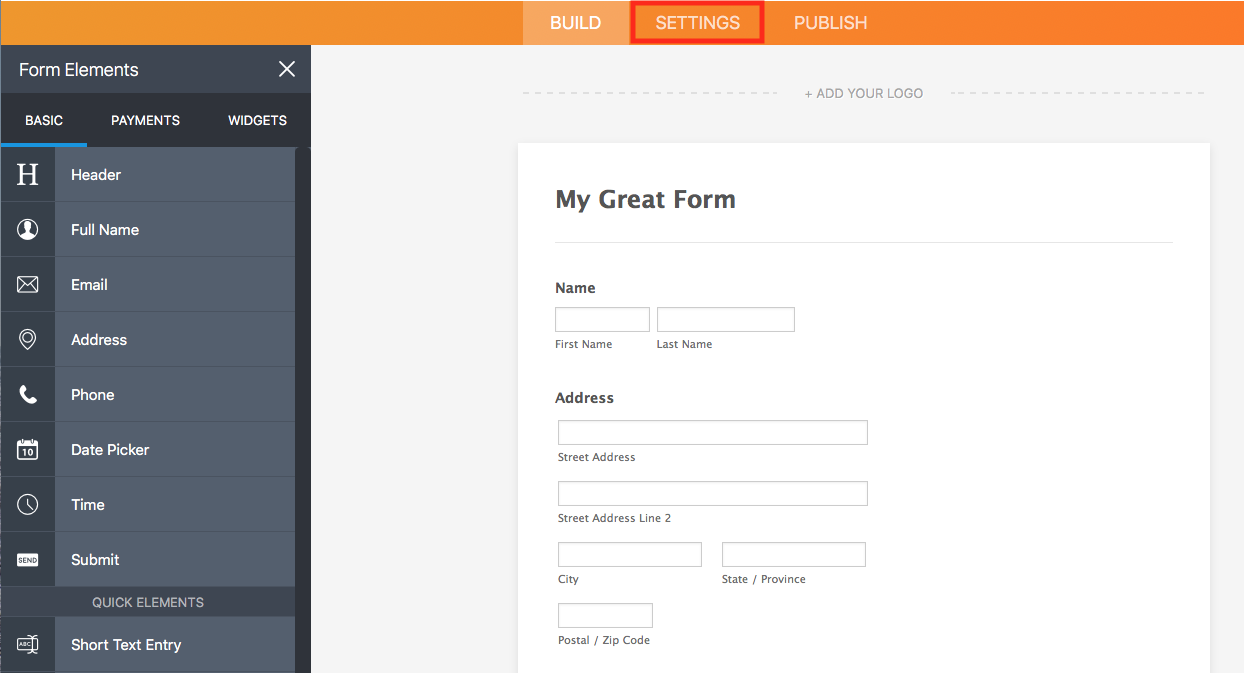
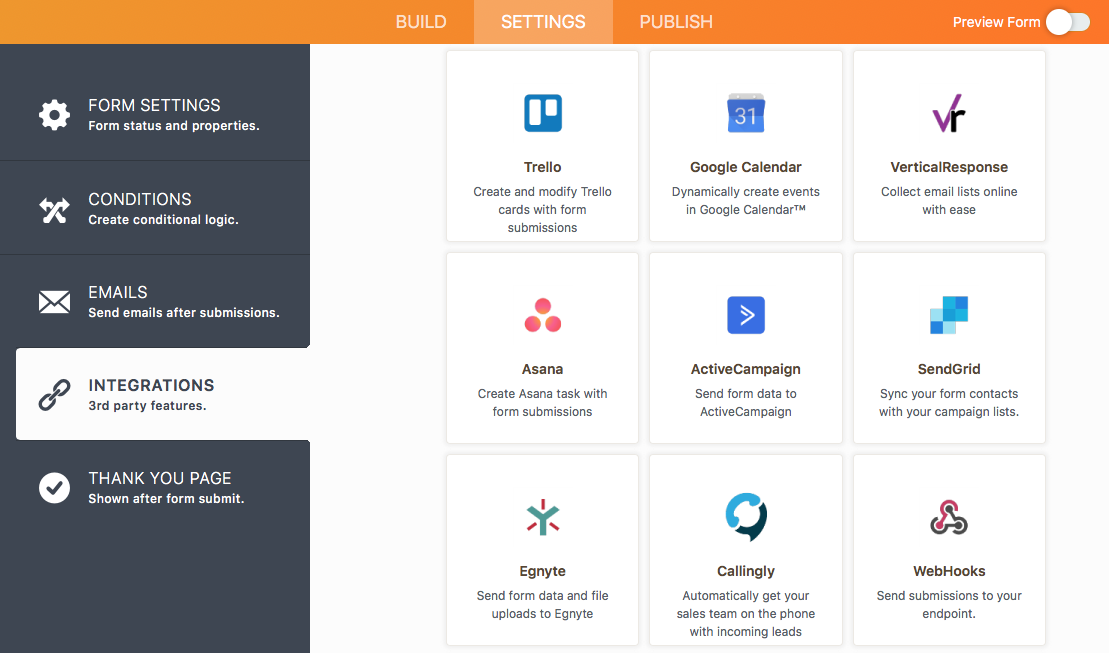
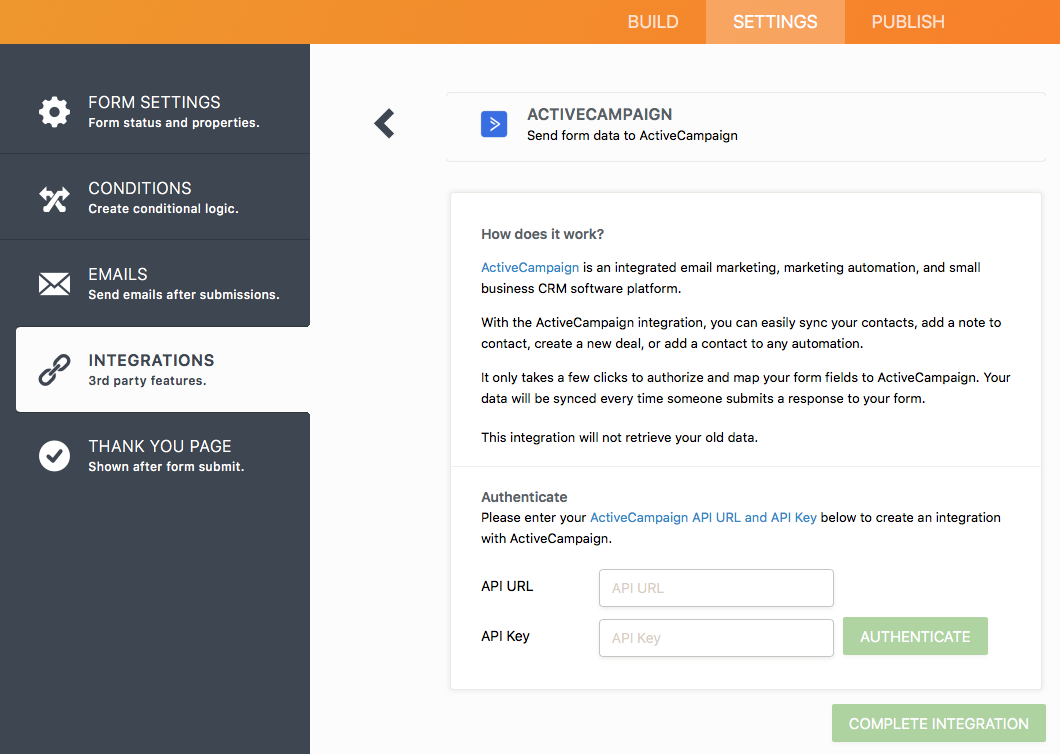
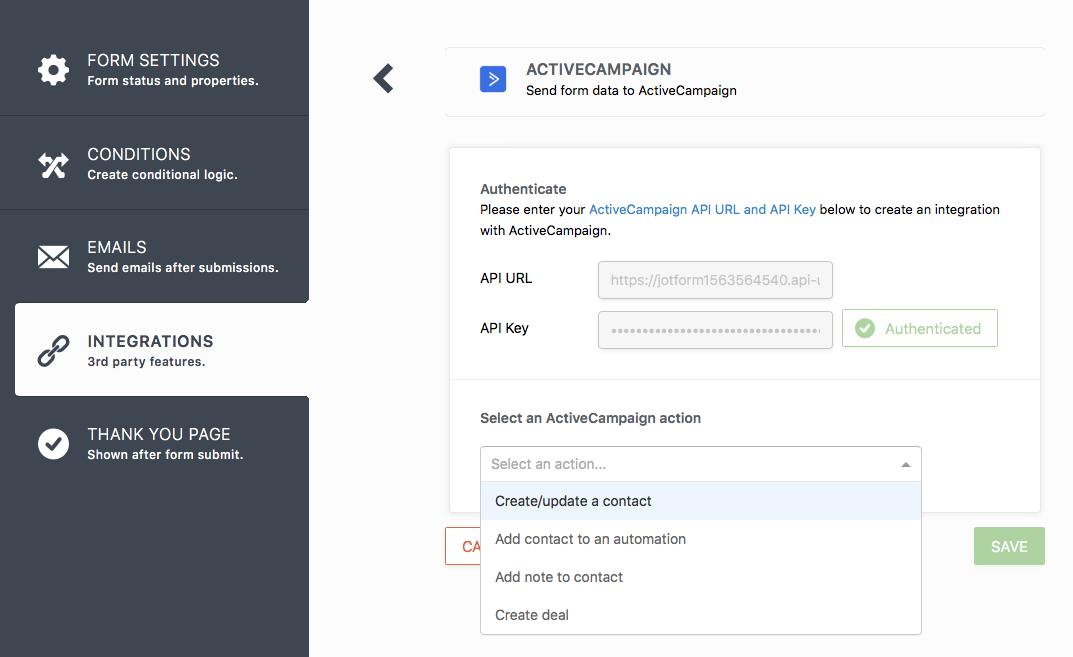
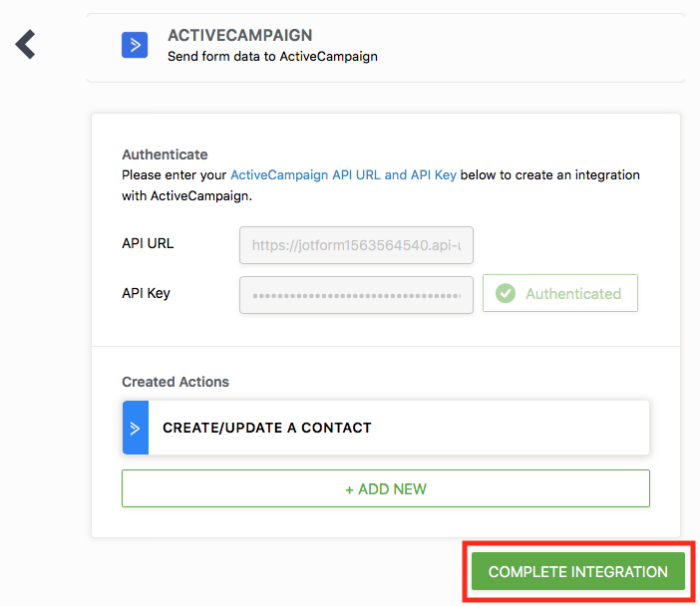
Conclusion
As standalone software solutions, ActiveCampaign and Jotform are powerful tools that make it easier to interact with new, potential, and existing customers.
But when ActiveCampaign and Jotform join forces, you end up with a dynamic duo that’s greater than the sum of its parts.
Creating personalized, intelligence-drive messaging, managing your sales team’s workflow, and organizing all of that information can eat up a lot of your time without automation to help.
Since Jotform’s integration automatically uses submitted form information to fill in key contact details in ActiveCampaign, you can save time, jump on a deal, and kick-start your marketing and sales efforts without doing any data entry.
Give the ActiveCampaign integration a try today and see why more than 5 million people are using Jotform to power up their workflow.




































































Send Comment: