Today, marketing automation is prevalent in businesses of all sizes, thanks to easy and affordable access to digital marketing platforms. This guide will focus on the what, why, and how of automation for a variety of marketing tasks.
What is marketing automation?
Marketing automation is the use of technology to perform common, repetitive tasks in marketing campaigns. These tasks can include anything from printing form letters with personalized greetings or sending mass email campaigns to developing algorithms that target a specific audience on social media with digital ads.
In this guide, we’ll focus on automation for digital marketing.

The following chapters examine why marketing automation is beneficial for businesses of all sizes and include some of the best practices and platforms for marketing automation. We’ll cover the following:
- What is marketing automation?
- Why use marketing automation?
- Marketing automation implementation steps
- B2B marketing automation
- B2C marketing automation
- Six marketing automation best practices
- Best marketing automation software
Why use marketing automation?
For many businesses, leveraging technology — particularly in marketing — is one of the keys to profitability and growth. That’s because a well-devised marketing automation strategy allows them to compete with more established businesses that have larger marketing teams and budgets. With a savvy marketing plan that capitalizes on opportunities for automation, even the smallest business can attract new customers with minimal expenditure and labor.
In this chapter, we’ll look at the general concept of marketing automation, why it can be beneficial to a business, how it differs from customer relationship management (CRM), and how marketing automation fits into an overall marketing strategy.
Why use marketing automation?
“The primary reason why marketing automation has become prevalent in companies of all sizes is that it saves time,” says Gabby Shultis, head of client success for Nectafy, a company that produces growth content.
“Using a variety of marketing platforms and software solutions, marketers can eliminate the time spent on many repetitive tasks and focus their attention on more important issues: their message, identifying their target customer, and determining where and how to best reach that customer,” she explains.
These time and labor savings allow businesses with small marketing teams to do more actual marketing.
And large businesses running big marketing campaigns can use marketing automation to sort leads, separating the strong ones from the less promising ones.
How marketing automation differs from customer relationship management (CRM) software
While there are some similarities between automated marketing platforms and CRM software — such as the compilation and use of lists of potential customers’ names and email addresses — automated marketing systems have a distinctly different purpose than CRM systems.
Marketing automation and CRM systems manage activity at different ends of the sales funnel. Marketing automation concerns top-of-funnel activities:
- Reaching out to likely prospects through ads or emails
- Tracking when and how potential customers landed on a website — for example, through an online search that brought them to a blog post, email, or ad with a link to a landing page
- Collecting customer contact information, if possible
CRM software, on the other hand, is sales focused; when you identify likely prospects through top-of-funnel activities, then nurture and qualify them through the middle of the funnel via additional contact, you can hand off the most promising leads to salespeople for follow-up and conversion.
How marketing automation fits into an overall marketing strategy
Marketing automation will fit into any digital marketing strategy and some offline marketing strategies as well. For example, marketing automation can handle bulk email, ad placement, lead sorting, and tracking analytics for digital marketing campaigns — or you can use it to address and personalize direct mail.
A comprehensive marketing automation strategy allows businesses to
- Save time
- Easily analyze targeting strategies and messaging
- Nurture and monitor leads as they move through the sales funnel
- Integrate customer data from multiple feeds, including email marketing software, the CRM system, online information request forms, and the online shopping cart
Marketing automation doesn’t compete with your overall marketing strategy; it’s simply a different — and better — way to implement that strategy, no matter what it is.
Marketing automation implementation steps
One of the most important parts of any automated marketing plan is the implementation. Using the most powerful software or platform is pointless if it won’t do what you need it to or if it’s poorly implemented.

Marketing automation implementation
According to Lance Cummins, founder of Anyvoo, a company that designs and sells virtual meeting backdrops, these are the most important aspects of marketing automation implementation:
- Identify the right tasks to automate by looking for solutions to address the most frequently performed/time-consuming, repetitive marketing tasks.
- Select the appropriate automation software or platform for performing those tasks.
- Train employees how to use the software or platform.
As with any business decision, it’s important to figure out what you’re trying to accomplish before settling on a solution.
There are many marketing automation software programs and platforms available. While most have components that address email marketing, lead tracking, list building, and paid marketing, each has strengths and weaknesses. Opt for the solution that allows your team to easily accomplish the repetitive tasks they perform most often.
If, for example, the marketing team spends a lot of time exporting lists from different platforms and merging and formatting the data into a document to compile a comprehensive list, you might look for a solution that automatically combines data feeds from multiple sources into one platform.
The same holds true for tracking analytics on paid campaigns. Whatever repetitive tasks consume the most time are the most important to address.
Once you identify those tasks, consider whether you want a best-in-class solution or an all-in-one tool that covers most of your team’s needs. Determine the training required, and settle on the solution that best fits your needs and training capabilities.
Training for marketing automation implementation
One of the most critical issues to consider when choosing a marketing automation solution is training. Typically, training is easier for all-in-one tools, since there’s only one software package or platform to learn how to navigate and use.
The more platforms you use, the more difficult training is. All-in-one solutions require less training time to get your system up and running. That doesn’t rule out using multiple platforms or tools if they offer a big advantage, but be aware of the more significant training commitment this approach will require.
The best training approach is to select a “pioneer” — a team member who takes the time to explore and discover how the system works and how it can be applied to the tasks the team wants to automate.
Once the pioneer has mastered navigating the platform, this person can serve as an expert in training the rest of the team. They can walk the rest of the team through how the software works.
Once everyone on the marketing team has had some hands-on practice with the software, conduct big-picture training, so everyone’s on the same page and understands the goals of the process and how to use the new system.
While training is underway, have trainees capture screenshots of the various steps in each task. Build the process as you go and compile a rough document that illustrates the process for each activity — setting up an email campaign, an ad campaign, or something else.
This document will give everyone on the team a reference for each activity handled by the automated marketing system, making it much easier to keep everyone on the same page and to train new employees who join the team later.
While the processes for various tasks remain the same, there are some differences between the automated actions used in B2B and B2C marketing campaigns, which we’ll cover in the following chapters.
B2B marketing automation
In general, the goals of B2B and B2C marketing campaigns are the same — both seek to identify and reach potential clients and convert them into customers. Many B2B marketing automation processes will parallel the processes in a B2C campaign. Beyond the generalities, however, there are some significant differences.
In this chapter, we’ll explore how B2B marketing differs from B2C and the automation processes most frequently used in B2B marketing campaigns.

B2B vs B2C marketing: What’s the difference?
The biggest difference between B2B and B2C marketing is the customer journey. While B2C interactions can often be closed on the first contact with the customer, the B2B conversion process typically requires multiple contacts and steps.
That’s the essential difference between a business and an individual customer. B2B marketing takes more “touches” because a business has many factors to consider:
- How well does the product or service align with current business needs?
- Will the product or service integrate with existing business processes, and if not, how will those need to change?
- Does the product or service align with the future needs of the business identified in strategic planning?
- What impact will the product or service have on profitability and the bottom line?
Individual customers, on the other hand, answer to no one but themselves. Their decision comes down to whether the product or service meets their needs, is something they can afford, and whether they like it better than the other available options.
As a result, the individual customer can make a snap decision and is much more likely to purchase after a single contact, provided that the product or service fits their criteria.
Because the B2B customer has a wider range of considerations to take into account, they will likely require more — and more personalized — contacts to convert. Before they become a customer, they will most likely become a lead — a promising potential customer.
This journey from searcher to lead to customer has implications for marketing automation.
The goal of B2B marketing automation: Generating leads
The primary goal of B2B marketing is to identify potential customers and convert them to leads, so you can determine the type of personalized attention and information the customer needs to make a decision.
You can use marketing automation processes to make the first contact with potential leads via email or targeted online ads linked to landing pages. Include a contact form on the landing page so that once a potential customer reaches the page, they can enter their contact information. This allows businesses to follow up with additional information or respond to questions.
The contact form is the first step in lead nurturing automation. After a customer becomes a lead by providing their contact information, you can use lead nurturing automation to keep the customer moving through the sales funnel.
For example, if the customer has responded to an offer for a free guide, the marketing system might send a follow-up email, thanking them for requesting the guide and offering links to further information. The system might send another email a week later, offering a free demo or consultation.
This way, lead nurturing automation helps to move the customer further down the sales funnel and makes sure that no leads fall through the cracks.
Lead scoring marketing automation
As the lead moves down the funnel, lead scoring marketing automation comes into play.
Most marketing automation platforms have a built-in lead scoring function, so that every time a lead takes a certain action, they’re assigned a certain number of points. The marketing team establishes a point value that indicates when a lead becomes a prospect. Once the lead reaches this target, marketing sends the lead to the sales team for follow-up.
Lead scoring marketing automation is most helpful for businesses that generate a lot of leads. Automation helps you keep up with the large volume of leads and identify the most promising ones to refer to the sales team for conversion.
Customer onboarding automation
After a lead has been converted to a customer, marketing automation can assist in the customer onboarding process.
For example, you can set up the system to send an email with information resources that will be helpful to new customers. The system can send follow-ups to track customer satisfaction — through surveys — provide additional information, or provide news about special offers or new products.
If the marketing automation system is integrated with the CRM system, you can program it to send emails on anniversaries or other occasions pertinent to the customer or the product or service they purchased.
Referral automation
After a lead is converted to a satisfied customer, the referral process can be automated as well. An email to the customer can offer special savings or free products or services for every successful referral.
Referral requests don’t need to be one-off affairs. Annual, biannual, or quarterly emails soliciting referrals can include different offers. Each referral solicitation can include a contact form to collect information for follow-up.
B2B marketing automation can automate much of the process from lead generation to generating referrals, leaving the marketing team free to focus on higher-level activities.
In the next chapter, we’ll look at B2C marketing automation and how it differs from B2B marketing automation.
B2C marketing automation
As previously noted, B2C marketing automation differs from B2B primarily in its intermediate goals. This results in slightly different uses for automation.
While the ultimate goal for each is conversions, the intermediate goal for B2B marketing is lead generation. The intermediate goals in B2C marketing are brand building and improving the customer experience and journey.
In this chapter, we’ll examine how B2C marketing automation can help meet those goals and look at advertising automation, email marketing automation, onboarding automation, customer retention automation, and how to use automation to collect customer reviews and testimonials.

Using B2C marketing automation to build your brand
Brand building is the first concern of B2C marketing. To gain new customers, they first have to know your company exists and offers the products or services they need or want.
Customer awareness happens through advertising, and advertising automation can fine-tune ad management, targeting, retargeting, and A/B testing of messages. For instance, automated ad placement can target certain messages to social media users who fit a particular profile or appear on Google associated with particular search keywords.
Using advertising automation, you can easily analyze the effectiveness of different targeting strategies, allowing you to concentrate your resources on the targets with the best return on investment in terms of time and dollars.
Once an ad brings a potential customer to your site, the second goal of B2C marketing — customer experience — comes into play.
Using B2C marketing automation to improve the customer experience
Once a customer lands on your company’s website, you have a chance to further build and enhance your brand by enabling them to easily learn what they want to know about your product or service.
“When you create a really great experience for customers on your website, you aid them in becoming an evangelist for your brand,” says Cummins.
How to best create that great experience will vary depending on the type of business. If your business is e-commerce, your ultimate goal is to close the sale when a customer lands on the site.
Make sure the customer can get all the information they need to make an immediate decision on one page. That includes product details and specifications, photos, FAQs, warranty information, customer reviews/ratings, special or limited-time offers, and price and shipping costs.
For service-oriented businesses or those with products that require technical assistance for implementation, it’s a good idea to include a live chat feature or an information request form. This can prevent the potential customer from becoming frustrated at having to search for the information they need.
For any business where a simple e-commerce transaction isn’t likely or feasible, the goal is to collect customer information to generate a lead.
Your marketing automation system can automatically add all of the customer data you collect through sales and information requests to your customer/lead database. If you’ve chosen a marketing platform that integrates with your shopping cart, contact forms, and email platform, data from your email list, CRM, and other systems can be funneled into your database.
You can set up your marketing automation system to automatically send an email after a “trigger” event — for example, a thank-you email to a customer who just purchased something from your site.
Email marketing automation
Once a potential customer has become an actual customer or lead, email marketing automation makes it easy to stay engaged with them.
Follow-ups offering special deals and product updates can encourage a customer who has made a purchase to become a repeat customer. You can set up these messages to go out automatically at specified intervals or in response to trigger events, such as another visit to the website.
A lead who has not yet become a customer can be nurtured with a series of “workflow” emails, again based on trigger events (such as filling out a contact form on the website) and/or time elapsed since the lead’s last interaction with the website or company.
As with B2B lead management, the marketing automation system can assign points to specific actions, and when the lead accumulates a certain number of points, they can be turned over to the sales team.
Onboarding automation and customer retention automation
Customer onboarding begins the moment a potential customer lands on your website. Creating a great customer experience is a crucial first step to onboarding. Whether the customer makes a purchase during that first visit to your site or requires nurturing before making a purchase, onboarding automation can increase customer satisfaction and the odds of conversion and retention.
For example, you can program your marketing automation system to send a follow-up email when a lead begins a free software trial. This message can offer a free tutorial or support. If a customer makes a purchase, this can trigger emails that let them know about a special deal on a related product or offer savings on a future purchase.
Each of these instances of email marketing automation supports the goal of improving the customer experience. By communicating that the business values the connection to the customer or lead, onboarding and customer retention automation increase the likelihood of conversion and retention.
Using marketing automation to capture reviews/testimonials
Once potential customers have gone through the sales funnel and become customers, marketing automation can send them satisfaction surveys or solicit testimonials. Specific events, such as a purchase, a delivery, or other key moments, can trigger automated emails.
Typically, few customers respond to requests for feedback, but the act of asking for it can create a good impression and aid in customer retention. You may be able to increase the response rate with a special offer for those who share feedback. And for customers who do respond, the most critical aspect of soliciting feedback is asking for exactly the right information.
Not all feedback will be positive, of course, but negative feedback can be just as useful as positive feedback. For one thing, it allows you to make things right for the customer. Just as important, it highlights the friction points you should address to create a better experience for all customers.
Though you’d prefer uniformly positive feedback, there’s value in gathering and sharing feedback from customers who had issues that were resolved. This demonstrates that the business stands behind its product or service and goes the extra mile to ensure customer satisfaction.
This type of feedback, while not completely positive, can help convert potential customers by showing that the business is committed to customer service. Customers who have had problems can become your greatest evangelists if their concerns are promptly addressed without hassle.
6 marketing automation best practices
Marketing automation can handle time-consuming, repetitive tasks, while maintaining more consistent contact and follow-up with customers and leads. But it’s critically important that you set up and manage the system to provide optimal outcomes.
In this chapter, we’ll outline the marketing automation best practices you should follow to ensure that you get the maximum benefit from your system.

Marketing automation best practices
In general, the same best practices that apply to marketing also apply to marketing automation. For both, you need to define buyer personas, map buyer journeys, qualify and score leads, and measure the performance of your marketing efforts. A marketing automation system can help with many of these tasks. On the other hand, there are also some issues that you want to watch for.
By following these marketing automation best practices, you can avoid potential pitfalls and get the most from your efforts:
- Make sure everyone on the team is up to date on all current automated marketing processes.
“It’s important that everyone on the marketing team is on the same page and aware of what automations are set up and what everyone’s role is,” says Shultis.
“You don’t want to be double-dipping and sending too many emails. Using an all-in-one-tool can prevent this, but if you’re using different platforms for different activities, just be sure you know what’s going on with each one so you’re not duplicating efforts or competing against yourself,” she explains.
- Create well-defined buyer personas.
Your ideal customer is defined by research and data about your existing customers. Buyer personas are always important for shaping messaging, but with marketing automation — particularly advertising automation — a strong understanding of who your target buyer is can help you determine where you are most likely to find them online.
- Focus on the buyer journey.
Map the buyer journey to make sure that your automated processes align with the customer’s location in the funnel.
“You don’t want to set up a workflow for scheduling a demo call for a one-time visitor,” says Shultis. She recommends being vigilant about where leads are in the sales funnel and making sure automations align with where the prospect is on the buyer journey.
- Generate quality content to drive engagement and nurture leads.
Once you’ve defined the buyer persona and mapped the buyer journey, you should have a good idea of the type of information that will interest your ideal customer.
Generate quality content to keep customers engaged and nurture leads. You can set up your automated system to email leads and customers to let them know about new content that might be of value to them.
“It’s important to have a plan and a content strategy to make sure you’re producing what your ideal customer is actually looking for,” Shultis says.
- Collect the right information with contact forms.
Besides basic contact information, collect information to help in lead scoring. This will vary by industry. For example, you might need to know how many times the customer exports per month or how many units of a particular type of product they manufacture each month.
- Monitor and measure the performance of your automated marketing efforts.
Measuring the performance of your automated marketing is critical for meeting goals and improving marketing efforts.
Fortunately, automated marketing systems make it easy to analyze the effectiveness of ads, emails, landing pages, and content. A/B testing is easy to conduct and the results easy to analyze, allowing you to continually hone your message and increase the impact of your marketing.
In the previous chapters, we’ve examined the what, why, and how of marketing automation. Up next, we’ll look at several popular marketing automation platforms and highlight the strengths and weaknesses of each.
Best marketing automation software
There are many marketing automation software solutions offering suites of tools that cover digital marketing. As noted in a previous chapter, each solution has strengths and weaknesses. The best solution for you will be the one that allows you to automate and most easily manage the repetitive marketing tasks you perform most often.
In this chapter, we’ll look at some of the most popular all-in-one marketing automation software solutions.
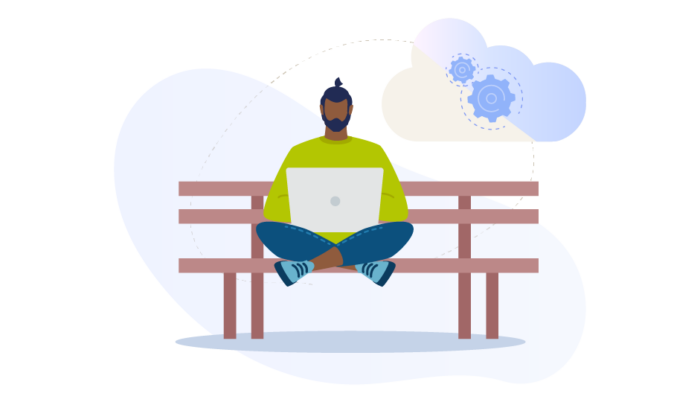
Pros and cons of popular marketing automation software
In the following sections, we’ll examine the pros and cons of HubSpot, Marketo, Zoho, Mailchimp, and ActiveCampaign.
HubSpot marketing automation software
HubSpot offers just about everything you need for successful inbound marketing. It can also grow with your marketing strategy.
HubSpot’s marketing automation suite is organized into function-area “hubs.” It includes easy-to-use tools for managing data, marketing, sales, and application integrations, as well as a content management system (CMS) and web hosting.
Since HubSpot is the market leader, we’ll use it for comparisons throughout this chapter.
Pros:
- The HubSpot customer relationship management (CRM) system consolidates data from all HubSpot tools, allowing users to track contacts with customers through the sales funnel to the sale and beyond.
- HubSpot’s extensive integrations allow users to easily integrate with other tools. For example, the platform’s Jotform integration allows you to use Jotform templates for contact forms, order forms, payment forms, surveys, and more on web pages and in emails.
- The Marketing Hub collects data on all marketing efforts and consolidates it into easy-to-analyze charts and tables. Several segmentation options allow users to slice and dice data to analyze how to better target prospects and leads.
- HubSpot’s workflows tool automates emails, social media posts, lead qualifications, internal notifications, and other tasks.
- The platform includes easy-to-use tools for composing email and landing pages.
- The Sales Hub has an easy-to-navigate user interface, encouraging sales reps to keep information up to date.
- You can automatically track and analyze the sales pipeline with a custom report builder.
- The Service Hub tracks service and support inquiries, and automatically reports data on the status of each.
- The CMS Hub includes everything needed to build a standard website and is both developer- and marketer-friendly. HubSpot’s CMS integrates seamlessly with its CRM system. Lead capture and tracking are integrated into the platform.
Cons:
- HubSpot’s prices are generally too high for small businesses. Users pay additional fees per thousand contacts for marketing (over the number included in their subscription plan), and per user for the Sales and Service Hubs, on top of subscription fees. This can add hundreds or thousands of dollars to the cost. HubSpot’s web hosting is also on the expensive side, starting at $270 per month.
- The HubSpot CRM has limited configurability compared to solutions like Salesforce.
- Building automation can be difficult unless you have in-depth knowledge of how to use workflows.
While HubSpot offers a full suite of marketing automation tools, it can be an expensive solution. Businesses that need less functionality — for example, those that are doing only email marketing — can find less expensive solutions that will handle their needs just as easily.
Adobe Marketo Engage
As opposed to HubSpot, which has always been focused on inbound marketing, Adobe Marketo Engage focuses more on lead nurturing.
Like HubSpot, Marketo is broken down into modules: lead management, email marketing, consumer marketing, customer base marketing, and mobile marketing. You can purchase the modules separately or bundled into an integrated platform.
Here are some of the pros and cons of the Marketo platform versus HubSpot.
Pros:
- Built using the Salesforce platform, Marketo easily integrates with the Salesforce CRM.
- Marketo enables predictive analytics and modeling based on digital behavior patterns, CRM data, and content preferences.
- Marketo is a good option for large B2B companies looking for custom solutions to align prospect engagement with business goals.
Cons:
- Marketo’s entry-level product is significantly more expensive than HubSpot’s, so it’s even less affordable for smaller businesses. Prices are more comparable for businesses at the enterprise level, though Marketo is slightly more expensive.
- Marketo requires more IT knowledge to operate than HubSpot.
Zoho marketing automation software
For small businesses, Zoho’s CRM and marketing automation solutions offer many of the same features as HubSpot, at a much more affordable price.
Pros:
- Zoho is affordable for small businesses.
- The CRM is easy to use and offers analytics and reporting capabilities often overlooked on the low end of the market.
- Sales automation workflows are easy to build using Zoho CRM.
- Zoho offers several integrations like HubSpot. With the Jotform integration, users can use Jotform form templates in email or web pages.
Cons:
- Zoho’s marketing and automation features are less advanced than HubSpot’s.
- Larger businesses may outgrow Zoho’s capabilities.
Mailchimp marketing automation software
Compared to HubSpot, Mailchimp marketing automation is much more limited. That said, Mailchimp can be much less expensive and easier to use for small businesses.
Pros:
- Mailchimp offers a generous free plan, albeit with limited features.
- The Mailchimp interface is intuitive and easy to learn for new users.
- Mailchimp offers more than 800 integrations, including a Jotform integration that allows you to use Jotform templates for email.
Cons:
- Mailchimp analytics reporting is limited. Reports include data but no insights. For example, Mailchimp can tell you the email bounce rate but provides no detailed information about the type of bounce.
- Mailchimp doesn’t include a landing page builder, so you have to rely on an integration.
- Mailchimp offers very limited automation tools (mostly autoresponders). For other tools, you have to upgrade your plan and pay more for the service.
- Though Mailchimp offers free and low-cost plans, it can get expensive as you add features and contacts.
ActiveCampaign marketing automation software
Whereas HubSpot is built around a CRM, ActiveCampaign marketing automation software is built around email marketing.
HubSpot includes landing page and CMS creation in some plans, so you can track prospects from the time they land on your site through the entire sales funnel. ActiveCampaign relies on integrations for similar functionality.
Also, ActiveCampaign doesn’t include anything similar to HubSpot’s Service Hub.
Pros:
- ActiveCampaign is much more affordable for small businesses than HubSpot.
- Powerful marketing automation tools are available even for ActiveCampaign’s lowest-priced plans. These tools allow segmenting and customized workflows, and include a “split path” option that triggers different responses depending on, for example, whether or not a contact opens an email. This feature isn’t available from HubSpot.
- ActiveCampaign has over 150 integrations. The Jotform integration allows you to use Jotform templates to create contact forms and other types of forms for email and web pages.
Cons:
- ActiveCampaign’s CRM isn’t free, unlike HubSpot’s. You must upgrade to a Plus account to use the CRM.
- Some of ActiveCampaign’s more advanced features come with a steeper learning curve.
While each of these solutions has benefits and drawbacks, the range of marketing automation software available means businesses of all sizes and budgets can find a good fit.
To choose which platform will best meet your needs, consider how you’ll use it. If you plan to send a limited number of emails each month, a free or inexpensive plan from Mailchimp might be all you need.
For a low-cost solution with greater functionality, ActiveCampaign might be a good choice. Small to mid-sized businesses might get all the functionality they need from Zoho at a reasonable cost — if they can be sure they won’t outgrow the platform’s capabilities.
For enterprise-level marketing, both HubSpot and Marketo offer the full range of functions — but at a much higher cost. The choice here may come down to the level of customization desired, with Marketo having the edge.










Send Comment:
1 Comments:
More than a year ago
Impressive, I'm grateful that I came across this! Thank you for sharing these brief discussion, including the best practices in marketing automation for businesses. I wish entrepreneurs and marketers could come crossed this one day. Marketing automation is unquestionably beneficial to an internet firm. And I suggest seeking the best marketing automation tool to help accomplish more with less hassle.