While we’re moving closer and closer to becoming a paper-free society, there are still many barriers to going fully digital. Government bureaucracies love their paperwork, tons of existing files aren’t digitized, and some people still feel uncomfortable without a hard copy.
But step by step, we are eliminating wasteful and time-consuming paper processes. We have e-signature technology to thank for a large part of that progress.
Two of the most popular tools for accepting digital signatures are Adobe Sign and Docusign. But which one is right for you and your business? And is there a better option?
Adobe Sign vs Docusign: Product overviews
Adobe Sign (now Acrobat Sign) and Docusign are both reputable and trusted e-signature programs. Each has its key features and differences, but it’s important to understand the background of each before breaking down their benefits.
What is Adobe Sign?
Founded in 1982, Adobe is a tech-industry staple as it’s publicly traded and a household name. Anyone who hasn’t lived under a rock for the past two decades knows about Adobe products and innovations like Photoshop and PDFs.
Adobe Acrobat was one of the first digital document tools available and is still the most well-established option today. Adobe created the portable document format (PDF) back in 1991, which is widely used for all sorts of digital documents.
PDFs are still used for everything from ebooks to government contracts. So Adobe knows a thing or two about digital documents. It only makes sense that it created Adobe Sign to allow people to sign those documents. Now known as Adobe Acrobat Sign, the product is an e-signature solution especially designed for Adobe products.
What is Docusign?
Docusign is primarily an e-signature tool and works with existing file storage tools like Dropbox and Google Drive. Docusign’s higher-priced plans give users a few more options like comments, drawing fields, and collaboration features, but at its core, Docusign offers e-signatures, and that’s about it.
Although Docusign is newer to the PDF and e-signature realm than Adobe, it has rapidly amassed a significant following. It’s one of the highest-rated e-signature tools on the market and partners with some of the world’s largest brands.
Both products let you add a signature and fill out fields in a PDF. Adobe has more experience with PDFs, but Docusign was designed specifically for e-signatures.
Adobe Sign vs Docusign: Main users
Both Adobe Sign and Docusign are used by a variety of different industries and individuals. Where their user bases typically differ depends on what features an organization needs and what it can afford. Docusign is known for its high-quality e-signature capabilities — which come with a price tag to match. But not every user needs these advanced features. Docusign’s price may be difficult to justify for some users, making it more appropriate for enterprises.
That’s why Adobe Sign has become more popular among small to medium-sized businesses (SMBs) and freelancers. Adobe Sign’s features cover the basic tasks an SMB would need from an e-signature program but at a fraction of the cost.
The main exception to this rule is for real estate professionals. Docusign has an entirely separate set of tools and pricing plans for real estate users, making it the top choice for professionals in that industry, regardless of business size.
Adobe Sign vs Docusign: Features
Although the two programs are similar, Adobe Sign and Docusign each have key features they choose to highlight to differentiate themselves. While Docusign may have more advanced features overall, the specific features and overall simplicity of Adobe Sign may be more suitable to your business’s needs. Compare each program’s high-level features and see which one suits you best.
Key features of Adobe Sign
- E-signature capabilities
- Document tracking and management
- Mobile signing, tracking, and scanning
- Agreement templates
- Automatic record keeping
Key features of Docusign
- Cloud-based e-signature capabilities
- Custom branding
- Reusable templates
- PDF form conversion
- More than 400 integrations
Unique features of Adobe Sign
- Comprehensive Microsoft integrations
- Integration with Adobe Document Cloud
- Self-serve web forms (enterprise only)
Unique features of Docusign
- Free version
- API program
- Offline and in-person signature capabilities
- Payment collection
- Self-serve web forms (PowerForms)
Adobe Sign vs Docusign: Main differences
The main differences between Adobe Sign and Docusign come down to e-signature features and pricing. The price gap between the two programs is significant, with Adobe Sign being the more affordable solution. That said, many users consider the variety of capabilities that come with Docusign to be worth the extra money.
Adobe Sign vs Docusign: Which is best?
Directly comparing Adobe Sign vs Docusign requires looking at each through the lens of a user. For our comparison, we relied on user reviews and product details to analyze each program’s value and usefulness to you and your business.
Our comparison covers the key value points of e-signature functionality, security, integrations, multi-device functionality, price, and customer support to highlight each program’s value to you, the user. You can use these key points to help make your final decision based on which can improve your business processes the most.
Electronic signature functionality
Docusign is a program specifically designed for e-signature collection, which gives it a significant advantage. Adobe Acrobat Sign was made as an addition to Adobe Acrobat, but is more of an expansion of their existing signing capabilities than a totally new program.
With Docusign’s e-signature–focused platform, users have access to more functionality through its Agreement Cloud. This includes award-winning APIs, a top-rated mobile app, payment collection, and more. Although Adobe’s basic functionality is comparable to Docusign’s, its overall features just don’t stack up.
Winner: Docusign
Security
Security is always a concern when it comes to e-signatures. In this case, both products are well established and offer top-of-the-line security. Each also offers enterprise-grade solutions with the enhanced features enterprises rely on.
If you’re in the financial sector or in any business that requires the highest standards of security, you’re advised to do your homework to make sure these products have you covered.
Winner: Tie
Integrations
Docusign offers more than 400 integrations, but Adobe has closer ties with major corporations — specifically Microsoft.
This makes Adobe an easy choice for businesses that rely closely on the Microsoft suite of products. Adobe Sign’s integration with the rest of Adobe Suite, including Adobe Document Cloud, creates additional benefits for businesses using that platform as well.
Overall, the two offer many similar integrations. Docusign and Adobe both integrate with programs like Google Workspace, Oracle, Salesforce, and more. The main difference here is in the specific integrations that one may have over the other.
Winner: Docusign
Multi-device capabilities
Adobe Sign falls short in terms of which devices it can be used on. Docusign can be used on Windows, macOS, iOS, and Android, with one of the top-rated mobile e-signature apps on the market. On the other hand, Adobe Sign’s mobile app is also not well-rated, with many users preferring the standard Acrobat or simpler Fill and Sign apps. In keeping with its close ties with Microsoft, Adobe is optimized for Windows. However, this places them at a serious disadvantage in terms of multi-device capabilities.
Winner: Docusign
Pricing
Adobe Acrobat Sign comes as part of a paid Adobe Acrobat plan. You can sign documents for free, but doing more than that requires a paid plan. For individuals, Acrobat Standard costs $12.99 per month and Acrobat Pro costs $19.99 per month, when billed annually.
Adobe Sign’s team plans increase substantially in price, as each license is priced out separately and can only be used by one person at a time. These plans do include access to the Adobe Acrobat suite of features. Acrobat Standard costs $12.99 per month per license and Acrobat Pro costs $19.99 per month per license.
Docusign also lets you sign documents for free and access them later. Its Personal plan, which gives you the basics, costs $10 per month. Standard plans start at $25 per user per month and increase to $40 for Business Pro. Docusign offers special plans with separate pricing for both API users and real estate professionals as well.
Docusign’s only price advantage is with its free version, which allows users to sign and securely store as many documents as they want. However, this version does not allow users to create or send documents themselves.
Winner: Adobe Sign
Customer support
Both Adobe Sign and Docusign provide significant resources for customers to support their journey. Each program has a community forum that offers users the opportunity to interact with fellow users and subject matter experts. Both also offer direct support through chat, email, and phone calls; Docusign has slightly better customer service reviews than Adobe Sign.
However, Adobe Sign gives their users easier access to educational resources than Docusign. Docusign has Docusign University, which offers users comprehensive educational resources. But these resources require an account to log in and register for specific courses, which can be frustrating for users encountering easily fixable issues.
Adobe provides a comprehensive catalog of tutorials on their website that is easily accessible and doesn’t require an account to view. These videos cover everything from advanced tasks to getting started with Adobe. This catalog makes Adobe significantly more navigable for users and provides a high degree of value for users.
Winner: Adobe Sign
Adobe Sign user reviews
Here’s what users say about Adobe Sign:
“Adobe Sign application is not only simple to use, but it also integrates well with the rest of Adobe’s software suite. Adobe Sign is unrivaled in terms of time-saving, efficiency, and storage space. You can digitally sign documents and then send the papers to the appropriate parties with minimal effort.” — Lindsey S.
“Adobe Sign simplifies the digital signing of documents. Uploading your signature and placing it where it belongs allows you to sign documents digitally. Adobe Sign is easy to learn and use, and it integrates seamlessly with Adobe’s other creative software.” — Jeff W.
“I absolutely like the workflow/wizard Adobe Sign provides to guide the user through sending out documents for e-signature. I also really like the ability to drag and drop the fields required of each signer so that they’re not searching around for where their inputs are needed. The auto-reminder feature and tracking tab are a godsend!” — Ammar R.
“Adobe Acrobat Sign is great for document storage as it keeps everything you could need in one clean aesthetically pleasing digital space. For my job it is critical to have access to the best remote access and control options and Adobe Acrobat Sign is excellent for working from home.” — Troy B.
“The process is quite smooth and fast when you use the Request E-signature, and the fact that it allows you to keep track of the whole workflow is perfect for our business. When you’re on the other side, it’s really easy to follow and very convenient, as you can sign documents with your mobile or computer without signing in!” — Ana Laura T.
“It’s the most effective way to have a document signed or approved without leaving your office. It’s easy to access and apply a saved signature to a document. The convenience makes it a gem in the workplace.” — Shoshanna C.
Docusign user reviews
Here’s what users say about Docusign:
“Overall Docusign is a great platform when you want to manage your contracts, send to clients, and have them sign. It’s not too great if you’re expecting redline changes, but it works pretty well 80% of the time!” — Janice E.
“I’m very pleased with Docusign. It’s a great way to streamline the document signing process, making it easier and faster than ever before. I would definitely recommend it to anyone looking for a secure, reliable way to sign documents online.” — Dhanushka M.
“There are numerous benefits of using Docusign: document execution across numerous miles in seconds, the ball keeps moving no matter where the signers are; ease of use, no training is needed; storage retention and ease of searching for documents.” — Samantha Z.
“I like that Docusign works with the devices and apps that I already have. I don’t have to download a specific app or purchase a new device. I can use Docusign on my laptop, smartphone, and tablet. I can sign documents while I am on the go, and I don’t have to worry about having access to a printer and scanner.” — Taylor W.
“I love that Docusign makes it easy for my customers and me to sign documents in a secure, reliable way electronically. The convenience of doing this remotely eliminates reprinting and signing multiple paper copies, which significantly saves time. Also, its user interface is highly intuitive, with helpful features like highlighting unsigned areas and automatically directing users forward or back when needed.” — Lauren H.
“Docusign eSignature eliminates the costs included with printing, sending, and storing agreements. It is really very easy to use and highly secured. Its integration mechanism is fantastic. We can automate most of the manual work with the help of integrations. The entire process is cost effective and consumes very less time.” — Amit P.
Top pros and cons of Adobe Sign vs Docusign
Your choice of e-signature program will depend on your needs and the value a program provides to you. Adobe Sign and Docusign each have pros and cons that may be more important to you than to another user. Let’s take a look at some of the high-level points that influence users’ decision to choose one over the other.
Pros and cons of Adobe Sign
- Pros
- Lower price point
- Integration with Adobe Creative Cloud
- Extensive resource library
- Partnered with Microsoft
- Cons
- Limited features
- Fewer integrations
- Only supports recent versions of MacOS
Pros and cons of Docusign
- Pros
- Free version available
- Optimized for multi-device use
- More than 400 integrations
- Advanced e-signature features
- Cons
- Complex
- Higher price point
Jotform Sign: A more well-rounded option
If you’re looking for an e-signature that offers a wide range of features, consider an alternative like Jotform Sign. With Jotform Sign, you can collect legally binding signatures in online forms and documents like PDFs. You can also collect payments and signatures in a single form, as well as automate the signing process with automatic reminder emails, signing sequences, and more.
As part of the full suite of Jotform products, Jotform Sign offers services with every plan that may be limited or unavailable with solutions like Adobe Sign and Docusign, including
- Building online forms from scratch in Jotform’s Form Builder
- Analyzing and organizing data with Report Builder and Jotform Tables
- Embedding e-signature forms on your website or including them in an app
- Access to more than 600 e-signature document templates
Jotform Sign pricing plans
With Jotform Sign, you’ll have your choice of five different plans.
- Starter: Free, 10 signed documents limit
- Bronze: $39/month, 100 signed documents limit
- Silver: $49/month, 250 signed documents limit
- Gold: $129/month, 1,000 signed documents limit
- Enterprise: Custom pricing, unlimited signed documents
Even if you don’t choose Jotform Sign as your e-signature solution, Jotform is still here to help. With an Adobe Sign integration, as well as a Docusign integration, Jotform can fit seamlessly into your existing workflows. Jotform’s core features are available with any of its plans, including the free version. Jotform even allows you to edit and create PDFs from your forms.
When shopping for the right e-signature solution for your organization, choose the one most suited to your specific needs, whether that’s Adobe Sign, Docusign, or Jotform Sign.
Send my document for signature
File type is not allowed.
Maximum file size limit exceeded. (5MB)
Something went wrong.
AS ALWAYS, CONSULT AN ATTORNEY BEFORE RELYING ON ANY FORM CONTRACT OR CONTRACT TEMPLATE. THE CONTENT ABOVE IS FOR INFORMATIONAL PURPOSES ONLY.



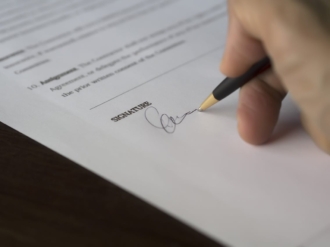





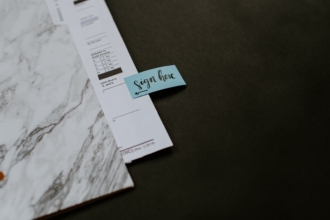















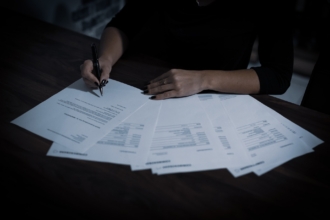


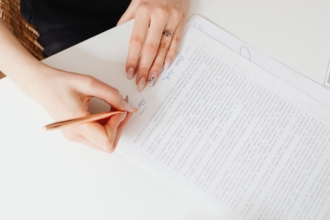

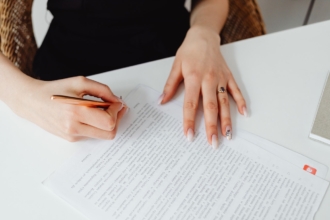

Send Comment: