Creating a contract review and approval process
- Check your blind spots
- Assign detailed responsibilities
- Choose an automation tool
- Make it your own
- Continue to optimize
The world runs on contracts. Purchases, jobs, vendor agreements, sales, trades, mergers — all are possible because two or more parties agreed to a contract.
No matter what type of organization you run, chances are you use contracts to do business with others, meaning you have to master contract management. A contract life cycle that lacks speed and usability will delay incoming funds, throwing a wrench in your profit goals, frustrating your teams, and angering customers and partners.
Unfortunately, even with advanced technology, many companies take weeks to approve contracts. Various factors can contribute to these slowdowns, including sticking to outdated manual processes. In healthcare alone, manual contract processes cause providers to lose more than $150 billion per year.
Thankfully, the majority of organizations are starting to prioritize automation, especially since the pandemic revealed areas for workflow improvement. Automating your contract reviews and optimizing the contract approval process will make your organization even more productive — and it’s only a matter of time until that shows up in your bottom line.
What is a contract approval process?
The steps involved in reviewing and approving contracts make up the contract approval process. Reviews and approvals are part of contract management workflows — the linchpin upon which the contract life cycle rests.
Your contract approval process can be as detailed or broad as makes sense for your organization. These steps should cover your bases:
- Your team prepares the contract.
- Managers and stakeholders review the contract.
- Managers approve the contract.
- Your organization sends the contract to the customer, client, or vendor.
- Both parties approve and sign the contract.
Why should your business have a contract approval process?
Similar to many work processes, contract approvals offer a host of organizational benefits.
Fewer mistakes
Human error plagues manual and disorganized processes, leading to missed deadlines and long hours spent on contract revisions. With a simple-to-follow process, team members can direct their energies toward negotiating prices, maintaining customer relations, and overseeing compliance.
Improved communication
When you have a good approval process, everyone knows what’s going on at all times. You don’t have to worry about what’s going to happen next, who’s going to handle what, or which stakeholders to call if something goes wrong. As different versions of contracts go back and forth, an automated process makes sure requests for missing information don’t fall through the cracks. Clear communication is vital when contracts are up for renegotiation as well.
Higher security
With the increase in remote work, it’s important to have a system that allows both parties to sign documents electronically. Security should be top of mind when setting up a contract approval process — and nothing’s less secure than paper.
Send my document for signature
File type is not allowed.
Maximum file size limit exceeded. (5MB)
Something went wrong.
Streamlined information
A smooth contract approval process brings in a variety of important data that can inform an organization’s future work with vendors and third parties. A centralized database reveals trends in contract approvals, price ranges, and negotiation success rates, giving you valuable insight into your process in real time.
Better employee relations
An established process allows management to zero in on the important work of individual team members. When managers can clearly see employees’ contributions to negotiations and approvals — as opposed to bounced emails or lost paper forms — they can better recognize employees for their efforts and leverage their strengths within the organization.
Stronger relationships with customers and vendors
Ultimately, having a smooth process lends your organization a sense of professionalism and gives everyone the peace of mind that comes with trusting an intentionally designed system. This not only raises your business profile but also attracts clients, customers, and employees.
Creating a contract review and approval process
Planning a good workflow starts with thinking critically about your current conditions.
Check your blind spots
What’s not working in your current process? The answer could be as straightforward as having too many papers to keep track of. Or it could be that one of your team members is consistently missing deadlines. Maybe you have only one contract manager and you need to hire another one to handle the workload. The better you identify your specific problems, the more likely you’ll be able to solve them.
Assign detailed responsibilities
Each employee with a role in contract reviews and approvals should know what tasks they’re responsible for — no matter how small. A lack of clarity can lead to team members unnecessarily tag-teaming on tasks or even unintentionally leaving them unfinished.
Rewrite your employees’ job descriptions so they know what rules to follow during the process, and make standard exceptions for who should step in when something goes wrong. One way to define these responsibilities is to set up permissions so lower-level employees don’t have the same approval power as managers.
The way these responsibilities follow each other is the essence of your workflow.
Choose an automation tool
Contract management software is the best investment you can make in your contract approval process. Some features to look for are the ability to manage multiple versions of a contract, integrate with existing programs, and automatically send reminders and request approvals.
If it’s applicable to your work, you may want to make sure that you can access your information via a mobile app.
Jotform products offer all of these features and more to help you automate your contract review and approval process with ease.
Make it your own
Once you choose your ideal program, customize it as much as possible with notifications, permissions, and if-then conditions. This personalization is the essence of an automated approval workflow. While you’re customizing, keep your ideal contract timeline in mind as well as your team members’ needs.
Continue to optimize
While the beauty of automation mostly lies in setting and forgetting it, you should always keep one eye open to see how you can improve the process. Check in regularly with team members and stakeholders to make sure everything is working well for them.
Follow up with clients to see if they had any issues following your process. Try out any suggestions that seem promising. Remember that as your organization changes, your processes should change along with them.
Automating contract reviews with Jotform
The more you can customize and automate your contract review workflow, the better it will work for you. Jotform’s easily customizable form and PDF templates are useful for every step of the contract approval process, including creating, customizing, and collecting contracts.
With Jotform Sign, you can automate the signature collection process for contracts. Any signature request you send automatically becomes part of a workflow. You can also schedule reminder emails, set expiration dates, and designate a signing order.
Jotform’s table templates can seamlessly create a database of contract files that you can look up from any device. Plus, they’re the ideal foundation for your contract workflow, which you can set up in minutes using Jotform Approvals. With this product, forms become steps in an approval process. You can set conditions, create parallel approval paths, schedule automated emails, and escalate tasks.
Don’t let contract reviews and approvals weigh down your business or take up more of your time than they need to. A properly automated workflow complemented by Jotform’s customizable features positions you for success, even during hard times.

AS ALWAYS, CONSULT AN ATTORNEY BEFORE RELYING ON ANY FORM CONTRACT OR CONTRACT TEMPLATE. THE CONTENT ABOVE IS FOR INFORMATIONAL PURPOSES ONLY.




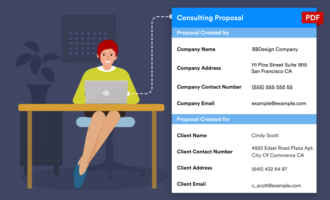
















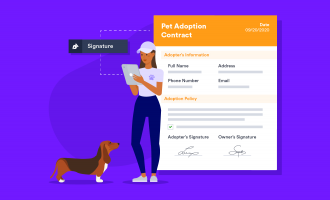





Send Comment: