Direct debit is one of the safest and most cost-effective ways of collecting payments. It’s automatic, fast, and improves your cash flow so you can focus on growing your business without payment headaches. And now you can accept direct debit payments directly through your form with Jotform’s new GoCardless integration.
GoCardless is a giant in the direct debit world, processing more than $7 billion annually. For Jotform users who own rental properties, sell subscriptions or memberships, or who are looking to accept recurring payments for the products or services they sell through order forms, this integration is for you.
GoCardless is currently available to users who collect payments in the following currencies: GBP, EUR, AUD, NZD, SEK and DKK For our US and Canadian users, you’ll soon be able to use GoCardless to collect payments from customers based there too. Check GoCardless supported currencies in the coming months.
GoCardless features benefits:
- Low cost: 1% fee per transaction, capped at £2
- Flexible:s: Collect on any working day of the month with fixed or variable amounts.
- Save time: No more manual payment processing, fully automated recurring payments from within the Jotform platform.
- Improve cash flow: Benefit from low failure rates and automatic payment retries
Here’s a quick guide for setting up GoCardless and JotForm.
1) Find GoCardless under the payment tab in form elements. On the right side, you’ll see a button for connecting your account. All you need to do is type in your GoCardless login information.
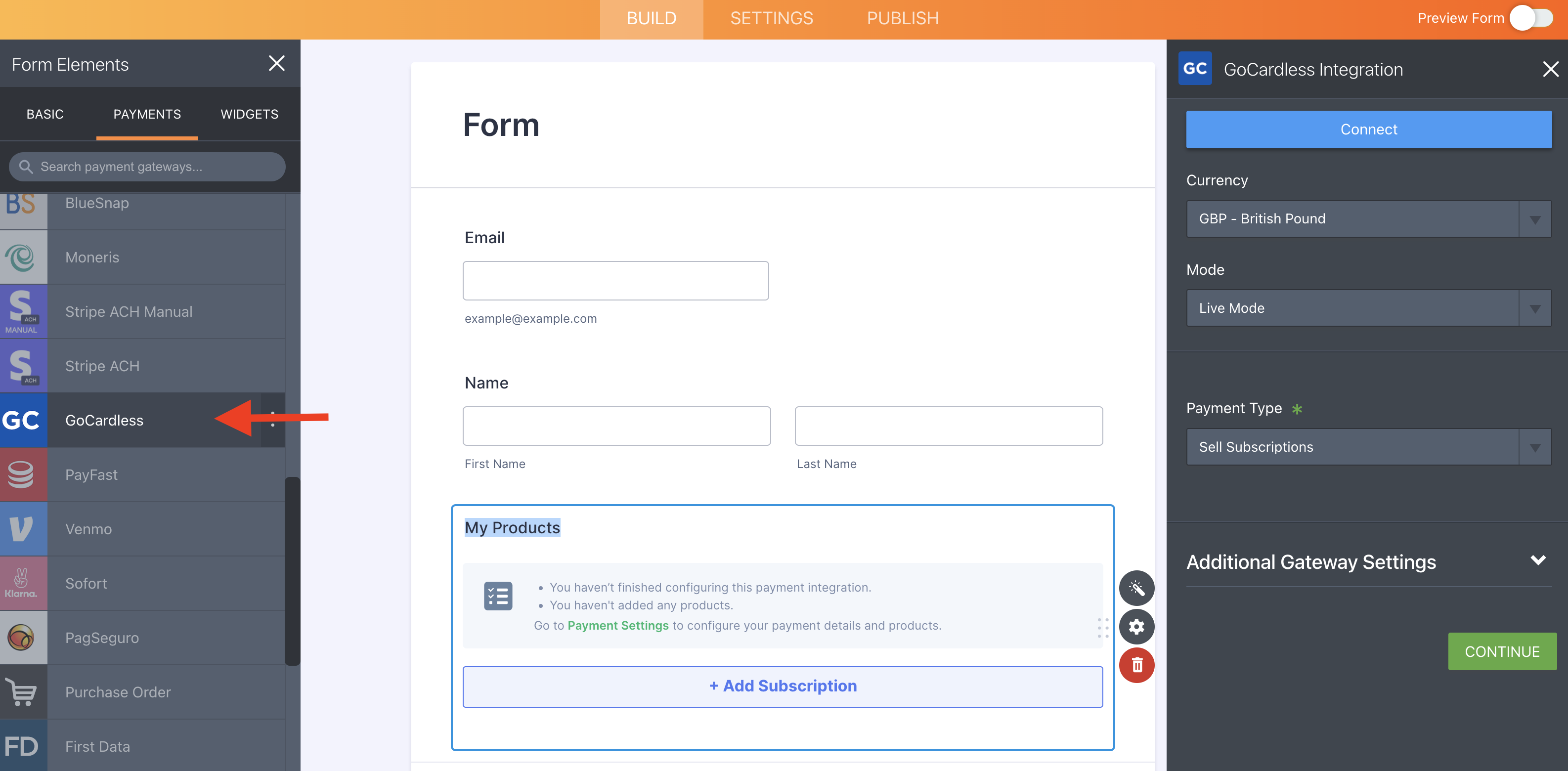
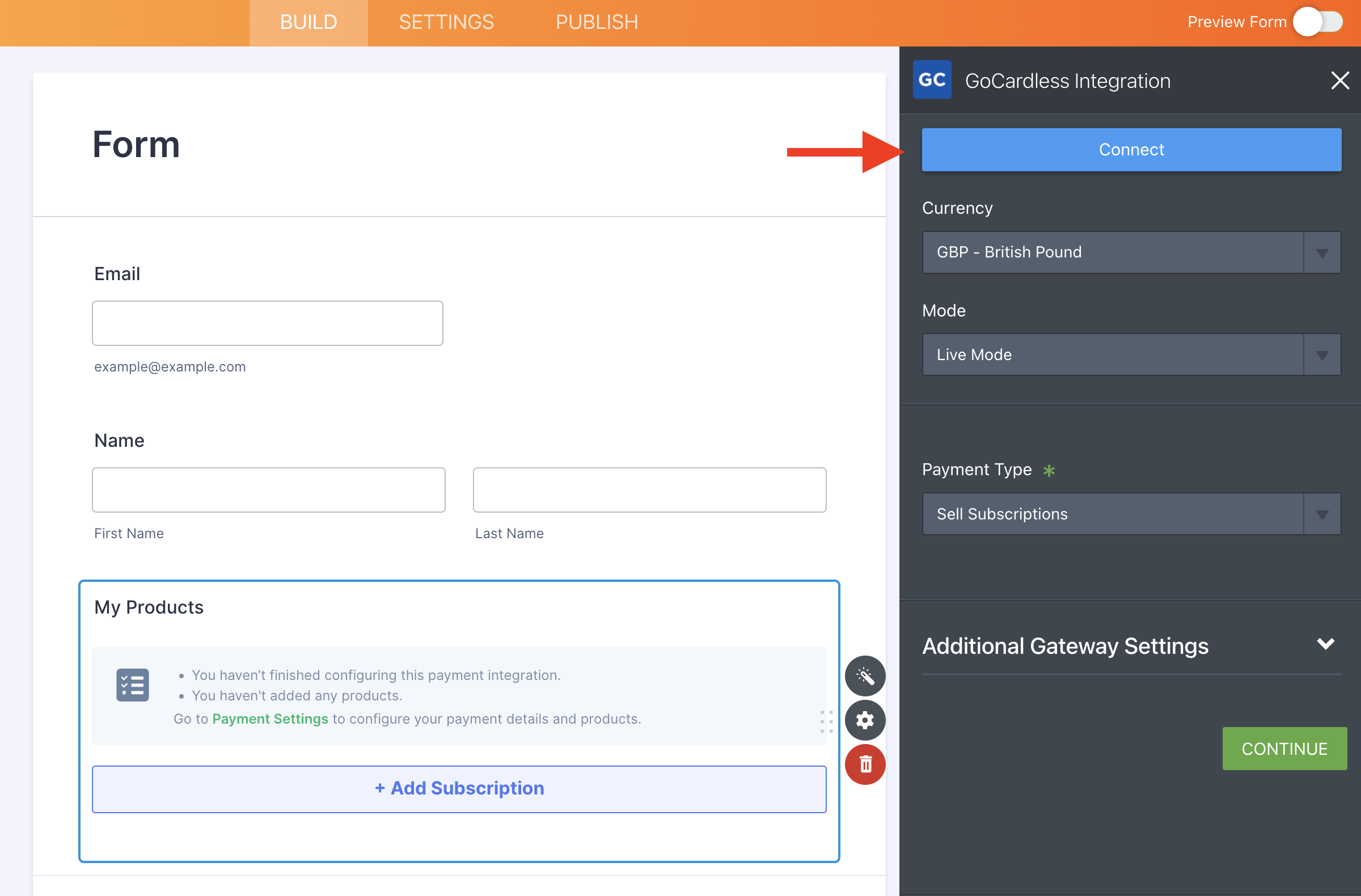
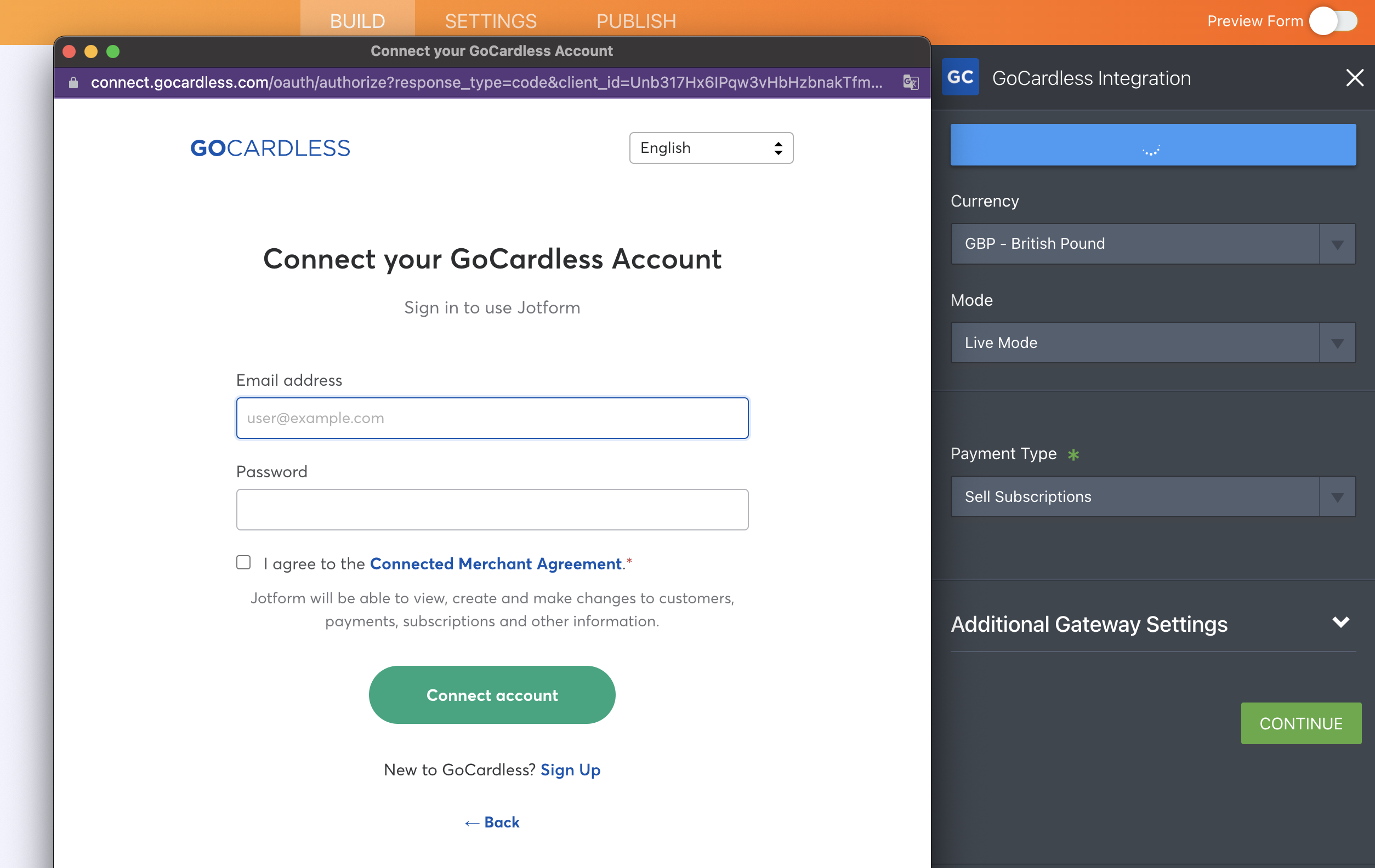
2) Next, you get to choose the amount of money you’re collecting from your form respondents, and what to describe it as.
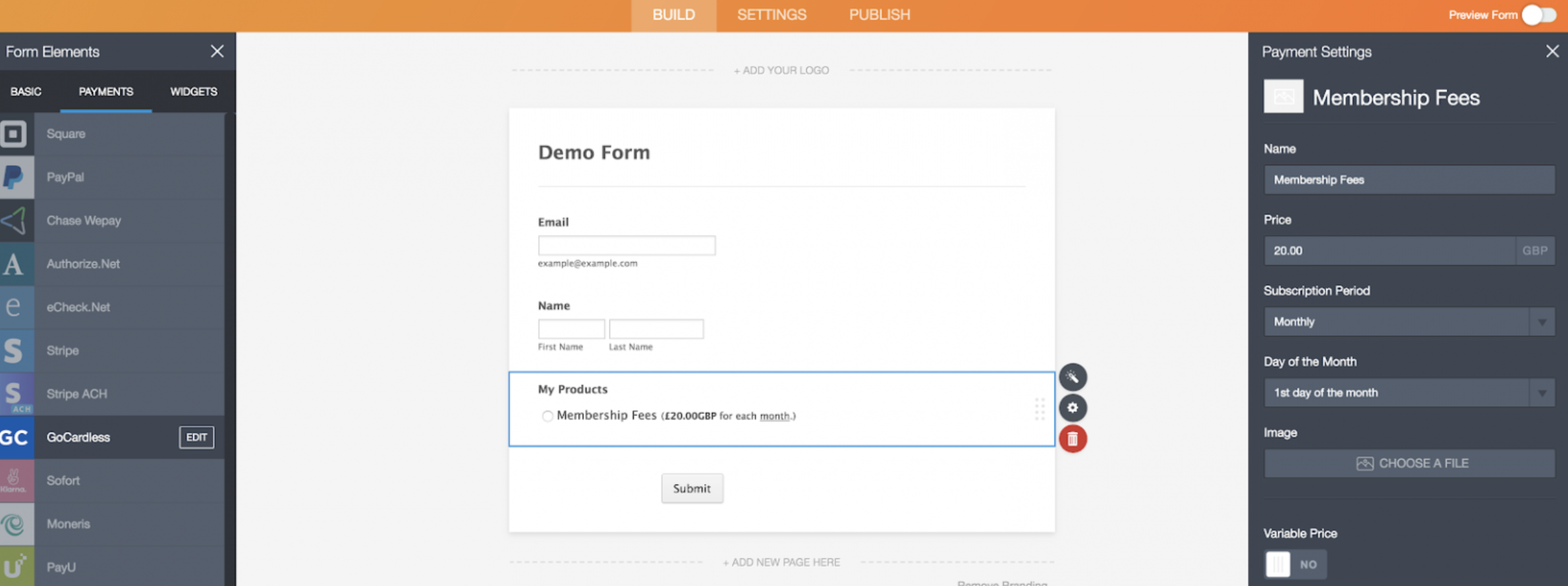
3) And that’s it! Preview your form by selecting the button in the top right of the form builder to try it out for yourself.
With the GoCardless integration, once a user submits a payment through your form, they’ll be directed to a hosted GoCardless payment page to complete the transaction. Here’s how it looks.
A form gets filled out, with a field for payments.
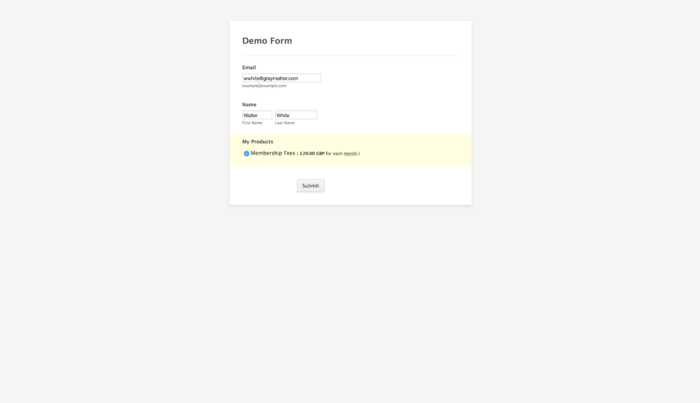
Then once the form is submitted, the form responder is directed to a GoCardless page to finalize the payment details.
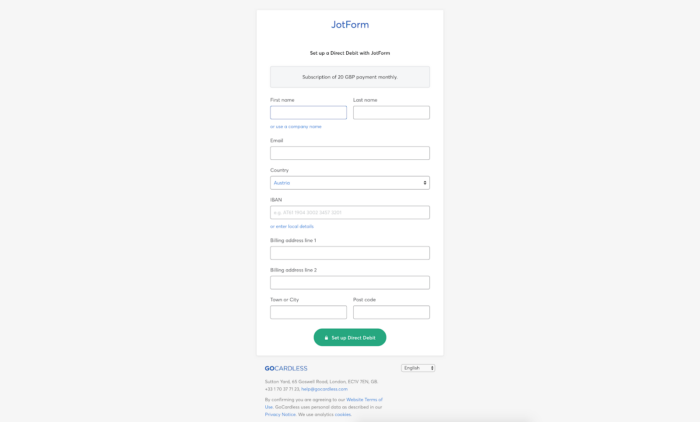
Does your business collect payments via direct debit? Have you tried the GoCardless integration? Let us know!































































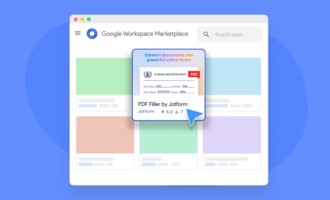

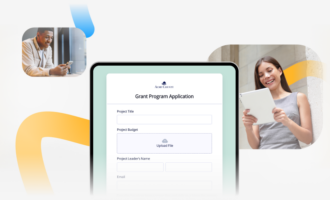




Send Comment:
1 Comments:
More than a year ago
Thanks a lot.
Is there any way to accept a one time payment using this integration? There is a feature called "paylinks" on the Gocardless side ( and that's what we use currently.