Adding a shopping cart to a website
- Select Add New from the Plugins
- Type “Ecwid” in the search bar
- Click Install now
- Click the Activate Plugin button
- You should now be looking at the Ecwid welcome page
- Click accept
If you own an online business — regardless of size or industry — nothing is more important than a safe, secure, convenient customer experience. People need to feel confident that their data, money, and time is valued or they won’t shop your brand.
One of the easiest ways to provide a seamless customer experience is by adding a shopping cart to your website. Allowing your customers to quickly add and remove items from their carts will improve their buying experience. The happier they are, the more likely they’ll tell others about your brand and continue to visit your site.
To learn how to add a shopping cart to a website, let’s use WordPress, the most popular website builder on the planet, and one of its most well-known shopping cart plug-ins — Ecwid Ecommerce Shopping Cart.
Not only does Ecwid work with other site builders (like Wix, Weebly, and Squarespace), but it also lets you sell through various types of social media and e-commerce platform services like Facebook, Instagram, and Amazon. In fact, you can use Ecwid to drop a shop into pretty much any service that lets you add a plug-in.
Pro Tip
Create an online store — complete with virtual shopping cart — and add it to your website for free with Jotform.
How to add a shopping cart to a website using Ecwid
Here’s how to add a shopping cart to a website using Ecwid in only six steps.
- Open your WordPress dashboard and select Add New from the Plugins menu on the left.
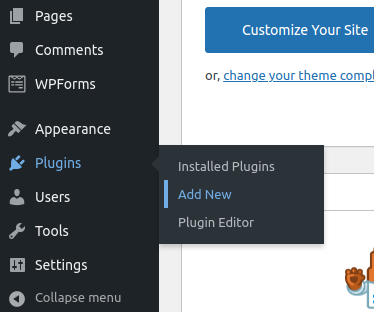
- Type “Ecwid” in the search bar.
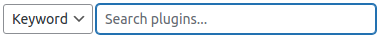
- Click Install now once you see the Ecwid Ecommerce Shopping Cart plug-in show up in the results.
- Once it installs, click the Activate Plugin button.
- You should now be looking at the Ecwid welcome page. You’ll need to connect it to the store you created by clicking Connect your store.
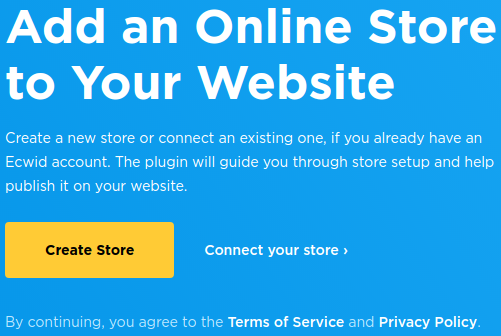
- Clicking that link will take you to the Ecwid website. You can trust Ecwid, so click Accept.
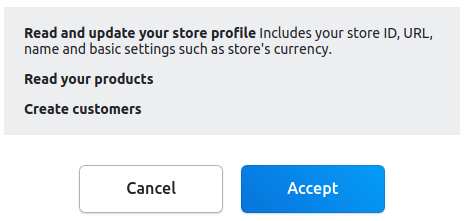
Congratulations! You’ve successfully added your online store to your WordPress website using the Ecwid Ecommerce Shopping Cart plug-in, making it possible to sell your goods and services safely and securely online.
How to add a shopping cart to a website using the Jotform Shopping Cart plug-in
Though Ecwid is impressive and can help you streamline your checkout process, it’s not the only shopping cart plug-in you can use with WordPress.
With the Jotform Shopping Cart plug-in, you can also add a shopping cart to your website to build a customized online store, expand brand reach, seamlessly collect online payments, and optimize the customer experience. This plug-in is easy to embed, connects with 25-plus payment gateways (including PayPal, Stripe, and Square), and even helps you track and manage customer orders in one centralized location.
Here’s how to install the Jotform Shopping Cart into your WordPress site.
- Download repo’s tarball/zip and extract it to your WordPress plug-ins folder ({wordpress-folder}/wp-content/plugins).
- Enter your WordPress Administrator panel (http://my-wordpress.url/wp-admin).
- Click Activate Plugin under the Plugins section.
- Go to the post/page on your WordPress site where you’d like to embed your store.
- Click the Add Block button and add the Jotform Shopping Cart block to your post/page.
- Click on Jotform’s Store Picker to select a store app from your Jotform account.
- Finally, click Save to embed your store app in your post/page.
As you can see, including shopping cart functionality within your online store is nonnegotiable. In addition to helping you easily sell your products online, it makes the buying experience more convenient for your customers, which will improve customer engagement and loyalty over time.
So whether you ultimately choose the Ecwid Ecommerce Shopping Cart or the Jotform Shopping Cart plug-in for your budding online store, you can trust that your simplified, user-friendly checkout process will keep customers coming back again and again.








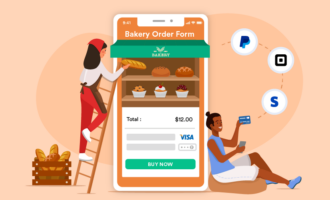














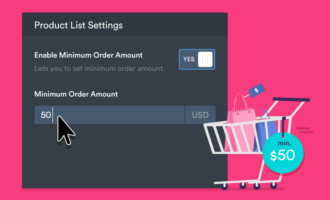




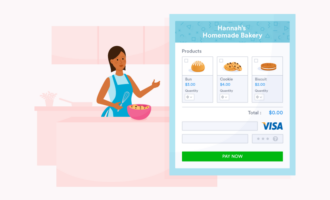





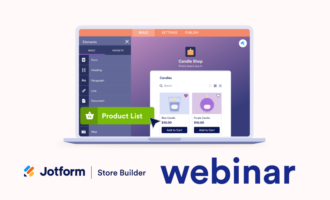


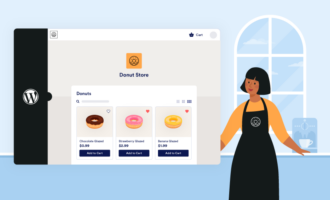


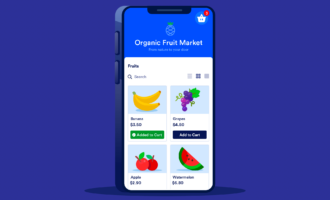







Send Comment: