How to Use the Cash App for your Business
- Set up a Cash App business account
- Add Cash App Pay to your checkout
- Collect Cash App payments through your forms instead
Are you thinking of adding Cash App to your e-commerce store as a payment method? You’re not alone. With over 40 million people using Cash App from Square to send payments each month, more and more online store owners are looking at how to integrate this payment method into their e-commerce sites.
There’s a lot to like about having a Cash App business account, writes Whitney Vandiver, a writer at NerdWallet. Unlimited transactions, instant deposits, and automated tax documentation make it an appealing payment option.
Just so you know…
Set up your own online store with Jotform to collect Cash App payments with no extra transaction fees.
Luckily, linking your e-commerce store to Cash App is pretty easy. Here’s how you can do it.
Set up a Cash App business account
The first step to linking your e-commerce store to Cash App is to create an account. You can create an account through the app or on the Cash App website.
Your account will be personal by default, so you’ll need to switch to a business account before you can accept payments. Head to the settings page, and click on the Personal menu to change the account type to business. If you ever need to change it back to a personal account, you can do that by following the same steps.
Having a Cash App business account is essential for making sales through Cash App and meeting the business’s terms of service, writes Chris Motola, an analyst and reviewer at Merchant Maverick. Once you create one, you’ll be able to collect payments from Visa, Mastercard, American Express, and Discover, with no limits on how many payments you can collect.

Add Cash App Pay to your checkout
Square’s online payment gateway, Cash App Pay, allows brick-and-mortar and online sellers to collect payments from customers using a QR code.
If customers are shopping on a desktop computer, they can use Cash App to scan a QR code at checkout rather than entering their credit card details. If they’re shopping in person using a mobile device, they simply tap the Payments button in Cash App to scan the QR code and make the payment.
Cash App Pay streamlines the payment process, which can decrease shopping cart abandonment. According to the latest data from the Baymard Institute, a long or complicated checkout process is the reason nearly one in five people abandon their cart before making a purchase.
Unfortunately, there’s one problem with adding the Cash App Pay option to your store — you need to have a Square Online site or use Square Online Checkout to enable this payment method.
Collect Cash App payments through your forms instead
Luckily, there’s an easier way to collect online payments using Cash App. With Jotform, you can collect all kinds of payments — for everything from donations to online orders — using the Jotform Cash App integration.
The Jotform integration makes it easy to create an online payment form with a Cash App payment option and collect payments from any device. Best of all, you’ll pay no additional transaction fees to Jotform.
Get started by finding the perfect payment form template for your online store. You can customize any of the 150-plus templates to match your store’s products and branding by using the drag-and-drop form builder. Add the integration with a single click and then embed the form into your online store to start collecting online payments instantly.
You don’t even need a premium Jotform account to get started. Jotform’s free plan allows you to receive a limited number of Cash App payments each month, so you can test out Cash App Pay for free.
If you love it, upgrading your account is easy. If you don’t, there are dozens more online payment gateways — like PayPal, Stripe, and Venmo — you can integrate with your Jotform forms to collect e-commerce payments.

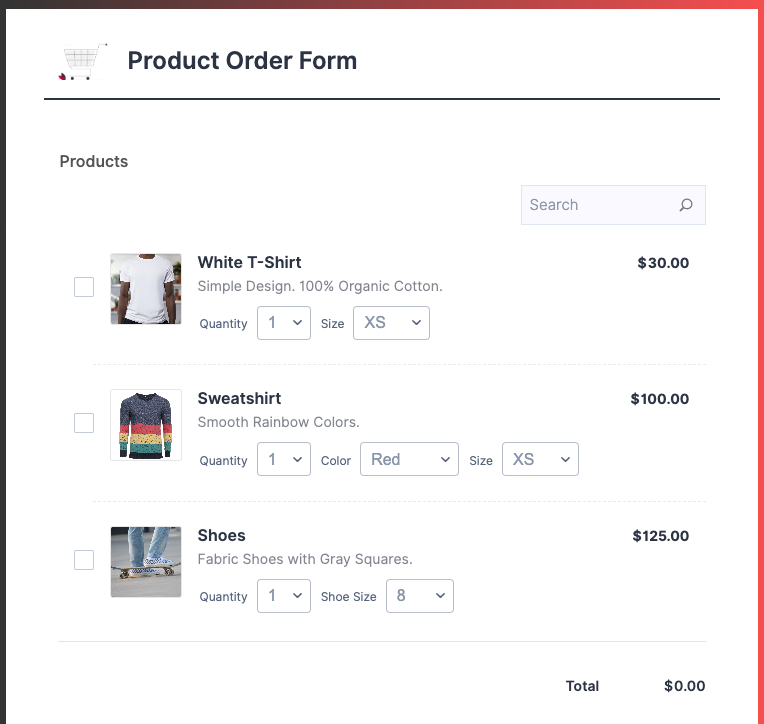















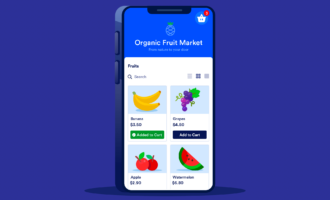










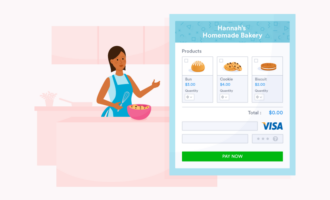
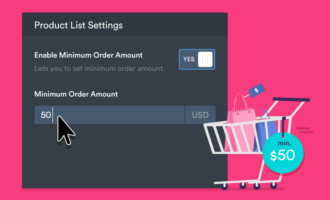









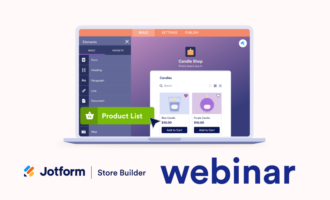

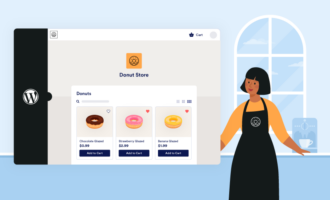



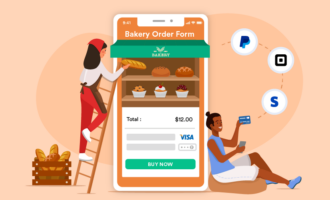


Send Comment:
1 Comments:
363 days ago
Do your shopping cart works with venmo or cashapp? If yes is it free or chargeable ...
If it is chargeable then what is the fee for it..