6 ways to automate your e-commerce business
Your team members have to complete a ton of tasks for your business to see predictable, steady results. To keep these repetitive tasks from driving your team members to distraction — and to ensure that you’re spending your time being strategic and innovative instead of checking boxes — you’ll want to automate what you can.
In this article, we’ll discuss automation for e-commerce, walk through the relevant business processes you can automate, and provide some tools to get you started today.
What is e-commerce automation?
E-commerce automation typically refers to using software to remove the burden of repetitive but important tasks from team members’ to-do lists. Automating these tasks allows employees to focus on strategic and innovative initiatives that drive sales, so businesses can do more with the resources they have.
“The easiest way to think about automation is it takes the manual steps out of repetitive tasks,” Todd Handler, a 20-year e-commerce veteran and founder of BizLadder, says. “If a person is doing a task over and over again, automate it. It could be anything from big-picture stuff to how you’re working with Excel sheets.”
Which e-commerce processes are ripe for automation?
The following is a list of easily automated tasks that you can cross off your to-do list and let software do for you instead.
“The approach is pretty much the same, regardless of the process,” says Handler. “You want to find time-consuming tasks. Measure, to the minute, anything that employees do in a given day. Where are they spending the most time? That’s where you can realize the most gains through automation.”
Collecting site visitor information
E-commerce businesses need a way to automatically collect information from website visitors who might become customers someday.
To do that, add a form on one of your high-traffic web pages. Jotform provides a number of membership form templates to get you started, like this newsletter subscription form.
According to Handler, you want to make sure you’re only asking for the most critical information to ensure this automated process runs as smoothly and efficiently as possible.
“We assign a value to each piece of data we collect,” says Handler. “Whether it’s a phone number, email, or something else, we try to quantify what it’s worth to us. If it’s high value, we invest in a form to collect it and offer something in exchange, like a discount code.”
Answering FAQs
Both current customers and potential customers will have questions, and a lot of them will be the same — like how long it takes for an order to arrive or how to return an item.
To collect customer questions automatically, Jotform has hundreds of contact form templates, like this call back form template to automatically place a customer in a call-back queue for follow-up.
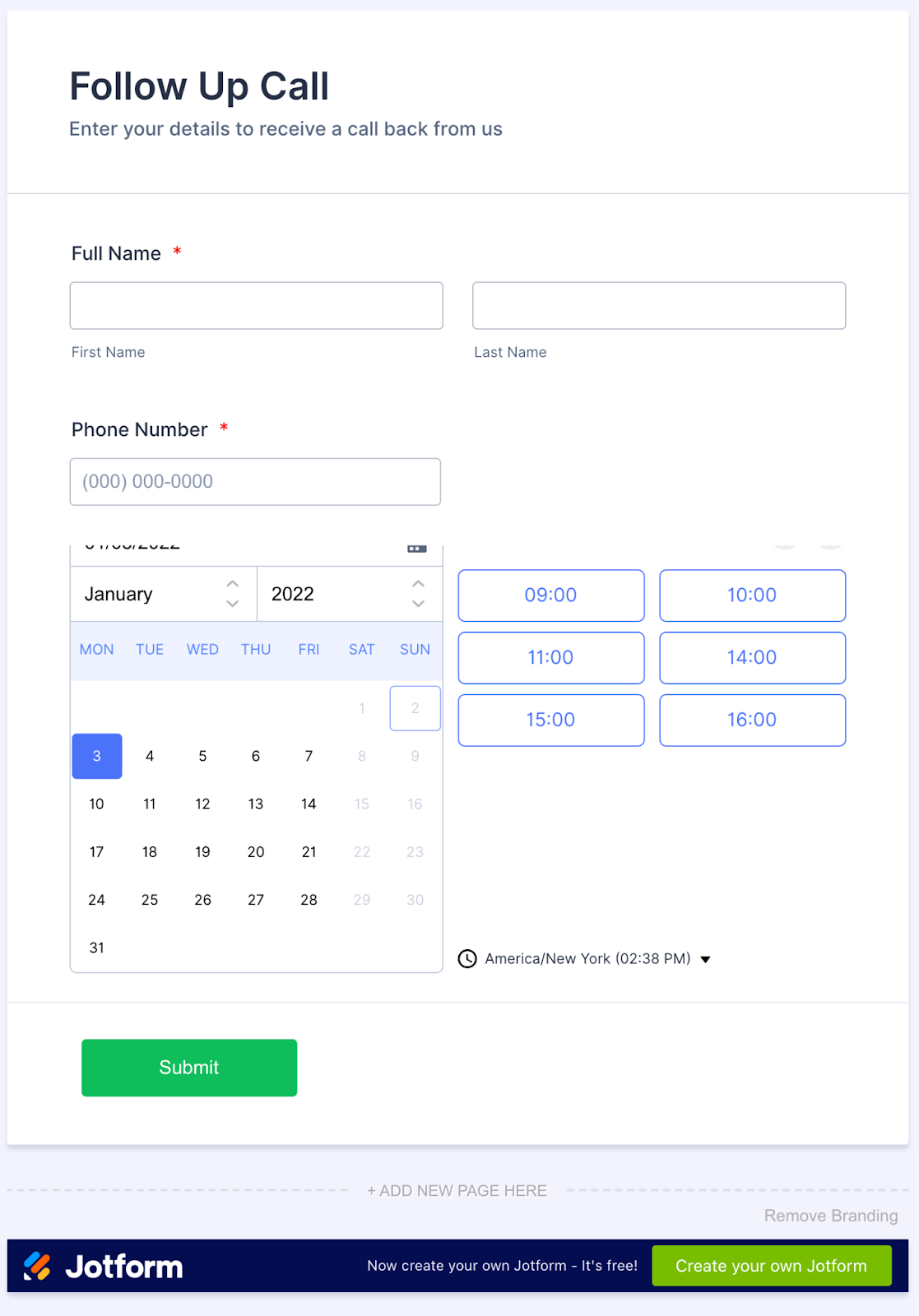
You can also automate this process further with tools like chatbots. For larger businesses, customer service software solutions like Zendesk are a good option.
Collecting orders and payments
You’ll need a way to automatically collect customer orders and payments. Jotform provides payment form templates, purchase order request form templates, and traditional order form templates to get you started.
This example PayPal payment form template shows how you could set up a form that allows a customer to select the products they’d like to purchase and make a payment.
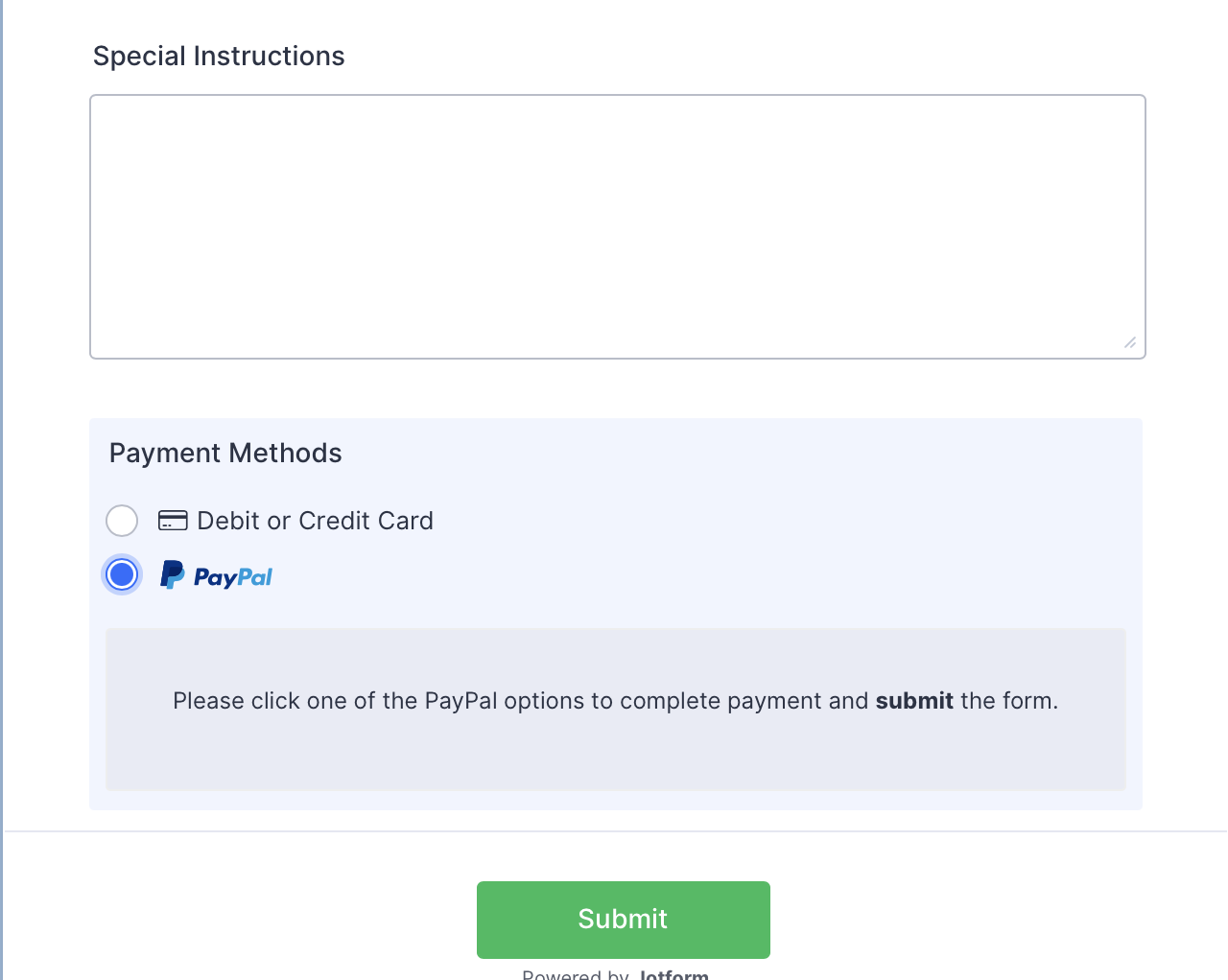
Automating your pick list
In many cases, an e-commerce business decides what it should manufacture — and when — according to what’s known as the pick list. The pick list is determined by how many items have been ordered and how fast they need to be processed and shipped.
So, once orders come in, you need an organized way to view and process them. If you’re using Jotform, the data you collect can automatically be sent to a Jotform table, which displays orders in a spreadsheet format so you can easily organize them and even assign them to team members.
You can customize this example order tracker template from Jotform so orders display by shipping data, price, or any other metric that matters to you.
Collecting customer information
There are a variety of reasons to collect customer information beyond what you might gather with an order form. For example, perhaps your marketing team has organized a contest to increase brand awareness.
“One interesting way we used Jotform was to run a contest,” says Handler. “In one of my former businesses, Hot Dog Collars, we had a ‘Hottest Dog of the Month’ contest. We used Jotform to collect pictures of customers’ dogs wearing our collars for the contest. This was a great way to collect customer information if they made a purchase on a third-party site, like Amazon.”
This photo contest entry form template from Jotform would be useful for such a campaign.
Processing refunds and returns
Requests for refunds and returns are an inevitable part of running an e-commerce business. Automating that process with a refund request form like this one will make it easier to manage those requests.
How can you save your time for what really matters?
If your team is spending too much effort on repetitive tasks, it’s time to see what you can automate. Doing so will ultimately free you up to focus on what’s really important — like business strategy and innovation. Jotform has solutions for e-commerce companies that span the entire sales funnel, from finding new customers to shipping orders and returns. Get started for free today.

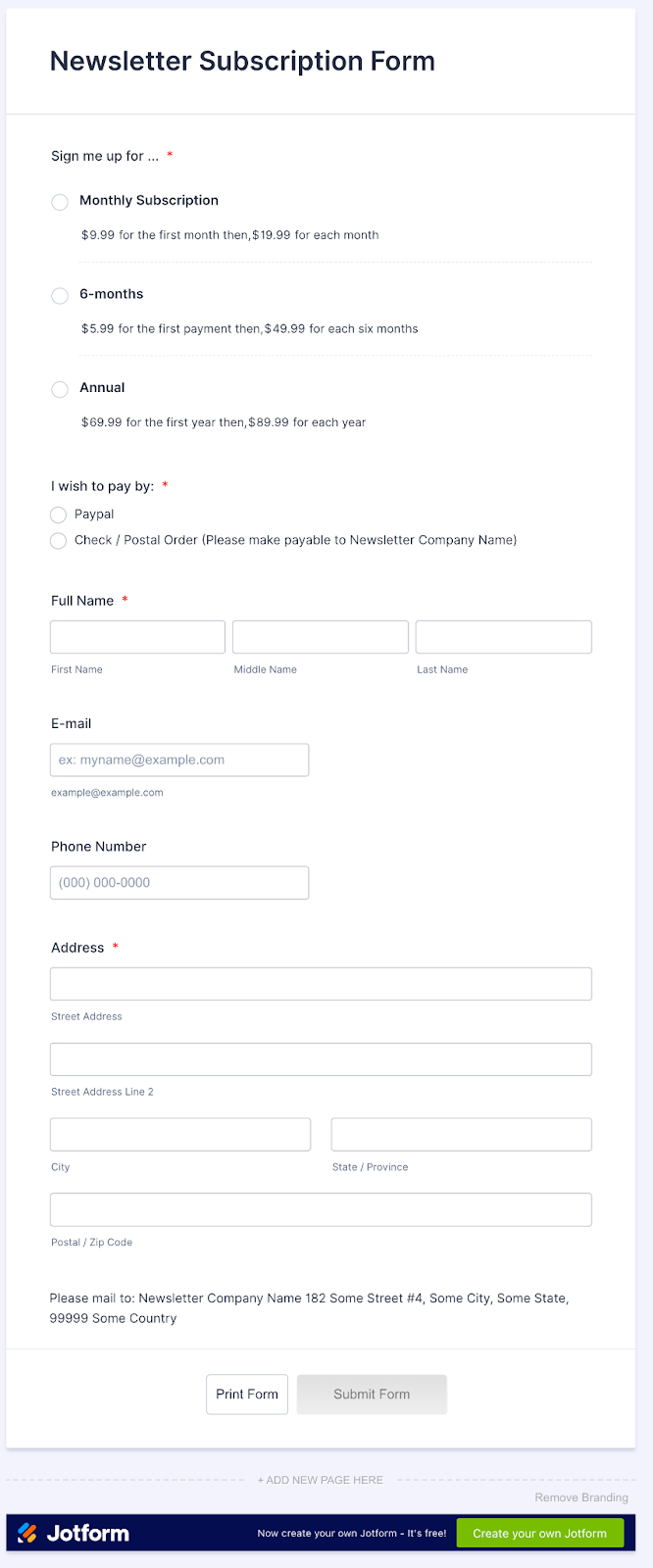
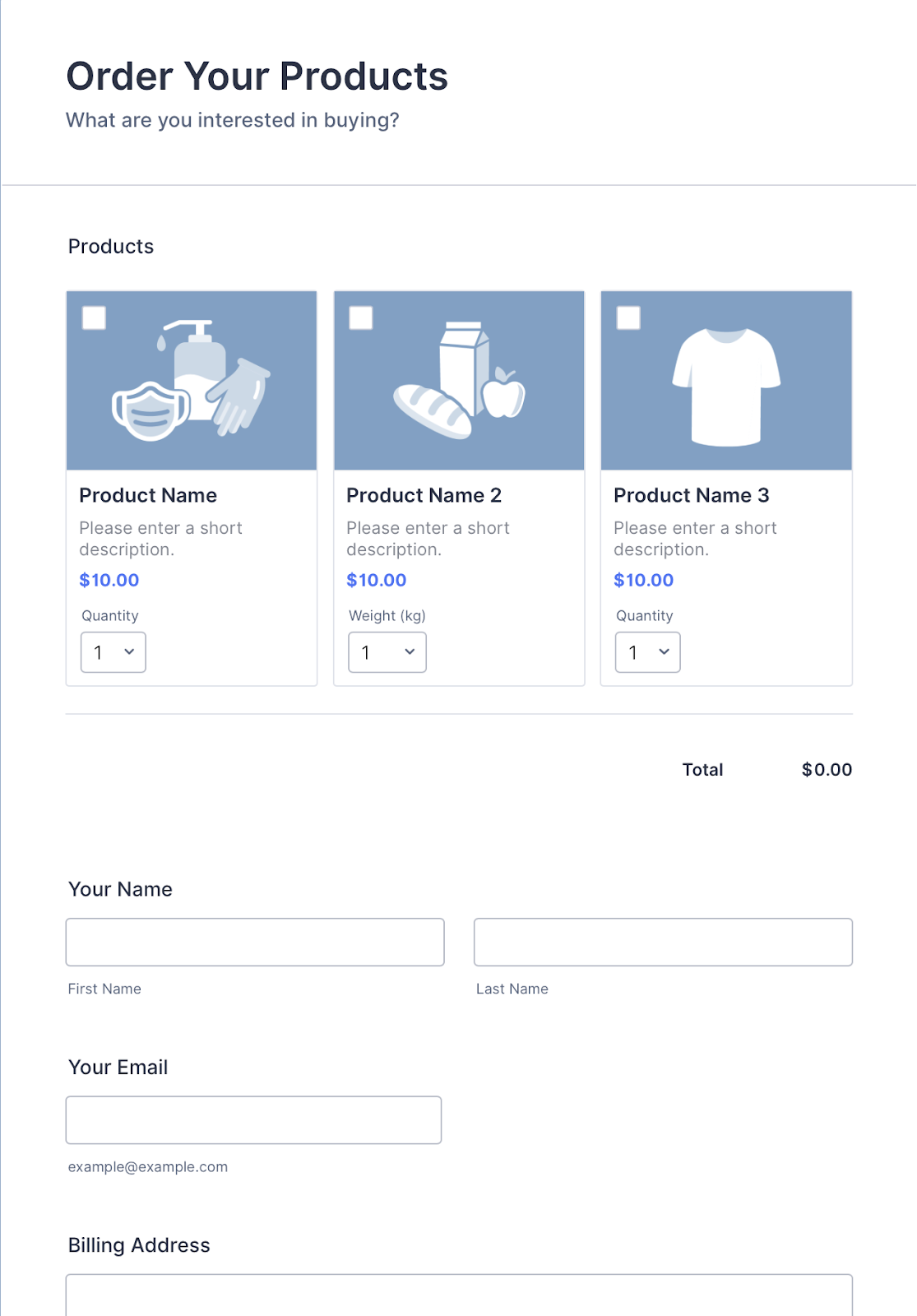
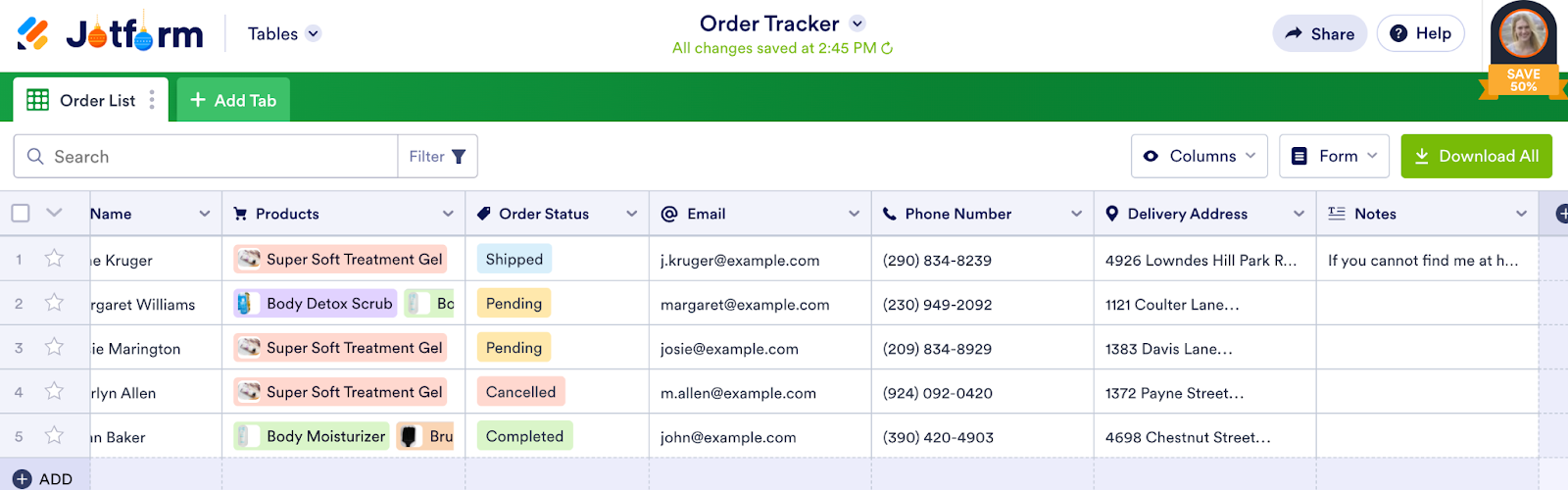
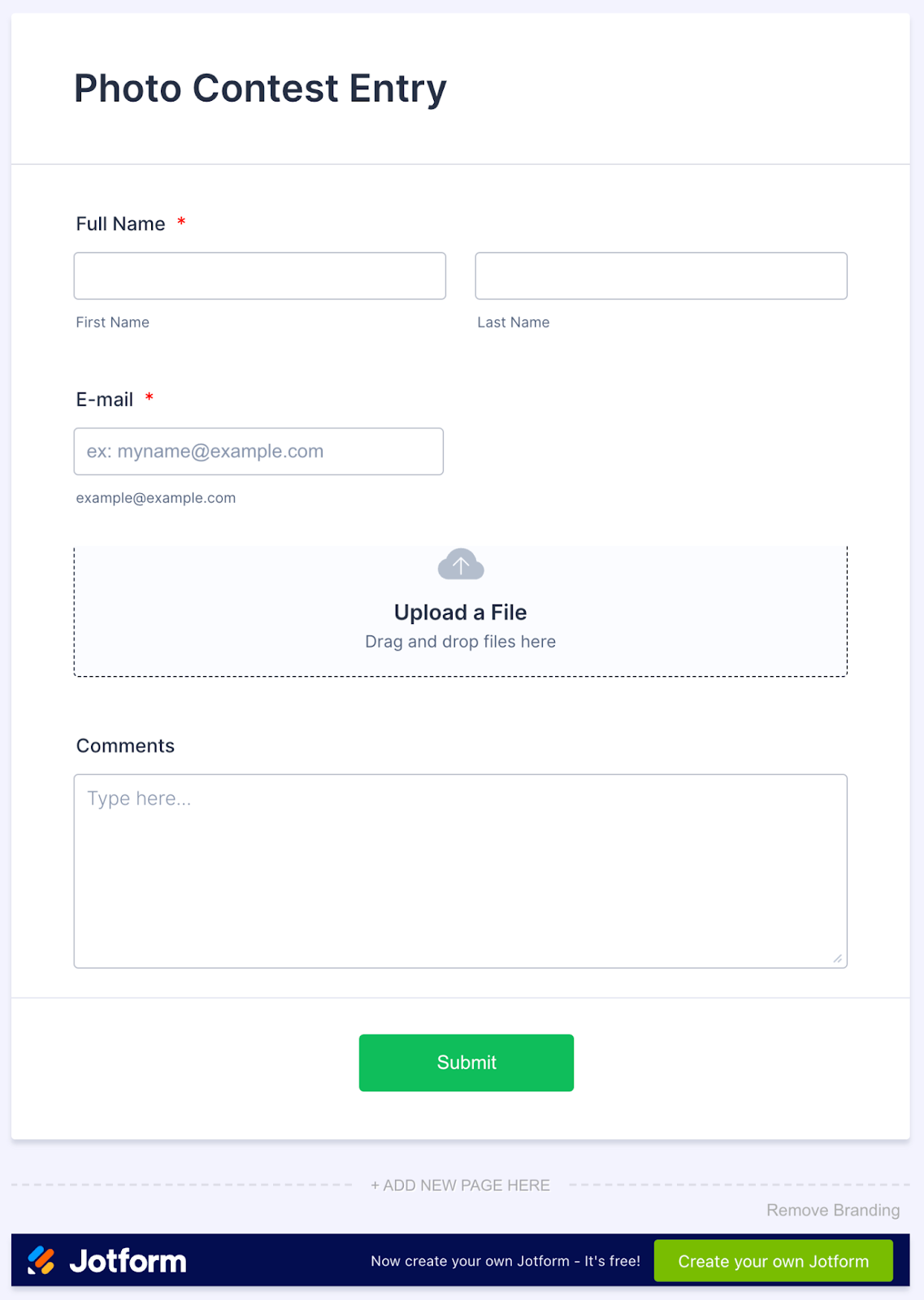
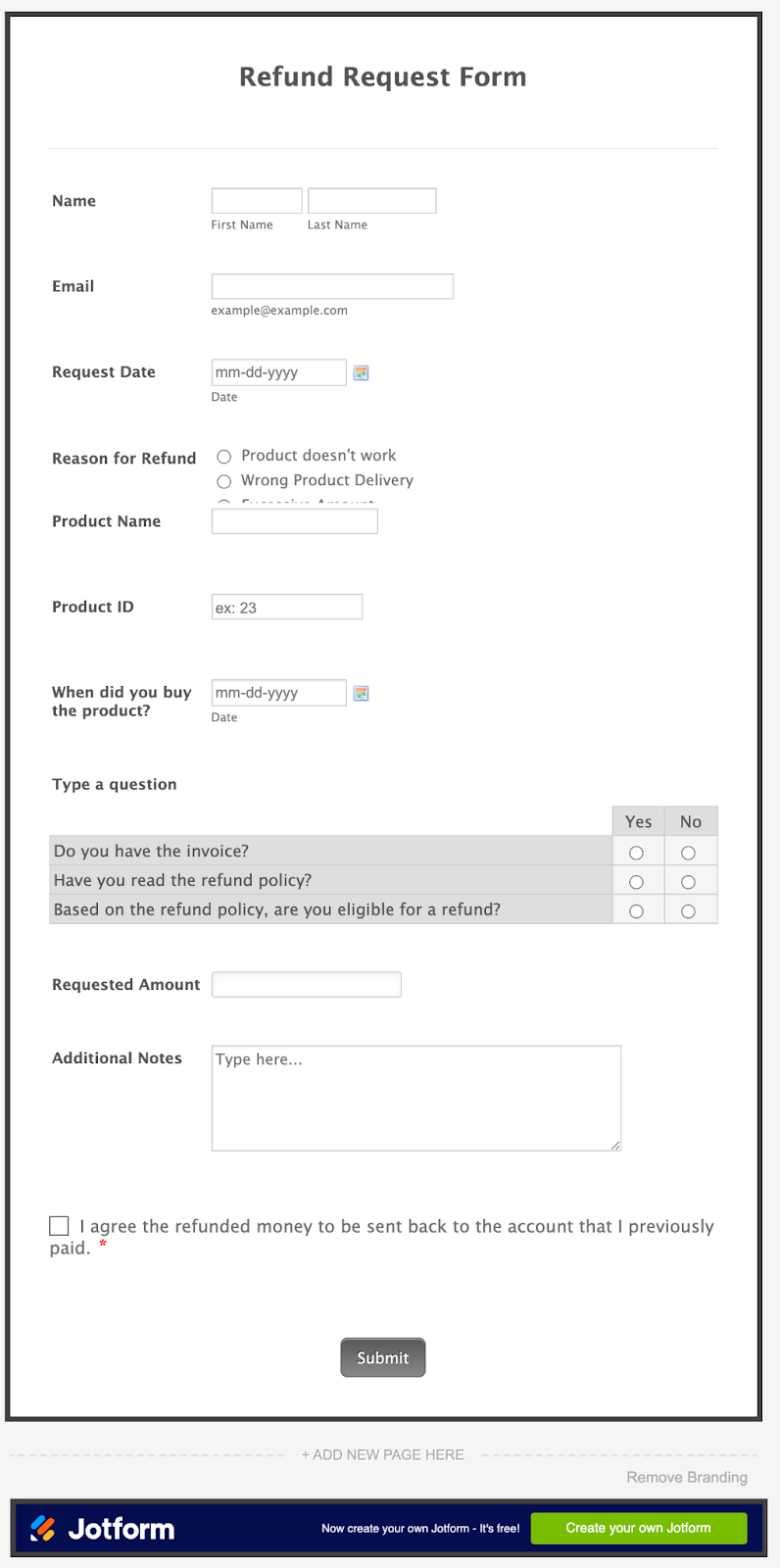













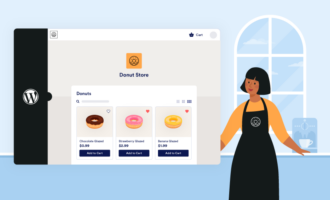


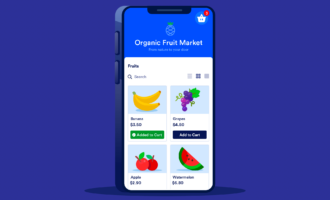




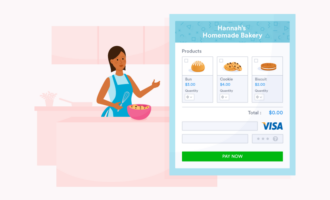

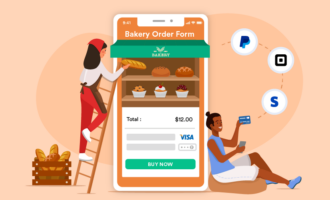












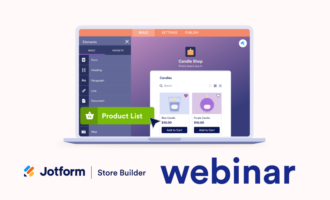








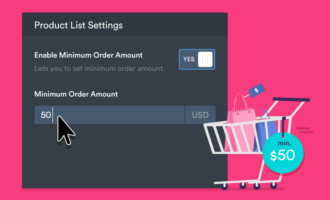

Send Comment: