How to list your products on your website
There’s never been a better time to list your products for sale online.
Whether you’re a retail veteran or novice — or you just sell the occasional product on the side — listing those products online is a great way to draw in customers and boost sales. You don’t even have to offer an online payment method; simply creating an online catalog can improve your business.
Getting your products onto your website can be challenging, though. If you’re not sure what the best upload strategy is, here’s how to list your products on your website quickly.
Just so you know…
Build your own online store for free with Jotform Store Builder. No coding required.
Start by collating product data
Before you can even think about uploading products to your website, you need to have information about all of them in one place.
You can start by recording each product’s name and SKU. You’ll also want to add more information for each product, writes Kaiti Norton, content writer for TechnologyAdvice. This usually includes
- A description of the item
- The product’s materials
- The dimensions of the item
- Care instructions
- Relevant keywords
If you’re struggling to create a product inventory spreadsheet from scratch, try using Jotform’s premade product inventory template. It contains the data most business owners need, and it’s fully customizable to suit your unique needs.
Upload products manually
It doesn’t matter what kind of website you have or which content management system (CMS) you use, you’ll always have the option to manually upload each of your products to your website. This will often be the cheapest option for small business owners since it only costs your time — but that doesn’t mean it’s the best option.
It can be tempting to do everything manually when you’re just starting out, says William Harris, lead growth strategist at Sellbrite. But that kind of process isn’t scalable, and it can lead to data entry mistakes. Harris recommends adopting a scalable inventory management process that allows you room to grow in the future instead of using offline spreadsheets or several tools that don’t integrate with each other.
Upload a CSV
There are dozens of software tools, apps, and plug-ins that speed up and even automate the process of listing products on your website. If your products are already stored in a database or software solution, there’s a good chance you can export them in a format like a CSV file that you can upload to your website instantly, says digital commerce consultant Lori McDonald.
“Even if this data needs to be changed or modified before it is imported on your new website,” writes McDonald, “there are many tools available help with that. For example, SQL Server Integration Services is a great tool for data extraction, transformation, and loading.”
You can also use software to list your products on multiple marketplaces in addition to your own site. “Multi-channel listing software automates product listings, so you can set up product data and descriptions in one place (through your listing software) and then push that data to your marketplaces,” explains the team at Deliverr.
“Once you set up SKUs,” they write, “or download them from existing individual channels, listing software automates the process of relisting, adding them to new platforms, and updating stock and values based on remaining inventory.”
List products with Jotform
Adding products to your website is easy if you’ve stored your inventory in Jotform Tables. You can embed your entire product inventory into your website in a few steps using this guide.
You can choose from multiple display options, and you have the option to hide certain products. Best of all, the product list on your website automatically updates when you edit your inventory table. That means you can add new products instantly and remove old ones just as fast.
Image by: Igor Miske

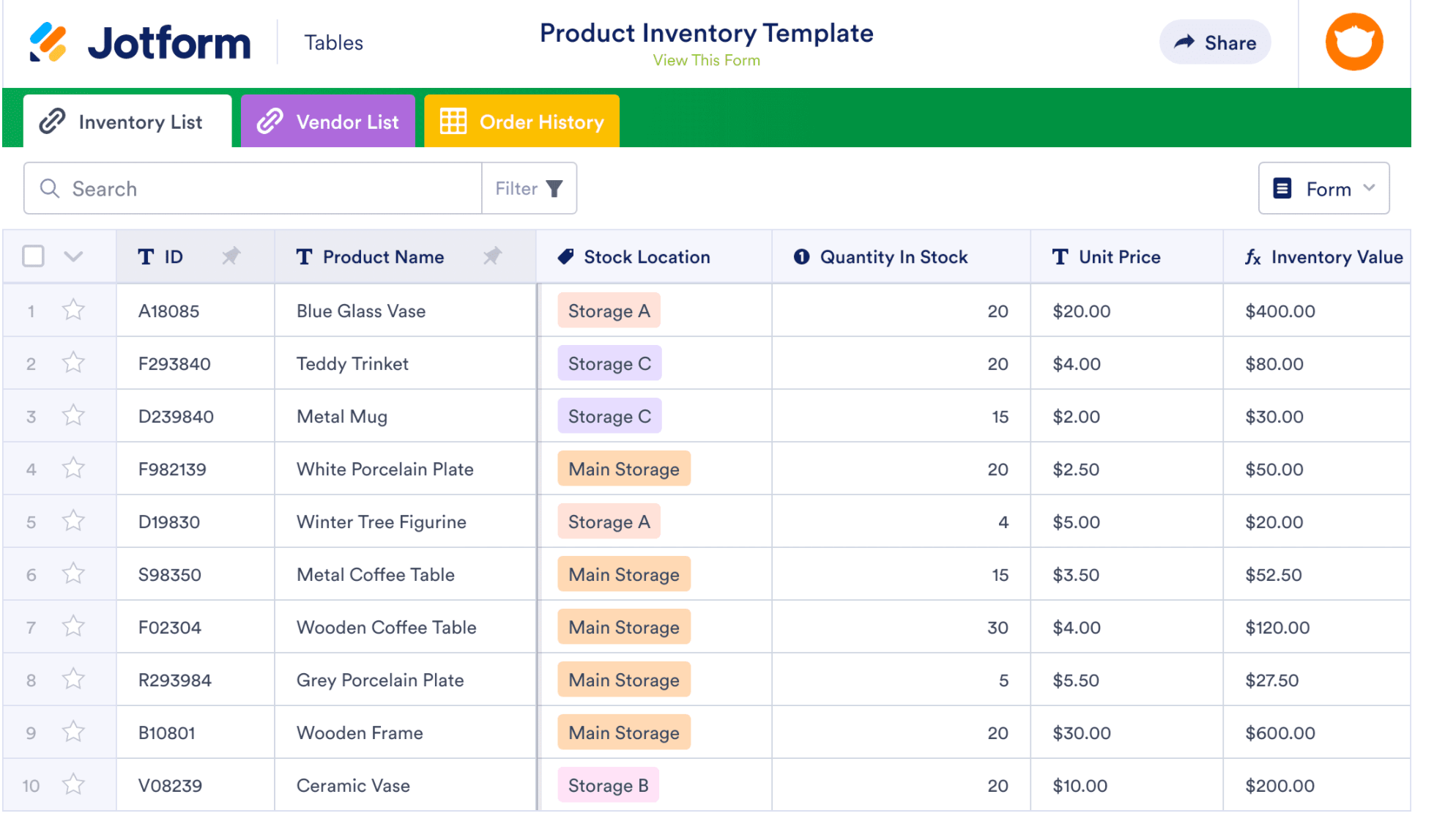



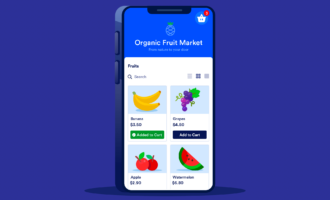



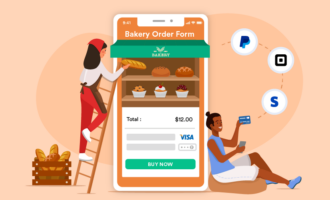







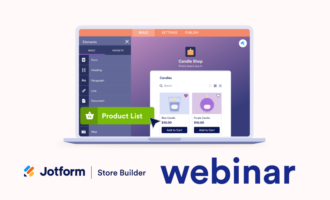


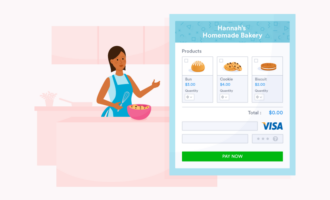



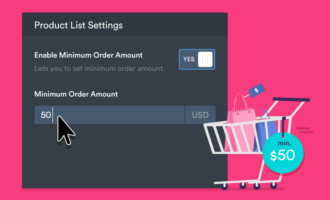












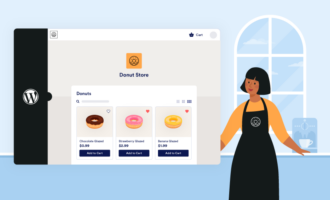











Send Comment:
1 Comments:
More than a year ago
We are new company and while we only have a handful of products we will soon be adding more and more. We need our marketing guy to be free to develop markets, not spend time putting products online.
Would be interested in a proposal and price structure. We are only on Walmart, Amazon, and Etsy but will be looking for more platforms as we develop new markets and platforms.
Do we set up a zoom meeting ?
Thank you
Jim Potts